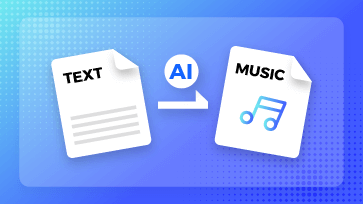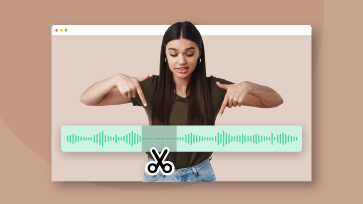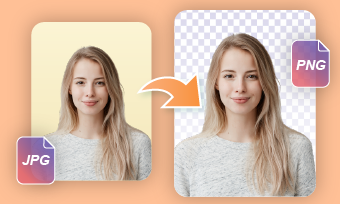"Your files are too powerful; max file size is 8MB." - If you're a Discord user with a free account, you're probably encounter the above notification when you trying to upload videos larger than 8MB.
Sharing large videos on Discord can be tricky because of the 8MB file limit for uploads, of course you can upgrade to a paid subscription:
Discord Classic ($2.99/month) allows files up to 50MB
Discord Nitro ($9.99/month) allows files up to 100MB
Unwilling or unable to pay for a premium Discord subscription? No worries! There's an effective alternative to bypass Discord's 8MB limit: compressing your video to reduce its size to under 8MB for uploading to Discord. And many free video compressors are available to help you make a video smaller for Discord. Keep reading to find 5 of the best video compressors for Discord.
Can't Miss: Three Discord Avatar Generators to Make Creative Discord Profile Picture Online >


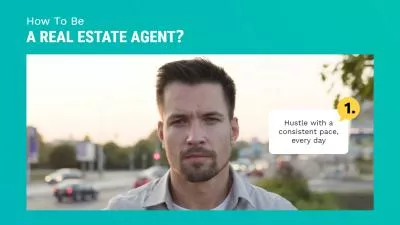

Create Video Faster with FlexClip’s Pre-Made Templates →
Start from Scratch Easily with FlexClip’s Online Video Maker →
What to Consider While Choosing a Free Video Compressor for Discord
When it comes to choosing an ideal Discord video compressor to make a video smaller for Discord, several factors come into play. We listed some of the must-consider factors below for selecting the best free video compressor for Discord.
Ease of use - Most online video compressors are pretty easy to use. However, there are some slight differences between them while operating. The easier to use, the better for you to compress a video for Discord.
Compression speed - A good Discord video compressor should handle your video file fast and effectively to make the video smaller for uploading to Discord, save you valuable time.
The ability to preserve video quality - Compressing video for Discord inevitably involves some data loss; However, an advanced Discord video compressor can help you better maintain video quality when it reduces the size of the video.
Additional features - Picking a Discord video compressor with additional features, such as recording and more editing features can provide significant advantages.
5 Best Free Discord Video Compressors to Make Video Smaller for Discord
1. FlexClip
FlexClip is the overall best video compressor for Discord which enables you to make a video smaller for Discord in different ways. This all-in-one online tool that allows you to compress, convert, and edit videos for Discord without downloading any software.
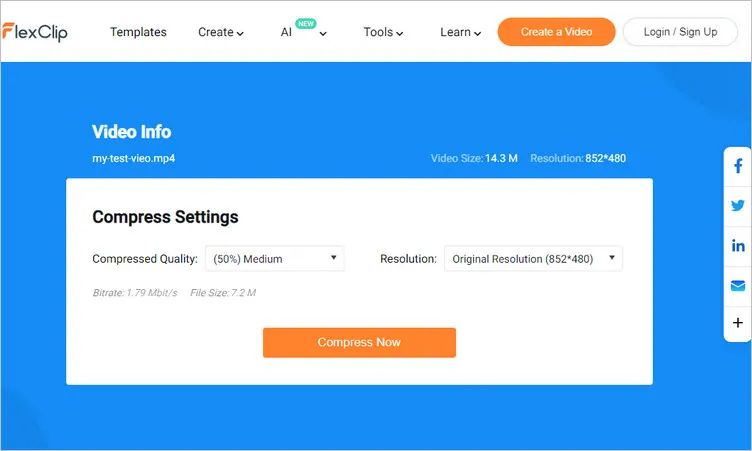
Online Discord Video Compressor - FlexClip
Best Features to Compress Video for Discord of FlexClip
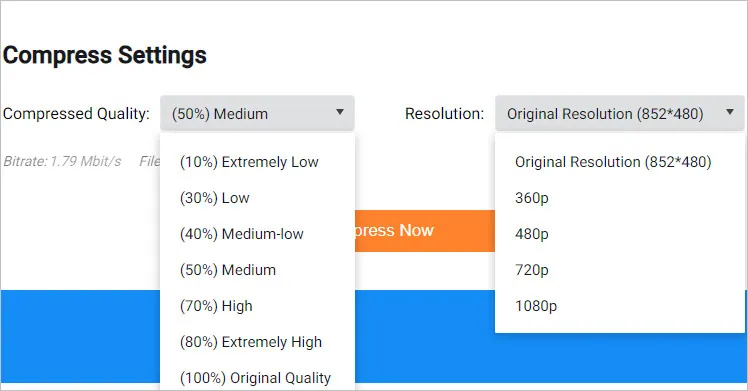
Compress a Video for Discord Using FlexClip
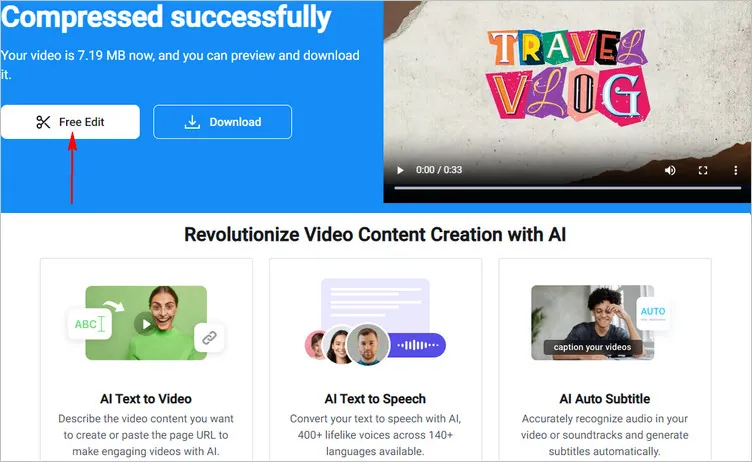
Edit a Video for Discord Using FlexClip
Pro Tip: We highly recommend you to try FlexClip's advanced AI features to simplify the editing process and unlock endless creative possibilities. Explore the AI Image Generator, AI Video Script, and AI Text to Video features, etc.
FlexClip Video Editor Powered by AI
2. 8mb.video
Well, you got it from its name, 8mb.video is an online tool typically designed to help you compress your videos for Discord. It comes with a minimalist interface that offers only 4 options(8M, 25MB, 50MB, and 100MB) for compressing video for Discord.
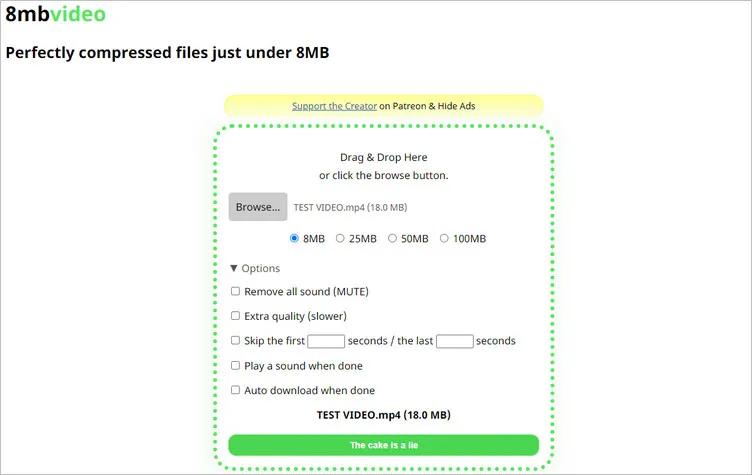
Online Discord Video Compressor - 8mb.video
Best Features to Compress Video for Discord of 8mb.video
3. Veed.io
Veed.io offers content creators an easy way to edit their video and create stunning projects online. It also comes with a great online video compressor to help you make video smaller for Discord online for free. You can also create and edit videos using its built-in video editor.

Online Discord Video Compressor - Veed.io
Best Features to Compress Video for Discord of Veed.io
4. Kapwing
Kapwing is a multifunctional online tool offering a variety of video editing features, including compression. Whether your video is 10MB or 100MB, you can compress it into a smaller video file to avoid exceeding Discord’s 8MB file size limit.
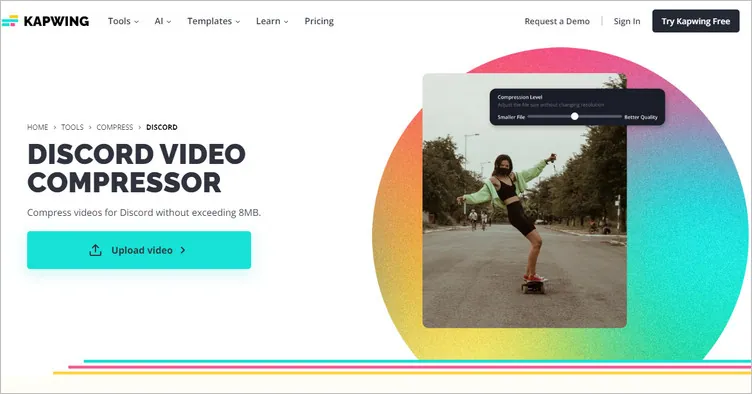
Online Discord Video Compressor - Kapwing
Best Features to Compress Video for Discord of Kapwing
5. Media.io
Media.io is also a great online free Discord video compressor enables you to compress your large videos for Discord under 8MB, 50MB or 100MB (or you define it) in seconds. Batch compression is supported! No noticeable quality loss.
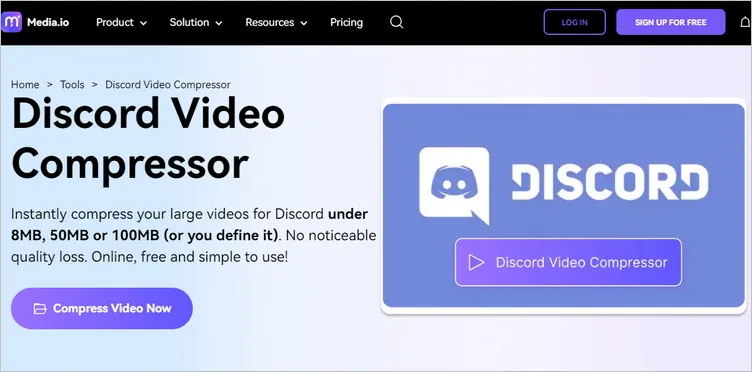
Online Discord Video Compressor - Media.io
Best Features to Compress Video for Discord of Media.io
Final Words
That's all for the best Discord video compressors you can try to reduce a video size for Discord. With them, you can easily make files smaller than 8MB so you can send it to anyone on Discord without a problem. Just pick your desired one and have a try now!