When you try to record your own video or podcast, you'll find that silences, long pauses, and repeated words are inevitable. Then, you’ll need to trim unwanted silence from your recording to perfect your project.
Although you can pick a video editor to make jump cuts - manually select all the little pauses, silences, or unwanted parts and delete them- it always takes forever and feels so repetitive.
Fortunately, manually cutting silence isn’t the only method anymore! The auto silence remover can cut out all the low-sounding or silent parts in your video or audio in one click, saving you hours of precious editing time!
Can’t Miss: How to Remove Audio from Video on Mac/Windows/iPhone/Android >


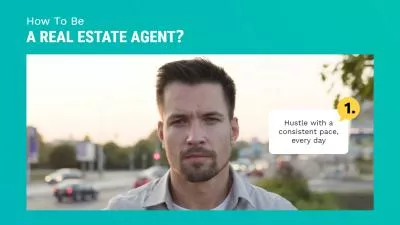

Create Video Faster with FlexClip’s Pre-Made Templates →
Start from Scratch Easily with FlexClip’s Online Video Maker →
Top 3 Online Silence Removers You Can't Miss
Need a convenient silence remover to quickly cut silence from your video or audio without downloading and installing any software? Here are the best three online silence removers you can’t miss.
Savvycut
Savvycut is one of the best online AI silence removers for your recordings! It uses AI-based speech detection to remove silences and pauses in your videos quickly and automatically creates jump cuts for you. It works for video clips and audio-only files, such as podcasts, commentaries, or other audio recordings.
With SavvyCut, you can remove silence from your video or audio online for free without installation. You can even achieve your goal without using a desktop computer to cut the video, just on your mobile devices - record on your iPhone or Android and use SavvyCut to remove any dead air and long pauses from your video!
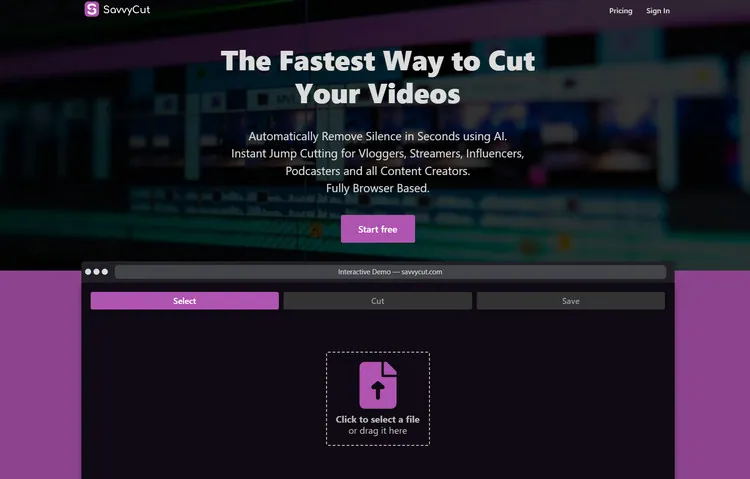
Online Silence Remover - Savvycut
Veed.io
VEED's professional online video editing suite features a handy AI-powered silence remover tool that instantly removes silence, awkward pauses, and even background noises from your audio and video file and cleans your project with one click.
Powered by Dolby Technology, VEED’s AI tool automatically detects background noise - wind, breathing, traffic, or any unwanted sound—and removes it in real-time. At veed.io, you can also use its audio editor’s pro tools to split, trim, and rearrange your audio clips. It is perfect for creating studio-quality podcasts, audiobooks, video tutorials, and more!
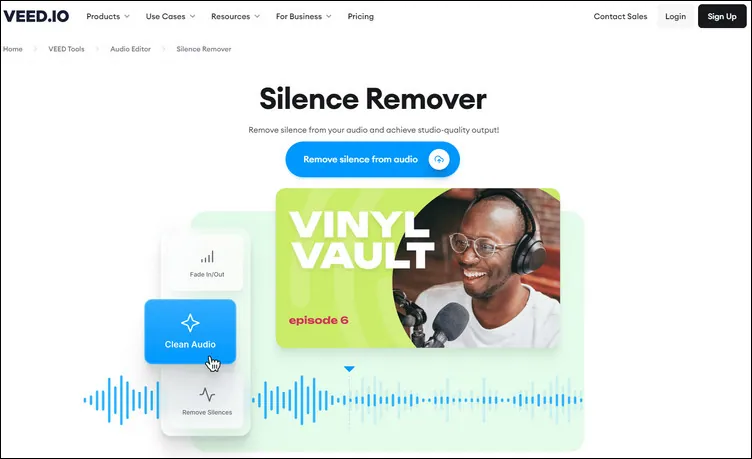
Online Silence Remover - Veed.io
Cleanvoice
Cleanvoice is another must-try online AI silence remover, utilizing advanced AI technology to remove silence and background noise from your audio recordings, ensuring a clean and professional sound that keeps your audience engaged.
Cleanvoice can find and remove all pauses from your podcast or any other audio file, based on the context of the audio. For example, when you’re thinking during the pause, it can make the pause short, and if you change the topic after the pause, it keeps the pause longer. Need to remove silence from a multiple-track audio file? This AI remover tool can take every audio track into account and edit them.
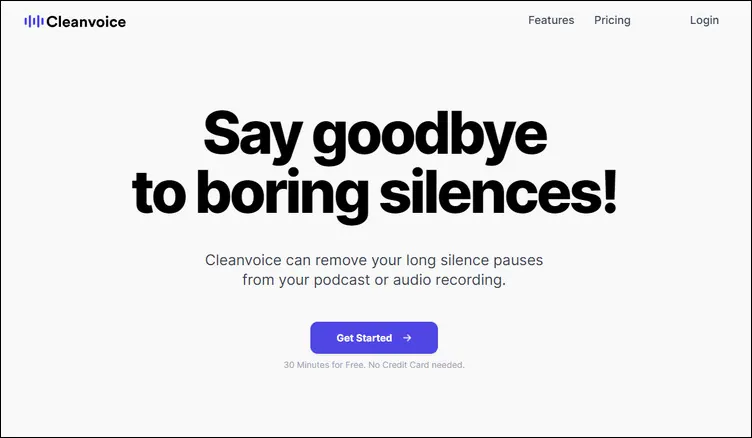
Online Silence Remover - Cleanvoice
Best 3 Silencer Remover Software You Can Try
Tend to use desktop software to edit your project and remove the silence from your video or audio? Below are some excellent silence remover software you can try.
Adobe Premiere Pro
One of the best software you will need as a silence remover is Adobe Premiere Pro. It has many editing tools and features to refine and enhance videos to perfection and achieve perfect compositions.
To remove silence through Premiere Pro, you will have to switch to Adobe's Digital Audio Workstation, aka Audition, to access its silence-removing functionality. In Audition, you can import the video and click on Window to open Diagnostics and activate the Delete Silence option, and it will remove any silent or low-audio parts defined according to the silence definition provided by you.
Silencer Remover Software - Adobe Premiere Pro
TimeBolt
TimeBolt offers the perfect solution to help you automatically jump-cut video to remove silence and awkward pauses from video or audio only at any duration. It allows deleting pauses by fast-forwarding or speeding through the silent fragments.
No matter how long the project is, TimeBolt can eliminate silence from the video or audio automatically to rapidly edit any scene or word in your video and podcasts, and the whole process is fast and easy. Worried about the filler words, like um, hmm? You can easily remove those filler words and any unique phrase automatically with a paid account.
Silencer Remover Software - TimeBolt
Audacity
Audacity is another software you can use to remove silence from audio. It is a complete audio software with multi-track editing features and tools, including the specially designed silence remover tool to help you detect and remove silence from audio tracks quickly.
At Audacity, you can easily do multi-track silence removal simultaneously to maintain sync. If you’d like to remove silence from every track independently to keep the detail in a particular audio track, it is possible to process every track individually with this convenient silence remover software.
Silencer Remover Software - Audacity
Final Words
That’s all for the best silence remover online tools and top desktop software you can try to cut silence from your video project or audio track, podcasts, audiobooks, or social videos. With those great silence removers, cutting out any silence from an audio file or a video project will never be difficult anymore!















