One of the tricks to gain TikTok popularity is constantly uploading high-quality and trendy videos. However, it is always easier to say than be done. Not everyone possesses the time, resources, and expertise to follow this trick. This is where AI TikTok generators kick in.
In this article, you'll find a comprehensive list of top AI-driven TikTok video creators, along with their respective strengths and limitations. Additionally, you'll learn key criteria for selecting the most suitable AI TikTok video creator to meet your needs. Let's delve into the details!
Can't Miss: Best Slideshow Video Makers to Try >
Secrets Revealed Behind AI TikTok Video Generators
In this part, we will see how AI TikTok video generators improve video editing efficiency.
AI TikTok video generators, as the name indicates, use AI algorithms to automate the process of TikTok video editing. The basic technology lies behind is the text-to-video tool. Once you input the video script, the text-to-video tool will analyze the text, search for the most relevant resources from their stock library, and then combine them with simple transitions.
However, a great TikTok video generator is not equal to a great text-to-video generator. It should be optimized for creating vertical videos, equipped with easy-to-use editing tools, and more AI tools to speed up TikTok video generation in many respects.

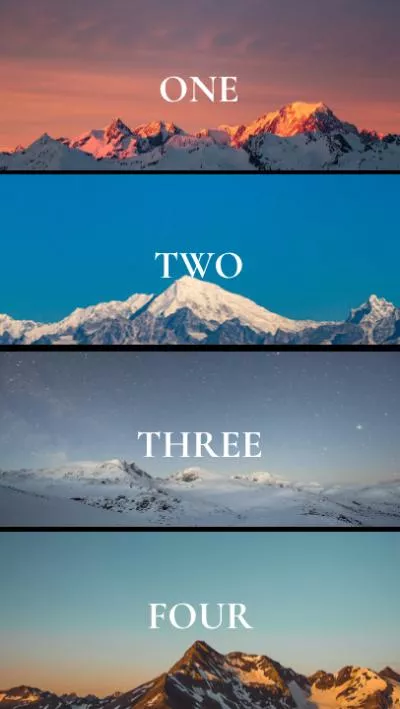

1. FlexClip
Whether you feel like creating a vlog, a commercial video, or a fun video to amuse all TikTok audiences, FlexClip offers you fast and accurate generation with the ultimate freedom, as well as a direct way to upload to TikTok.
FlexClip Text-to-Video Generation
FlexClip offers two text-to-video generation modes, making TikTok video creation a breeze. Simply input a description of the TikTok video you want to make or paste the video script, and FlexClip will automatically curate the perfect combination of photos, video clips, and music to create your video. Additionally, you can easily transform an online blog into a captivating video with just a few clicks. Either mode will bring you fast and stable generation experiences.
Whenever you don't like the script, or the resources FlexClip used, you can easily change the script, replace the photos, videos, and change their duration before the generation is done.
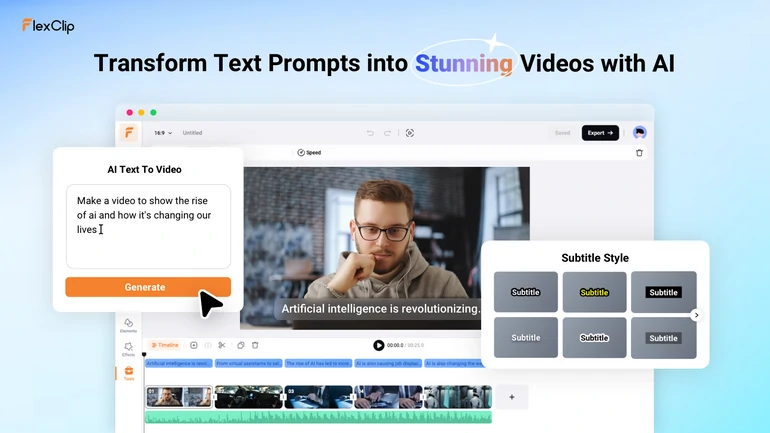
FlexClip's TikTok Video Editing Features
After the generation is done, you can freely customize the output with ultimate freedom. Do use the following tools to touch up your AI TikTok video.
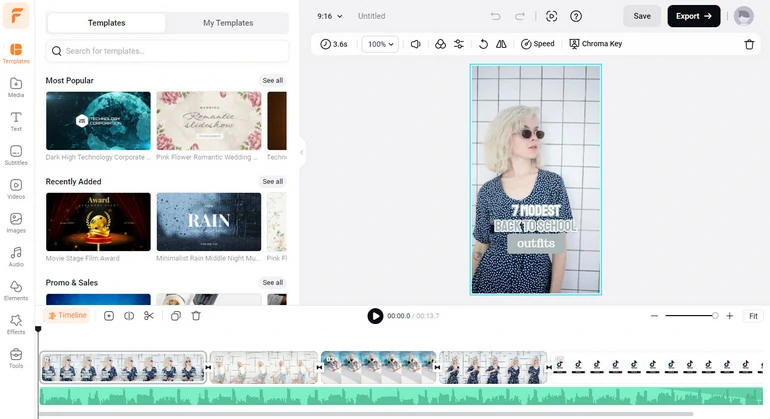
Other AI Tools To Speed Up TikTok Video Editing
FlexClip AI Tools Overview
Resources
FlexClip incorporates resources from Unsplash, Pexels, Pixabay. You can never go with empty hands with those royalty-free resources!
Meanwhile, FlexClip has tons of free customizable TikTok video templates that offer you endless inspirations and the shortcut to a satisfying output. Get started with a video template you love and make it yours.
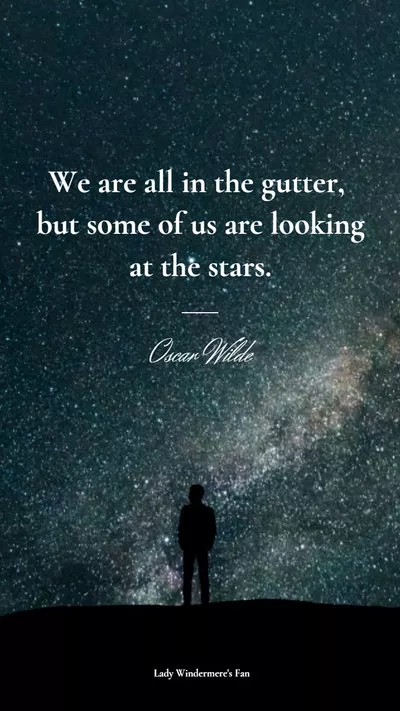
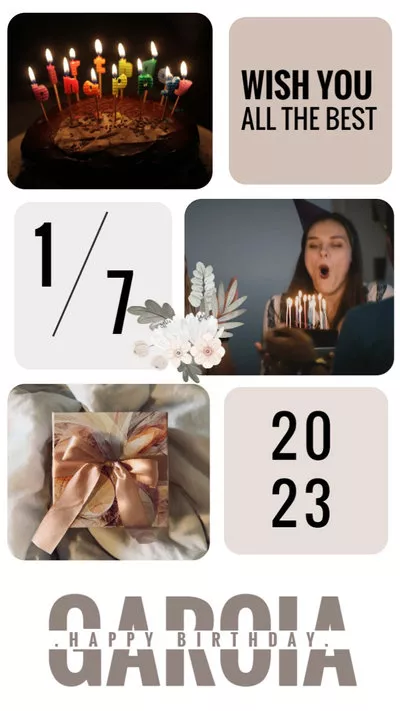
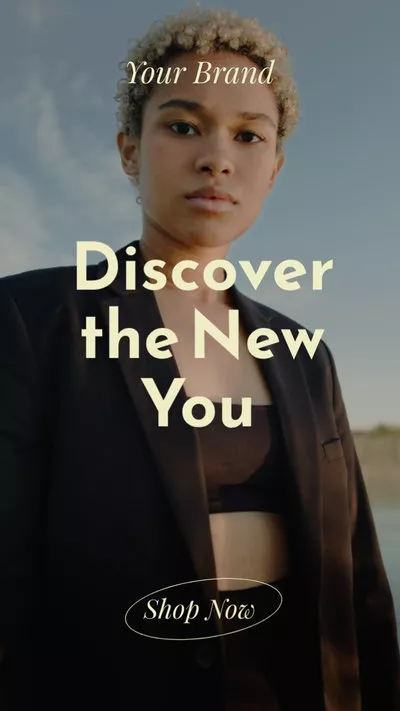
Verdict
As an AI TikTok video generator, FlexClip is your stable, effective companion on the journey of becoming TikTok famous. With a large sum of resources, templates, and AI tools that help you in all respects, it truly deserves the fame of the best AI TikTok video generator.
2. CapCut
CapCut is developed by ByteDance to encourage users to create videos and upload them to TikTok. Currently, CapCut has evolved itself as an almighty video editor for all purposes, thanks to bountiful AI tools, practical editors, and rich resources.
CapCut Video Generation Tool
Step into CapCut with just an idea and walk away with a stunning, eye-catching video masterpiece. Enter only a few keywords or descriptions, AI writer will greet you with top-notch video scripts in mere seconds, ensuring that your vision is brought to life with unparalleled quality and efficiency.
We love the fact that CapCut puts all setups before generating a video from the script, including selecting the generation module, aspect ratio, and choosing voiceover. They together ensure all aspects of the video are tailored according to your preferences.
CapCut's TikTok Video Editing Features
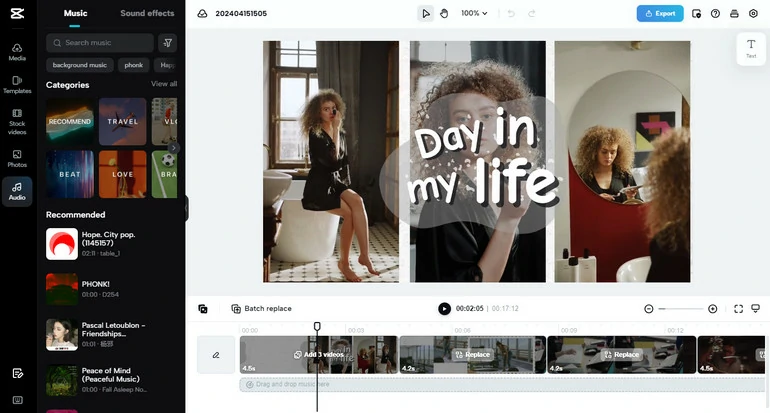
CapCut AI Text to TikTok Video
Other AI Tools To Speed Up TikTok Video Editing
Resources
We must say CapCut has the best overlays, transitions, effects, filters, and even templates, because CapCut is intertwined with TikTok, a social media platform with lots of popular video editing elements. CapCut also offers generous stock photos, and video clips.
Our Verdict
CapCut is a versatile AI TikTok video editor working across all devices. All AI tools and editing tools are very practical and handy. Besides, you can use tons of resources that are popular on TikTok.
The downsides of CapCut lie in language support. The text-to-video tool only supports English, while text-to-speech only supports 26 languages.
3. Appy Pie Design
Appy Pie Design is one of the most-picked AI design generator platforms, offering businesses of all sizes and personal users the ability to create a wide variety of custom designs efficiently and affordably.
Appy Pie's AI TikTok Video Generator Tool
Appy Pie’s AI TikTok Video Generator has carved a niche with its robust customization options and user-friendliness. Users can convert text into custom-made TikTok videos by providing detailed prompts. These prompts help the AI understand the desired colors, settings, characters, actions, and emotions and ensure the final video aligns with the user’s vision.
Appy Pie's TikTok Video Editing Features
This advanced tool provides advanced audio options that enable you to add AI-generated music, voiceovers, and captions, making your videos more dynamic. It encourages creativity by enabling users to specify essential details such as video length, platform, and specific features like text overlays or background music.
To avoid errors, users can include negative prompts, ensuring unwanted elements are excluded from the final product. The tool also offers excellent transitions, such as Fade, Slide, Wipe, and Zoom, to smoothly connect scenes and enhance the overall flow of your video.
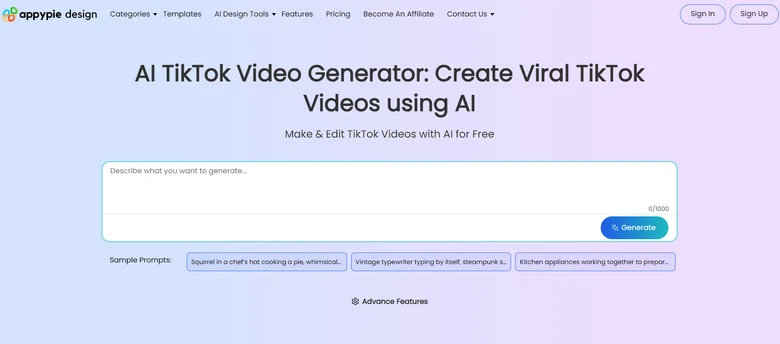
Appy Pie AI TikTok Video Generator Overview
Other AI Tools to Speed Up TikTok Video Editing
Appy Pie offers several AI tools to enhance the TikTok video creation process:
Resources
The tool includes sample prompts that can be easily copied and pasted to simplify the TikTok video creation process. It gives an idea about what type of prompts work best.
Our Verdict
Appy Pie's AI TikTok Video Generator is a versatile tool for creating professional-grade TikTok videos using AI. With its comprehensive customization options, users can produce a diverse variety of content that is precisely as they want. While the limited free trial may be a consideration, the tool's extensive features and ease of use make it a valuable asset for anyone who wants to boost their TikTok audience engagement.
4. Synthesia
Synthesia is renowned as a platform for crafting AI avatar videos, a trend that has gained significant traction on YouTube. While AI avatar videos are relatively scarce on TikTok, seizing the opportunity to pioneer this content could position you as a trailblazer, especially if you are creating educational and business videos.
Synthesia Text-to-Video Generation
Instead of generating an ordinary slideshow with existing clips, Synthesia helps produce more engaging content with 160+ AI avatars in different nationalities and natural voiceover in 140 languages.
To be the top of its kind, Synthesia uses real actors with their explicit content to train the avatars. No matter which one to go, their lip movements, body gestures will always be natural.
Synthesia's TikTok Video Editing Features
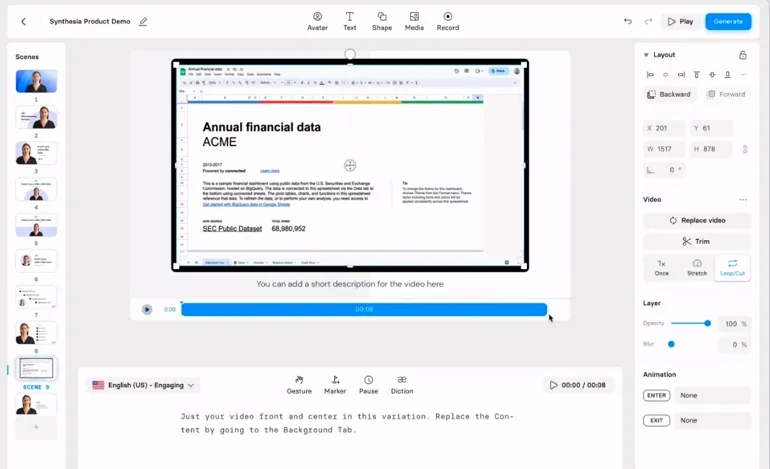
AI TikTok Video Generator - Synthesia
Other AI Tools to Speed Up TikTok Video Editing
Resources
Synthesia's resources only include 160 avatars, a library with some elements, and 100+ templates for you to get started quickly. Since Synthesia emphasizes the avatar, those resources are enough.
Our Verdict
Synthesia offers unique and effective ways to generate eye-catching TikTok videos. With realistic AI avatars, natural-sounding voiceovers, handy editing tools, anyone can spread ideas easily.
However, you probably won't feel like trying the voice clone and AI avatar builder. The output would be less satisfying than that of using default avatars.
5. Pictory
Pictory is a one-stop AI solution for content marketing. With Pictory, you can finish creating highly engaging content instantly, even without any video editing experiences.
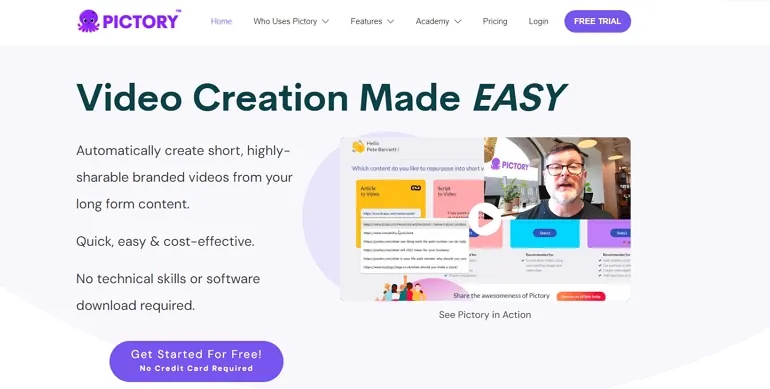
AI TikTok Video Generator - Pictory
Pictory's Video Generation Tool
Pictory wins a place on this list due to multiple generation methods it offered. You can use Pictory to convert a script to video, convert static images to a video, or transform long videos to short clips.
Pictory's text-to-video tool matches resources from the stock library and makes them a video, while the image-to-video tool creates excellent slideshows with the right transitions and music. Transforming a long video into a short clip will automatically generate a highlight video from any conference recordings.
Pictory's TikTok Video Editing Features
Pictory doesn't offer you advanced tools. You can only split the scenes, add voiceover, music, elements, and change text or the subtitle style. It is extremely easy to get started.
Other AI Tools to Speed Up TikTok Video Editing
Resources
Pictory only offers you a large stock library with millions of music tracks, photos and video clips, which you can use freely. The shortcoming is, you don't have access to video templates.
Our Verdict
Except for text-to-video, Pictory offers you more options to generate AI TikTok videos, including editing videos based on text, summarizing long videos, converting static images to a video. This is rare among all AI TikTok video creators.
However, we must say the text-to-video output is less satisfying. You don't have the freedom to edit the script, or change the resources before the generation is done.
6. Simplified
Picture the magic that has everthing you need while creating a TikTok video, including AI write, AI design, AI edit, transcribe, and share, here comes simplified.
Simplified's Video Generation Tool
With a video script, or a simple video idea, Simplified can create a viral video clip instantly with the power of AI. Even though the technology behind is still the text-to-video tool, Simplified always uses the best-looking resources.
Simplified has two advantages over other AI TikTok video creators. Firstly, Simplified supports 20 languages, while others may only support English. Secondly, you can remain brand consistency by adding logos, selecting brand colors, or choosing text styles.
Simplified's TikTok Video Editing Features
Again, Simplified doesn't provide advanced editing tools. The editing tools include trimming, changing text, adding animations, effects, drawing on the video etc. Simplified is extremely easy to catch up with.
We love the fact that Simplified offers both timeline mode and storyboard mode for users with different skills.
Other AI Tools to Speed Up TikTok Video Editing
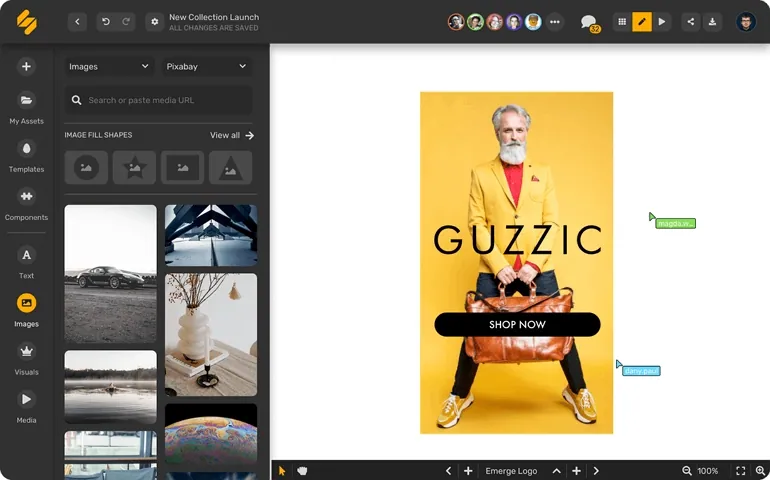
AI TikTok Video Generator - Simplified
Resources
Simplified has a library of millions of music tracks, video clips, and photos. Most importantly, it also comes with lots of icons, shapes, GIFs to make your video more appealing.
Our Verdict
With Simplified, you can not only generate a video with texts, add captions to the video, but also generate thumbnails, track performances to make TikTok video generation and upload easier than ever! It can be called a TikTok video generator, as well as a TikTok content management tool.
FAQ About TikTok Video Generator
Sure. AI can help you make TikTok videos. Take FlexClip as an example, FlexClip can help you generate the video script and turn a script to a video. It can also help you generate images from prompt, add voiceover with AI, automatically add captions.
FlexClip is the best AI tool to generate TikTok videos. It provides one-stop service to generate AI videos from generating video script, generating a video from script, auto-captioning, adding voiceover. Give theose tools a try!















