Looking for an effective way to turn JPG to PNG with transparent background? Be it logos, signatures, products, profile pictures, emotes for Discord, Twitch and more, an online JPG to PNG converter for removing background and turning the JPG image into a transparent PNG has got you all covered.
This article will share with you top four online JPG to transparent PNG converters to help you turn the JPG into PNG with transparent background in one click. So that you can make your product photos or watermarks and more with a transparent background and let the audience focus on the primary object in your images.
Best JPG to Transparent PNG Converters You Should Try
When it comes to convert a JPG image to a transparent PNG, the first tool that comes to mind is PhotoShop. But here, we'll introduce five online means for you make a quick and fast conversion, which is far more convenient, without download any software to your devices.
1. FlexClip
The first online JPG to PNG converter tool to help you turn a JPG image into a transparent JPG we'd like to introduce is FlexClip. Known as a powerful video editor, FlexClip also offers an AI image background remover tool to help you remove background from your photo automatically for direct download with a transparent background. So that you can easily convert a JPG image into a transparent PNG in seconds with one click.
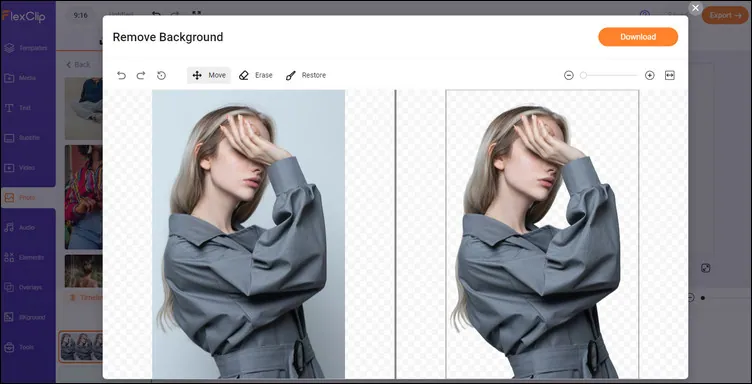
JPG to Transparent PNG converter - FlexClip
How to Convert a JPG to a Transparent PNG with FlexClip
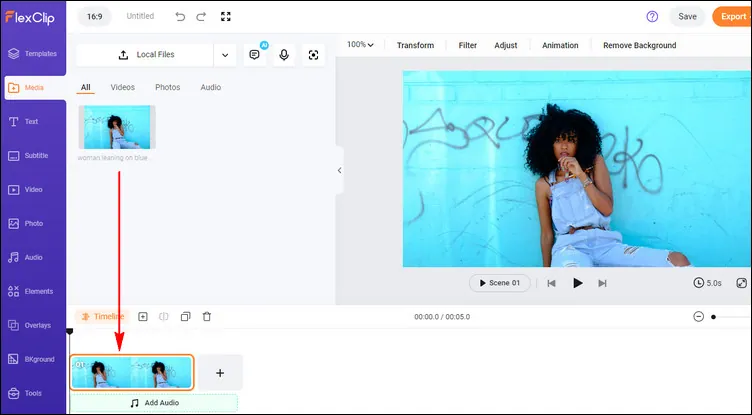
Convert a JPG to a Transparent PNG with FlexClip - Upload
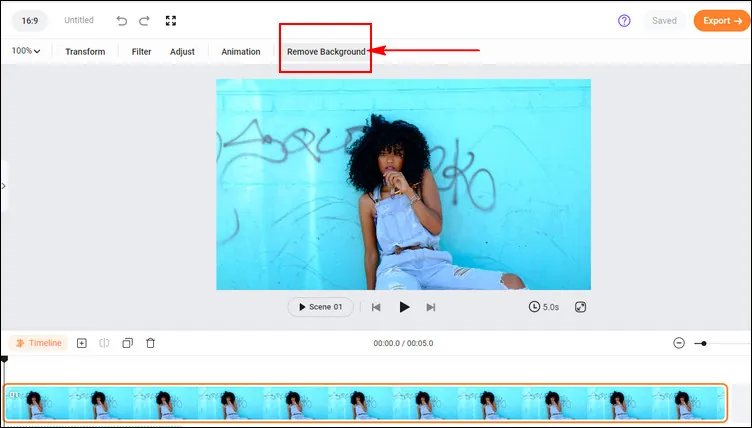
Convert a JPG to a Transparent PNG with FlexClip - Remove Background
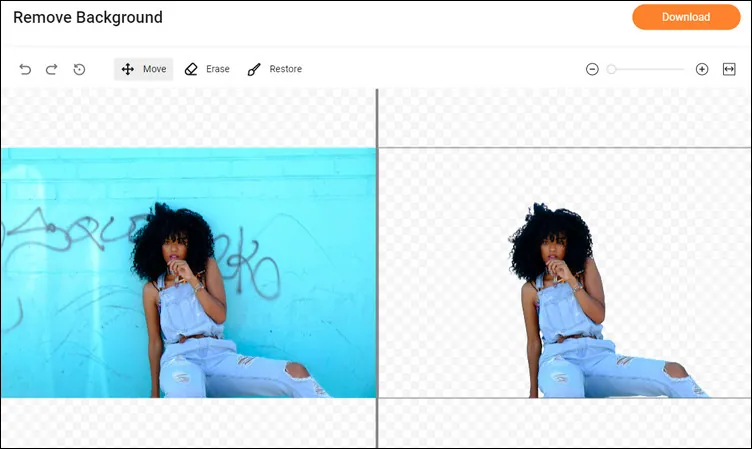
Convert a JPG to a Transparent PNG with FlexClip - Download
Then, a PNG image file with transparent background should be saved to your local for any of your needs. Besides, the image with transparent background will automatically add as a overlay in the canvas, which is pretty helpful if you're trying to make a photo collage or a product video for e-commerce or any other uses.
2. Fotor
Fotor also offers a great online PNG maker to help you convert JPG to PNG with transparent background. This tool makes it super easy to convert JPG into transparent PNG. Simply upload your JPG image, and the system will remove the background from the image and convert it into a transparent background PNG in a matter of seconds. The whole process is 100% automatic, easy, and fast!
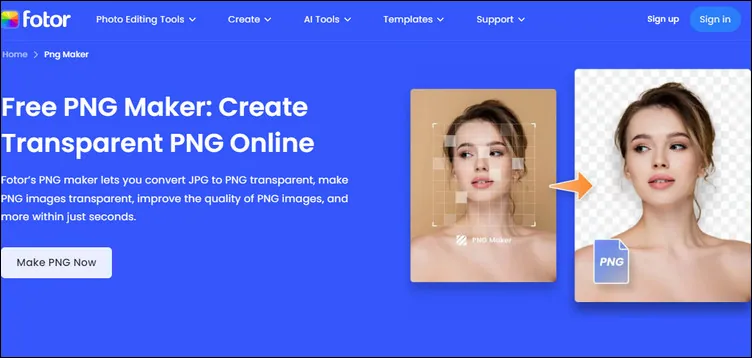
JPG to Transparent PNG converter - Fotor
How to Convert a JPG to a Transparent PNG with Fotor
3. Adobe Express
Well, you can also use Adobe Express to convert your JPG image to transparent PNG online with its easy JPG to PNG converter in just seconds! Select a JPG image, upload it to the converter tool, and your new PNG photo with a transparent background will be ready to download and share in an instant. At Adobe Express, you can do more with your image to turn it into a stunning design, if needed.
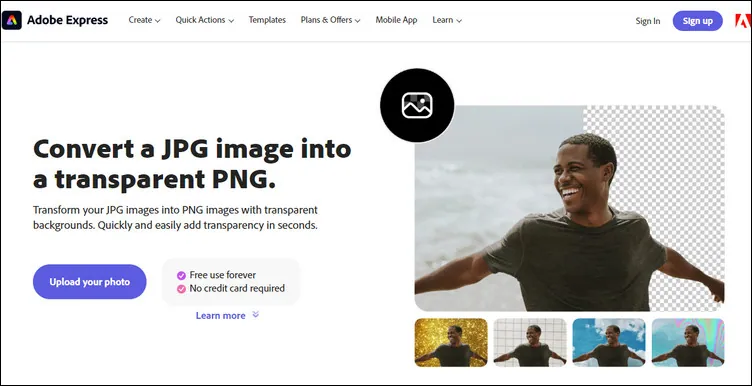
JPG to Transparent PNG converter - Adobe Express
How to Convert a JPG to a Transparent PNG with Adobe Express
4. Erase.bg
Another JPG to PNG converter to transform your JPG images into PNG images with transparent backgrounds is Erase.bg. This free web-based converter makes converting your JPG to transparent PNG quick and easy and only requires a few simple steps. Besides the online version, you can also download Erase.bg on your mobile phone and desktop.
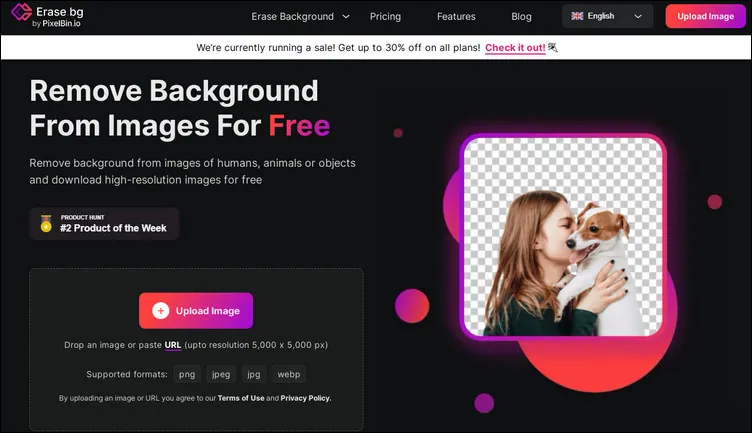
JPG to Transparent PNG converter - Erase.bg
How to Convert a JPG to a Transparent PNG with Erase.bg
Final Words
That's all for the best online JPG to transparent PNG converters. Enjoy transparent photos without compromising on quality by converting JPG to PNG using one of the converters right now!















