There's a new trend on social platforms like TikTok and Instagram that has led to a frenzy of pet lovers. You've probably seen it, that is the funny talking animals videos: for a talking dog, or a funny talking cat, and more!

Make Your Dog Talk!
So, have you ever wanted to make your dog talk in videos or create viral pet clips for TikTok and YouTube like those? With AI technology and tricky edits, you can easily turn any dog video into a realistic talking dog moment. Whether you want to make your dog deliver funny lines, narrate their adventures, or react to daily moments, AI and wise editing can make it happen.
In this guide, we'll show you different ways to create lifelike talking dog videos that make your furry friend sound just like a real star.
Contents:
Bonus: Editable Templates for Your Video Inspiration


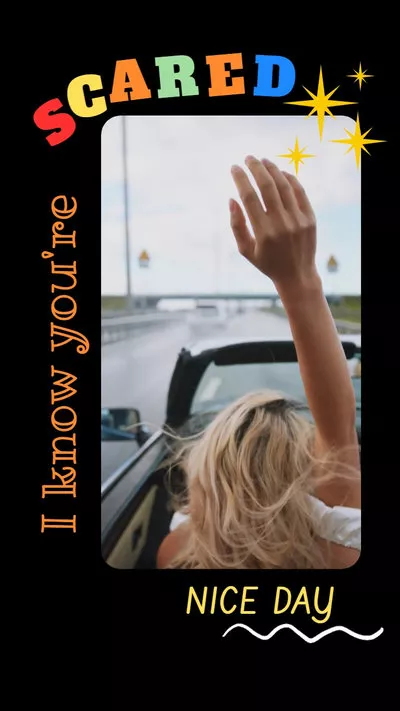


Create Video Faster with FlexClip's Pre-Made Templates →
Start from Scratch Easily with FlexClip's Online Video Maker →
Also Read: 3 Best TikTok Voice Generators to Convert Text to Speech for TikTok >
Turn a Still Dog Photo into a Talking Dog Video with Native Voiceover
The first and easiest way to make a talking dog video we'd like to share with you is try FlexClip's AI Video Generator, which brings together the most popular AI models in one place, so you can try them in FlexClip directly to bring your talking animals and talking pets to life!
FlexClip’s AI Video Generator integrates multiple advanced AI models, including Kling AI, Hailuo AI, Sora 2 and Veo 2, etc, giving you flexible and creative options to produce stunning media. If you want to make your dog, cat, or any furry friend appear to talk with a lifelike human voice, the powerful OpenAI Sora 2 and Google Veo 3 models can make it happen. These tools can transform a still image or written prompt into a high-quality video featuring synchronized audio — including natural speech, ambient sounds, sound effects, and even realistic dialogue.
Follow the steps below to see how you can turn a simple photo of your pet into a talking video using this advanced AI technology.
Step 1 Select an AI Model
FlexClip provides several advanced AI models to help you bring your pet photos to life. To turn a still image of your pet into a talking video with a realistic human voice, try using Sora 2 or Veo 3, which generate smooth, natural movements along with high-quality, synchronized audio for lifelike lip sync and speech.
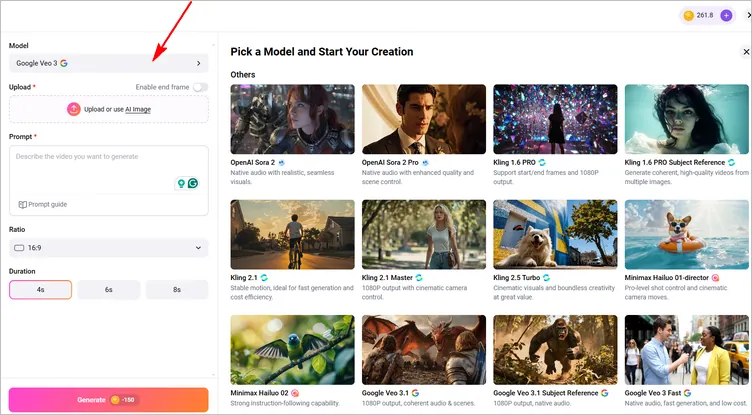
Image Board: Turn a Still Dog Photo into a Talking Dog Video - Select Model
Step 2 Upload Your Dog Photo
Head to the upload section, click or drag and drop your dog's photo to FlexClip. It's wise to choose a high-quality image of your dog. Clear details (face, body, expression) work best.
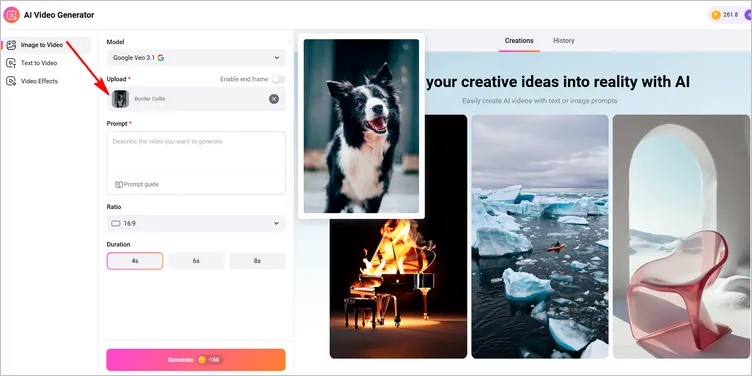
Image Board: Turn a Still Dog Photo into a Talking Dog Video - Upload Photo
Step 3 Write the Prompt and Generate
Now, go to the prompt field and enter what you want the dog to speak. Let's try "Turn the photo into a talking dog video, and let my dog speak 'hi, human, what are you eating?' in a human voice.", and set the video like ratio, duration, and click "Generate".,
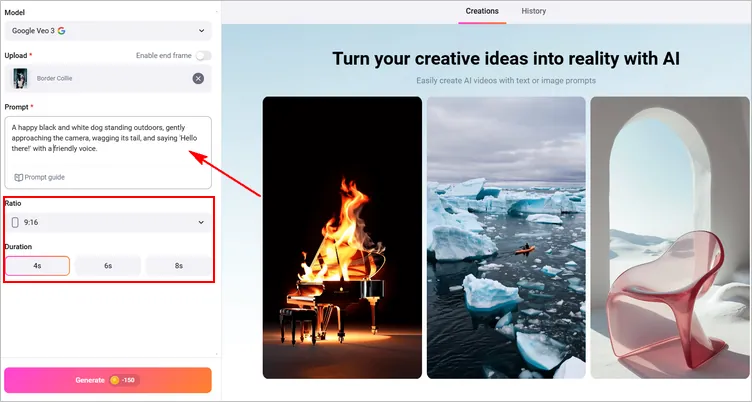
Image Board: Turn a Still Dog Photo into a Talking Dog Video - Prompt and Generate
Step 4 Download or Further Edit Your Talking Dog Video
Just wait a few moments, and the AI will make your dog speak in a realistic human voice and generate a natural talking dog video that you can download, share with friends, or post directly on social media to go viral in no time. Want more personal flair in your talking dog video? Load it to FlexClip’s inbuilt video editor to customize freely!
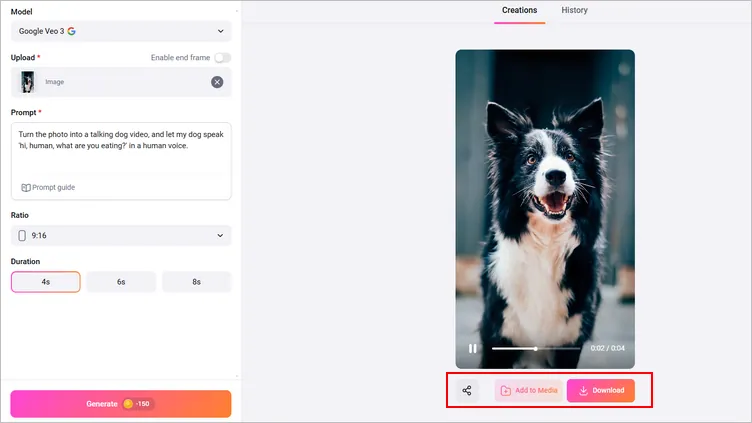
Image Board: Turn a Still Dog Photo into a Talking Dog Video - Download
Edit Your Existing Pet Video into a Talking Pet Video with Voiceover
Got your dog video footage ready for editing into a talking dog video? Here, you can also try FlexClip to do the dog voice over for a dog talking videos or let the furry friends speak in human voice with great ease. Editing your talking dog video and dubbing your pets with help from FlexClip's powerful tools and features is actually very easy.
Simply upload your talking dog video footage, then dub your dog with your own voice or generate AI voice using its advanced text-to-speech voice generator. Once done, you can make use of FlexClip's powerful editing tools to edit the talking dog video with various effects, such as adding a speech bubble, using some decorative stickers, and more. Once done, you can seamlessly share your talking dog video via a link, or post it to TikTok or other social media.
Step 1 Add Your Talking Dog Footage
Access FlexClip and upload your pre-recorded talking dog video footage from your PC, mobile phone, and even some media you've saved in your Google Drive, Dropbox, One Drive, or Google Photos. Then set the video aspect ratio according to the different platform's preference, here we choose 9:16 for the TikTok platform.
Once uploaded, apply the footage to the timeline. There may be some unnecessary parts in your clips, you can cut them down using the simple trimmer or make any raw edits on the footage.
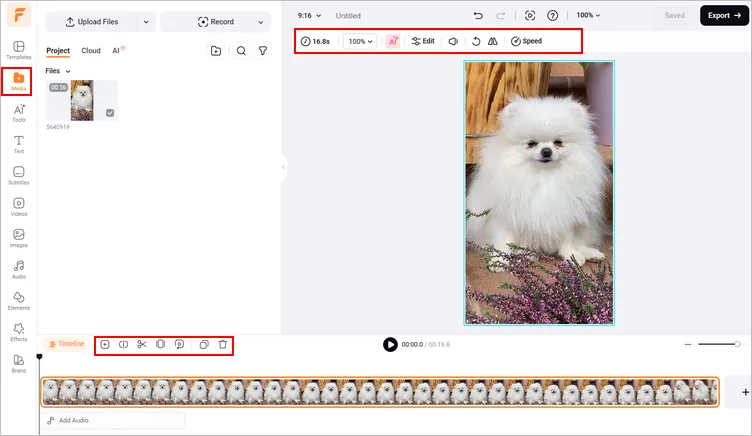
Image Board: Edit Your Existing Pet Video into a Talking Pet Video - Upload
Step 2 Record Voice or Generate Voice from Text for the Dog Voice Over
To do the voice over for the talking dog video, FlexClip allows you to record your own voice directly or generate any voice from text using its text-to-speech tool.
Record voiceover to dub your pet - Find the Record button on the top right corner of the Media section and select Record Voice to record your voice an dud your talking dog video - choose the Devices that you want to record and mute other audio tracks while recording, and then click the red button to start recording after a 3-second countdown. Once finished, click the red button again to stop recording.
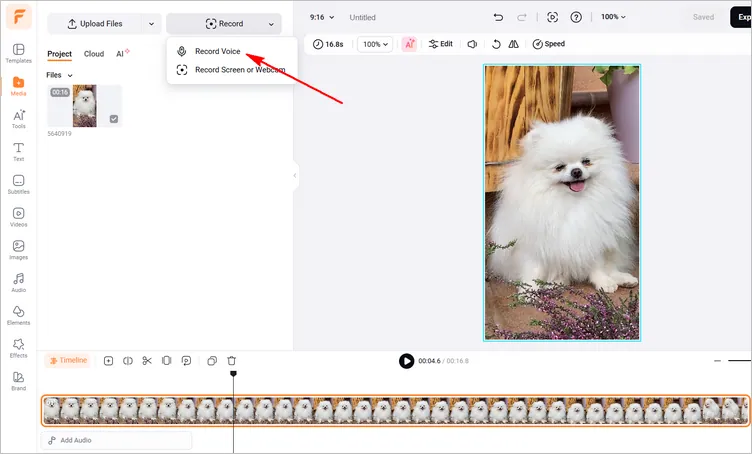
Image Board: Edit Your Existing Pet Video into a Talking Pet Video - Record Voice
Generate voice from any text - Go to the Tools tab, find and select the AI Text to Speech tool, then choose a language, voice, voice style, etc. for your talking dog. Once selected, you can type in your text and click Generate to produce the the TTS voice, once satisfied hit the Save to Media to save the voice. Then, FlexClip shall automatically save the text to speech voice to your device and add it to the Media Library for you to add to your video.
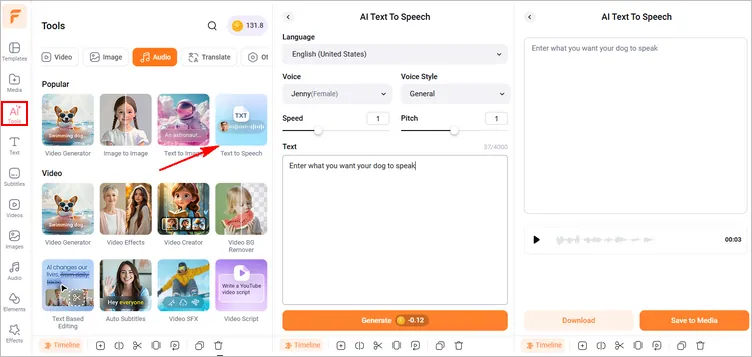
Image Board: Edit Your Existing Pet Video into a Talking Pet Video - Generate Voice from Text
Step 3 Edit Your Talking Dog Video Voice
Once you've done the voice and added it to the video, you can adjust volume of the voice, adjust audio speed, apply the fade in/out effect, etc. You are also able to mix the voice with the background music or sound effects to highlight the theme and create an auditory feast.
If there is too much background noise in your video clips, you can remove the noise from your video, mute it directly or extract the original sound from the video footage.
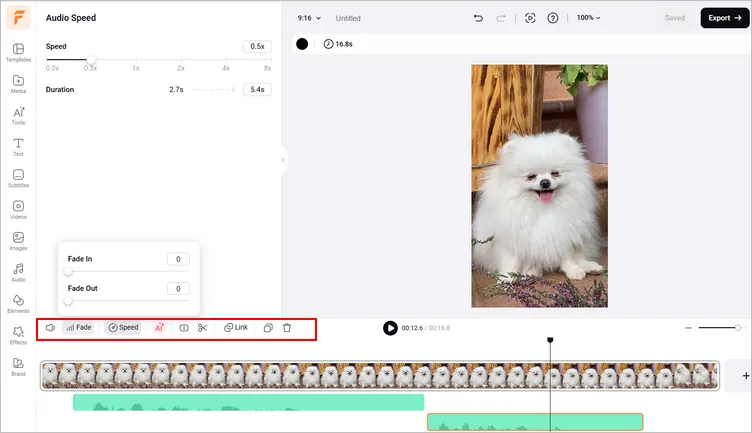
Image Board: Edit Your Existing Pet Video into a Talking Pet Video - Edit Voice
Here you can also use FlexClip's powerful features, stunning effects, and rich resources to level up your talking dog video, such as adding a speech bubble to express more visual information, generating auto subtitles with AI to clearly show what the dog is saying in your video, adding a funny background music, etc. Just feel free to explore more in FlexClip!
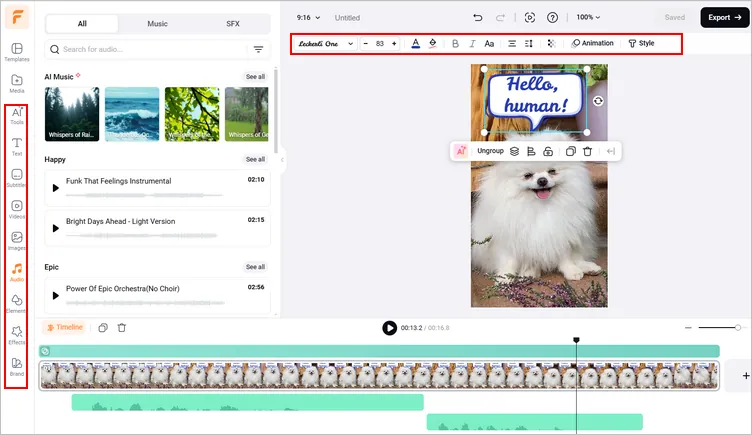
Image Board: Edit Your Existing Pet Video into a Talking Pet Video - More Edits
Can I Make a Talking Dog Video on My Mobile?
Although FlexClip provides excellent tools for creating talking dog video memes, it currently doesn't support adding dog voiceovers on mobile devices. But don’t worry — there are other mobile-friendly solutions that let you make your furry friend talk in a human voice. We’ll show you the best options below!
Make Dog Voice Over for a Talking Dog Video on TikTok
Want to make a talking dog video for TikTok? Well, this app itself provides you with powerful audio editing tools and voice effects to help you do dog voiceover and make a funny talking dog video on TikTok easily.
@kookiethehuskie Replying to @thenoelleelizabeth Hope this helps you achieve the dog voice over trickster trend! Tried to explain it as best as I can, feel free ro ask questions on this tutorial. #fyp #dogvoiceover #trickstervoicetutorial #voicechangertutorial #voicechangereffect #tutorialvoiceover #tutorialvoiceeffects #tutorial #walkthrough #dogvoicetrend ♬ original sound - Kookiethehuskie
How to Do Dog Voice Over on TikTok
Well, there is another way to do the dog voice over without recording by yourself - convert any text to speech with any voice your want for your dog voiceover on TikTok is by using TikTok's native text-to-speech voice generator.
It's pretty simple to generate a dog voiceover with the TikTok's text-to-speech voice generator. All you have to do is record or upload your talking dog footage first, then click Aa text tool to write out the words. Now, you can click the little face speaking, the text to speech icon, then scroll over to choose a voice for your dog voiceover.
TikTok Text-to-Speech Feature
For more details about Text-to-speech Feature on TikTok, please check our post: How to Do Text to Speech on TikTok | TikTok TTS Feature
Make Dog Voiceover for a Talking Dog Video Using My Talking Pet
Besides, there many talking animal apps that are designed for mobile phones and can move your dog's mouth more naturally and synchronize it with a customized voiceover. One of those popular apps is My Talking Pet. It's an interesting talking pet app that can make the pet in the photo talk realistically, and it lets you share it as a video via Facebook, email, etc.!
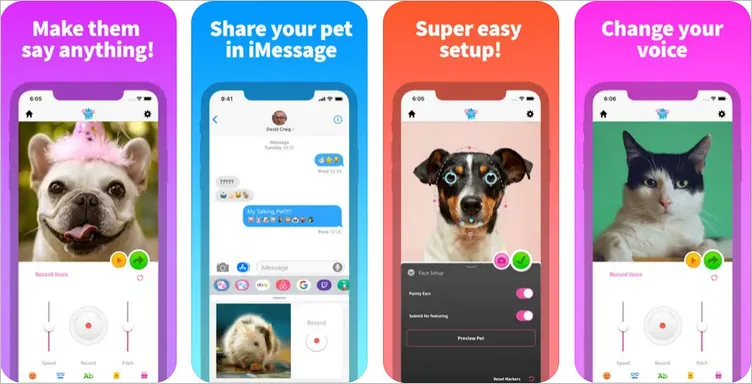
Image Board: Talking Animals App - My Talking Pet
Final Words
A talking animal video is a fantastic way to show people your awesome pets and attract tons of views. Just try funny talking animals videos on TikTok or using FlexClip as well as any talking animal app right now: for a talking dog, or a funny talking cat, and more!















