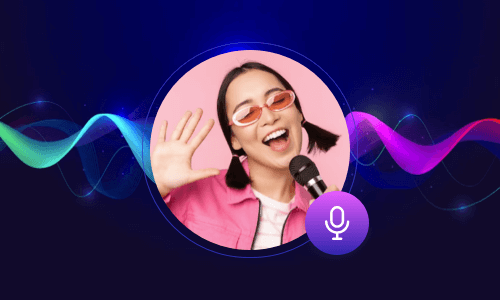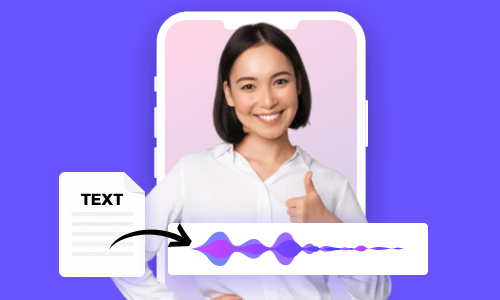Converting text to speech for TikTok videos offers you an easy way to spice up your TikTok with engaging AI-generated TikTok voices. If you are looking for a great TikTok voice generator for TikTok voiceovers, we’ve got you covered!
In this tutorial, we will walk you through how to use TikTok’s native TikTok voice generator and two great online TikTok voiceover generators to convert text to compelling AI TikTok voice to spice up your TikTok videos.



Here’s what you’ll learn:
Also, read how to add any music to TikTok videos.
1. TikTok’s Native TikTok Voice Generator
Well, the easiest way to convert text to speech on TikTok is by using TikTok's native text-to-speech voice generator. TikTok offers you 5 AI voice avatars to choose from, with American, British, and Australian English available through either female or male voices. So, here is how to do text-to-speech on TikTok:

Record a TikTok video or upload videos to TikTok.
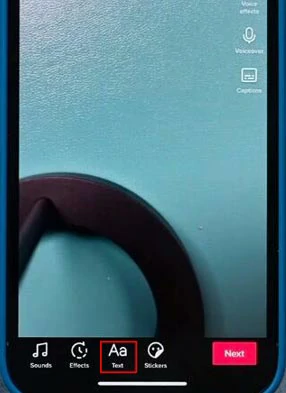
Click the Text tool to add some text for text to speech feature on TikTok.
Tap TikTok text to speech icon > select the AI voice avatar. There are 2 female AI voices (Eddie, Jessie) and 3 male AI voices (Joey, Chris, Alex) available on TikTok > select an AI voice to your liking and tap Done.
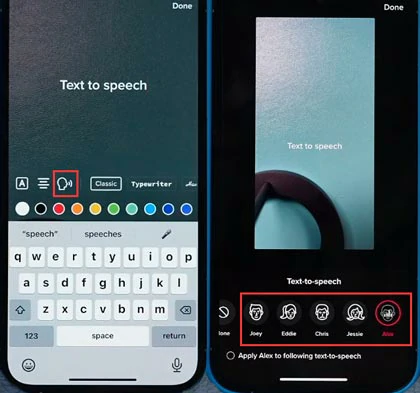
Select AI voice avatars to convert text to speech on TikTok.
Whenever you need to change text-to-speech voice on TikTok, just tap your text > select Change Voice > select other AI voice avatars for your text.

Tap your text and change the text to speech voice on TikTok.
Or you can tap the text > select Set Duration > trim the duration of your text and the duration of TikTok text-to-speech voice will also be changed accordingly.
2. Best Online Alternative to Native TikTok Voice Generator-FlexClip TikTok Voice Generator
Though the native TikTok voice generator offers you an easy way to convert text to AI TikTok voice on TikTok without using a third-party app, if you want to get more creative for your TikTok voiceovers, you may run into the following troubles:
So, another great workaround to convert text to realistic AI TikTok voice for your TikTok video is using a more versatile TikTok voice generator online. In this case, the user-friendly and feature-packed FlexClip AI video maker is one of your go-to choices.
Seamlessly convert text to lifelike AI TikTok voice by FlexClip TikTok voice generator online.
With FlexClip, you can:
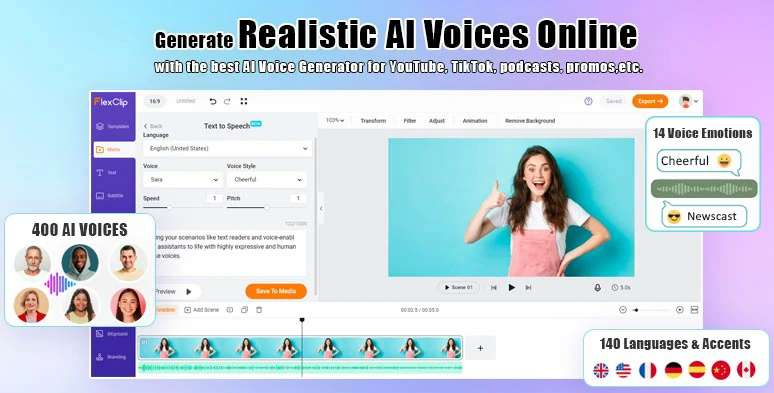
Effortlessly convert text to realistic AI TikTok voice for TikTok videos by FlexClip TikTok voice generator and AI video maker.
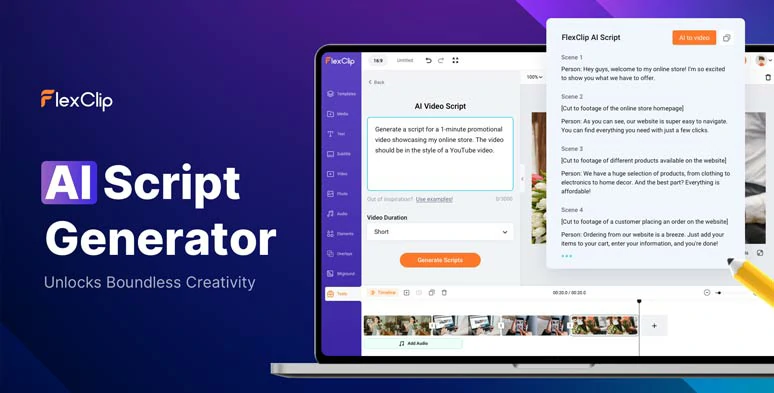
Use the AI video script generator to write scripts for your TikTok videos.
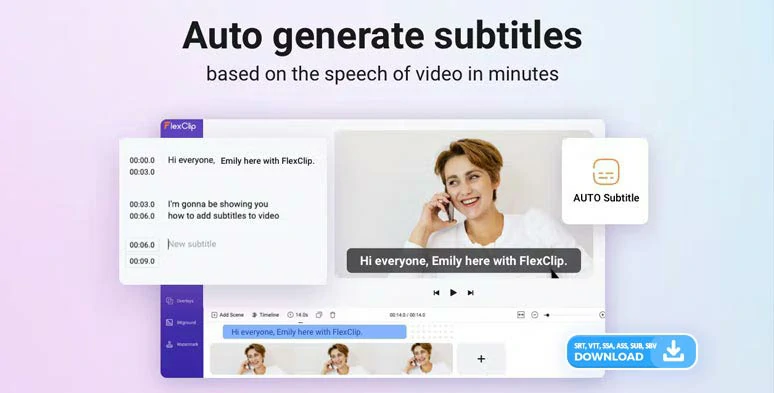
Automatically add subtitles to your TikTok videos with the click of a button.

Use vast royalty-free music and sound effects to bring your AI TikTok voice to life.


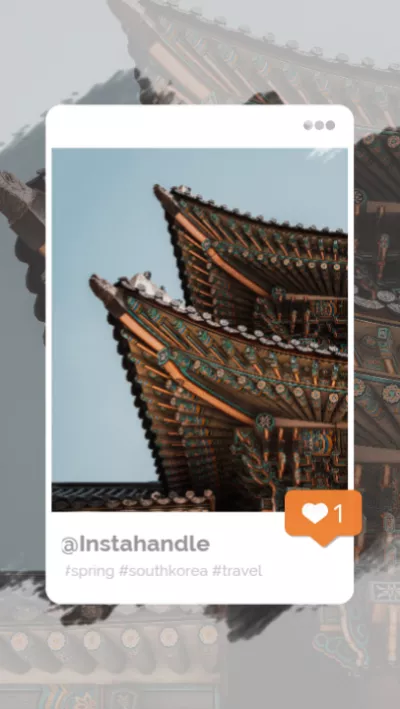
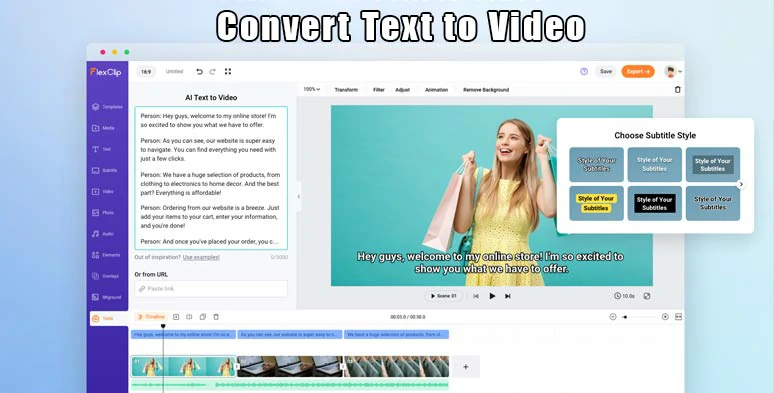
Effortlessly convert text to captivating TikTok videos.
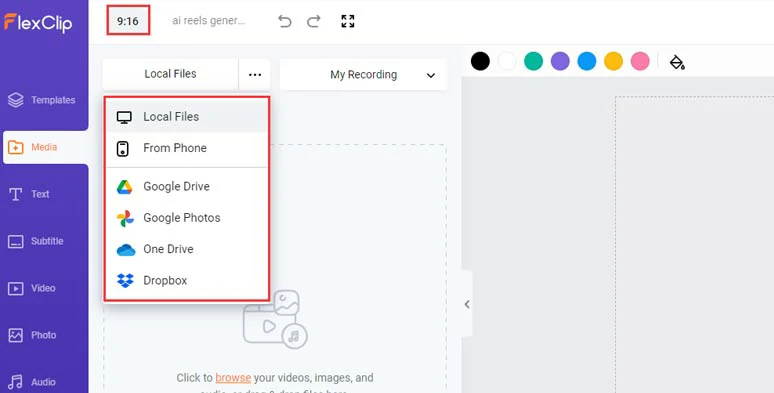
Upload your TikTok videos to FleClip and set the video aspect to 9:16.
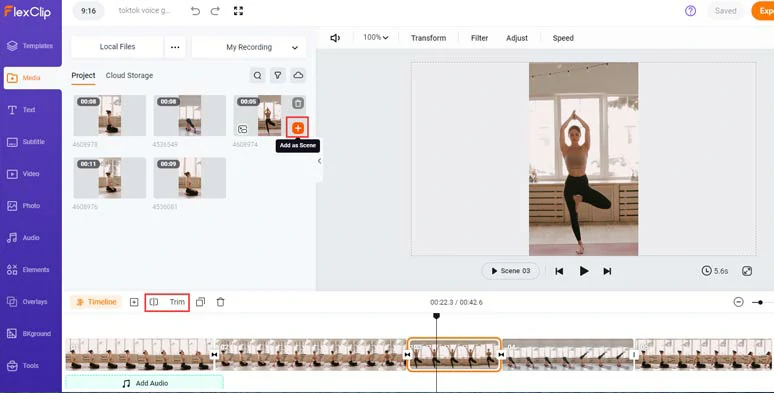
Add TikTok videos to the timeline and trim or split clips when needed.
Alternatively, you can click the Templates tab > search for free and editable TikTok video templates for customization.
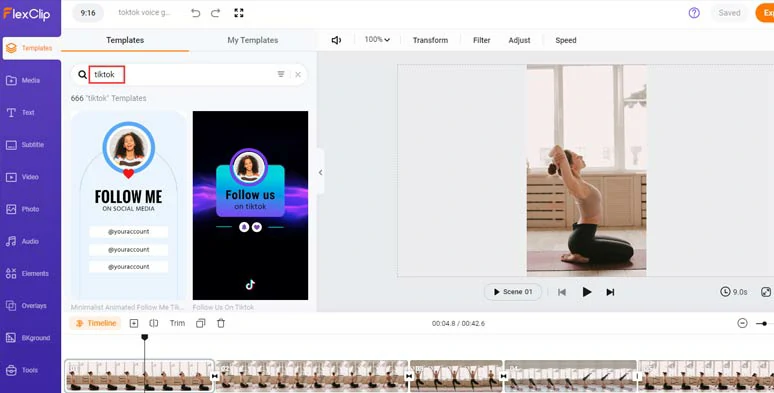
Search for free and editable TikTok video templates for customization.
Click the Tools > AI Video Script > use ChatGPT prompts to ask ChatGPT to write scripts for your TikTok videos, let’s say “write me a short TikTok script about 5 Yoga poses for weight loss, make sure the tone is friendly and engaging for yoga beginners” > hit the Generate button.
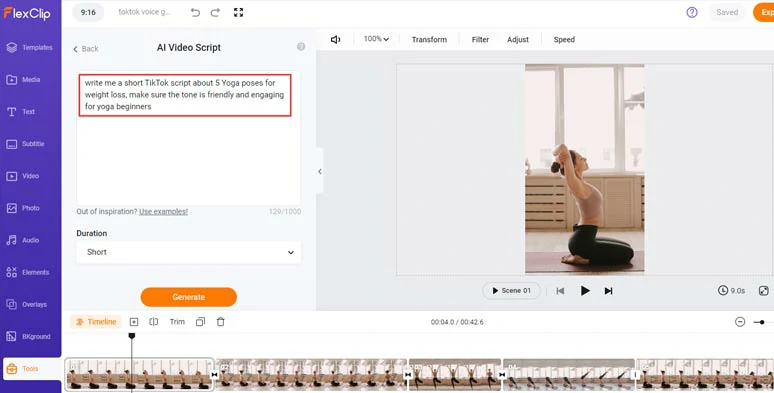
Use AI video script to write scripts for your AI TikTok voice.
Now, you can skim through the AI-generated TikTok scripts > rephrase the words to fit our expertise, style, and video content. If you don’t like the current scripts, you can head back> use other ChatGPT prompts to regenerate the script until you are fully satisfied. Learn more about how to write great ChatGPT prompts for AI video scripts.
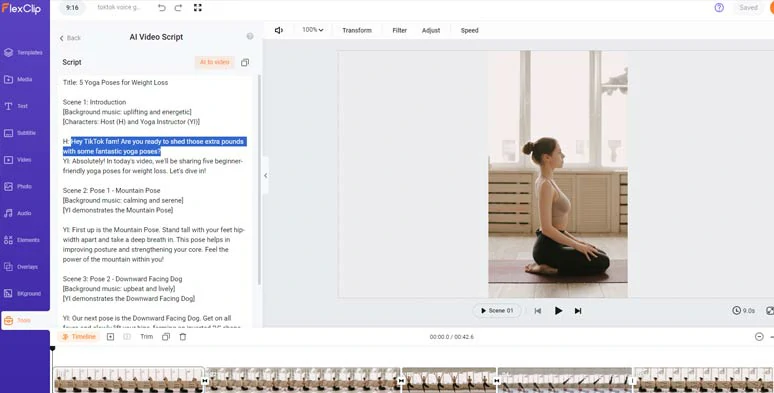
Rephrase the AI scripts to fit your expertise and style and add value to viewers.
Copy the intro of your TikTok script > go back and hit Text to Speech generator > paste the script into the text block > select the language and accent needed > preview and choose an ideal AI voice > tailor the voice style (friendly, cheerful, excited, etc.), voice, speed and pitch > press the Generate Audio button.
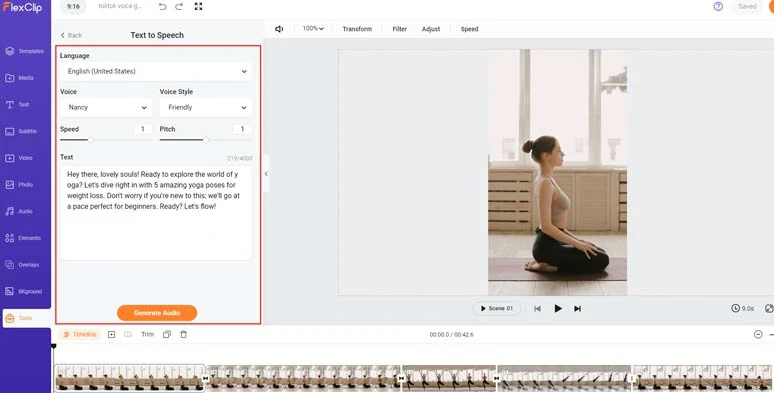
Select an ideal AI voice and set the voice style and convert text to a realistic AI TikTok voice.
Now, you can hit the playback button to preview the AI TikTok voice > click the Save to Media button to add it to the Media Library or download AI TikTok voice for backup to your computer.
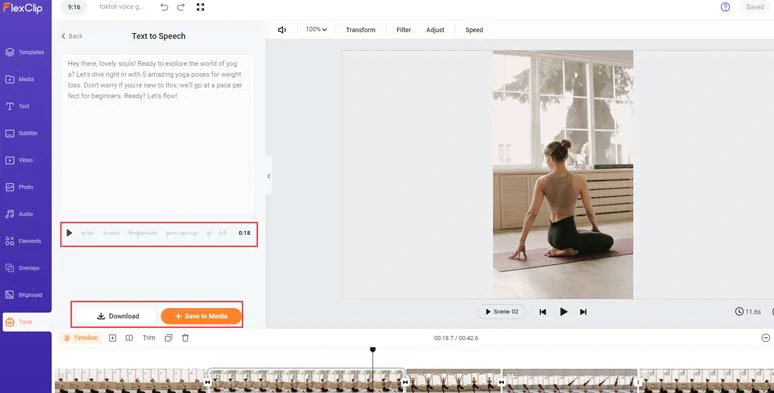
Preview the AI-generated TikTok voice and save it to the media library.
A small trick is that you can manually insert commas between words to add natural pauses to your AI TikTok voice to make it hyper-realistic.
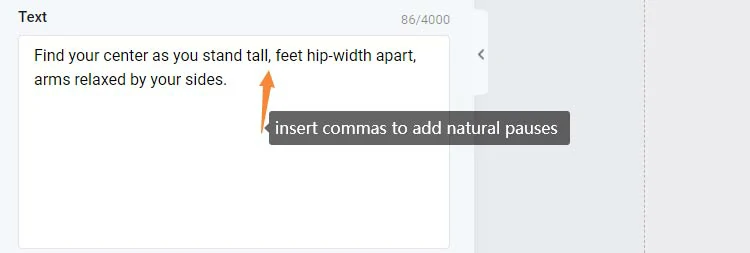
Insert commas to add natural pauses to your AI TikTok voice.
Next, head back to AI Video Script generator > Current Scripts > copy other scripts and repeat the same step to convert the rest of the TikTok scripts to AI TikTok voices > click the Media tab > Audio > align all the realistic AI TikTok voices to the right video scene. You can trim or split the audio as well.
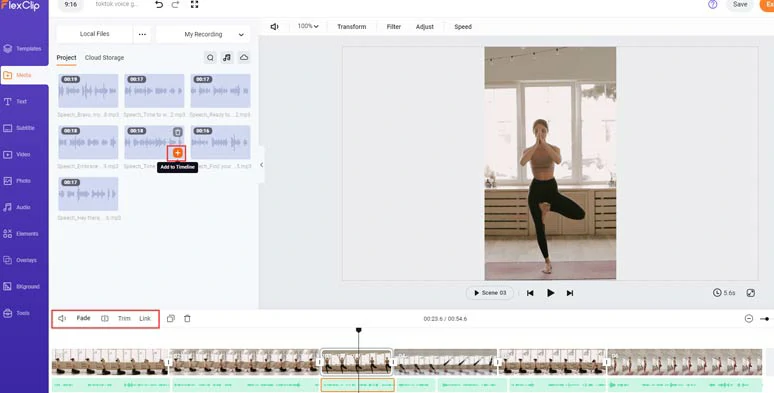
Align all the AI TikTok voices to match the right TikTok video scenes.
To make your TikTok video accessible to all viewers, it would be a great idea to add burned-in subtitles to it. With FlexClip’s AI auto subtitle generator, you can do it in one click with over 90% accuracy.
Click the Subtitle tab > Auto AI Subtitle > identify the language in your TikTok video > hit the Next button > select the style of subtitles, which can be changed later > press the Generate button.
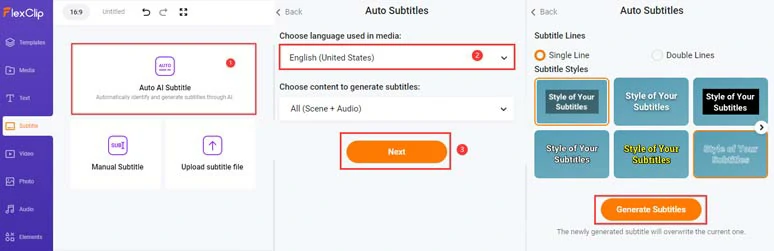
Automatically transcribe AI TikTok voices to text for burned-in subtitles in your TikTok videos.
Now, you can playback the video > proofread the AI-generated TikTok subtitles > correct any typos > click the Style to fine-tune the subtitles, such as text font, text color, size, color and opacity of the text background fill, italics, boldness, etc. Or you can press “Enter” to split a subtitle and click the merge tool to merge two short subtitles with ease.
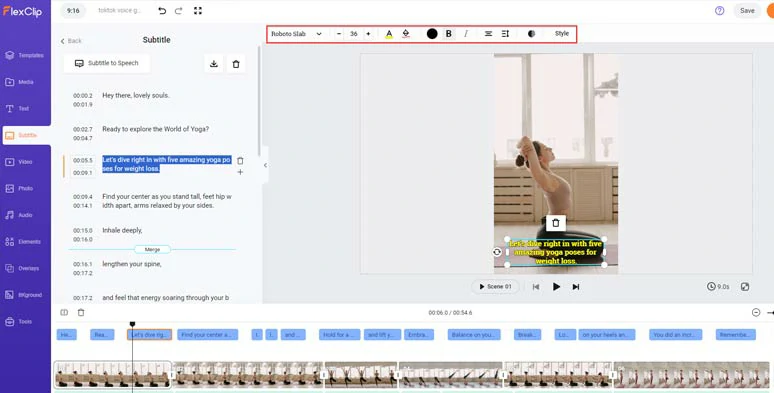
Proofread the auto-generated TikTok subtitles and easily customize their style and length.
Alternatively, you can click the download button to save the TikTok subtitles in SRT, VTT, SSA, ASS, SUB, or SBV files for closed captions on YouTube Shorts, or repurpose them for your blog posts, newsletters, or other repurposings.
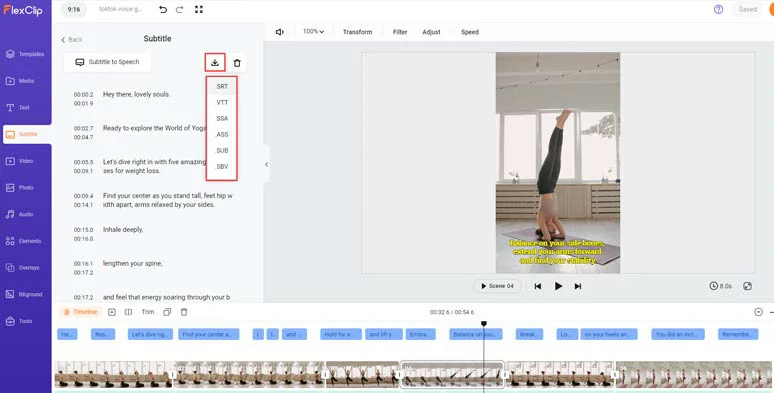
Download TikTok subtitles in diverse subtitle formats for closed captions and other repurposings.
Click the Audio tab, where you can access 74,000+ music tracks and sound effects. You can layer multiple music and sound effects to create depth and a real-world auditory experience for viewers and easily trim, split the audio, and adjust the audio’s volume or apply fade in/out effects for a seamless audio transition.
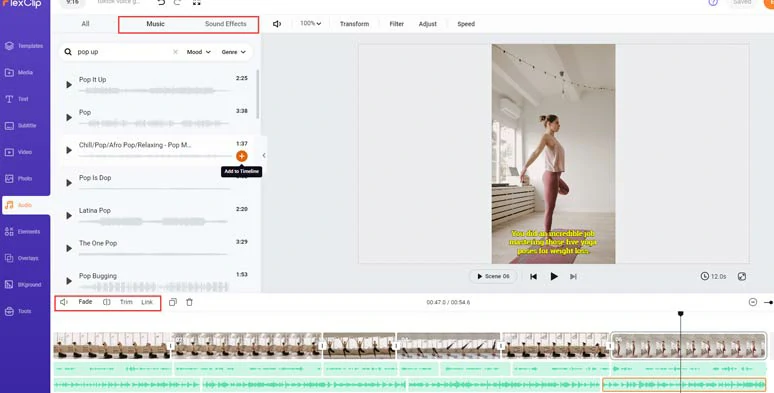
Add royalty-free music and sound effects to bring your TikTok videos to life.
By clicking the Text tab, you can scroll down and use 1,000+ ready-made and editable text animations for TikTok titles, and call-to-cations, such as TikTok’s Like, Share, and Follow button, TikTok profile titles, funny speech bubbles, quotes, call-out titles, search bars, location titles, etc. You can easily animate text with styles, such as typewriter, cinematic glitter, blur, etc.
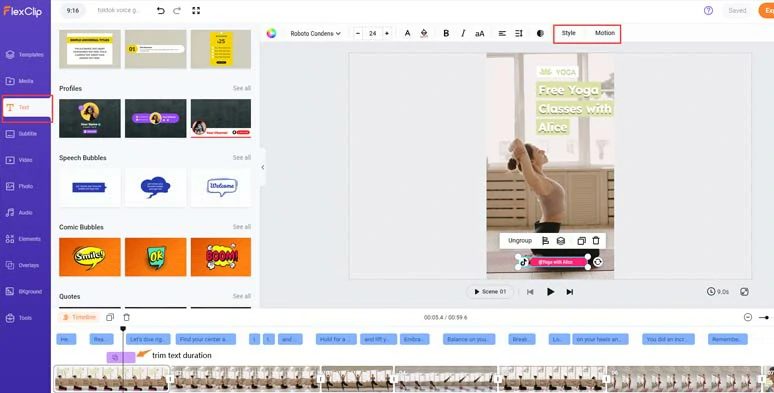
Add editable text animations for CTAs and titles in your TikTok videos.
Besides, animated TikTok GIPHY stickers and trending transitions are also available. Please feel free to explore.
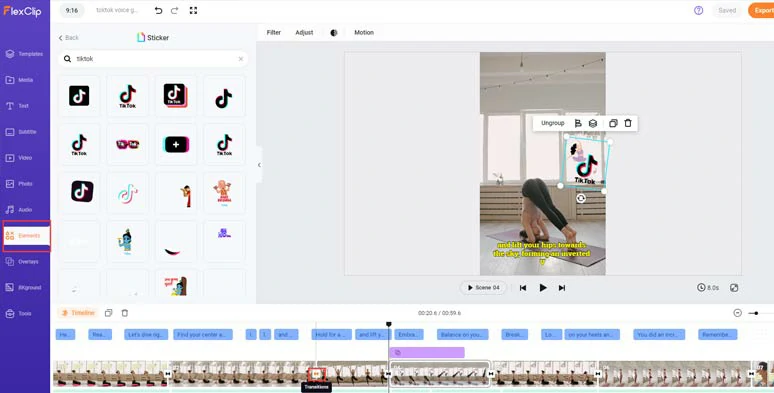
Add hilarious GIPHY TikTok stickers and transitions to spice up your TikTok videos.
Done with the editing. You can directly post the 1080P TikTok video from your PC to TikTok or share it to YouTube, Google Drive, One Drive, Dropbox; a clickable link is also available for your blog posts, newsletter or other repurposings.
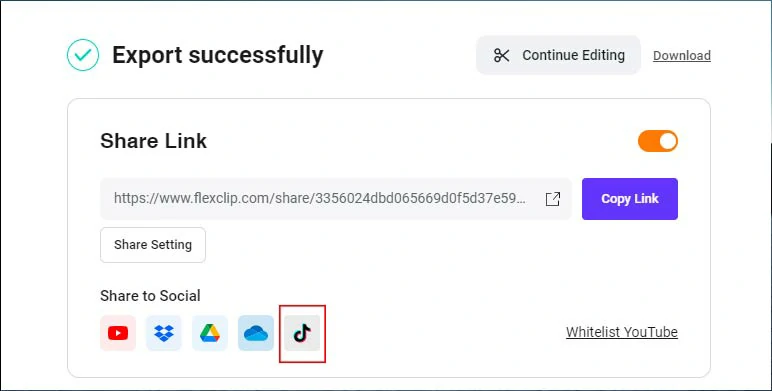
Directly upload TikTok from PC to TikTok platform with ease.
3. TikTok TTS for Generating Funny AI TikTok Voice
If you prefer to get more creative for your TikTok voices, then another in-browser and free TikTok voice generator--TikTok TTS can be another great choice.
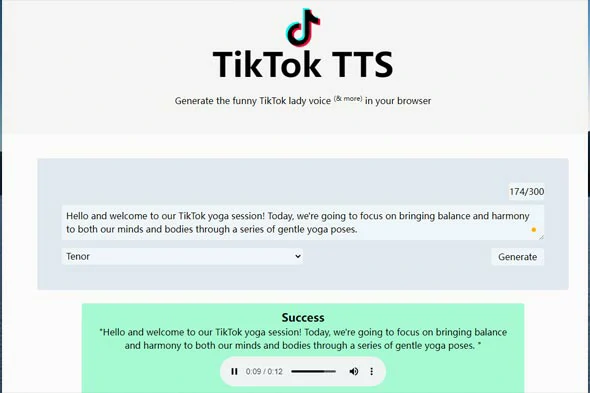
Use TikTok TTS to generate funny text-to-speech voices for TikTok videos.
What sets TikTok TTS aside from the two previous TikTok voice generators is that apart from the traditional AI voice avatars, you can choose the voices of characters in films, such as Stormtrooper, Chewbacca, and C3PO in Star Wars, Ghostface in Scream, Stitch in Lilo & Stitch. etc.
Besides, hilarious AI singing voices blended with 90’s dance-pop or disco music are also available to take make TikTok voiceovers like no other.
The only downside with the TikTok TTS voice generator is that you can’t customize the voice speed and emotions of AI voices and the languages available are limited Besides, you can’t preview the voice of the chosen AI voice avatar before converting the text to speech and you need another video editor or app to add AI-generated voices to your TikTok video, which can be time-consuming.
Now, It's Your Move
So, these three TikTok voice generators can meet the needs of most TikTokers’ need. Given the flexibility, abundant AI voices and resources, and ease of sharing, FlexClip has the edge over the other two TikTok voice generators. Please feel free to experiment with them all and share this post on your Facebook or Twitter and tell us which TikTok text-to-speech voice generator works best for you. Cheers!