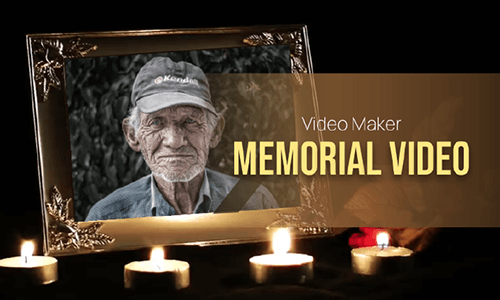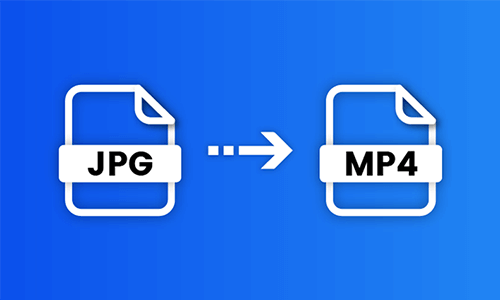A great sports intro or sports opener offers sports fans a snippet of upcoming sports events and builds up the excitement for their popular teams and players in the following game.
However, not everyone can master complex motion graphics, keyframes, and layers or afford the time to create a riveting sports intro from scratch.
So, in this tutorial, we will walk you through the 3 best sports intro makers that allow you to easily create a thrilling sports intro with free and editable sports intro templates in minutes, without the design and video editing experience needed.


Here’s What You Will Learn:
Also, read the top 8 animated video makers for beginners.
1. FlexClip
If you are new to video editing and are looking for an easy-to-use and feature-packed sports intro maker, then FlexClip can be your one-stop solution.
With 180+ sports intro video templates and tons of user-friendly video editing tools, FlexClip removes the steep learning curves of video editing and allows you to drag and drop your sports video assets to customize a thrilling sports intro in minutes, with no plugin download and design experience needed.
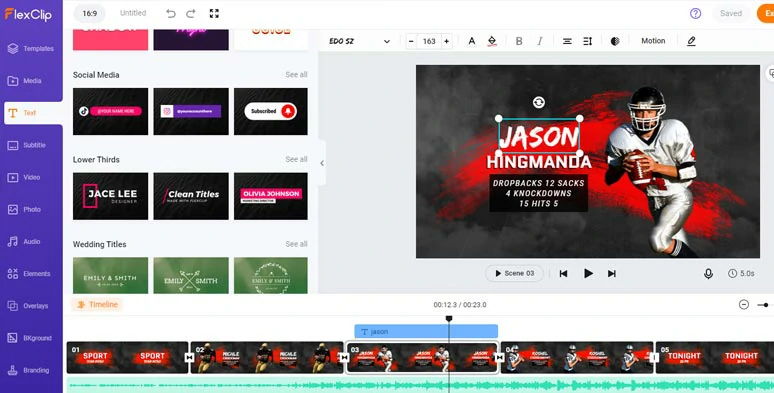
Use FlexClip sports intro maker to create compelling sports intros.
Best Features to Make Sports Intros:




How to Make Sports Intros with FlexClip:
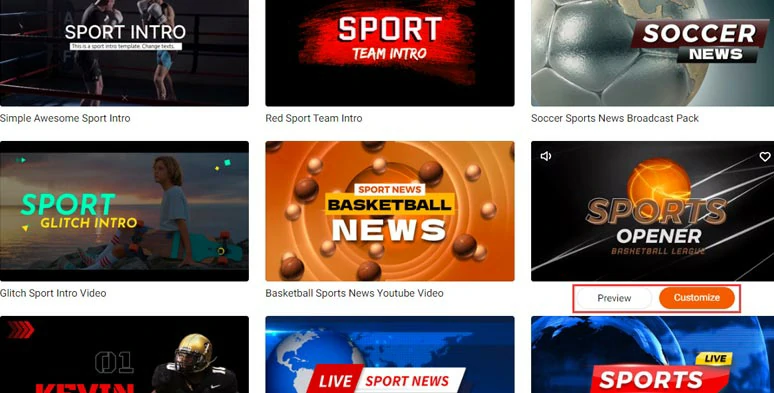
Select a sports intro template.
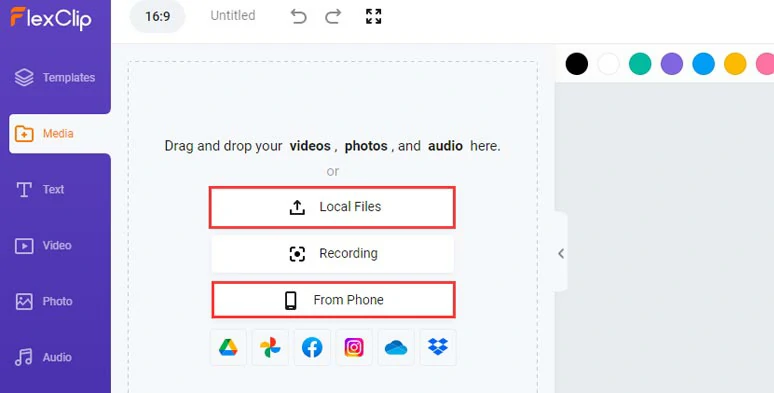
Upload your sports intro video assets to FlexClip.
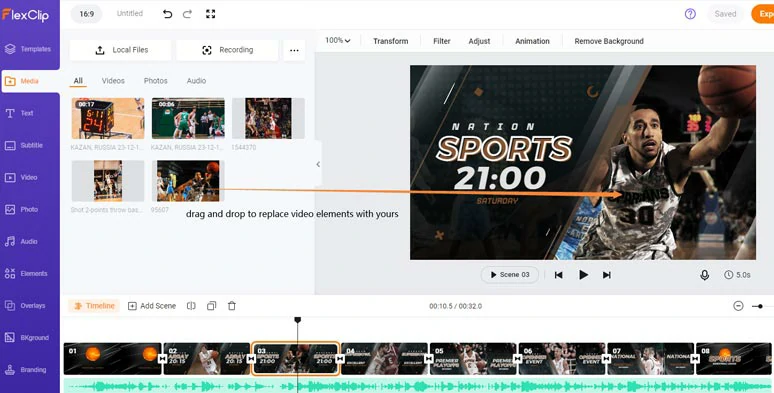
Drag and drop video elements with yours.
Alternatively, if you want to add a player’s image to the sports intro video, you can overlay the image above the video and use image background remover to cut it out and animate it with the Motion tool to highlight the player.
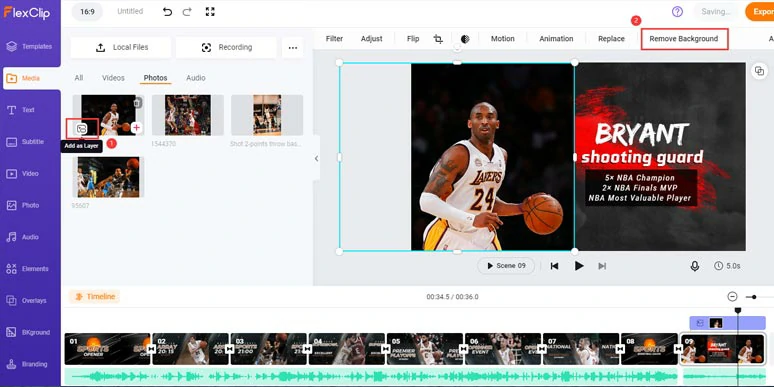
Add a new player into the sports intro and remove the image’s background.
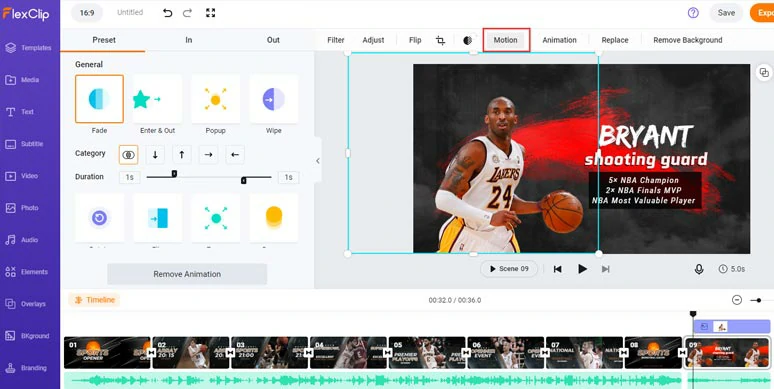
The image’s background was removed and you can animate the player’s image.
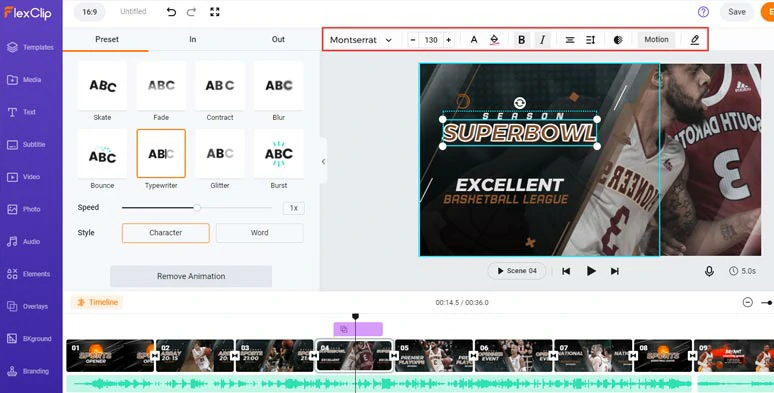
Customize the texts, text fonts, size, and animations, etc.
If you don’t like the readymade text animations, click the Text tab and scroll down and you can use more text animations like lower thirds, profiles, social, callout titles, quotes titles, search bars, location titles, etc.
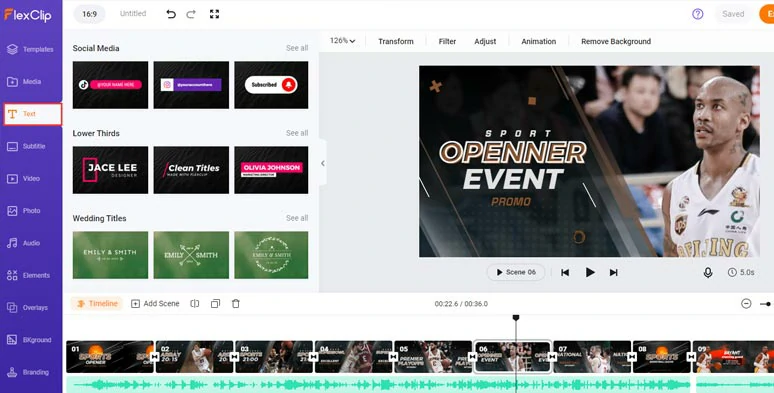
Use more sports intro titles and custom text animations.
Click the Transitions tool and select from 200+ video transitions like liquid, circle, zoom in/out, fade to black, glitch, etc. to smooth out the scene transition.
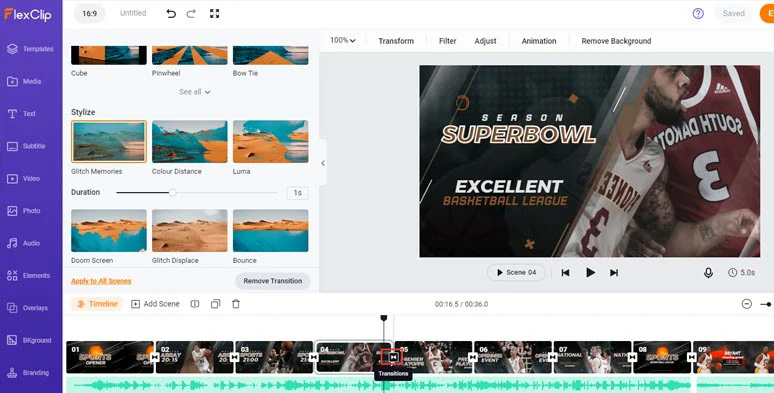
Customize the sports scenes’ transitions.
Well, though each readymade sports intro template has music, you can click Audio and type in sports to choose multiple upbeat music to your liking or search for the ambient sound of sports fans’ cheers to make your sports intro come to life or add whoosh or swoosh transition sound effects for a scene transition. You can layer multiple soundtracks, trim, split sounds, or add fade-in/out effects to the music as well.
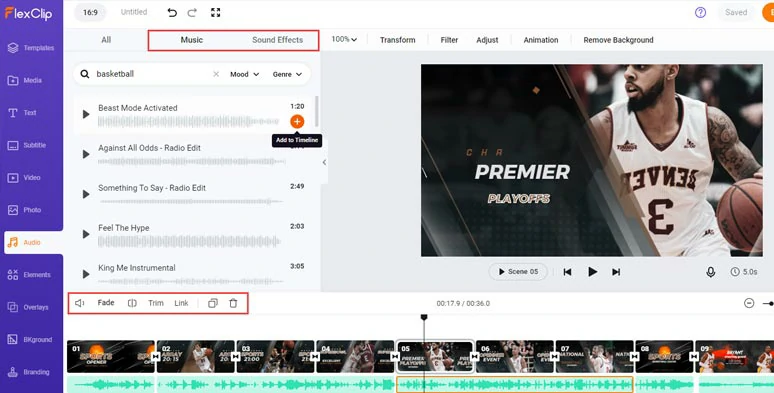
Use royalty-free and upbeat sports intro music to create the vibes.
Done with the editing. You can download the 1080P sports intro video to your PC in a flash or directly share it to YouTube, Google Drive, One Drive, Dropbox, or TikTok; a clickable link and an embed code are also for your blogs, newsletter, or other repurposing. Pretty handy!
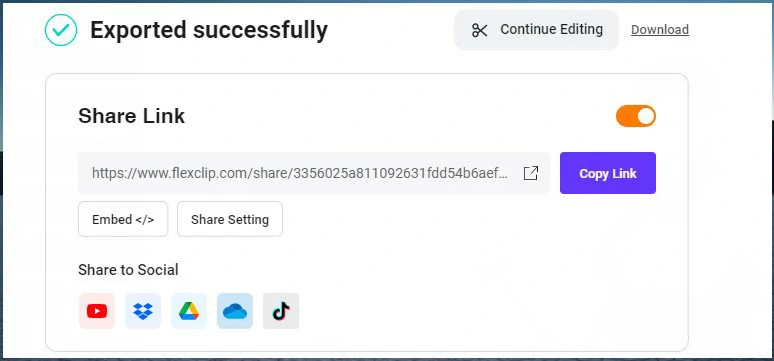
Easily share your sports intro videos in different ways.
Downside:
2. IntroChamp
IntroChamp is a professional online platform that offers you ready-made sports intro templates to create bite-sized sports intros with ease. You can find 70+ sports intro templates for customization, such as football, American football, boxing, baseball, etc. If you need to make a sports intro for around an 8-15 second B roll and are pressed for time, IntroChamp can be a viable option.
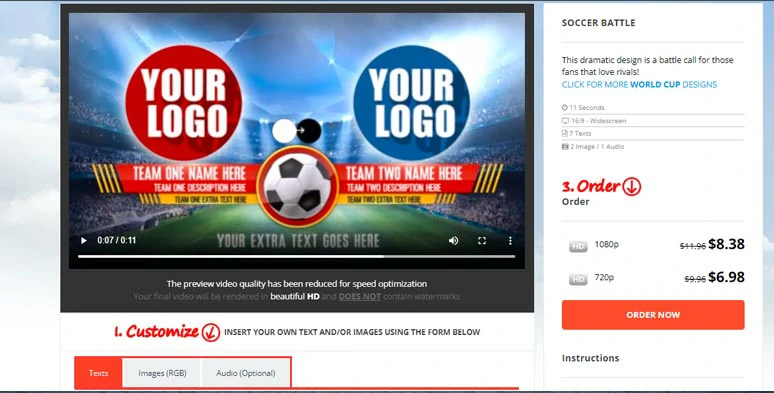
Use IntroChamp to create sports intro videos.
Best Features to Make Sports Intros with IntroChamp:
How to Make Sports Intros with IntroChamp:
Downside:
3. MakeWebVideo
Well, if you don’t know how to use Adobe After Effects, yet find a need to create a 3D sports intro to take your sports opener that vows viewers, then the easy answer is using the 3D sports intro templates offered by MakeWebVideo. It is a simple yet powerful online video editor that offers customizable templates made from AE.

Use MakeWebVideo’s 3D sports intro templates to create 3D sports intro videos.
Best Features to Make Sports Intros MakeWebVieo:
How to Make Sports Intros with MakeWebVideo:
Downside:
Now, It's Your Move
Nowadays, creating an engaging sports intro video couldn’t be easier, so long as you use the free and editable sports intro templates mentioned above. Given the ease of use, flexibility for video customization, and rich video assets, FlexClip has the edge over others. Please free feel to experiment with these three sports intro makers and share this post and leave your thoughts to us on Facebook or Twitter. Hopefully, you can create a better sports intro video that vows viewers soon.