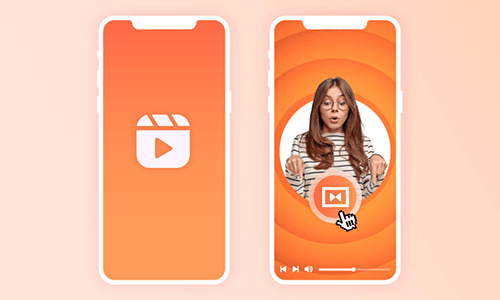With the arrival of Instagram Reels, nowadays you have a more exciting way to share your travel experience than photos on Instagram.
By creating bite-sized Instagram travel Reels, you can better highlight your travel story through videos of epic landscapes, and intriguing cultural and culinary discoveries or share valuable travel tips for future travelers, etc.
In this tutorial, we will walk you through 2 great ways to easily create compelling Instagram travel Reels with Instagram travel Reel templates. So, you can share your journey while seeing your comments, shares, and likes skyrocketing on Instagram.



Here is what you will learn:
Also, read how to add transitions to Instagram Reels.
How to Make Instagram Travel Reels on Instagram App
If you are new to video editing and don’t know how to edit your existing travel footage into a compelling video, then the easiest solution to create great Instagram travel Reels is by using an editable Instagram travel Reel template available on Instagram.
The benefit is that you can directly replace the clips of an existing Instagram travel Reel template with yours since all the transitions, beat edits and music have already been made, which could be a great timesaver.
So, here is how to make an Instagram travel Reel with existing Instagram travel reel templates on the Instagram app:
Find an Instagram travel Reel with the “Use Template” icon.
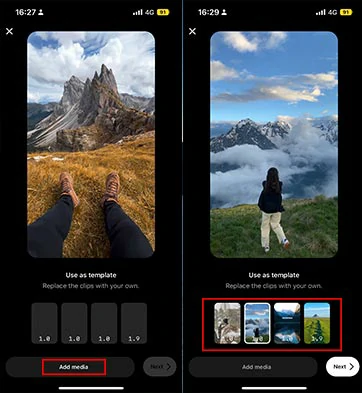
Tap “Add Media” to replace clips with yours in the template.
After you replace a clip with yours and you can tap the video and select which portion of a video to be used in the Instagram travel Reel. Or you may also long tap and drag to adjust the sequence of each short clip. Then, tap Next.

Tap to select video moments or tap and hold to adjust the clips’ order.

Edit Instagram travel Reel’s cover, and add captions, hashtags, etc. before sharing it.
How to Create Instagram Travel Reels by FlexClip Online
Well, although the Instagram travel Reel templates on the Instagram app offer you a viable option to make Instagram travel Reels in minutes, it’s not glitch-free, for example:
So, for creative Instagram creators like you, a more flexible workaround to create great Instagram travel Reels is using the FlexClip online video maker.
Create engaging Instagram Travel Reels by FlexClip online.
Instagram Travel Reels Make Easy with FlexClip:

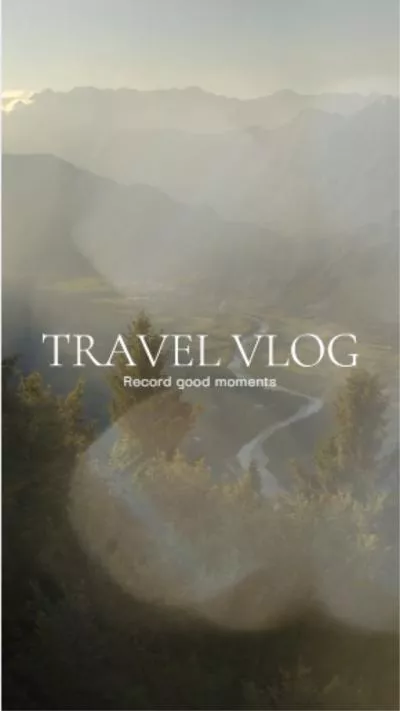



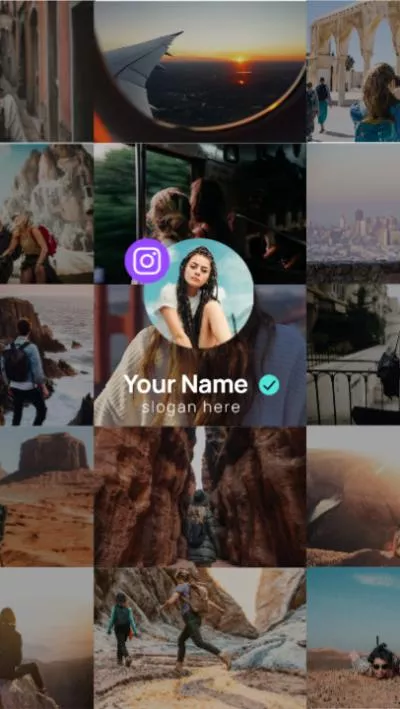

Choose from vast royalty-free music and sound effects for your Instagram Travel Reels.
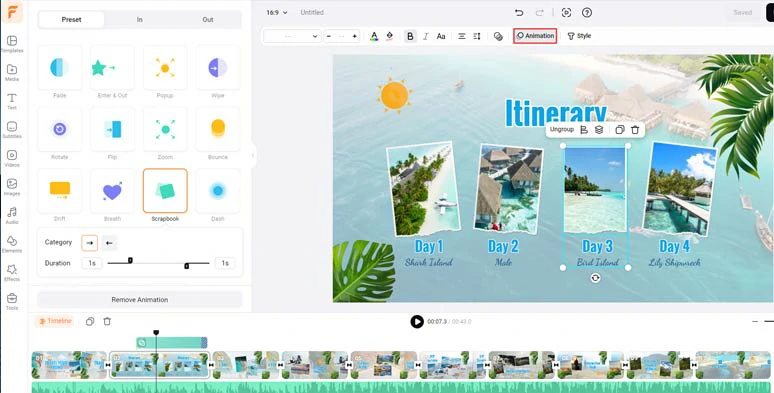
Easily animate any elements in Instagram Travel Reels.
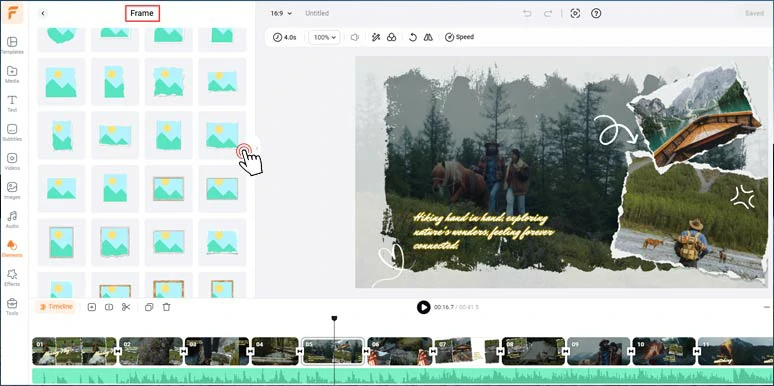
Use unique frames and crop masks to make photo and video collages in Instagram travel reels.
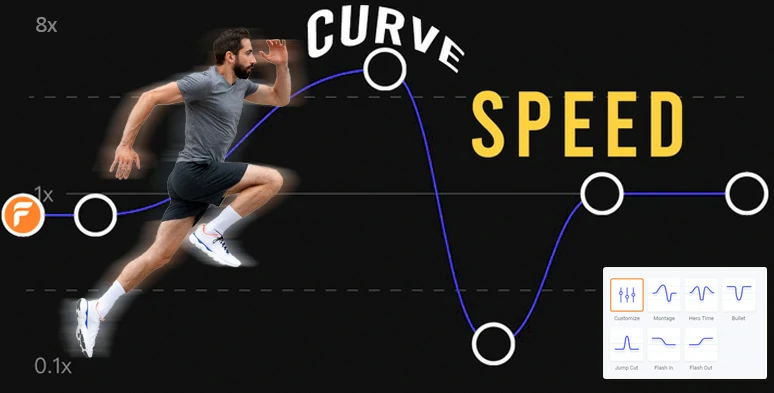
Smoothly speed up or slow down clips in Instagram travel reels.
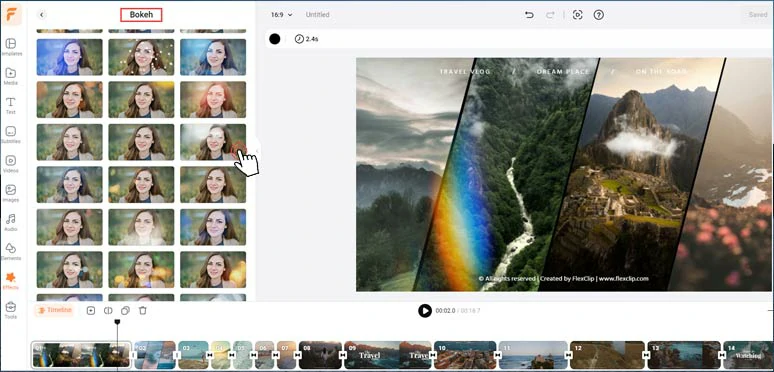
Use creative effects overlays to add a cinematic touch to your Instagram travel reels.
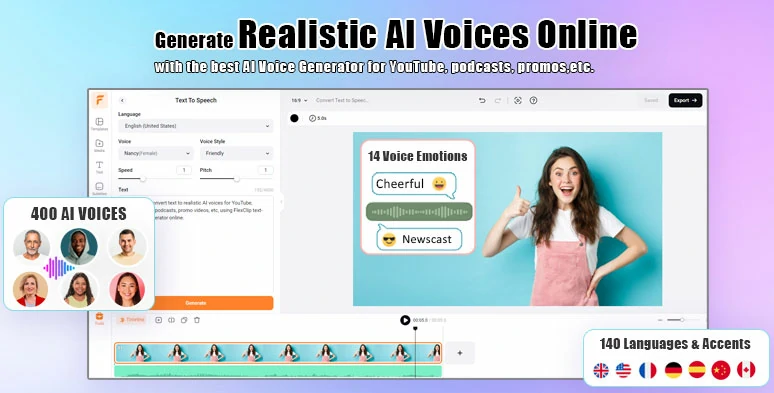
Seamlessly convert text to realistic AI voices for Instagram travel reels.
So, now let me walk you through how to make a compelling Instagram travel Reel with free and editable Instagram travel Reels templates by FlexClip.
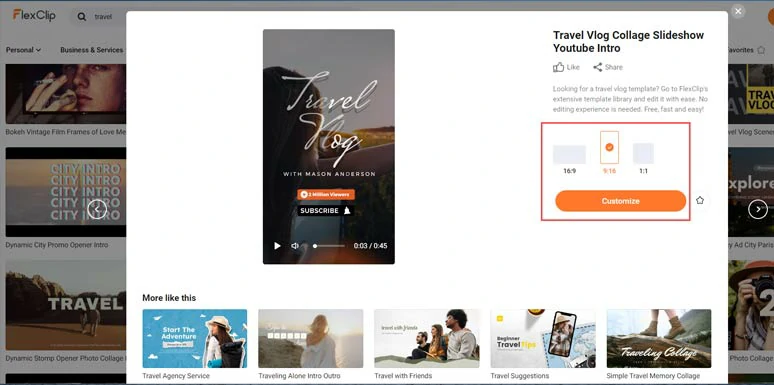
Select a free Instagram travel Reels template.
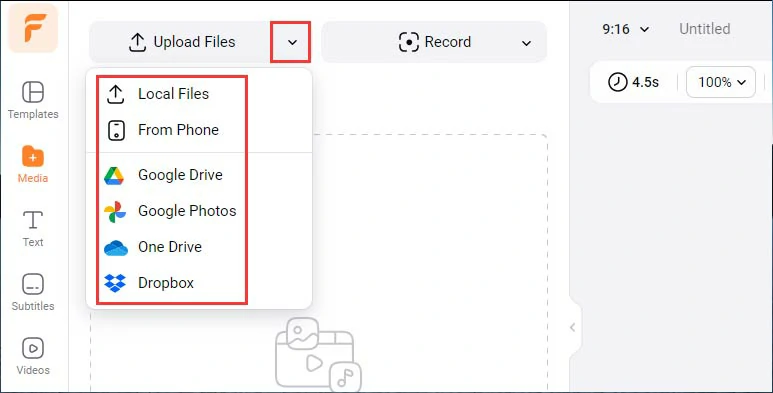
Upload your video assets to FlexClip.
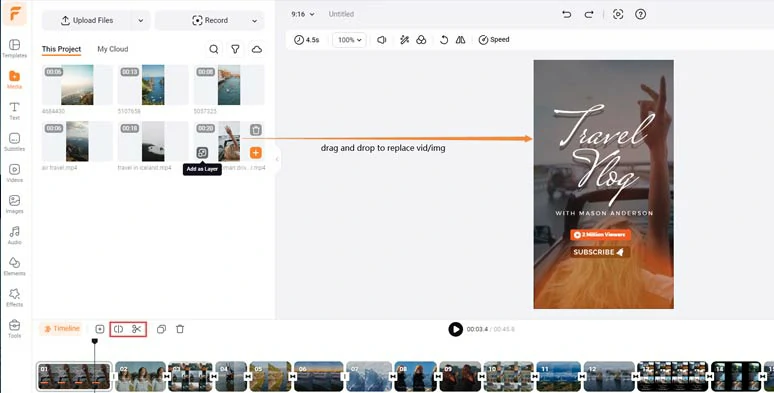
Drag and drop to replace premade videos and images with yours.
In addition, with a video or image selected, and click the Animation tool, you can easily set the in and out animation for your video or image, such as dash, scrapbook, zoom, stomp, neon, bounce, rotate, fade, etc.
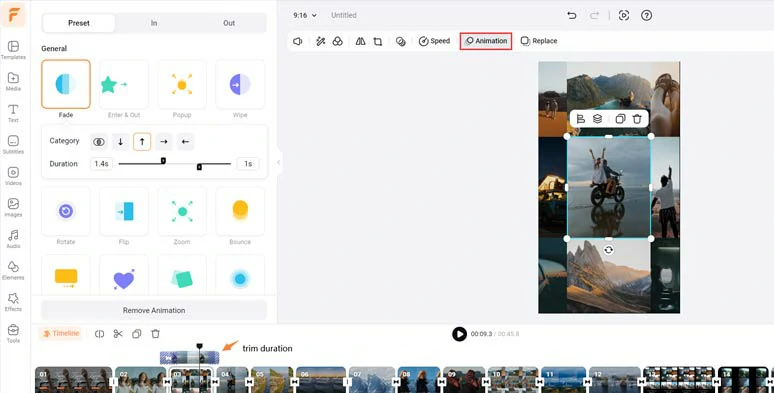
Effortlessly animate any elements with styles in Instagram travel Reels.
Double-click the text overlays > type in your texts and customize the font, styles and colors, opacity, alignment, duration, and animations like the typewriter effect, cinematic glitter, bounce, blur, fade, contrast, etc.
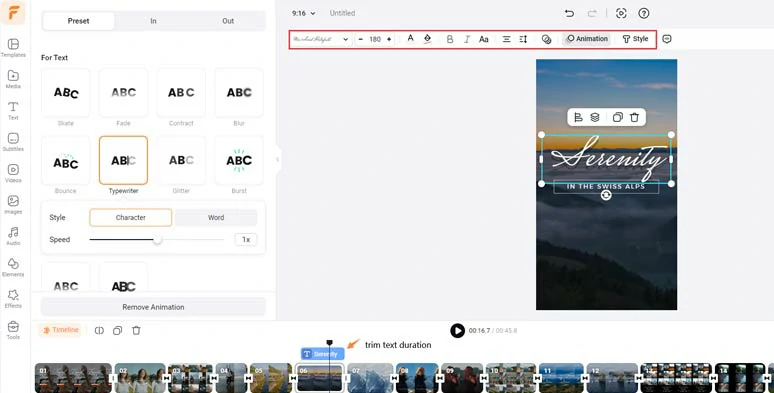
Easily customize the text, text styles, and text animations.
If you don’t like the existing titles in the template, click the Text tab and scroll down to discover tons of animated texts available like YouTube/TikTok/IG Reels like, share and subscribe button, lower thirds, profile titles, callout titles, search bar, location titles, speech bubbles, quotes, etc. All of these all fully customizable.
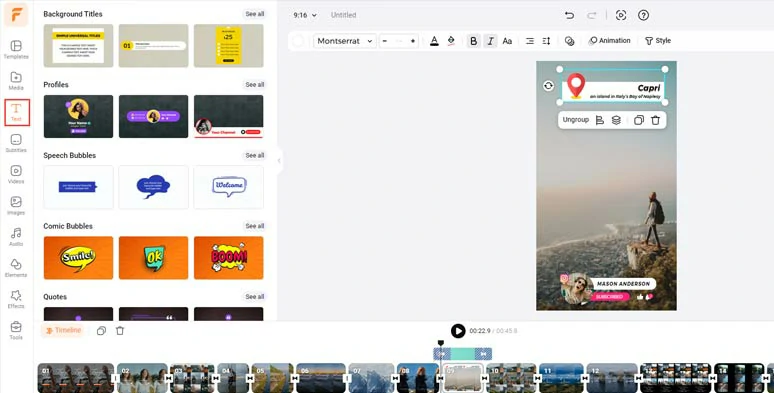
Add call-to-action text animations to Instagram travel reels.
If you don’t have time and a mic to record voiceovers for your Instagram Travel Reels, you can utilize the hyper-realistic text-to-speech generator to instantly convert text to lifelike AI voices for your Instagram Travels Reels.
There are 400 natural-sounding AI voice avatars available across 140 languages and diverse accents. You can tailor the AI voice’s gender, age, voice style (14), voice speed, pitch and natural pauses.
Just click the Tools tab > Text to Speech > select the target language > preview and pick an ideal AI voice > customize the voice style ( friendly, chat, newscast, cheerful, excited, etc.), speed, pitch > hit the generate button.
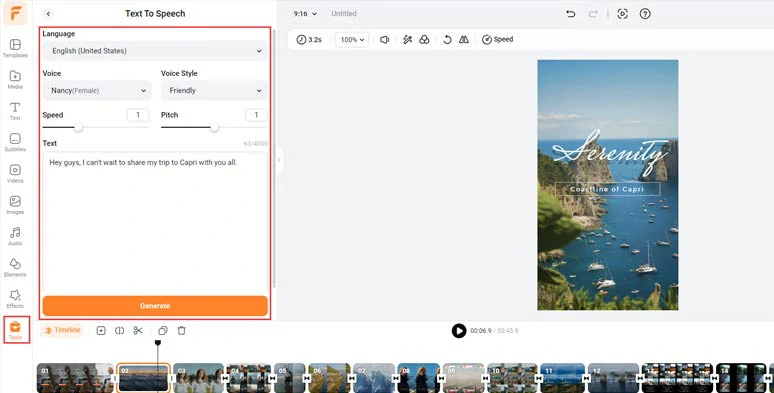
Effortlessly convert text to lifelike AI voices for voiceovers in Instagram travel reels.
Now, you can preview the AI-generated voice > click the “Save to Media” button to save the AI voice to the media library. Meanwhile, an extra MP3 audio file will also be downloaded to your computer for backup.
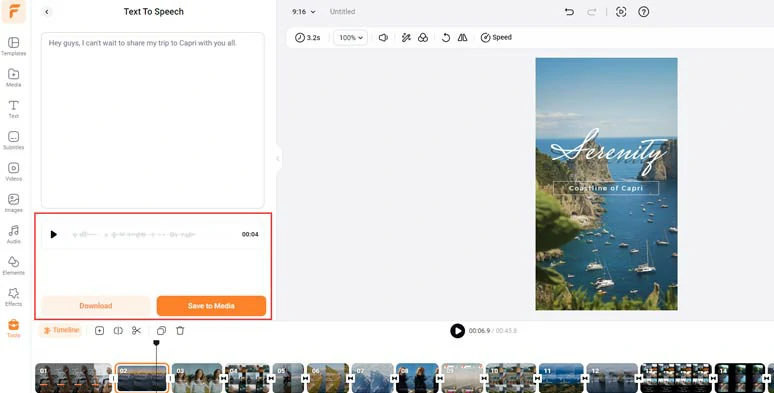
Preview and save AI voices to the media library.
A bonus tip for you is that you can manually insert commas or periods between words to add natural pauses to your AI voice hyper-realistic.
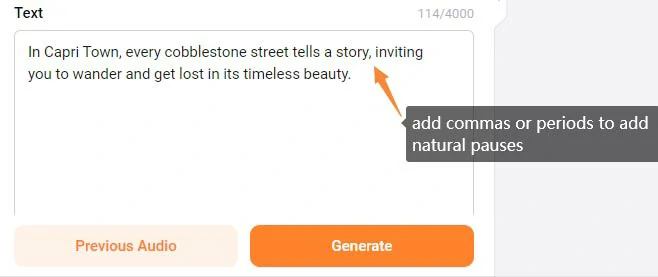
Insert commas or periods to add natural pauses to AI voices.
Next, click the Media tab > Audio > align all the AI voices to the right video scenes. You can trim or split the audio or adjust its volume when needed.
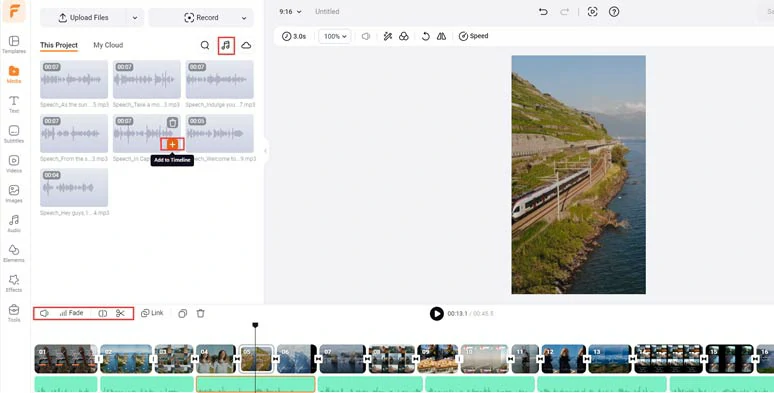
Align AI voices to the right video scenes in Instagram travel reels.
To make your Instagram Travel Reels accessible to all viewers, it will be a great idea to add burned-in subtitles to it. With FlexClip’s AI auto subtitle generator, you can do it in one click, with over 95% accuracy.
Click the Subtitles tab > Auto AI Subtitle > identify the language > hit Next > select the style of subtitle, which can be modified later > hit the Generate button.
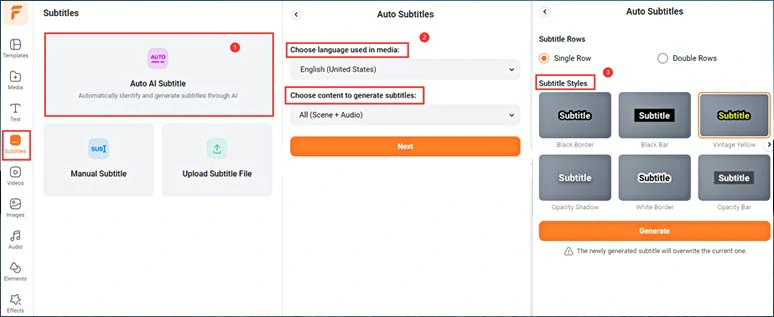
Auto-generate subtitles for your Instagram travel reels.
Now, you can proofread the auto-generated subtitles > correct any typos > tweak the subtitle style, such as, text font, text color, text size, alignment, color and opacity of background fill, italics, boldness, etc.
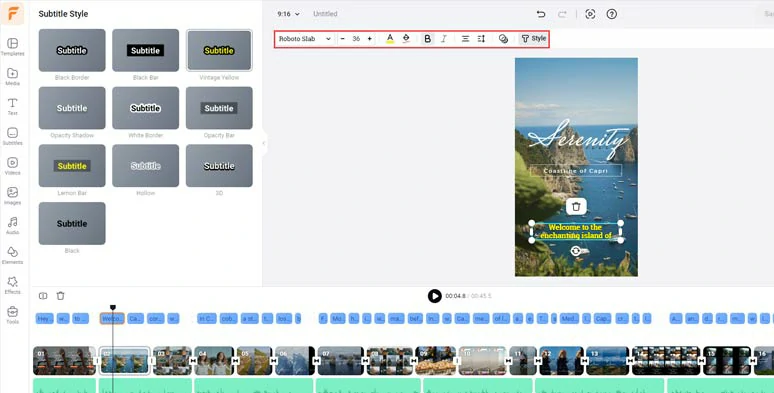
Proofread and fine-tune the style of subtitles in Instagram travel reels.
Besides, you can easily merge or click Enter to split subtitles or click the download button to save the subtitle in SRT, TXT, SUB, CSV, VTT, SBV, ASS, or SSA formats for your blog posts, translations, newsletters or other repurposing. Pretty handy!
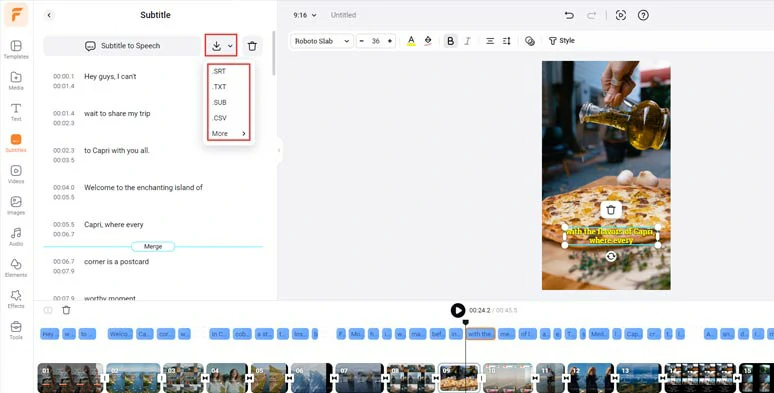
Easily merge or split subtitles or download subtitles in SRT, TXT, and other formats.
Click the Effects tab > choose from 400+ creative effects overlays to add a cinematic touch to your Instagram Travel Reels, such as lens flare, bokeh, snow, falling petals, etc.
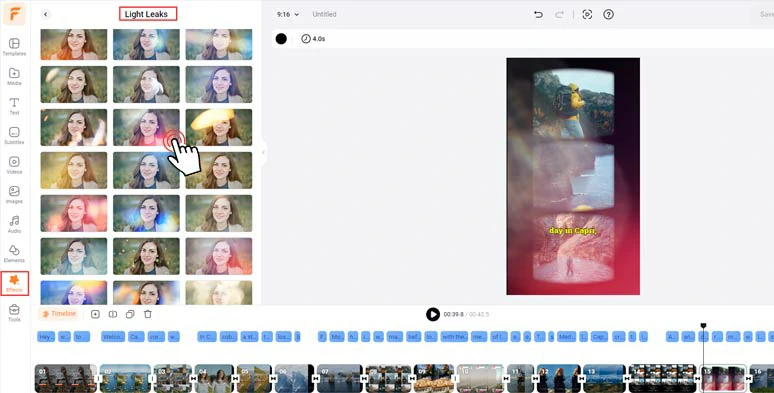
Add creative effects overlays like light leaks to spice up Instagram travel reels.
Or click the Transitions tool between two clips to add trendy transitions like zoom, fade, glitch, circle, ink splash, liquid, etc. to smooth out the transition from one scene to another.
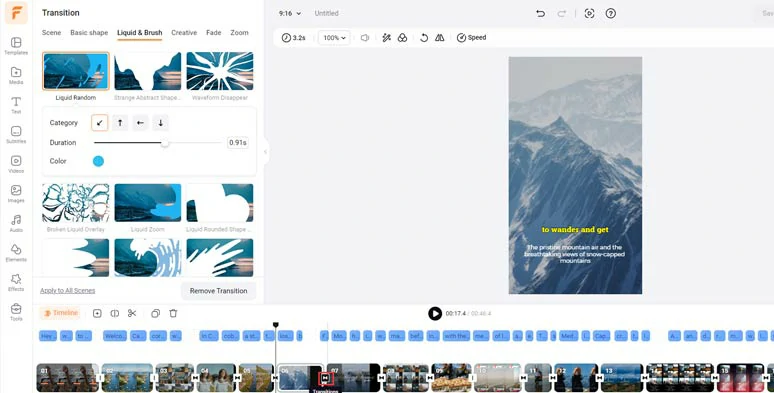
Add dynamic transitions to smooth out transitions in Instagram travel Reels.
In the Elements tab, you can trending and funny GIPHY stickers, aesthetic illustrations and CTA social icons to jazz up your Instagram travel Reels. You can animate these elements to your liking as well.
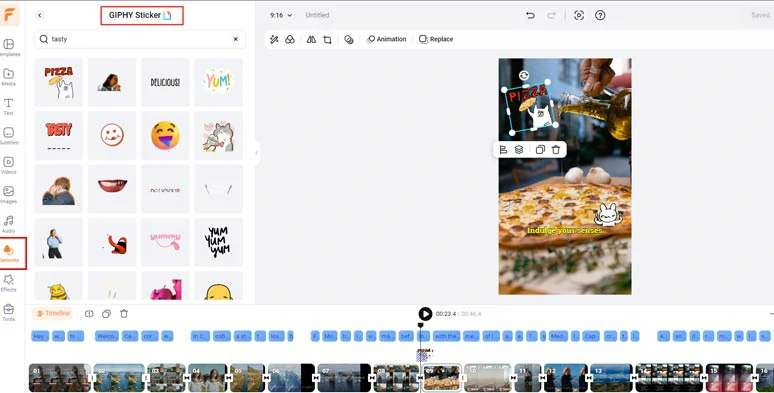
Add funny GIPHY stickers and other animated elements to further jazz up Instagram travel reels.
Click the Audio tab > search from 74,000+ music or sound effects for uplifting music and ambient sound effects to create vibes for your Reels. You can trim or split the audio and adjust its volume or add fade-in or fade-out effects for a smooth transition.
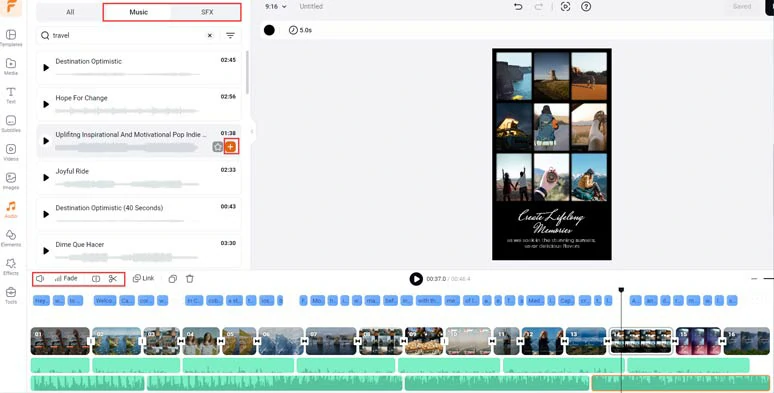
Add uplifting music and sound effects for Instagram travel reels.
You can even import a non-copyrighted video > add it to the timeline > right-click on it > select “Detach Audio” to extract audio from video for your Instagram travel Reels.
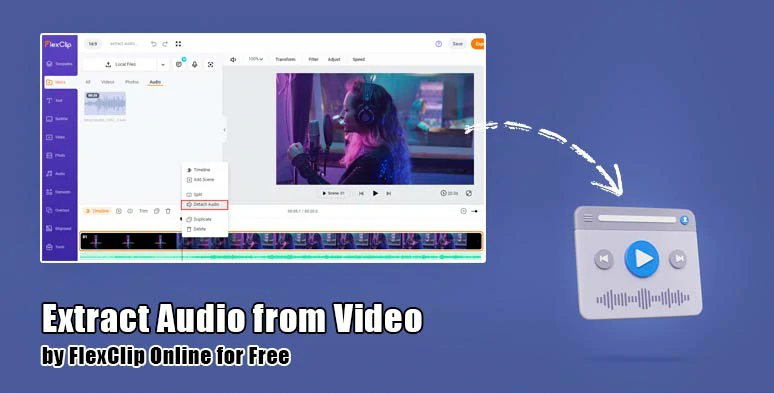
Extract audio from video for your Instagram travel reels.
Done with the editing. You can download the 1080P MP4 video to your computer or directly share it to YouTube, Google Drive, Dropbox, One Drive, or TikTok; a clickable link is also available for your blogs, newsletter, or other repurposing. Or you can export the video project in an MP3 audio file for free for your podcast. Amazing!
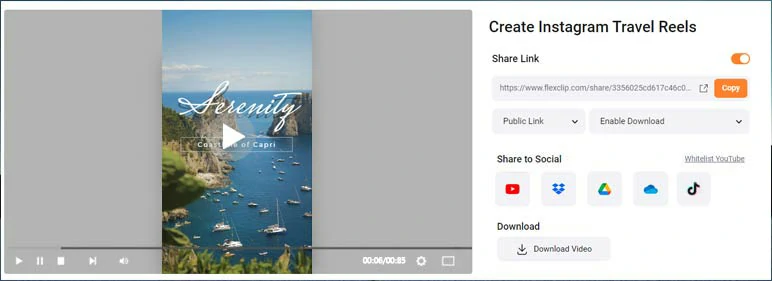
Easily share and repurpose your Instagram travel reels.
Actionable Strategies to Make Viral Instagram Travel Reels
Now, It's Your Move
So, hopefully, you will find this tutorial helpful and love using the above two ways to create creative Instagram travel Reels for your Instagram. Finally, don’t forget to share this post on your Facebook or Twitter and leave your comments for us. Cheers!