Side by side videos are a new way & style to let two videos play on the same screen simultaneously. Compared with those standard videos (one video, one screen), side by side videos have the advantages of freshness, interaction, etc.
The task of putting two videos side by side can be easy when you find a great side by side video maker. In this article, you'll learn how to put videos next to each other and combine two videos side by side quickly using the best online side by side video editor and get the other 3 side by side video editors as well. Stay with us and make your own side by side video now!
Contents:




Create Video Faster with FlexClip’s Pre-Made Templates →
Start from Scratch Easily with FlexClip’s Online Video Maker →
Can't Miss: How to Make a Video Collage with Music >
How to Put Videos Next to Each Other for Side by Side Effect Using FlexClip
To put two videos side by side in one frame easily, FlexClip is the must-try online tool you can't miss. It is a dynamic highly effective online side by side video editor that seamlessly allows you to combine two video side by side and make any edit to create exceptional split-screen effect videos.
FlexClip offers the flexible picture-in-picture effect to help you put and merge two videos side by side, add multiple videos or images over the top of the background, and more. Besides that, FlexClip allows you to level up your side by side video by adding text animations, setting background music, adjusting video speed, applying stunning overlay effects, etc. All those edits can be done in a few clicks.
Now, click on the Get Started Now button and follow us to start combining two videos side by side.
Step 1 Upload Your Videos or Use Stock Footage
Once you access FlexClip's online video editor, then you can drag and drop your video files into the media library directly. Or you can also upload your files from your mobile device or some third-party platforms, if needed. You can also use stock media like video clips and video backgrounds from FlexClip's video library or try its AI tools to generate AI images and video clips.
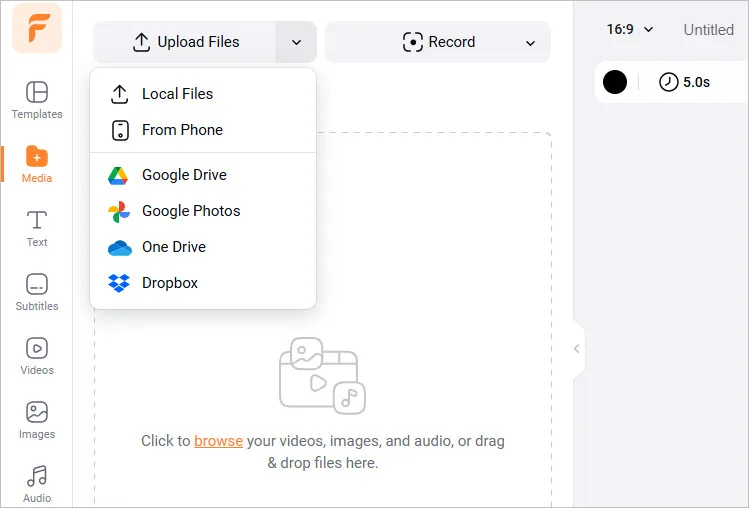
Upload Your Videos or Use Stock Footage
Step 2 Add Your Video Assets as Separate Layers
Once you've got your footage ready, its time to merge them together side by side. To put two videos next to each other in a side by side effect, click the Add As Layer icon to add the two video as layers to the same scene. Or directly drag and drop your videos onto the canvas as separate layers. You can use the easy trimmer or drag directly on the timeline to cut your videos freely and adjust the duration of the scene to make it the same length of your video footage.
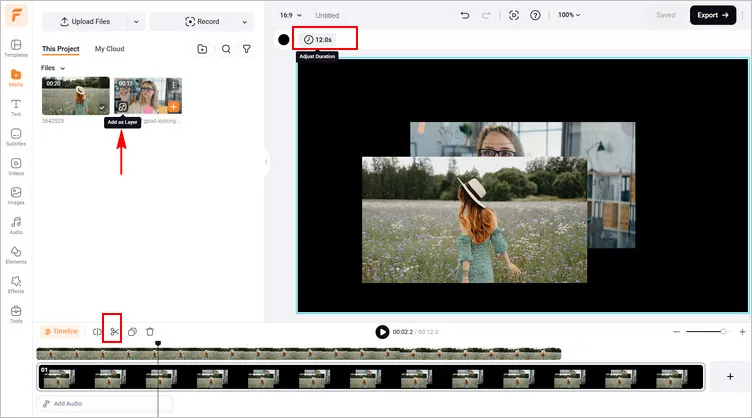
Add Your Video Assets as Separate Layers
Step 3 Edit the Two Videos to Collage Them Side by Side
Click on to select one of the layer videos on the canvas and drag the corners in and out to edit the size of your overlayed video, and move it around the stage to change its position. Repeat this step for another video layer so you can reposition the two videos into any vertical or horizontal layout for a side by side effect collage.
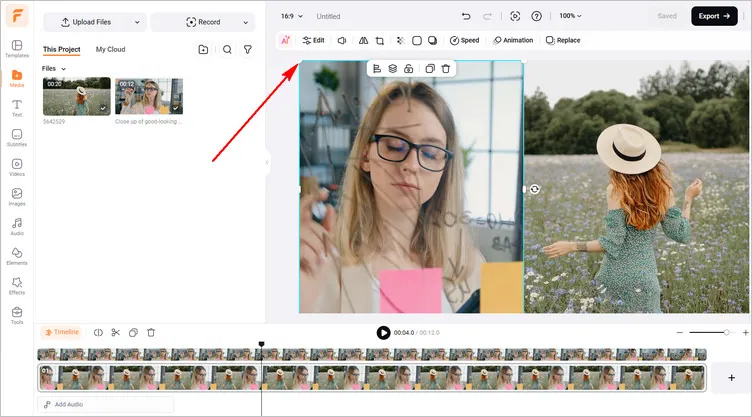
Edit the Two Videos to Collage Them Side by Side
Step 4 Customize Your Side-by-side Video with More Edits
Now, you can make more edits to perfect your side by side effect video. Highlight your topic or important message with animated text; create a mood for your split screen video by adding background music; or you can crop the video layer to change its shape on the screen. Feel free to experiment with different effects, like overlays, transitions, and filters to make the video meet your needs.
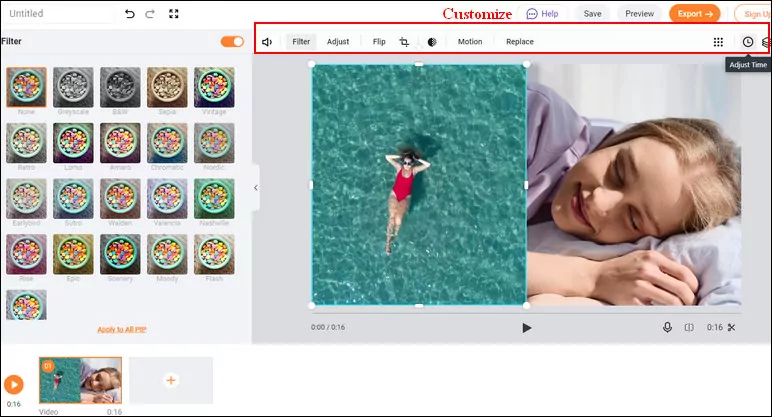
Customize Your Side-by-side Video with More Edits
Pro Tip: You can check some designer-made and fully customizable templates for inspiration and level up your side by side video.




Step 5 Export and Share Your Side by Side Video
Once you've done with the editing, hit the "Export" button to download the side by side video. FlexClip will also generate a clickable link for you to share your video directly. Besides, you may also share your side by side video to social media platform, like YouTube and TikTok.
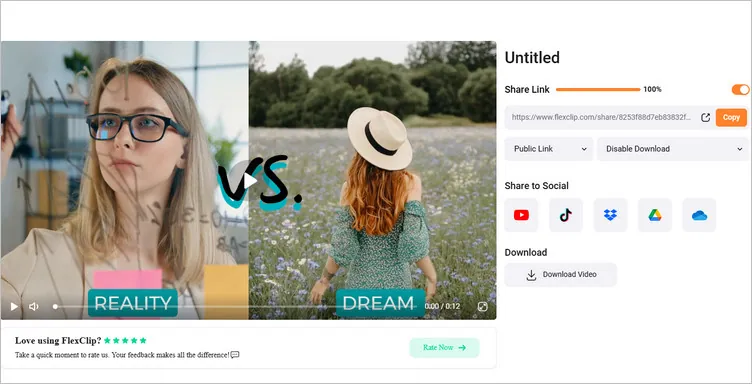
Export and Share Your Side by Side Video
Bonus: Other Best Side by Side Video Editors to Merge Two Videos Side by Side
Besides FlexClip, we'd like to share 3 other great side by side video editors for you to put two video side by side and make an excellent split screen effect video.
Kapwing - Online Side by Side Video Editor for Mac & Windows PC
Like FlexClip, Kapwing is also a great online side by side video editor you can try to put two videos side by side and make a split screen video for your next podcast, gaming highlights, before and after videos, and more in seconds. More than combining two video side by side, it lets you add as many video clips as you’d like to put next to each other, on top of each other, below each other, etc.
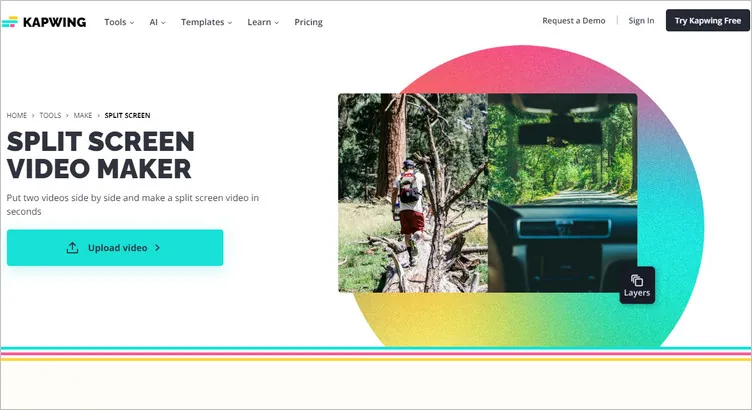
Online Side by Side Video Editor - Kapwing
iMovie - Built-in Side by Side Video Editor for Mac and iPhone
iMovie is Apple's official video editing tool. Coming with many video editing features that you can use, it is available on Mac and iPhone devices. One of these features can help you put videos side by side and make a split-screen video easily. Hence, you can put and combine two videos side by side using iMovie on your Mac, iPhone and iPad device.
How to Make Side by Side video Using iMovie
Adobe Premiere Pro - Professional Software for Merging Two Videos Side by Side
Adobe Premiere Pro, the professional video editing software, is a deeply involved and functional video editing program that can be used as a premium side by side video editor. However, as a pro-level side by side video maker offering a flexible way to merging two videos side by side and make a split screen effect video, Premiere is extremely complicated for newbies.
How to Make Side by Side video Using Adobe Premiere Pro
Final Words
Sure, you have plenty of options when figuring out how to make a side by side video. But here, we shared the three easiest ways for you to put two videos side by side and introduced some of the best side by side video editors for your reference. Ready to make your own side by side videos? Just try one of the above now!















