MOV is a popular multimedia container file format developed by Apple, which was intended to support Apple's QuickTime video player and it's compatible with both Windows and Mac. It contains one more tracks and each of them stores a type of media data, like audio, video, or subtitles. Though many media players support MOV, editing MOV files is still a trouble for some users.
In this article, we've tested 10+ MOV editors and picked 8 top MOV video editors for you to edit your own MOV file. All you need to do is choosing one MOV editors from this top list and editing your MOV files without any barrier.
Free Video Templates You Can Customize to Your Own One:
Also Read: How to Make A YouTube Playlist >
8 Best MOV Editors to Edit MOV Files for Free
#1 Online Free MOV Editor - FlexClip
Designed as a professional free online video editor, FlexClip has helped millions of users edit MOV files with ease. With the help of FlexClip Video Editor, you can trim, add music, record screen, add text, add subtitles, add watermarks, merge multiple video clips, split video, rotate video and more. Let's check some highlights of free online MOV editing tool:
Steps to edit mov files: Go to FlexClip video editor > tap Local Files to upload your mov video files > then you can edit the mov file online for free easily.
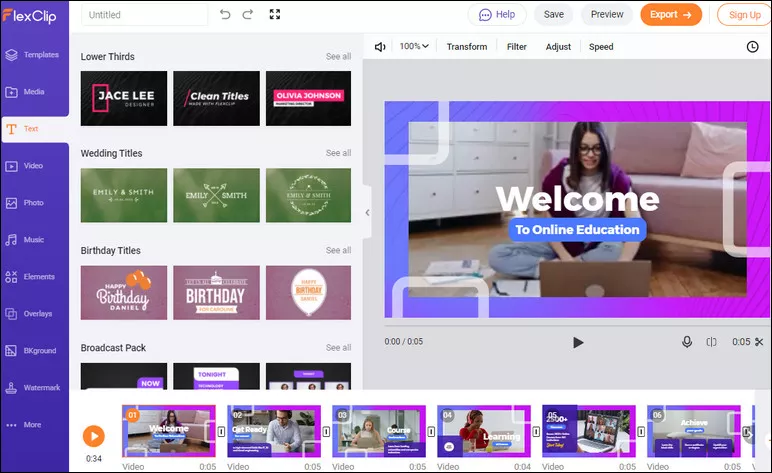
MOV Editor - FlexClip Edit MOV Files
Click Here to Start Editing MOV Files
Quick Tips:
#2 Free MOV Editor - VSDC
VSDC is a free video editor with built-in video sequencing wizard, and it supports various video formats like mov, mp4, avi, wmv, mpg, flv and more. Also, it offers many sound effects, blending modes, masking, filters and selecting tools. This tool is helpful for both business and home use with a number of versatile features.

MOV Editor - VSDC
#3 Free MOV Editor - Video Cutter
Video Cutter is definitely a good option if you want to edit your MOV files like cutting larger videos into small files. Besides editing MOV files, this program also supports other video formats like MPEG4, DivX, Xvid, AVI, WMV, MPEG 1/2, MPEG4, etc. This tool is quite easy and totally free. But you need to download and install this program to your PC before editing. And program can support the most video format but not all, so if it can show the images of source video files then it can't work on these files.

MOV Editor - Video Cutter
#4 Free MOV Editor - Shotcut
Shotcut is a popular MOV editor, which supports the most common video and image formats. Unlike FlexClip to add storyboards, it lets you add tracks to trim your videos. It’s compatible with all Windows, Mac and Linux platforms and it support editing 4k MOV files. But its interface may be confusing to the new users.
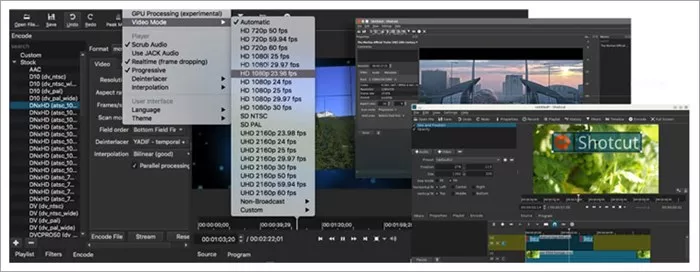
MOV Editor - Shotcut
#5 Free MOV Editor - Avidemux
Designed as an impressive video editor, Avidemux is fully capable of editing MOV files as well as other video formats like MP4, AVI, DVD compatible MPEG files, and ASF using a variety of codecs. It's an easy tool so everyone can use it to edit, filter and encoding videos. More importantly, this tool can make your tasks to be automated using projects, job queue and powerful scripting capabilities.

MOV Editor - Avidemux
#6 Free MOV Editor - Video Toolbox
Video Tool is an amazing free MOV editor that can help you convert your videos between all popular formats like MOV, M4V, MP4, 3GP, AMV, ASF, AVI, FLV, MKV, MPEG, MPG, RM, VOB, WMV and more. It’s capable of processing up to 1500M videos files, which is quite impressive. And you can merge your multiple files into a single track with this tool.
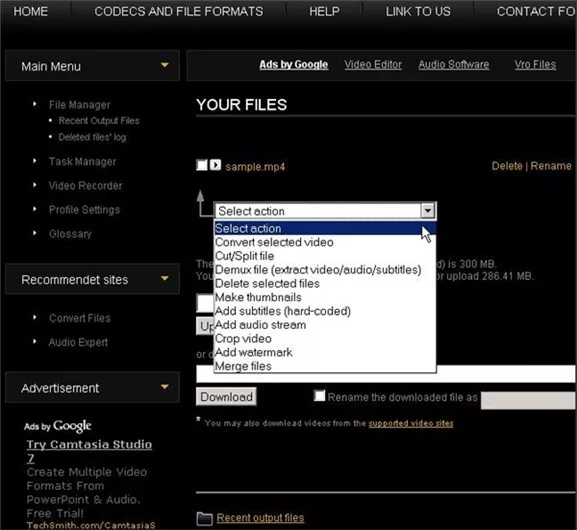
MOV Editor - Video Toolbox
#7 MOV Editor - Wondershare Filmora9
Wondershare Filmora9 is a video editor for all creators with plentiful templates and effects pre-programmed. It supports a wide range of video formats such as mp4, wmv, avi, mov, f4v, mkv, ts, mpg, 3gp, and webm. With Filmora9, you can even edit and export ultra-high quality 4K videos in mp4, mov and mkv formats.
In Filmora9, you can do some basic video editing tasks such as remove unwanted video and audio segment from the clip, remove background noise, change the video speed, and rotate video horizontally or vertically. If you want to improve the video quality, you can stabilize the shaky video, or adjust the color by color grading. Filmora9 also features the green screen compositing tool to unleash your creativity.
One of the significant advantages of the Filmora9 video editor is that it features a lot of royalty-free resources. You can add music tracks and sound effects from the royalty-free audio library, use plain or animated text and titles, or apply filters, overlays, elements and effects to the video. All these templates and effects can be used by dragging-n-dropping to the timeline, which makes Filmora9 easy to use, yet powerful enough.
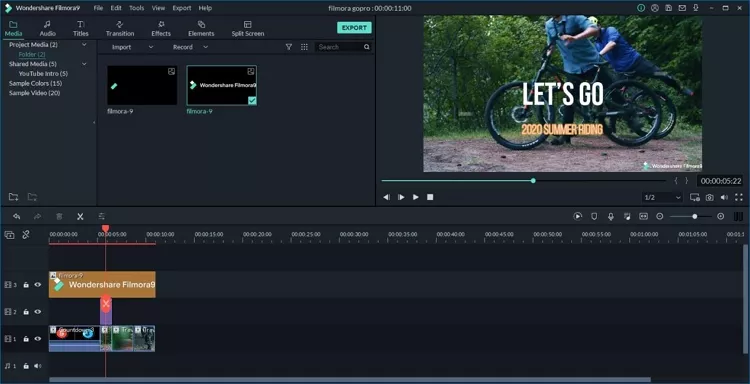
MOV Editor - Filmora
#8 MOV Editor - VideoProc
VideoProc is a lightweight video editor with essential editing utilities and a powerful conversion engine. You can cut, trim, split, crop videos easily, add filters, and tweak videos with advanced settings at one go. Powered by a revving GPU acceleration tech and a native support for 370+ codecs, it handles virtually all types of videos, including H265/HEVC encoded (4K) MOV files. Audios and videos can all be processed at high speed and impeccable quality. A bonus point is, you can opt to convert MOV into editing-friendly format for smooth editing.
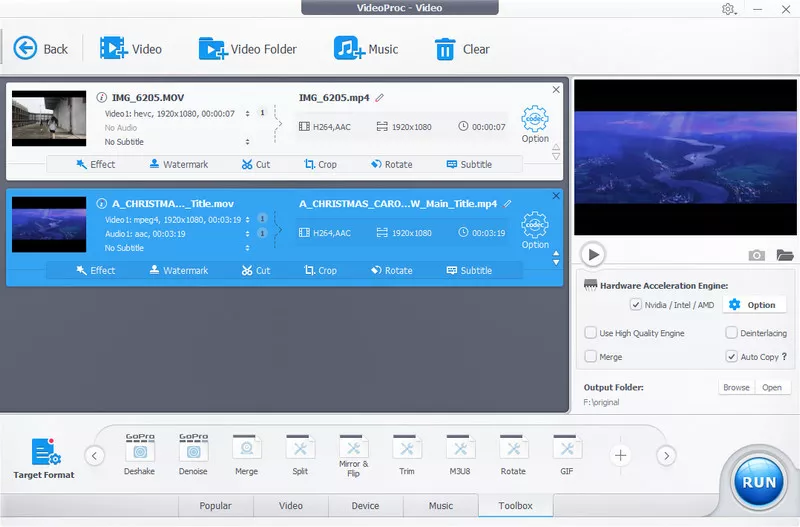
MOV Editor - VideoProc
Final Words
That's all for Top 8 MOV editors and you can use them to edit your MOV files without any trouble. If you are looking for a MOV video editor, just pick one based on our introductions.















