Summary: Want to play a DVD on Windows 10 but it doesn't work? Don't panic, you can get some DVD player for Windows in this quick guide.
Due to the fact that there are fewer and fewer video files in DVD format, we can all watch videos online, and most of the downloaded videos are MP4, WebM, AVI, etc. Microsoft removed this feature in Win 10. Meanwhile, Microsoft introduced a Windows 10 DVD player. But this app is not free to use, and there are many problems:
1. The video is not smooth or cannot be played
2. After changing the disc, the player will not play the new DVD content
3. The player does not detect DVD discs
4. Open the Win10 app store after inserting the DVD disc
5. Dolby Digital Plus 5.1 is not used to play audio
6. After using HDMI to connect to other screens, DVD playback may fail
Now let's read through this article and get 5 free DVD player for Windows 10.

Image board: Free DVD Player for Windows 10
Also Read: 8 Adobe Premiere/Kdenlive/OpenShot Alternatives
Part 1. 5 Best DVD Player for Windows 10
1. VLC Media Player
Developed by VideoLAN, a project and non-profit organization, VLC video player is an open source and free cross-platform multimedia player that plays most multimedia files as well as DVDs, CDs, VCDs, and various streaming protocols. Once it's installed, open the program, insert a DVD, and click on Media > Open Disc to watch your DVDs.
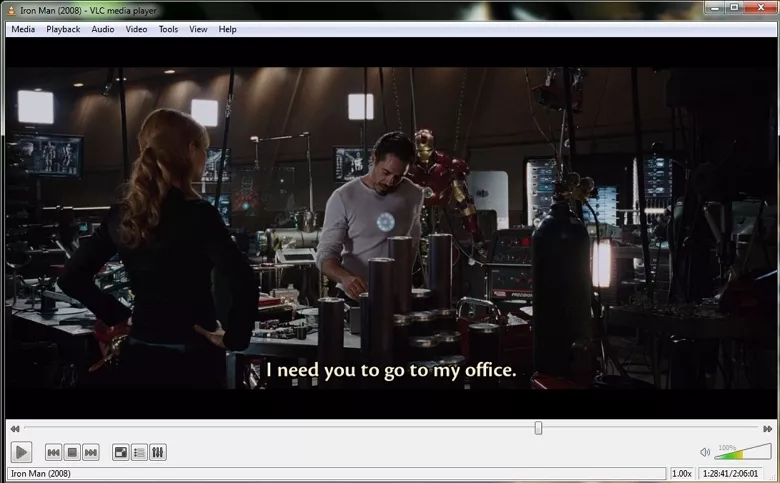
Image board: Best DVD Player for Windows 10 - VCL
Pros
①Available for iOS , Android, Windows, Mac & Linux
②It's free to use and offers basic editing features
③ It's the most versatile media player
Cons
①The playback of 4K or 8K may fail
Quick Tips:
①Trim Recorded Netflix Video >
②Convert Recorded Netflix Video >
③ Edit Recorded Netflix Video >
2. 5KPlayer
5KPlayer is also a perfect DVD player for Windows 10 and it's able to play high-def videos, DVDs, and even online radio stations. As a hardware-accelerated free music &video player, the built-in Apple AirPlay feature allows you to use 5KPlayer to download videos from more than 300 websites including platforms like YouTube or Vimeo.

Image board: Best DVD Player for Windows 10 - 5KPlayer
Pros
①Great screen capture features
②Supports a wide range of audio and video files
Cons
①It doesn't support Blu-ray
3. Leawo Blu-ray Player
If you are looking for a DVD video player that can open both Blu-ray and DVD discs, Leawo Blu-ray Player is a 100% free DVD player for Windows 10 that you can open content from DVDs, Blu-ray dics and ISO files, but you cannot play videos in resolutions larger than 1080P. Leawo Blu-ray DVD Player is a totally free DVD player for Windows 10 that offers lifelong free service for playing DVD discs, DVD folders, DVD ISO files and IFO files.
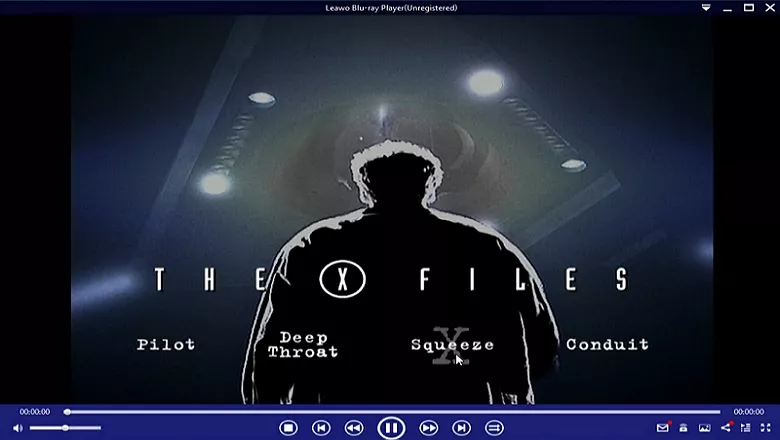
Image board: Best DVD Player for Windows 10 - Leawo
Pros
①Lifelong free service
②Supports loading multiple files simultaneously
③Intuitive user interface
Cons
①No advanced features for video and audio playback
4. PotPlayer
PotPlayer is an excellent DVD player for Windows 10 that can handle video, audio, DVDs, and Blu-rays. This tool even supports some types of 3D glasses so you can immerse yourself in 3D videos. It also has some amazing features inside this Free DVD Player such as the ability to take snapshots of the videos you are viewing and save it as a JPEG file.

Image board: Best DVD Player for Windows 10 - PotPlayer
Pros
①It has all the codecs that are required for the playback
②Supports 3D viewing experience
③Compatible with TV, DVD and HDTV devices
Cons
①Audio playback options is not good enough
5.PowerDVD 20
Cyberlink's PowerDVD is regarded as one of the best DVD player for Windows 10, while it's not free and you can free download to get a free trial. PowerDVD is more than just a Blu-ray DVD player for Windows 10, it's also an all-in-one multimedia app that helps you get the most out of your viewing experience. If you want to watch 8K or HDR content with PowerDVD, you must purchase its Ultra version.

Image board: Best DVD Player for Windows 10 - PowerDVD
Pros
①Advanced audio playback features
②Supports downloading videos
②Stable performance while editing videos
③Full codec support
Cons
①Expensive than other similar tools
Part 2. Free Video Editor for Windows 10
Besides, you may also want to edit your video on Windows 10 without installing an application. For this purpose, FlexClip is ready to help. No program download is needed, no extension installation is required. You can just upload your video here and edit it online for free.
Step 1. Visit FlexClip on your Windows or Mac and you'll see all video templates here. Click + Start From Scratch to upload your video from computer or choose a template to customize it online.
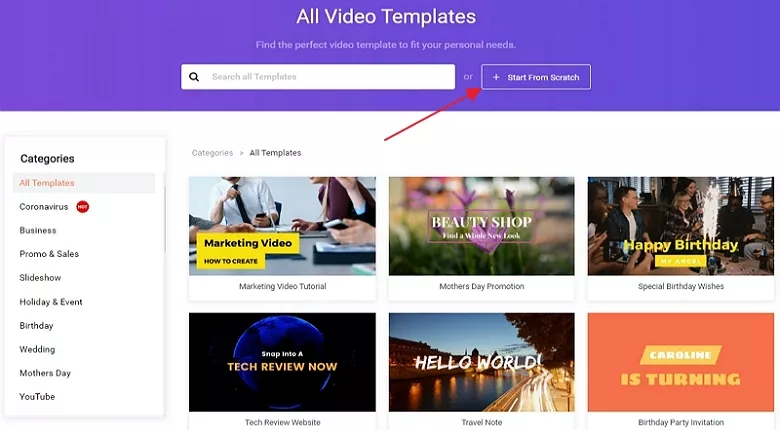
Image board: How to Edit A Video on Windows 10 - Step 1
Step 2. Then you can edit your video easily. You can add text, add music, trim, split, merge, add filter, add intro, add watermark, speed up and more.
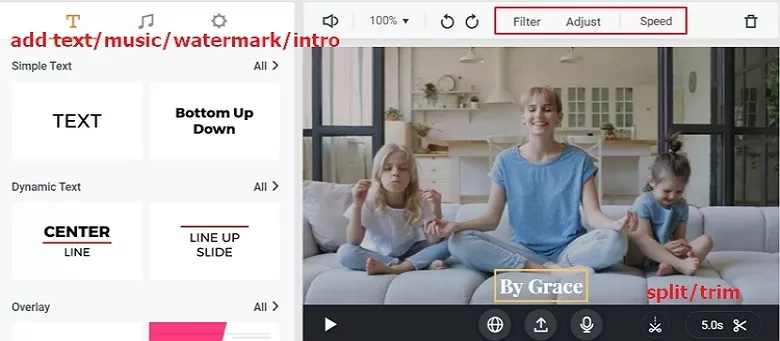
Image board: How to Edit A Video on Windows 10 - Step 2
The Bottom Line
That's all for the best DVD player for Windows 10 and we've introduced 5 great DVD video player for Windows 10. Also, you can rely on FlexClip to edit videos on Windows without any trouble. Just give it a try!

FlexClip AI Video Maker
Reach professional-quality videos faster with easy editing tools, templates, and smart AI.
Start Now for Free
Hot & Trending
-

Ultimate Tik Tok Guide – How to Tik Tok & How to Make a Tik Tok Video that Gets Likes
-

7 Best Ways to Find Music in YouTube Videos
-

Instagram Story Video Quality Bad After Upload? Fix It!
-

How to Repost Video on TikTok & How to Remove TikTok Repost
-

Improve Video Quality Online: 3 AI Video Quality Enhancers You Can't Miss
-

4K Convert to HD 1080p without Watermark: Best 4k Video Converters
-

Top 13 Birthday Video Makers with Music and Effects Free
-

How to Search Filters on TikTok & Use a Filter You See - TikTok Filter Guide





