May you have noticed that the TikTok watermark and the video creator's username are automatically attached to the downloaded or shared video from TikTok as a watermark.
However, if you're repurposing your TikTok content for other social media platforms or in some other cases, you probably don't want that TikTok watermark there. But it's difficult for most of you guys to remove watermark from TikTok videos, right?
This article will show you how to remove watermark from TikTok video in some effective ways.
Contents:
Also Read: Complete TikTok Filters Guide: How to Use Filters on TikTok >
Part 1 How to Remove TikTok Watermark Online
Many users are looking for online free video watermark remover to remove watermark from TikTok. Here, we have searched and tested several online TikTok watermark removal tools. Among the tested online tools, we picked the preferred ones for you to remove TikTok watermark — FlexClip and Apowersoft.
1.1 Online TikTok Watermark Remover - FlexClip
FlexClip is a free online video editor you can use to remove TikTok watermarks in several different ways. You can also use it to edit your TikTok videos, such as trimming, adding the caption, adding filters, etc.
How to Use FlexClip to Remove TikTok Watermark
There are a few different ways you can use the FlexClip video editor to remove watermarks from TikTok videos. Here, we're going to show you how to remove watermarks from TikTok in two ways as follow.
Crop out the watermark must be one of the easiest ways to remove TikTok watermark. Let's see how you can use the FlexClip video editor to crop out the TikTok watermark from a video.
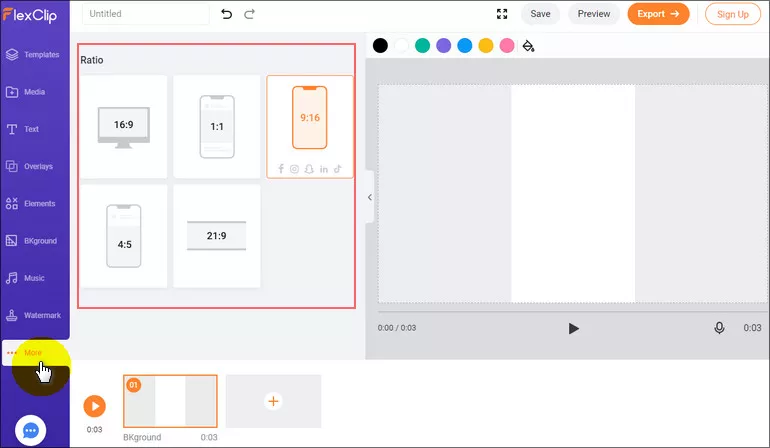
Image Board: Remove TikTok Watermark with FlexClip - Choose Ratio
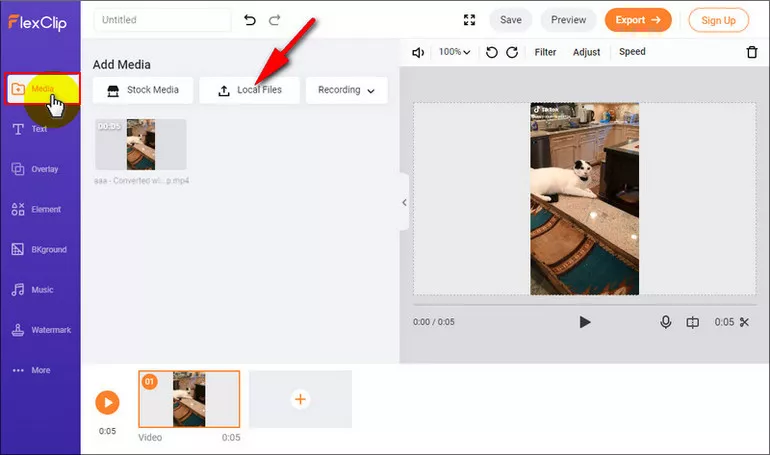
Image Board: Remove TikTok Watermark with FlexClip - Upload
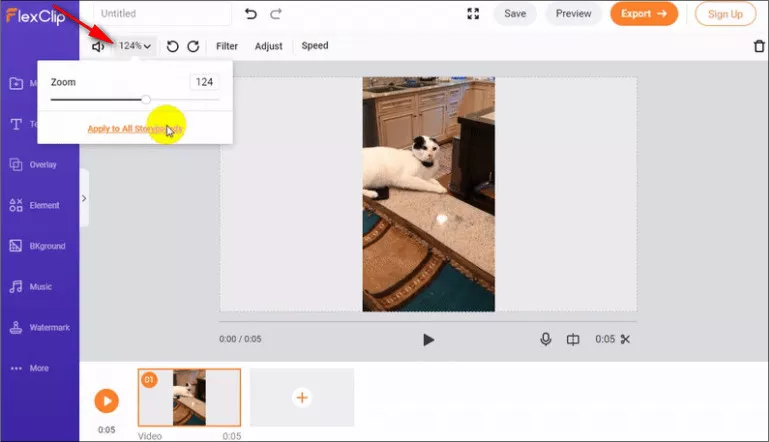
Image Board: Remove TikTok Watermark by Cropping with FlexClip
Covering the TikTok watermark with stickers is another way to help you remove watermark from TikTok video. FlexClip provides funny elements that you can use to cover the TikTok watermark, such as emojis, mosaics, various shapes, etc.
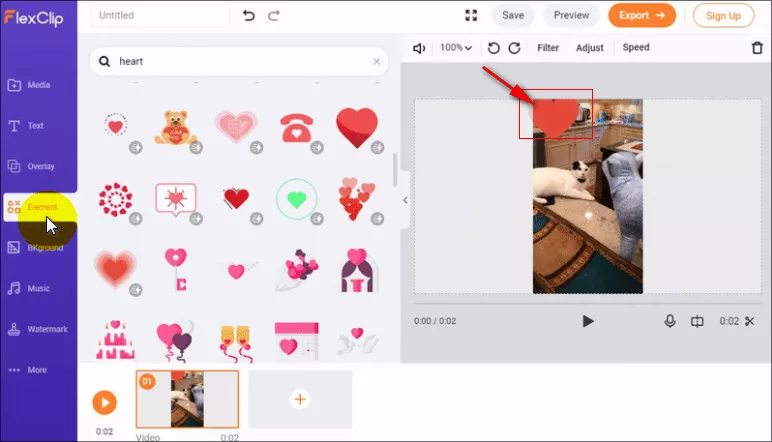
Image Board: Remove TikTok Watermark by Covering with FlexClip
1.2 Online TikTok Watermark Remover - Apowersoft
Apowersoft is also a reliable online watermark remover tool allowing you to remove watermark from TikTok video. Now let's see how you can remove TikTok watermark using Apowersoft.
How to Remove TikTok Watermark with Apowersoft
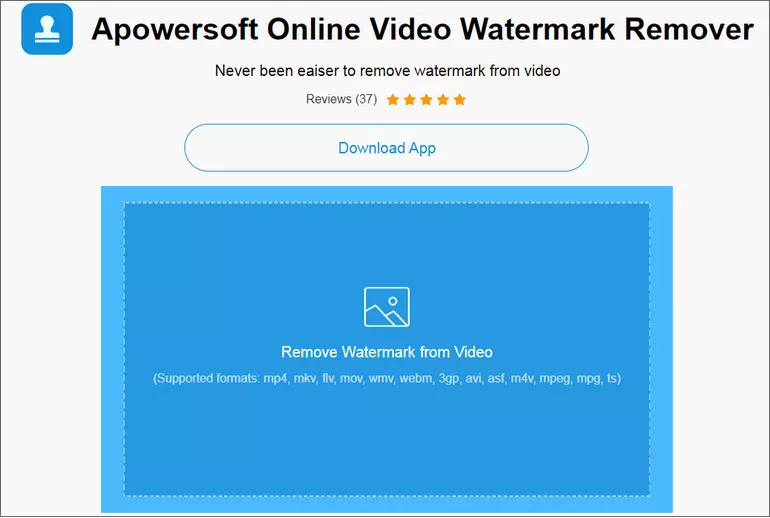
Image Board: Remove TikTok Watermark via Apowersoft - Upload
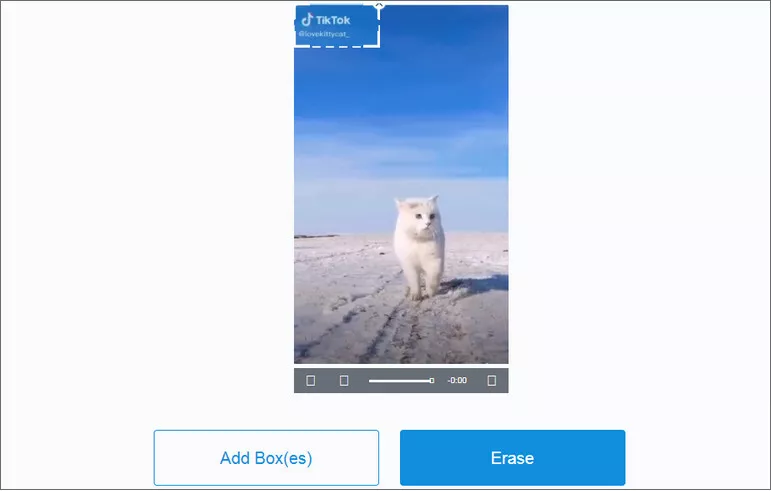
Image Board: Remove TikTok Watermark via Apowersoft
Part 2 How to Remove TikTok Watermark on iOS & Android
Want to remove TikTok watermark from a video on your iPhone or an Android phone, here we also share the best ways to remove watermark from TikTok video, including cropping out TikTok watermark using the native tool on iOS and Android, and using the best TikTok watermark remover apps to remove watermark from TikTok videos.
2.1 Remove TikTok Watermark by Cropping on iOS & Android
As we said before, cropping out the watermark is one of the easiest way to remove watermark from TikTok videos. Here's how to remove TikTok watermarks by cropping on iOS and Android.
How to Remove TikTok Watermark by Cropping on iOS
How to Remove TikTok Watermark by Cropping on Android
2.2 Remove TikTok Watermark Using TikTok Watermark Remover App
Another way to remove watermark from TikTok video on your phone is using some TikTok watermark remover apps. Below are the two best apps you can use to remove TikTok watermark easily on your phone, Video Eraser and Remove & Add Watermark:
Best TikTok Watermark Remover App for iOS - Video Eraser
For iOS users, Video Eraser must be the best app to remove watermarks, logos, and other elements in your video. You can use this simple tool to remove TikTok watermark from a video on your iPhone in a few clicks as follow:
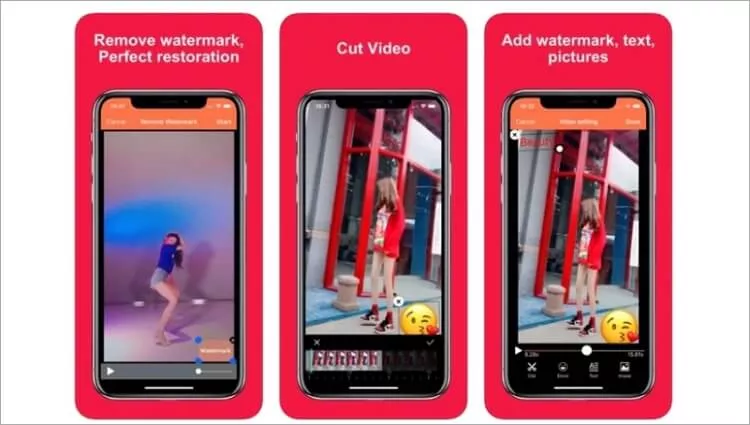
Image Board: Remove TikTok Watermark on iPhone via Video Eraser
How to Remove TikTok Watermark with Video Eraser App
Best TikTok Watermark Remover App for Android - Remove & Add Watermark
If you're an Android user, you can use the Remove & Add Watermark app to remove TikTok watermarks. Remove & Add Watermark is an Android app that lets users add and remove watermarks from videos. You can use a lasso or rectangle selection tool. Then the app will replace the area you've selected using the nearby pixels. Besides, there's also a cropping tool you can use to remove TikTok watermark.
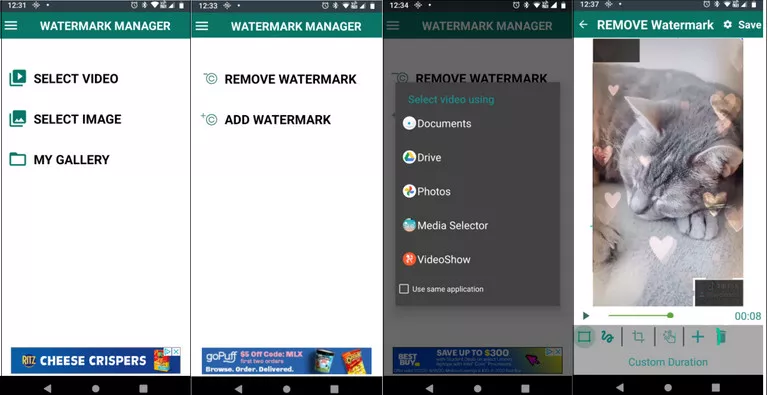
Image Board: Remove TikTok Watermark on Android via Remove & Add Watermark
How to Remove TikTok Watermark with Remove & Add Watermark App
Final Words
Now you know the different ways that can help you remove watermark from TikTok videos. Just choose the one that is suitable for you to get started now.















