Fake news refers to stories that are not true or only partially true, which always leads to conflict and has a negative impact on trust in our work and daily lives.
But sometimes, we need fake news because it can serve various purposes: a light-hearted tool for jesting with friends, used for harmless pranks, or more seriously employed in media literacy education to help differentiate between real and fake news.
In this article, we're sharing the best online fake news generator tool for creating fake news articles and prank news videos.
Note: This guide is for fictional, parody, or educational purposes only. Always make it clear to your audience that your video is not real news.
Fake News Video Templates Free Download:




Create Video Faster with FlexClip’s Pre-Made Templates →
Start from Scratch Easily with FlexClip's Online Video Maker →
Also Read: How to Create Realistic News Tickers in Your Video (Online, PR) >
Part 1 How to Make Fake News Report Video with FlexClip
Whether you're going to generate fake news article scripts, craft your AI news anchor, create news headlines, or make a full fake news broadcast video, FlexClip offers you the best one-stop solution and meets all your needs.
Now, let's walk through the detailed steps to create a fake news report video, from writing the news script to generating an AI news anchor and realistic voiceover, etc.
Step 1 Use AI Video Script Generator to Write Scripts for Your Fake News
Every news report starts with a script. Manually writing a news script always takes a lot of time, but FlexClip's AI video script generator helps you out. With it, you can have a fake news report video script ready within minutes.
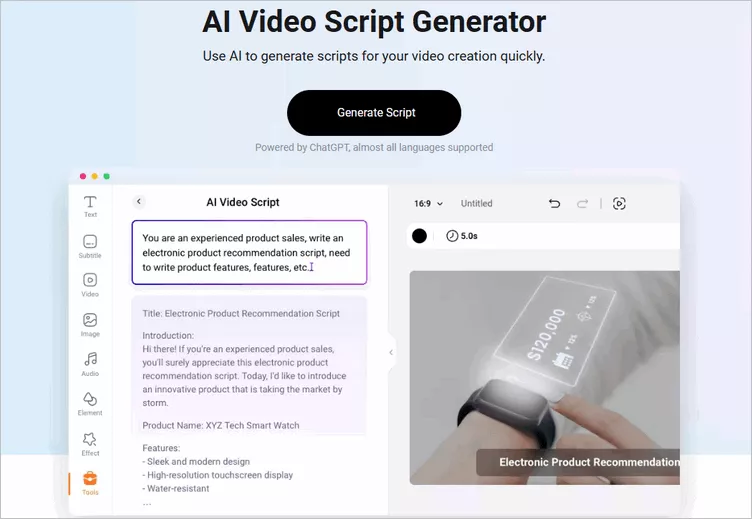
FlexClip AI Video Script Generator
Simply go to the AI Video Script tool, then enter any news script prompt, such as "write me a prank news video script about a newly discovered planet", to ask the AI to generate a fake news video script, which you can edit it to fit your idea.
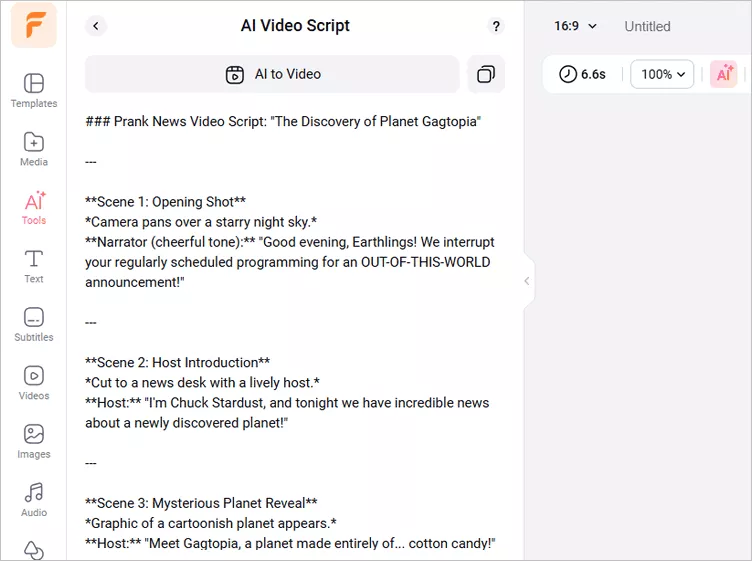
Use AI Video Script Generator to Write Fake News Script
Step 2 Create an AI News Anchor to Report Your News
Once the fake news script is ready, it's time to generate a news anchor figure to report your news. At FlexClip, you can use its AI Photo Editor to turn an ordinary portrait photo in to a professional news anchor image with custom news studio background. Or try its Text to Image tool to create am AI news anchor figure from text.
Simply go to FlexClip's AI Photo Editor, then upload a photo and enter prompt to guide the AI and transform the ordinary photo into a news anchor image with any desired news studio background.
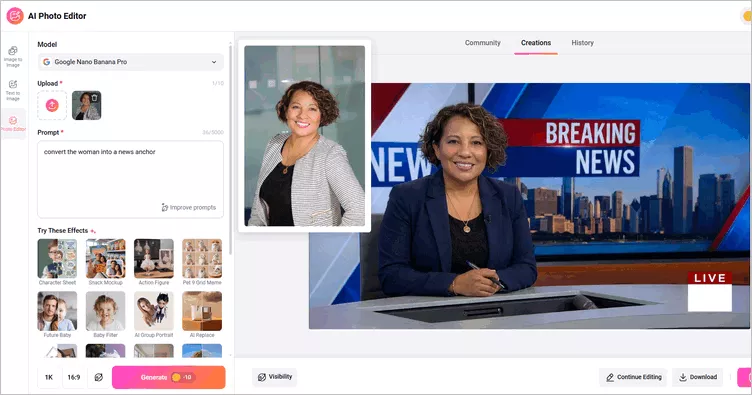
Create an AI News Anchor from an Existing Image
Alternatively, you can try FlexClip's AI text to image tool to create a virtual news anchor figure from text prompt. Just describe your desired news anchor and let AI do it magic!
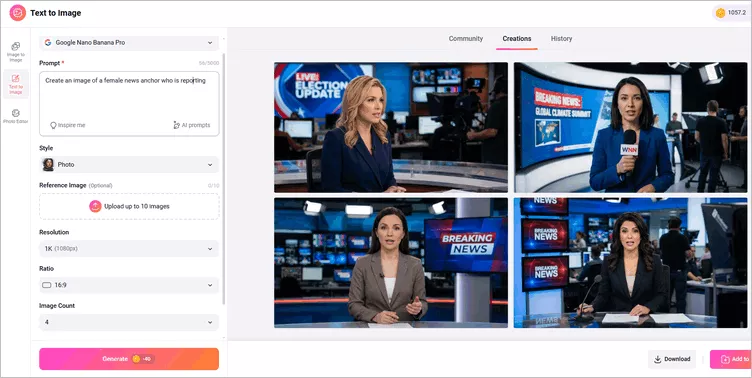
Create an AI News Anchor from Text Prompt
Step 3 Generate Fake News Report & B-Roll Footage
Now, you can use FlexClip's AI Video Generator to turn your news anchor image into a news report video and generate b-roll footage and live report clips according your news scripts.
Just go to FlexClip's AI Video Generator and select the Veo 3.1 AI model, which enables smooth motion, native audio, and enhanced lip-sync accuracy. Upload your news anchor image, then write a text prompt describing what you want the anchor to broadcast. The AI will transform your still image into a realistic news report video complete with natural voiceover.
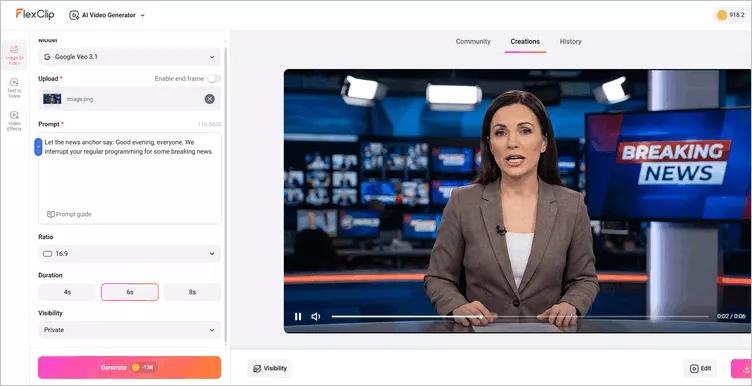
Generate AI News Anchor Reporting Video from Image
You can also use the Text-to-Video tool to generate additional B-roll footage based on your script, making your fake news video look more professional. Simply switch to the Text-to-Video option, enter a text prompt describing the scene you want, and let the AI bring it to life.
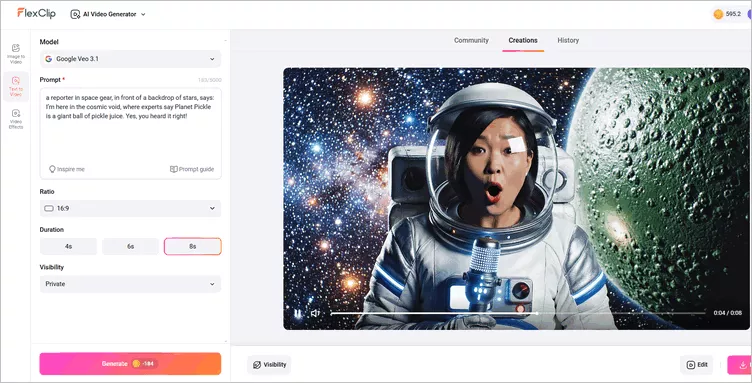
Generate AI News Video Footage from Text
Step 4 Combine and Edit Your Footage into a Raw News Report Video
Once your news footage is ready, bring it into FlexClip's built-in video editor and combine all the clips into a raw news report video. If you've downloaded your previous generated pieces, simply upload them. Alternatively, head to the Media section and switch to the AI tab to browse through your AI-assisted clips and select the ones you need.
With its simple drag-and-drop functionality, you can easily arrange, trim, cut, and split your clips. From there, experiment with various background music, sound effects, transitions, overlays, and more to fine-tune your video until you're happy with the result.
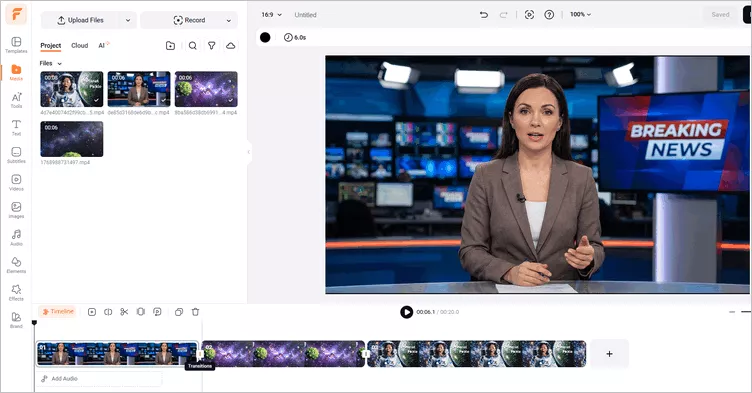
Combine Your Footage into a Full Fake News Video
To give it that authentic news feel, some graphics or visuals, like lower thirds, headlines, and more, that support your funny story are essential. Here, you can go to the Text tab to pick some new titles or any text effects for your fake news report.
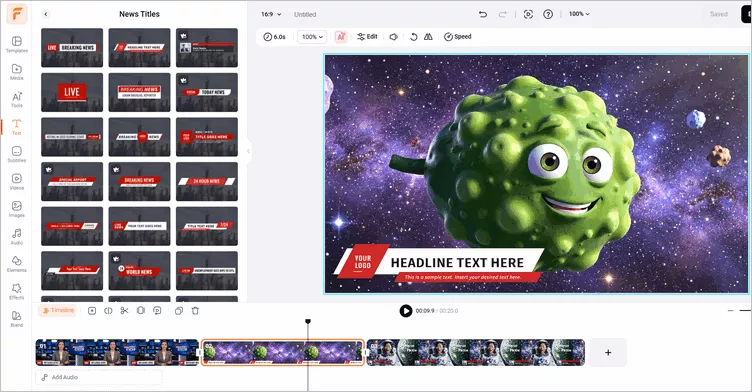
Edit Your News Report for a Professional Look
Pro Tip: To help you edit your fake news video easily, FlexCip offers a rich library of customizable and professionally designed news-related video templates covering tech news, sports news, financial news, etc. Just go for those templates that can simplify your fake news video creation process.





Step 4 Edit the News Report Voice and Subtitle Your Video
After assembling your news report video, you can fine-tune the voiceover to match your needs. Replace the AI news anchor's voice to achieve greater clarity and realism, and generate additional voiceovers for B-roll footage and live report segments using FlexClip's AI text-to-speech tool.
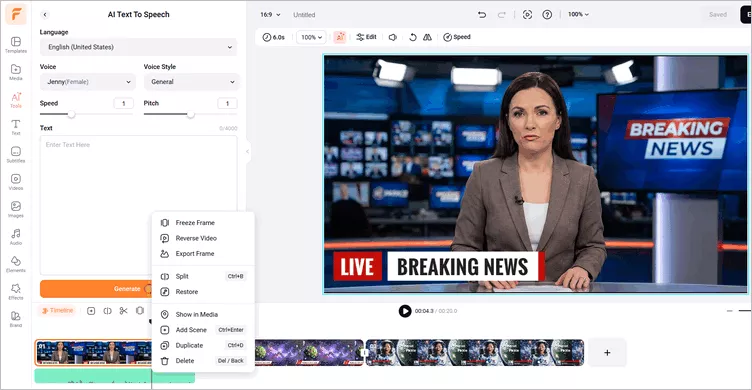
Edit the News Report Voice with AI Text to Speech
You can also use the Auto Subtitle tool to add subtitles automatically or edit them manually to ensure accuracy. Customizing fonts, colors, and placement helps improve readability and makes your fake news video more accessible and professional-looking.
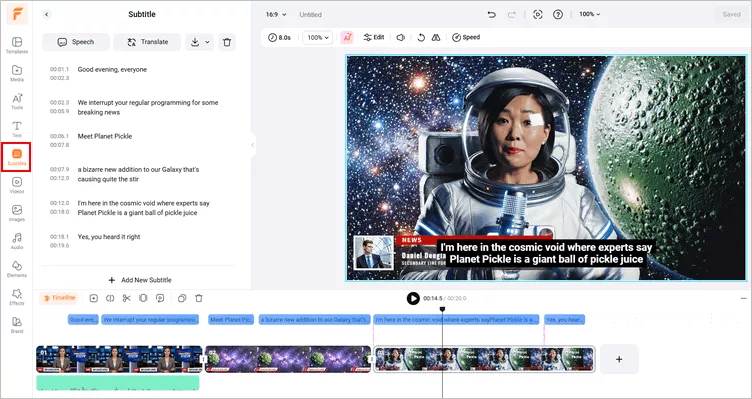
Subtitle Your Fake News Report Video
Step 5 Preview and Download the Fake News Report Video
Congratulations! The fake news video is ready to prank your friends. You can hit the preview button to ensure your fake news report matches your vision and then make any edits anytime. Once satisfied, simply export it in your desired resolution and format. FlexClip allows for various quality options from 480p to a full HD 1080p. Also, you can share your fake news report video to social media platforms, like YouTube, or generate a video link to send and share your prank news easily.
Part 2 Why Choose FlexClip's AI Fake News Generator
Why recommend FlexClip to make fake new report video online? FlexClip is an all-in-one AI video platform you can create professional news-style videos faster and easier. Let's check the best features below:






Final Words
Hopefully, you've mastered the easiest way to create fake breaking news reports with FlexClip's AI-powered fake news generator. Just try it out right now! If you find this tutorial helpful, don't forget to share it with your friends.















