Drag-and-drop video editing tools make your video editing that easy! Here are our top picks of easy-to-use drag-and-drop video editors for beginners. Check out and pick your desired one to create studio-quality videos quickly.
Free Templates for Your Video Inspiration




Also Read: How to Improve Your Video Quality Online without Watermark >
Drag and Drop Video Editors You Should Try
Check out the online video editors below and discover the power of drag and drop editing for professional-looking videos without any prior experience in editing!
#1 FlexClip
FlexClip's easy drag-and-drop video editor helps you edit and make a stunning professional, social, or business video with great ease. It covers all online video editing tools you need, making video editing super easy for everyone; no professional skills are needed! It also provides advanced features like unlimited layers, and video transitions with real-time previews, and has lots of options for video effects, and animation for you to polish your video.
Drag and Drop Video Editor: FlexClip
To edit your video, simply click the Get Started Now button above and drag and drop video, audio, or images right into the editor. Then you can use its easy drag-and-drop video editing tools to rearrange, trim, crop, merge, add subtitles, and more stunning effects. Moreover, you can even start editing a video fast with one of the premade drag-and-drop video templates. We believe FlexClip is the perfect video editor for beginners.
#2 Canva
Canva is also a great drag and drop video editor you can try. It has a simple-to-use, drag-and-drop interface that even beginners can use easily. It comes with transitions, animations, designer fonts, audio library, and more to help you take your video to the next level.
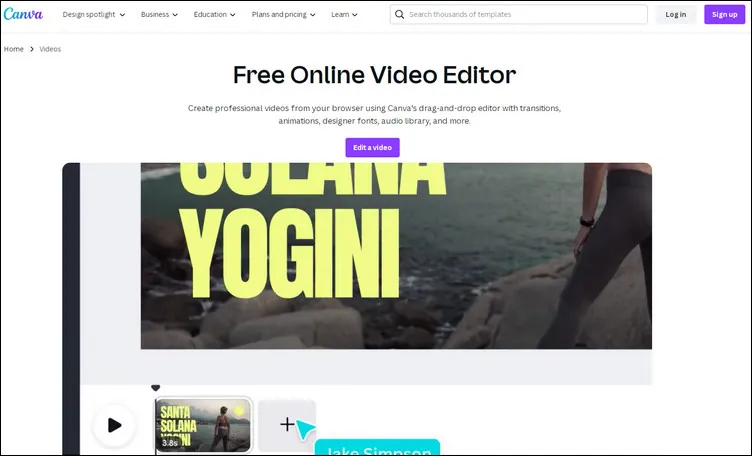
Drag and Drop Video Editors: Canva
Canva allows you to upload and manage your media clips with simple clicks. Drag and drop them on a timeline, and easily trim, split, and resize clips, all within one editor. Then you can make your video stand out with its abundant resources and effects, like graphics, transitions, and text animations. Just use Canva's powerful editing features for starters and unleash your creativity.
#3 Flixier
Flixier combines a powerful interface with ready-made drag and drop features to satisfy everyone`s needs. Its powerful timeline with drag-and-drop function lets you quickly arrange or stack videos in order, and you can use the ready-made transitions, motion titles, and calls to action to add a professional look to your videos in no time.
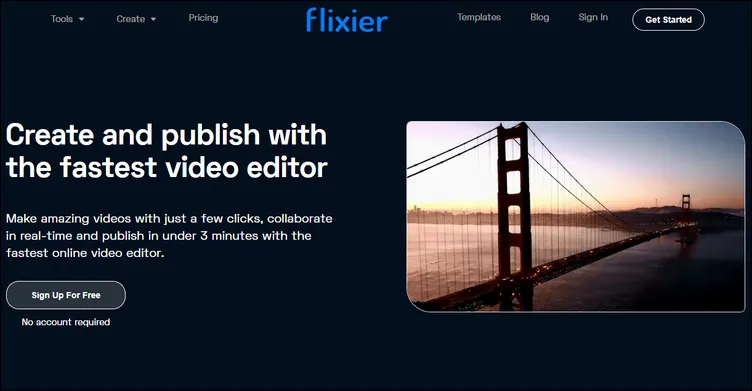
Drag and Drop Video Editor: Flixier
To edit videos using Flixier, simply add your files to the editor, and then you can drag and drop videos to position or resize them however you like on the timeline. Here you can cut, trim or crop them, and add text, subtitles, calls to action, or shapes in a couple of minutes. Flixier makes it pretty easy for anyone to pick up video editing; no powerful computer is needed, and no software downloads or installs!
#4 Animaker
The next great online drag-and-drop editor you can try is Animaker. Its drag-and-drop interface makes it quick to move and edit video elements. No complex timeline, layers, or complexity, and just an intuitive drag-and-drop experience to edit your videos and tell your stories.
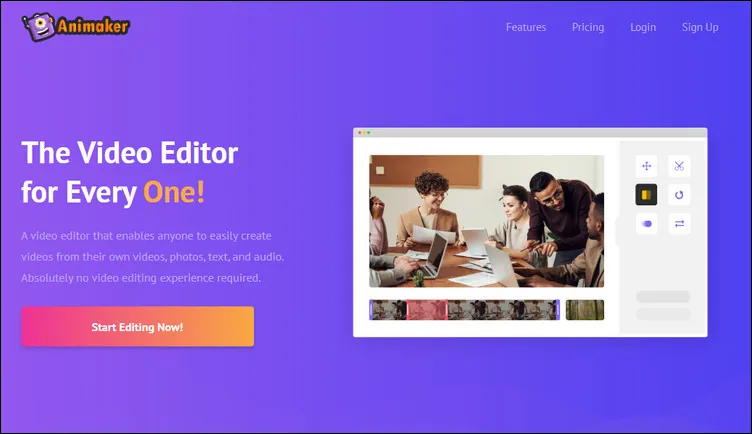
Drag and Drop Video Editor: Animaker
Animaker comes with an intuitive drag-and-drop function that enables anyone to easily create videos from their own videos, photos, text, and audio. You can also quickly create videos with artist-designed templates and post them on every platform with one-click resizing to landscape, square, and vertical format. No video editing experience is required! Feel free to discover all the tools you can use to edit your videos at Animaker.
#5 Kapwing
Kapwing's simple interface makes it one of the best online drag and drop video editors to make enticing video content easily. With real-time collaboration, multiple tracks, and drag-and-drop simplicity, you'll love how easy yet powerful it is!
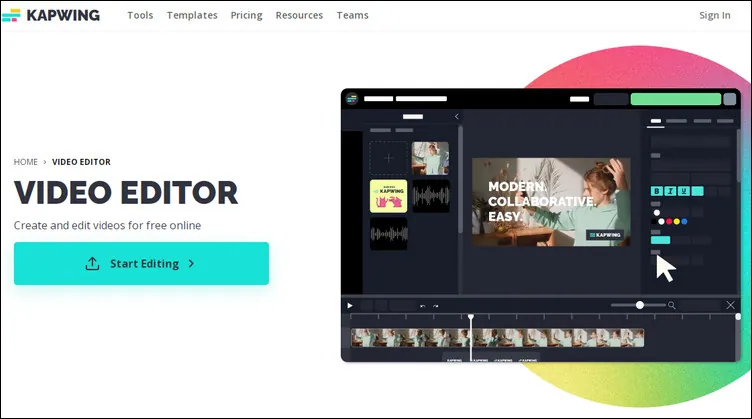
Drag and Drop Video Editor: Kapwing
Kapwing's powerful timeline-based editor with drag-and-drop functionality allows you to easily add and manipulate multiple tracks. You can edit audio, images, and video all in one place. Adjust layers and place overlays at any point in the video. Drag and drop tracks to rearrange clips in just a few clicks. Simply add your footage, then drag and drop clips to the timeline or canvas, and start editing using powerful editing tools and cool effects.
Final Words
That's all for the best online drag and drop video editors! Just pick one of them to edit your videos, take them to the next level, and quickly achieve professional results. Happy editing!















