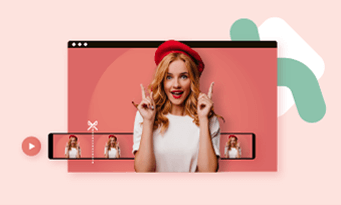TABLE OF CONTENTS
What’s Bulk Video Creation
Bulk video creation refers to the process of creating several videos at once. This can involve automation tools, templates, even AI tools. Bulk video creation allows people to consistent branding, or storytelling across a series of videos while maintaining the same style.
Bulk video creation is used in different sectors. Small business owners create bulk videos to increase audiences’ brand awareness. Vloggers create videos in batch so that they can share videos on time. The list can go on and on.
Masking Video Examples
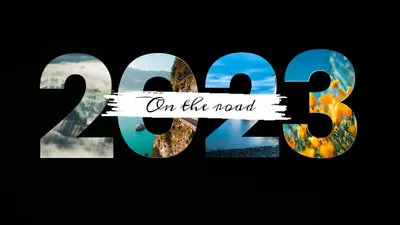

Benefits of Bulk Video Creation
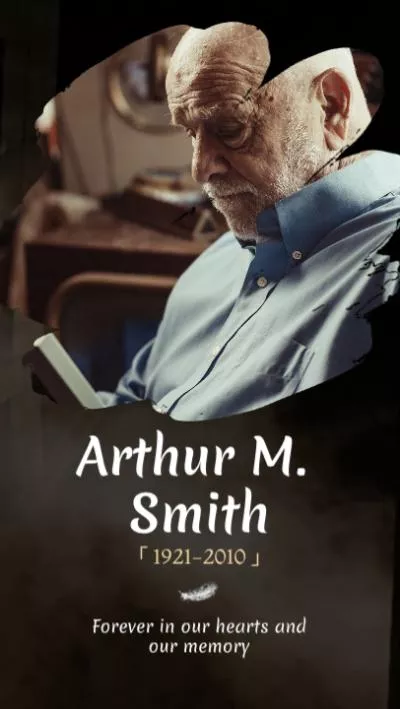


Top 3 Bulk Video Creators to Use
The following 3 bulk video creators can significantly boost your efficiency in terms of video creation. Some bulk video creators allow you to upload video scripts in Spreadsheet, and create videos with templates, some bulk video creators enable you to create videos with generative AI in high quality. Pick one bulk video creator you love and start creation.
FlexClip - AI Bulk Video Creator that Creates 30 Videos in 1 Hour
FlexClip can create excellent videos from your ideas. Powered by AI, it can write the best video script based on the prompt you give, generate videos from the script with resources in the stock library, does natural voiceover. If you find AI-generated videos are less satisfying, rich video editing features are there to help refine the video, like filters, color correction, transitions, masks, speed ramp.
The following are more details about FlexClip’s bulk video creator.
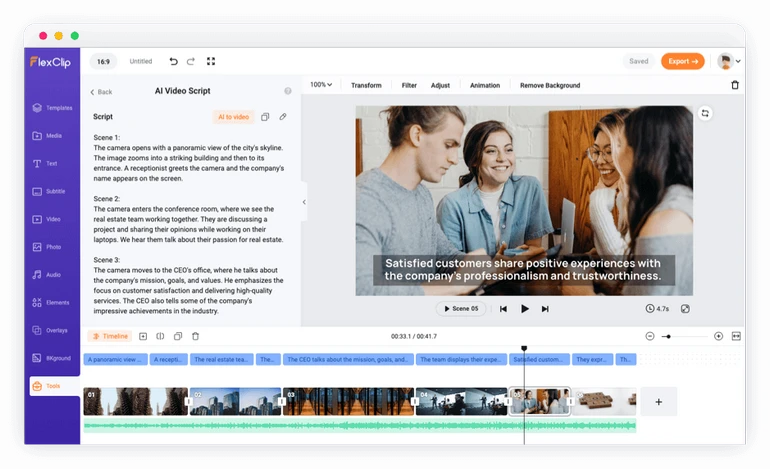
FlexClip AI Video Script Generator Overview
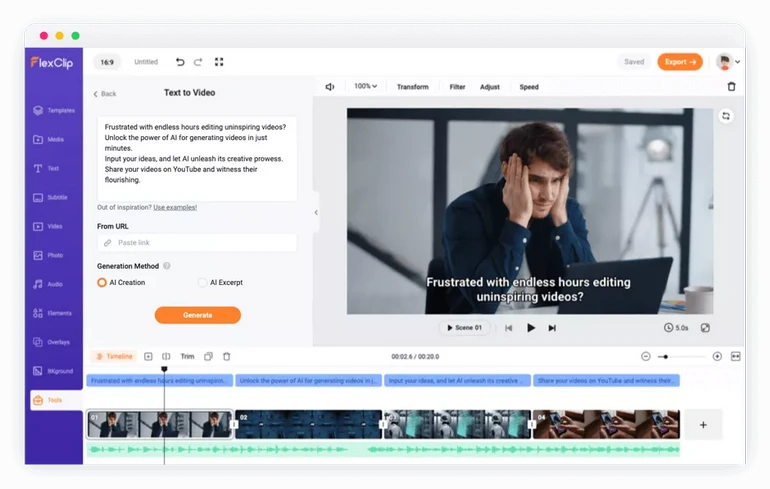
FlexClip AI Text to Video Generator OverView
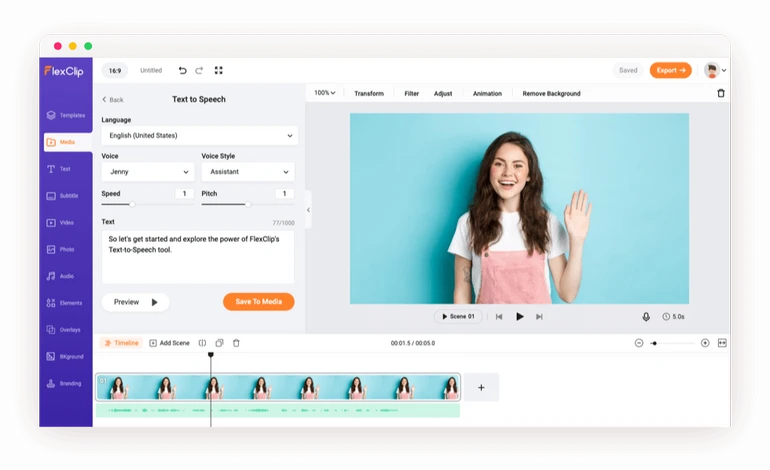
FlexClip AI Text to Speech Generator OverView
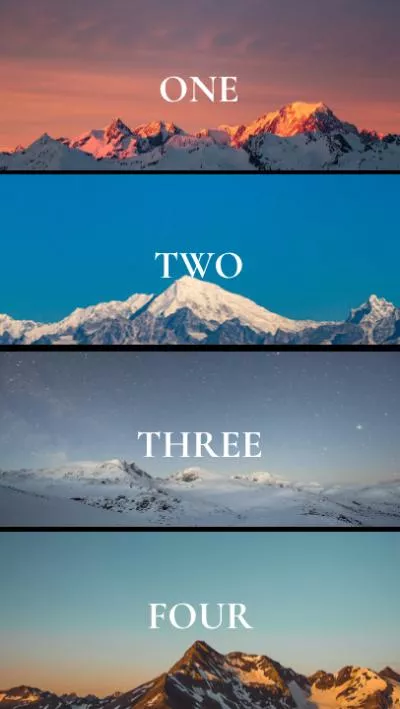
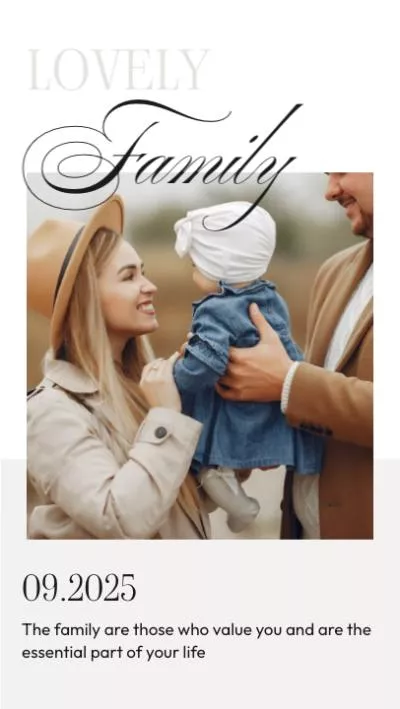

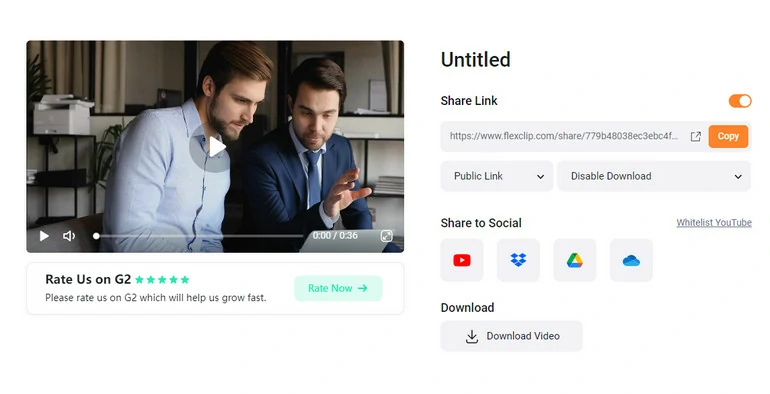
FlexClip Video Download and Share
The Downsides:
Pricing:
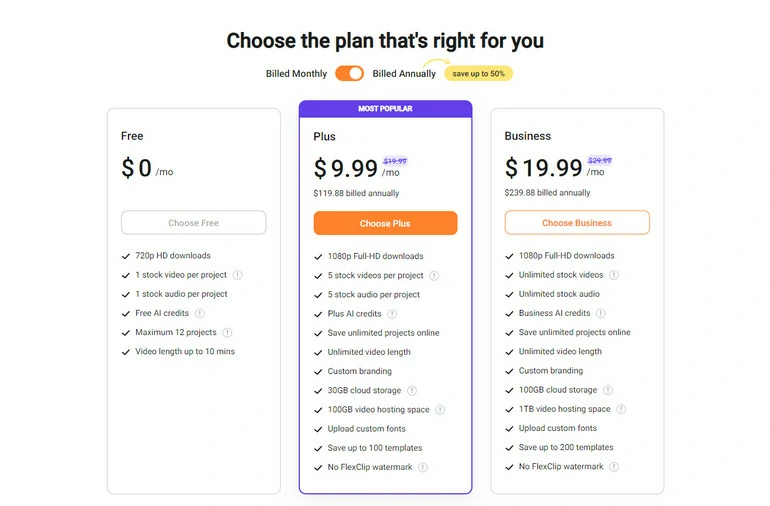
FlexClip Pricing
WOXO - Bulk Video Creator Based on Resources
WOXO is one of the leading bulk video creators in the market. Instead of providing you with lots of templates or using AI, WOXO generates a video based on the video script and resources you uploaded. It automatically adds texts in the best fonts, music to the background photos and videos, making sure you always get the best videos in bulk.
WOXO is also able to turn your imagination into real videos. Write any prompt, you will soon get a nice short video clip. You can even schedule them for seamless uploads to YouTube, or other social media platforms.
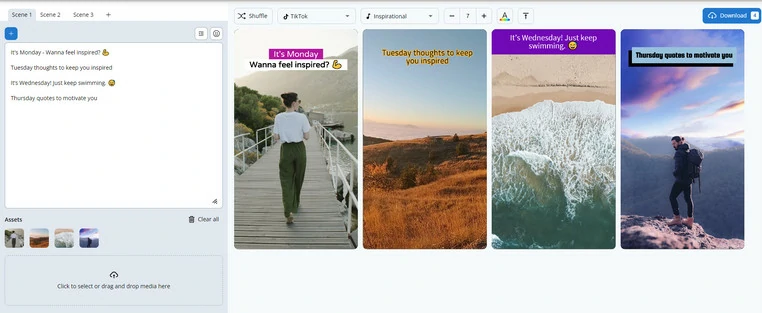
WOXO Bulk Video Generator
Key Features of WOXO:
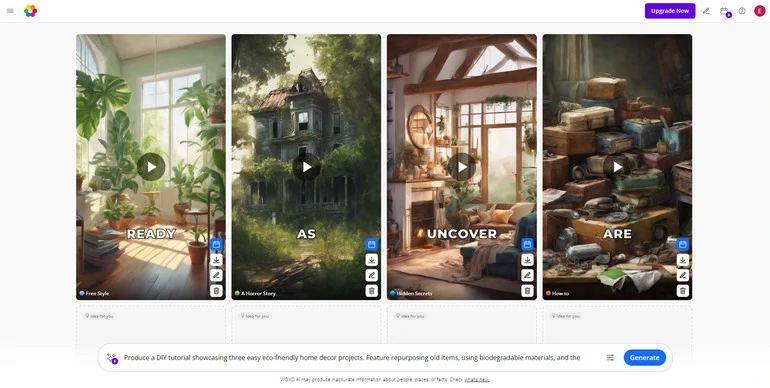
WOXO AI Bulk Video Generator
The Downsides:
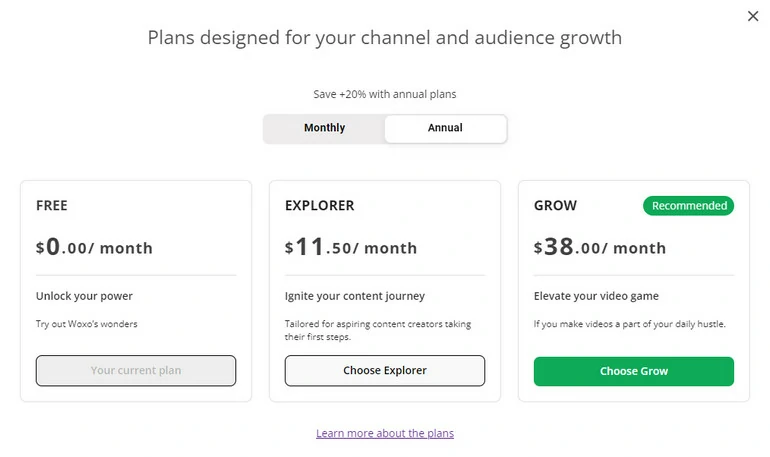
WOXO Pricing
Abraia Studio - Bulk Repurpose Your Video
Abraia Studio is the right bulk video creator if you have lots of videos to share on different social platforms. Abraia enables you to change the video aspect ratio for different platforms, add background color, text, shapes to video, and more. Once you finish editing one video, all other videos you uploaded will be edited in exactly the same way. Yet, bulk editing features are not compulsory. You can disable the bulk feature anytime you like.
You can also use Abraia to process photos, and create a video from scratch. To list some of the best features, auto subtitle, translate subtitles, text to voice. They can fasten your video editing experience significantly.
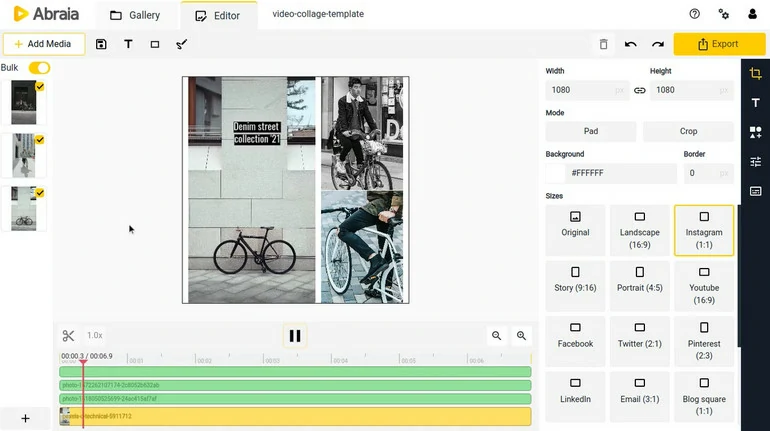
Abraia Bulk Video Creator
Key Features of Abraia
The Downsides
Pricing
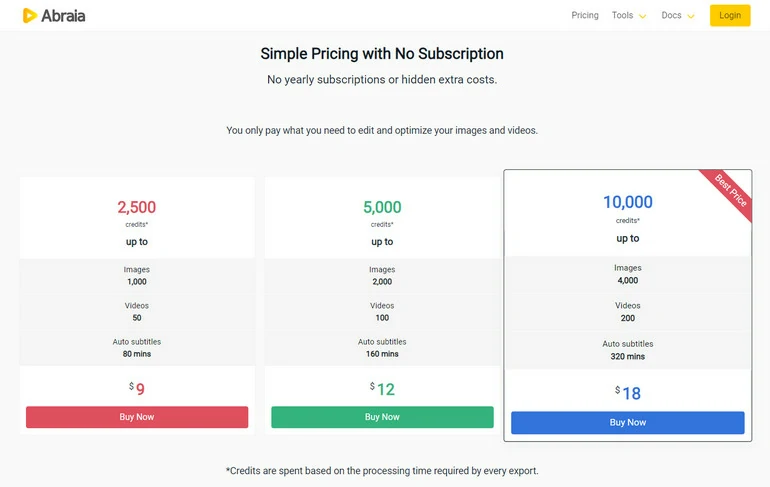
Abraia Pricing
The Bottom Line
That’s the end of the best batch video creator. FlexClip, WOXO, and Arabia help you in different ways. FlexClip helps you quickly generate videos in different topics with AI. You can easily create a video in just several minutes, making FlexClip the most efficient batch video creator. WOXO helps you generate several videos with different backgrounds, video scripts you provided at the same time. Arabia allows you to make video edits in batch.
Which one is the best batch video creators for you? Tell us via Facebook. If you find this post helpful, please do remember to share it with others.