Have you been swept up by the irresistible charm of BookTok, BookTube, or Bookstagram? And then you may be eager to share your passion for reading with the world!
Creating book videos offers a fantastic opportunity to connect with fellow bibliophiles, discuss your favorite books, and inspire others to dive into new narratives. This blog will take you from the Booktok definition to a step-by-step tutorial on creating captivating book videos for TikTok, YouTube, and Instagram. Let's dive in!
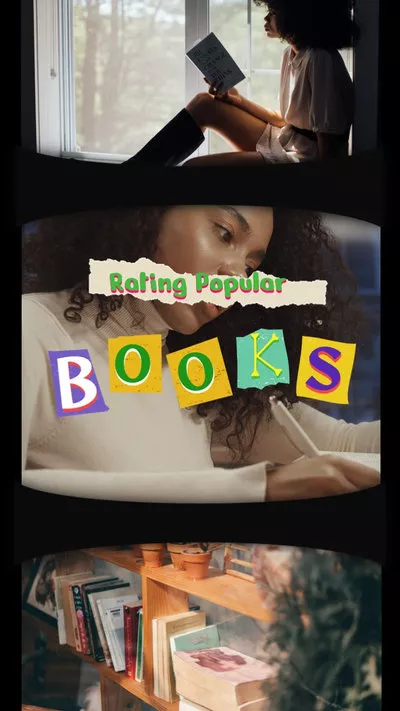
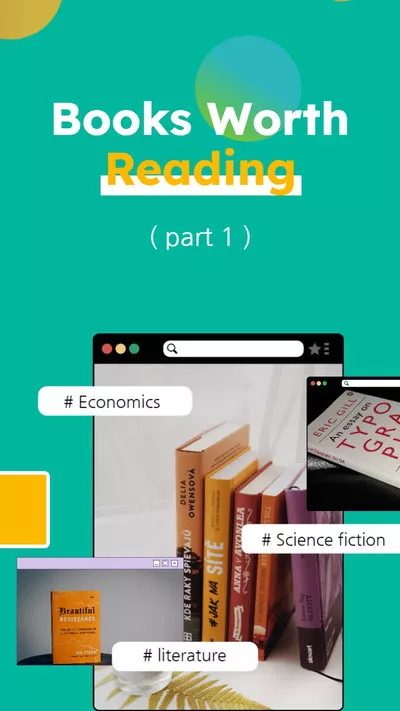

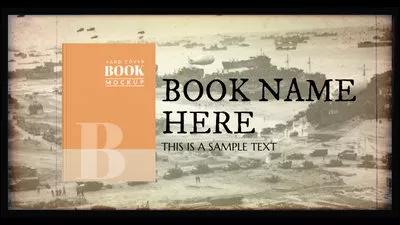
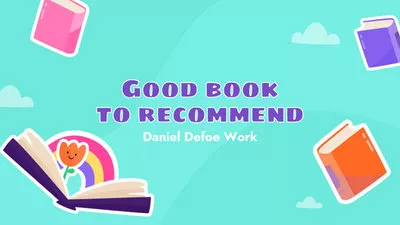
Create Video Faster with FlexClip’s Pre-Made Templates →
Start from Scratch Easily with FlexClip's Online Video Maker →
Part 1 What Is BookTok, BookTube, and Bookstagram?
Before delving into the specifics of how to make BookTok videos, it's important to understand the essence of this fun and engaging phenomenon and learn more about BookTube and Bookstagram.
BookTok, a term derived from TikTok, is a popular bookish community where users create and share various types of content, including book reviews, book recommendations, book hauls, reading challenges, and book-related discussions. These videos are typically accompanied by catchy music, engaging visuals, and creative editing to capture viewers' attention. The Booktok phenomenon has gained popularity for its ability to connect readers worldwide and encourage a love for reading in a fun and engaging way.
Although BookTok has recently been the most popular platform for book lovers, Instagram and YouTube have a large book community, which people call Bookstagram and BookTube. Like BookTok, BookTube and Bookstagram are online communities where book enthusiasts can connect and share their love for reading. They contribute to the promotion of reading and allow people within these communities to discover new books based on personal recommendations and reviews.
Booktok, Booktube, and Bookstagram are all online bookish communities where users can share their reading experiences, recommend books, and engage in discussions about literature. While BookTok utilizes short videos on TikTok, BookTube relies on YouTube videos, and Bookstagram emphasizes visually appealing posts on Instagram. While Booktube and Bookstagram are more established communities, Booktok has gained significant popularity recently, particularly among younger audiences.
Part 2 How to Make a BookTok Video to Unleash Your Creativity with the Hottest Trend
So, are you an aspiring author or book lover looking to jump on the hottest trend on TikTok, YouTube, and Instagram and try to make your first Booktok video? But where do you start? Luckily, with FlexClip, making eye-catching and engaging BookTok videos has never been easier.
2.1 Best BookTok, BookTube, and Bookstagram Video Maker - FlexClip
With powerful editing features and advanced AI tools, FlexClip offers immense benefits to making a BookTok video, ranging from ease of use and customization to social media integration and collaboration capabilities. Here are some of the advantages:
FlexClip Versatile Video Editing Tools for BookTok Video Creation


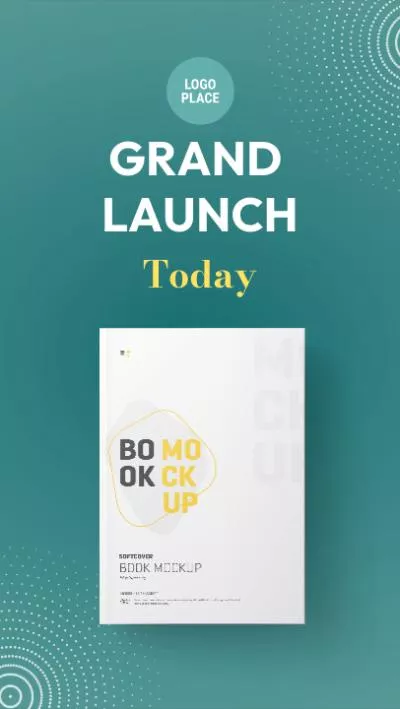
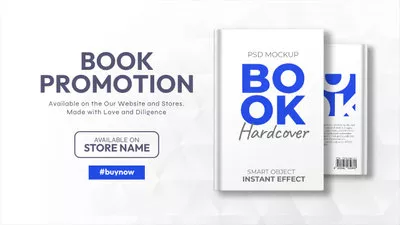
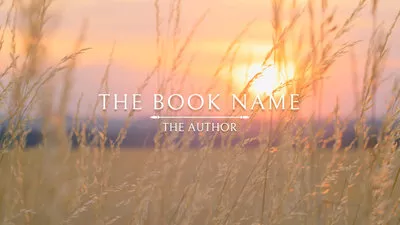
FlexClip AI-powered Editing Features for BookTok Video Creation
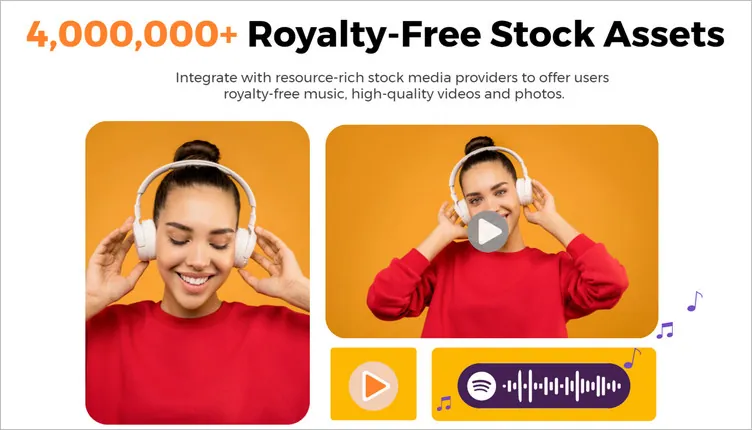
FlexClip Vast Library of Media Assets for BookTok Video Creation
2.2 How to Make BookTok, BookTube, or Bookstagram Videos with FlexClip
Now, it's time to let your imagination run wild and get ready to unlock the full potential of your bookish content with FlexClip!
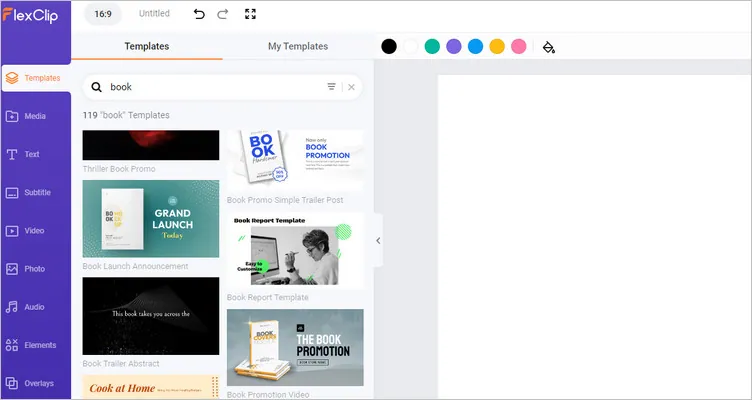
Make BookTok, BookTube, or Bookstagram Videos with FlexClip - Template
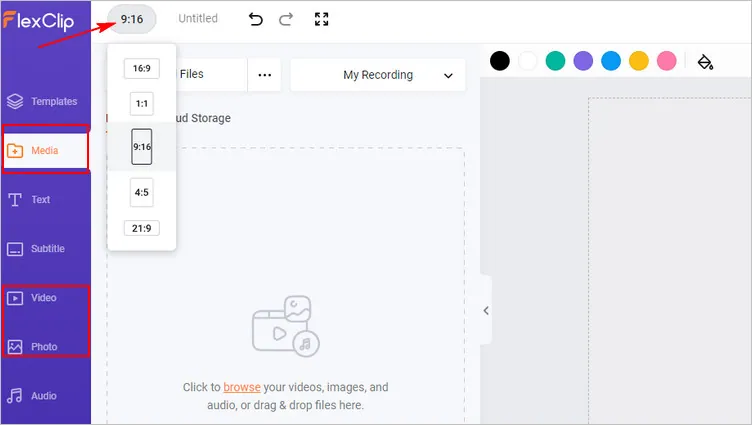
Make BookTok, BookTube, or Bookstagram Videos with FlexClip - Add Footage
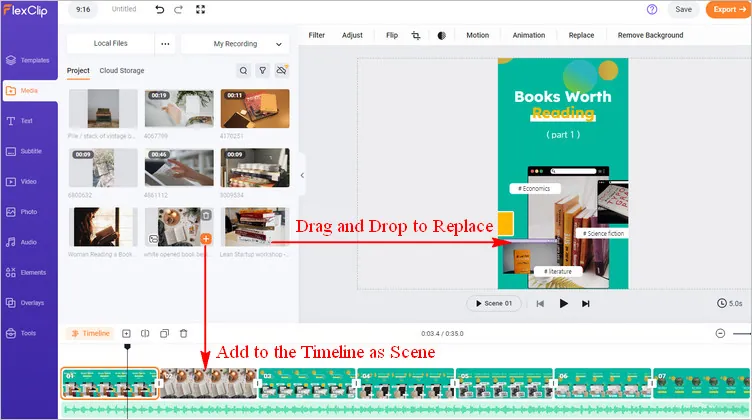
Make BookTok, BookTube, or Bookstagram Videos with FlexClip - Edit Footage
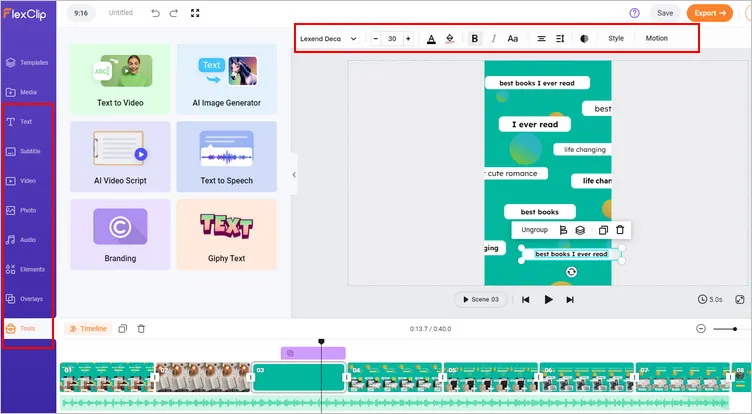
Make BookTok, BookTube, or Bookstagram Videos with FlexClip - More Edits
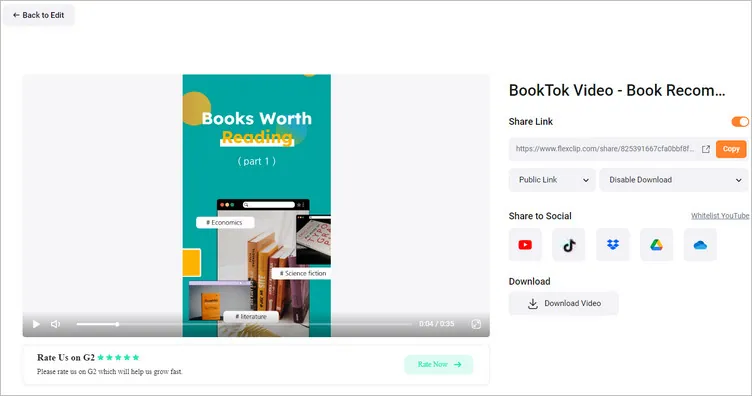
Make BookTok, BookTube, or Bookstagram Videos with FlexClip - Save & Share
Final Words
In conclusion, whether you're a beginner or an experienced content creator, don't hesitate to become part of a bookish community, BookTok, BookTube, or Bookstagram. Your voice matters, and your book recommendations might just be the catalyst someone needs to embark on an exciting reading adventure. So grab your favorite book, let your creativity flow with FlexClip, and embark on a journey of BookTok stardom!!















