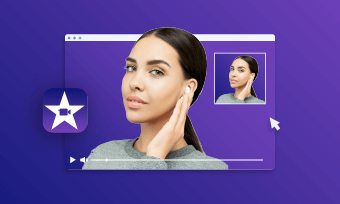Thanks to the popularity of smartphones, vertical videos are getting more popular. People like to shoot videos on the vertical screen or make a vertical one in a 9:16 ratio for sharing on Reels, TikTok, YouTube Shorts, and more platforms.
If you are looking for an easy and quick way to edit and make a vertical or portrait video in the 9:16 ratio, then the AI vertical video editor must be a great way to go. Keep reading and get the best online vertical video editors to create vertical videos with AI.
Free Editable Vertical Video Templates
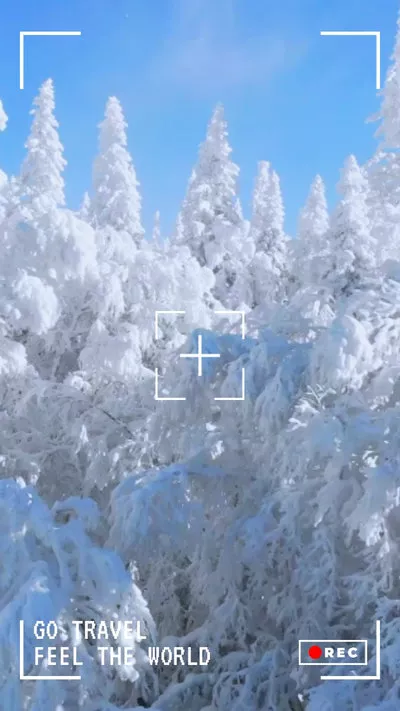


Also Read: Portrait to Landscape Converters: Portrait Video to Landscape Free
1. FlexClip
There is no question that FlexClip is one of the best AI vertical video editors online on the market because it allows you to edit and make a portrait video in the 9:16 ratio using its advanced AI features, various powerful editing tools, and stunning effects with great ease.
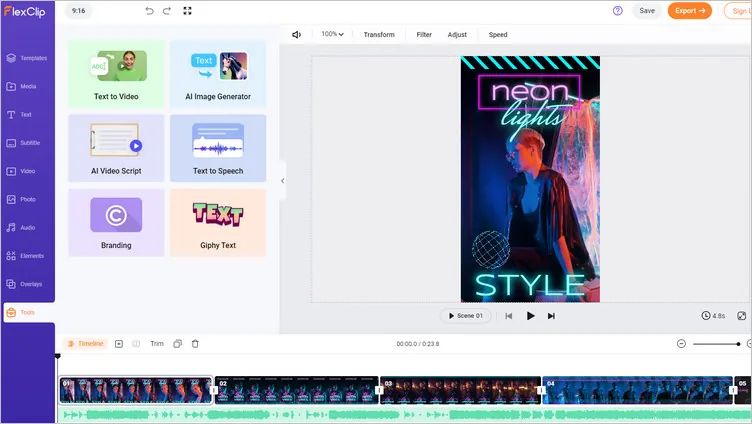
Online AI Vertical Video Editor - FlexClip
It is a rich-featured video editor for you to edit a vertical video. You can add text animation, do voice-over, add a logo, transitions, filters, and more. The millions of clips and elaborate premade video templates will inspire you. With FlexClip, you can easily make stunning vertical videos for social media, like TikTok, YouTube Shorts, Reels, and more.
Moreover, FlexClip's AI features will significantly fasten the vertical video editing/creation process. The AI script generator can help you generate great video scripts in seconds, saving you from the trouble of coming up with good topics and content. The AI text-to-video tool will generate a vertical video in the ratio of 9:16 based on the script. Other AI video, image, and audio tools can simplify your editing process, such as AI text-to-speech generator, AI auto subtitle generator, text-to-image generator, image background remover, audio extractor, etc.
FlexClip AI Features You Can't-Miss
2. Lumen5
Another AI vertical video editor you can’t miss is Lumen5, a great video creation platform powered by AI that enables anyone without training or experience to easily create engaging video content within minutes. It allows you to seamlessly switch among landscape (16:9 ratio), square (1:1 ratio), or vertical (9:16 ratio) to edit or make a vertical video with ease.
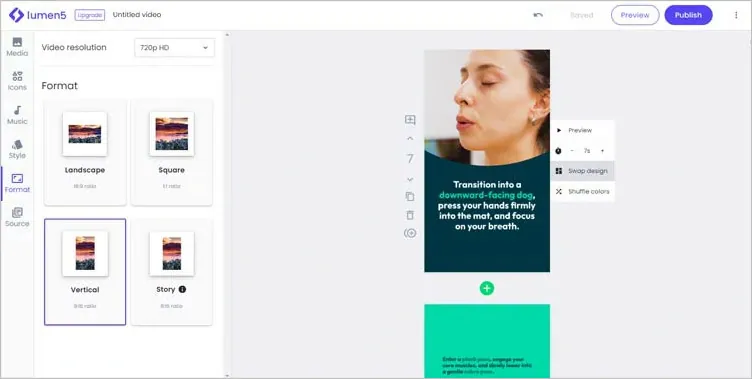
Online AI Vertical Video Editor - Lumen5
Lumen5 provides a great library of images, video footage, and music to deliver the energy and traction you need for making a vertical video. Besides, hundreds of customizable templates are designed to help you quickly make a vertical video for any social post.
It combines powerful AI with a simple drag-and-drop interface to help you create professional video content in minutes. One of the best AI features is the text-to-video generator that can convert text to AI video in minutes from your blog’s URL and any text provided.
3. Invideo
With strong AI features and powerful editing tools, Invideo makes it easy to create great vertical videos. It will help you quickly create engaging vertical videos for Reels, TikTok, and Shorts. Add music, smooth transitions, and fancy text to highlight your video content without any video editing experience.
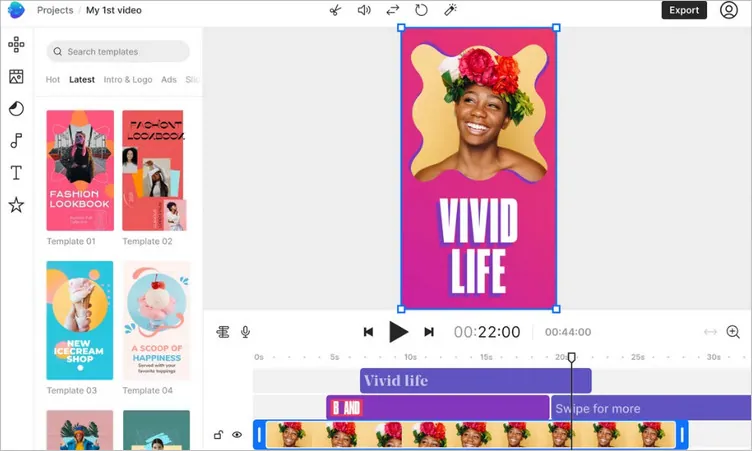
Online AI Vertical Video Editor - Invideo
To make a vertical video quickly and effortlessly, InVideo has a ChatGPT-powered AI script generator for you to create scripts and offers you a variety of AI tools and video assets to simplify your editing workflow. You can also change the script and media with simple text commands to customize the look of your video.
At Invideo, you can also choose from over 6000 tailor-made templates(all specifically designed for the latest social trends) and customize them with transitions, effects, filters, text boxes, and more to make a trendy vertical video for social platforms quickly.
4. Simplified
Simplified is a trustworthy AI tool to edit and create vertical videos. It is an AI-powered video editor, featuring smart tools like AI Subtitles, Text-to-speech, and more to make a vertical video for TikTok, Reels, and YouTube Shorts.
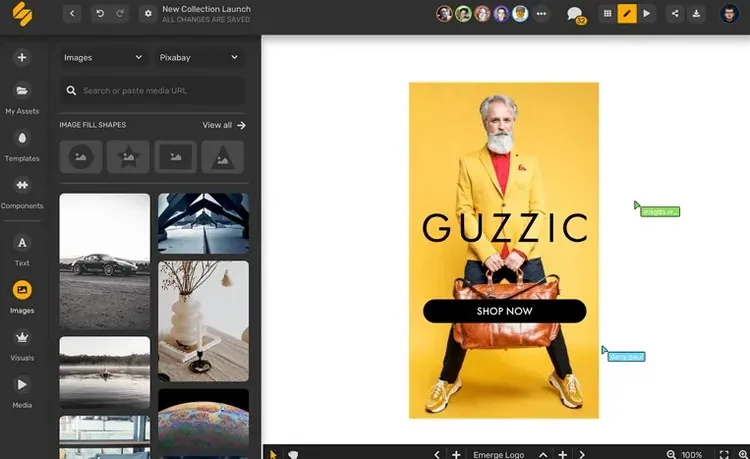
Online AI Vertical Video Editor - Simplified
Simplified Video Editor is among the best AI vertical online video editors available. It offers a user-friendly interface, AI-powered features, and a robust set of editing tools. With Simplified, you can easily create professional-quality vertical videos and more without the need for expensive software.
For more detailed vertical video editing features at Simplified, you can add background music, songs, and sound effects from its free stock library; record your own voice and be the star of your video, or generate AI text-to-speech in 20+ languages, and more. Simplified empowers your editing, making it an ideal choice for professionals and beginners alike.
5. Kapwing
Last but not least, we’ll introduce Kapwing, also a great online vertical video editor for you to try. It offers you five types of video aspect ratios, including the vertical one (9:16 ratio), to edit and create a portrait video.
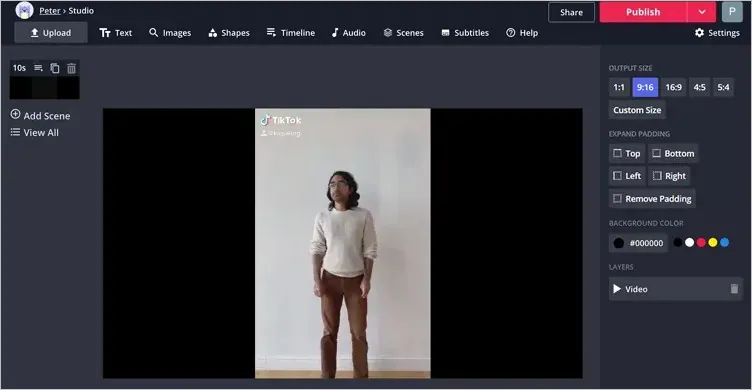
Online AI Vertical Video Editor - Kapwing
To edit vertical video online quickly with Kapwing vertical video editor, you just need to open your browser, go to Kapwing.com, and click "Start Editing". Then, you can paste a link or click the Upload button to upload the video from your computer to make any edits your vertical video needs: trim, crop, and rotate your video, as well as add text, music, overlays, filters, and animations.
Kapwing also offers AI video and image creation tools for you to create an AI-generated vertical video. With it, you can simply type in a prompt for what you want your vertical video to be about, and the AI will do the rest. Once you provide text prompts or ready-made scripts, Kapwing will help you generate images, videos, subtitles, and background music for your vertical video.
Final Words
Those are the top 5 best online AI vertical video editors for your portrait video editing. What's your favorite one? Which do you think is the best? Just pick your desired one to edit your vertical video with AI now! If you find this blog helpful, please share it with others.