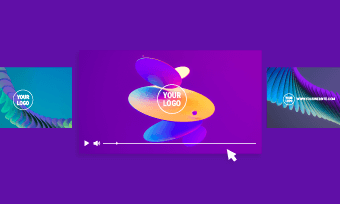YouTube Short is the newest feature of YouTube that allows users to share short videos that usually go along with trending music. This feature can be found in the Short section of YouTube in a mobile application. In addition, this feature allows users to get several edit options before publishing their respective videos.
YouTube Short works similarly to TikTok and has almost a similar-looking interface. Part of the thrill of this new YouTube short-form video is that it provides rapid gratification for the viewer, who can then go on to the next video for another pleasurable moment, especially among younger audiences. Moreover, YouTube Shorts is a great opportunity for both marketers and creators as they will have the best opportunity to a better understanding of what an audience would respond to.
YouTube Shorts, unlike TikTok, is not a stand-alone service. There is no YouTube Shorts app available in the App Store or Google Play. Instead, YouTube Shorts is found in the service's primary mobile app. Simply launch the YouTube application on your smartphone to start using it. The Shorts section can be found by scrolling down significantly.
Contents:
Free Video Templates for Your YouTube Shorts
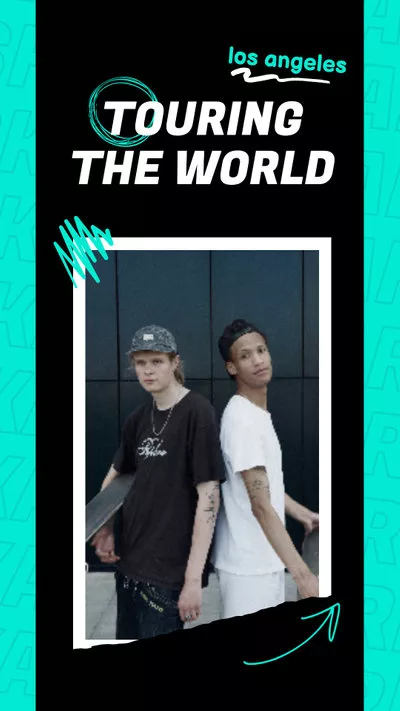

Also Read: Easy Ways to Fix YouTube Shorts Not Showing Up >
Part 1 How to Make YouTube Shorts
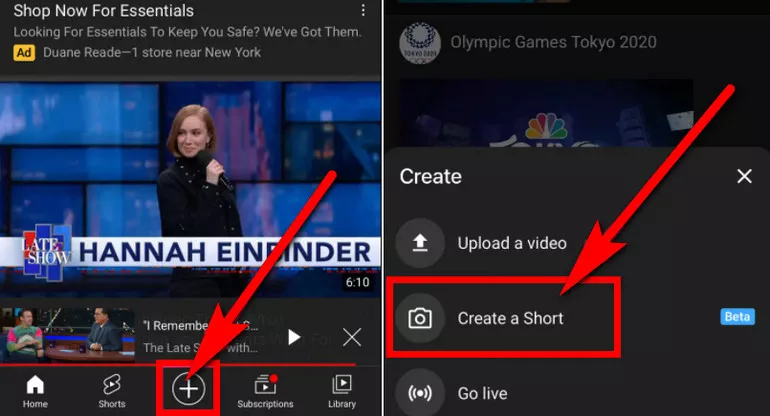
How to Make YouTube Shorts
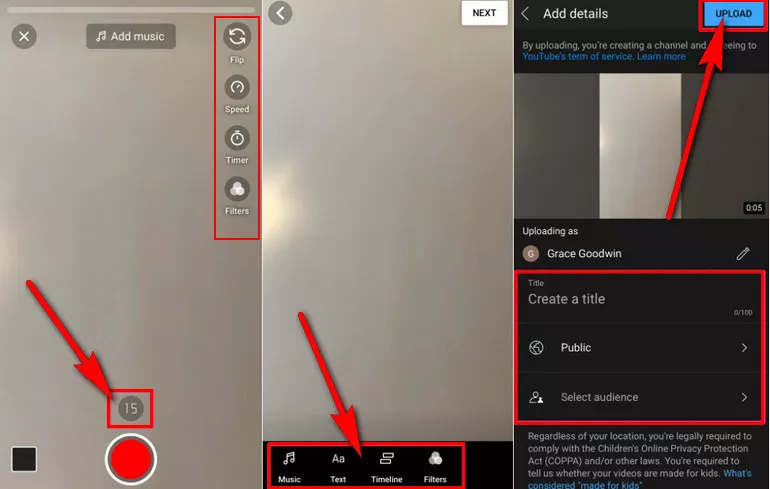
How to Make YouTube Shorts
Part 2 How to Upload an Existing Video to YouTube Shorts
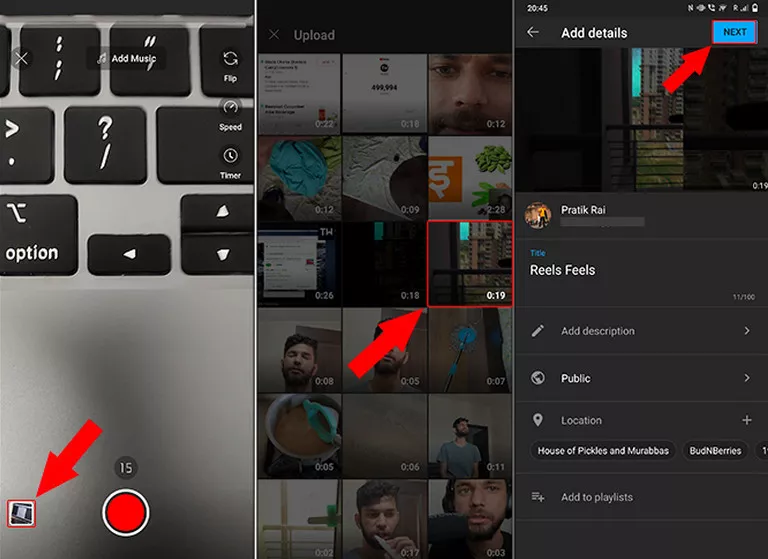
Upload an Existing Video to YouTube Shorts
Part 3 How to Create a YouTube Shorts Video That Gets Likes
YouTube is always growing and evolving. Today, YouTube is also a marketing platform that can be a very effective business tool when used correctly. However, if you want to increase your sales, you'll need to gain more free YouTube views and likes.
How to gain more views is one of the most difficult problems that people confront when using YouTube Shorts. Many new users ask what they should do and how they should prepare a video that is between 15 and 60 seconds long and captivating enough to entice the audience to watch it. Worry not, because FlexClip is here to boost your YouTube Shorts and get thousands of likes.
FlexClip is an online video maker with user-friendly and straightforward tools, making a professional video production capability accessible to everyone. Now, it is used and loved by millions of people around the globe to create videos for business and life with ease.FlexClip offers:
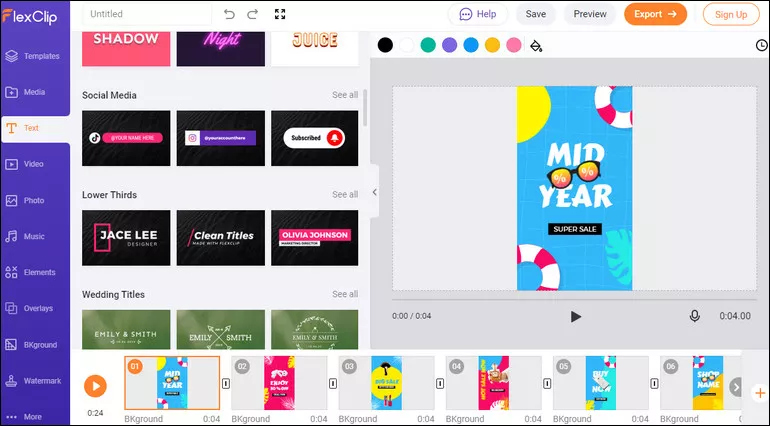
Make YouTube Shorts Videos with FlexClip
Final Words
Finally, the view counts and playback durations of your YouTube Shorts videos will be added to your channel's statistics. Therefore, with the views you get from short videos, your YouTube stats will be affected accordingly. Having additional options for creating content on any social network is beneficial to your approach and will help you reach new users. Start creating your YouTube with FlexClip and drive your content toward new heights. Give it a try now!