TikTok's short videos have been enjoyed and loved by everyone. Therefore, to get on the bandwagon, YouTube also released its version of 60 seconds video feature known as Shorts. At first, the Shorts used to appear in the regular home feed but now there's a separate tab available to explore trending Shorts.
Free Customizable Video Templates for Your YouTube Shorts
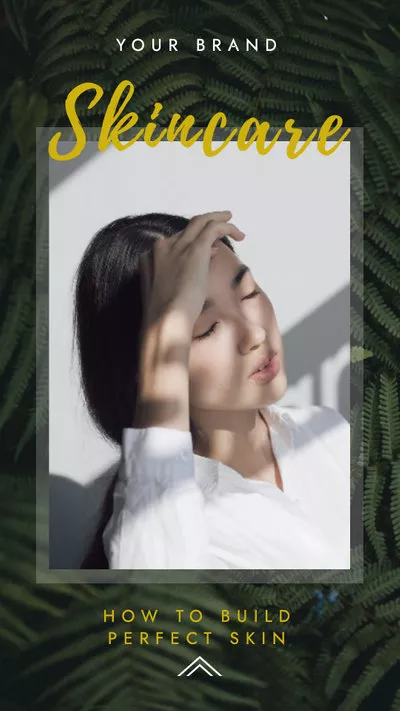
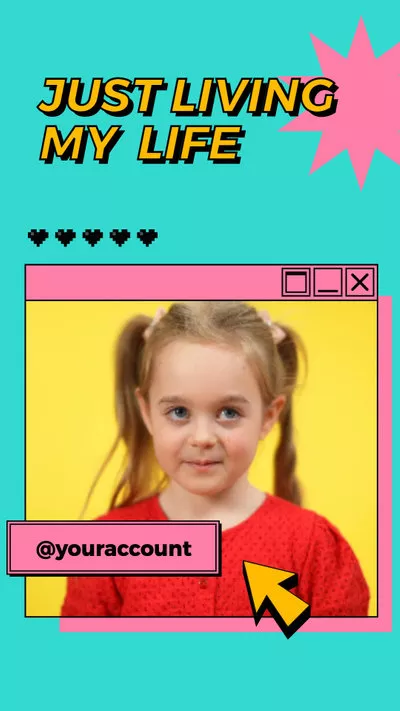
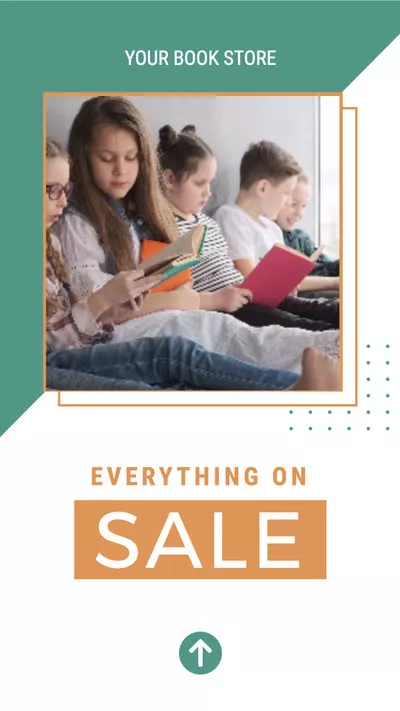
Its distinctive feature is that they do not disappear after 24 hours like traditional Stories and let the user shoot, edit and upload short videos from their phones also. As impactful as this feature is, many users complained about YouTube shorts not showing up on their feeds.
The major reason for this inconvenience is that the feature is still in its beta version released for Android phones only. Besides, the feature has not been released in all countries. So, if you are also unable to locate this feature on your Android phone due to any reason then this article is for you because we have some interesting methods to access this splendid feature easily.
Can't Miss: Why Is My YouTube Video in 360P & How to Fix>
How to Fix YouTube Shorts Not Showing Issue?
Solution 1. Restart the YouTube Application
The basic method to fix any glitch is to restart the app. Close the YouTube application from the mobile interface and reopen it. Go through your YouTube homepage and the Shorts will start to appear.

Fix YouTube Shorts Not Showing Up
Solution 2. Clear the Cache
YouTube app's cache and data can also cause hindrance in the app's functioning. The corrupted cache can even cause the app to crash. Follow the below steps to clear the outdated cache and data.
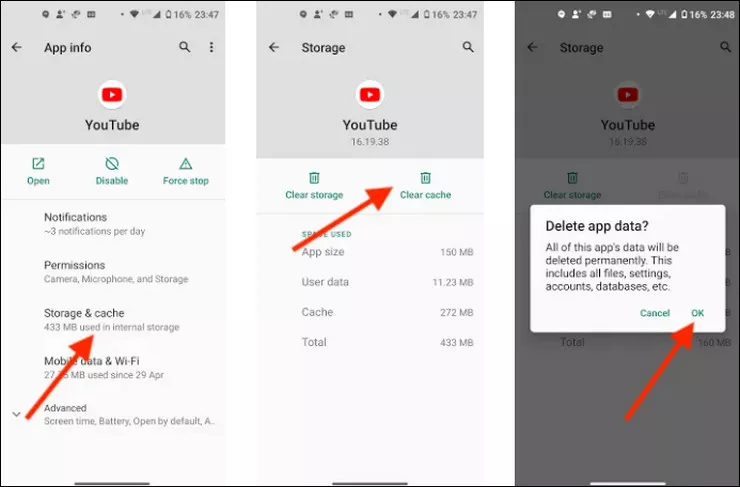
Fix YouTube Shorts Not Showing Up
Now restart the app and sign in to your account as the data has been cleared earlier. This is sure to fix your Shorts problem in a minute.
Solution 3. Update the YouTube App
Although most apps on our phone get updated automatically if you have not allowed this action then check the YouTube app version. The Shorts have been added in the v16.19.38 version instead of the Trending tab. If you have an older version then follow these steps:
Open the app and you will find your precious Shorts among your news feed.
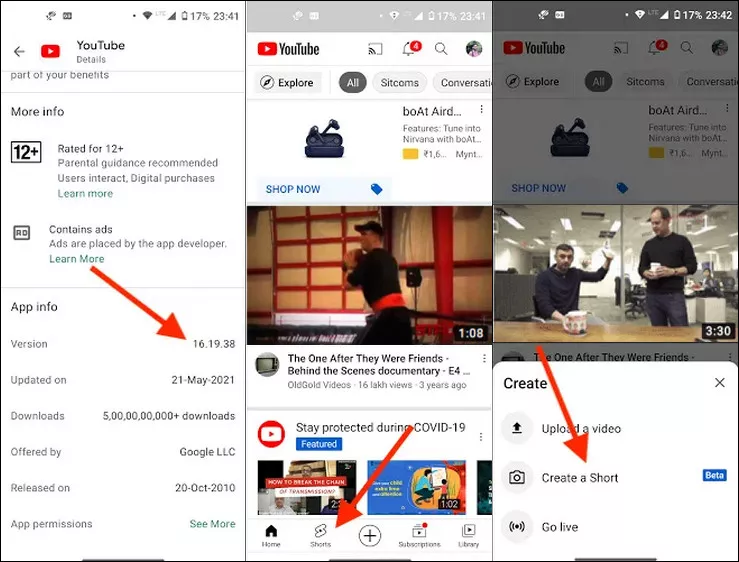
Fix YouTube Shorts Not Showing Up
Solution 4. Restart Your Phone
Another simple method you could try is to restart your phone and try to launch the app again. Sometimes the bug in the system hinders the update of new versions of apps and causes problems. Restarting the system will fix that bug.
Solution 5. Wait; the Server May Be Busy
YouTube is one of the most demanding apps around the world. With its huge user base, the new features take time to get updated all around the world. The country you reside in might not have received these features yet. So, hang on the server is busy to bring the exciting features in your region as well.
Solution 6. Restricted Area? Use VPN
If the YouTube shorts option is not showing after all the above methods then YouTube Shorts might not be available in your region/country. You can try VPN. The method is simple.
As the feature is fully available in the US and India, setting the location there will give you clear access to the new features on YouTube.
Frequently Questions to Ask
A: Yes. You can upload a Short video by following the traditional method.
● On your PC, click on the Create camera icon;
● Click on Upload Videos;
● Locate the file on the PC you want to upload and you are all done.
A: You might be using the old version of YouTube that does not support the Shorts videos. If you are also annoyed with this problem refer to our above guidelines for detailed guidance.
A: There is nothing you can do about it from within the YouTube app itself. But adding the music through the best video editing software like FlexClip can help. Add the music and then upload the video.
The Bottom Line
Hopefully, you can access your unlimited dose of entertainment by getting the YouTube Shorts through our tips and tricks. Next time if you find anyone having the same problem share this article with them for a guaranteed solution.
Besides, if you are a content creator who wishes to create engaging quality content then use FlexClip to edit your videos. The advanced impactful feature will help you create magic with extreme ease and professionalism.















