Are you interested in creating animated videos? Then it would be best if you kept in mind that the charm of a great animation video or cartoon depends not only on its beautiful graphics but also on the voice of those characters. A bad voiceover can ruin your entire project!
Of course, you can hire a voice actor to get narration or voiceovers based on your character animations — this is one of the simplest but most expensive ways for most of us.
Thankfully, hiring a voice actor is far from the only method you can use for your animation! Keep reading to find out how you can create cartoon voice for dubbing your animation video on a budget.
Bonus: Editable Templates for Your Animation Video Inspiration





Create Video Faster with FlexClip's Pre-Made Templates →
Start from Scratch Easily with FlexClip's Online Video Maker →
Can't-Miss: 4 Best Female Voice Generators to Create Realistic Female AI Voices >
How to Create Animated Voices for Your Animation and Cartoon Video
With today's technology, hiring a voice actor is not the only way to create voices for animation or cartoons. Those innovative AI text-to-speech tools can work perfectly as the animation voice-over generator to create the perfect voice for all your videos and characters in seconds!
All-in-One Cartoon Voice Generator for Animation Video - FlexClip
There are several voice-over generators to approach unique cartoon voice dubbing animated movies and video content. One of the most popular cartoon voice-over generators we'd like to share is FlexClip, which includes 400+ voices across 140+ languages in different accents, gender, and age. These voices are highly expressive and can convey a range of emotions and tones, making them ideal for giving each character a unique voice for your animation or cartoon video.
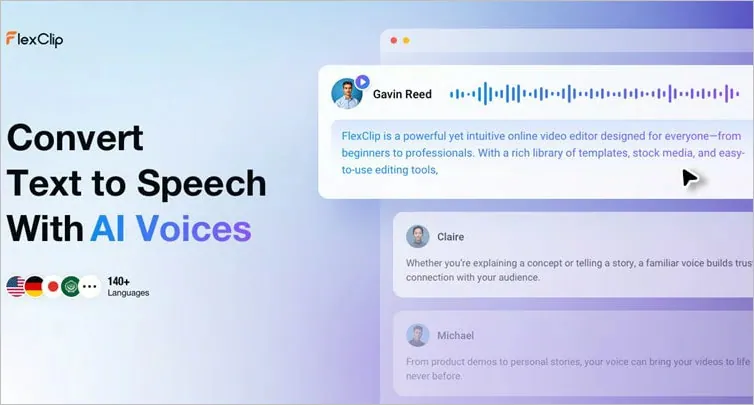
AI Voice Generator for Cartoon and More - FlexClip
Key Features of FlexClip:
FlexClip AI Tools Walkthrough: Revolutionize Your Video Editing!
With FlexClip, you can convert your text to unique cartoon voices for your animated video and witness your stories come to life in a matter of seconds. Now let's check the simple steps on how to cartoon voice for you animation video with FlexClip.
How to Create Cartoon Voice with FlexClip
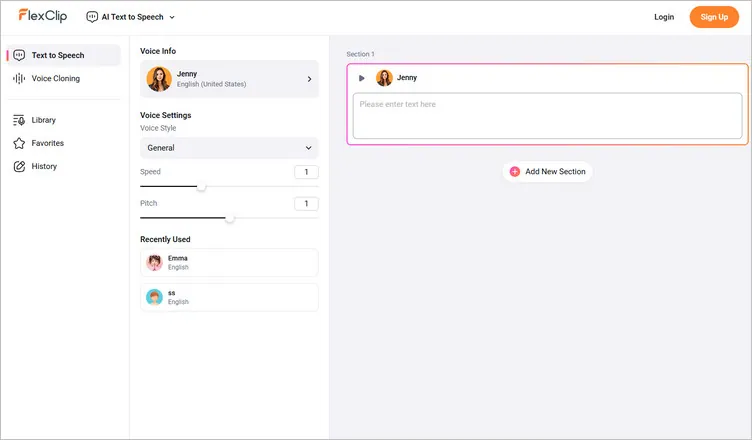
Create a Cartoon Voice for Your Animation - Text to Speech Tool
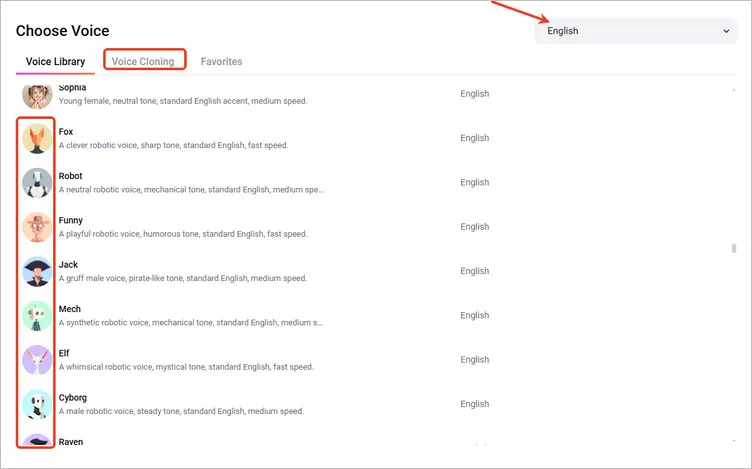
Create a Cartoon Voice for Your Animation - Select from Presets
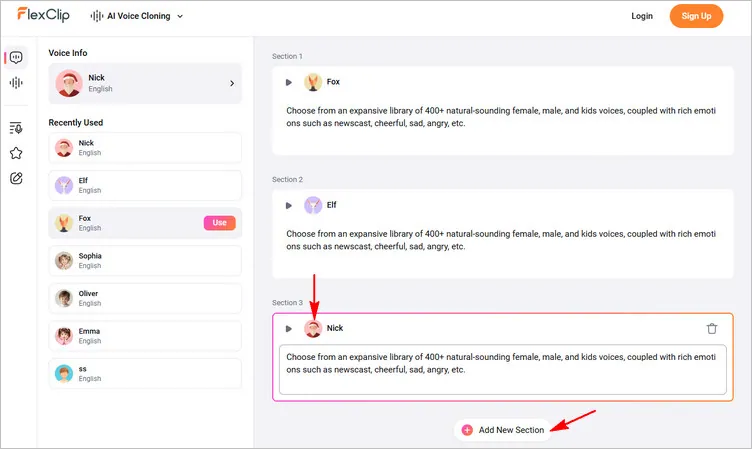
Create a Cartoon Voice for Your Animation - Text Script
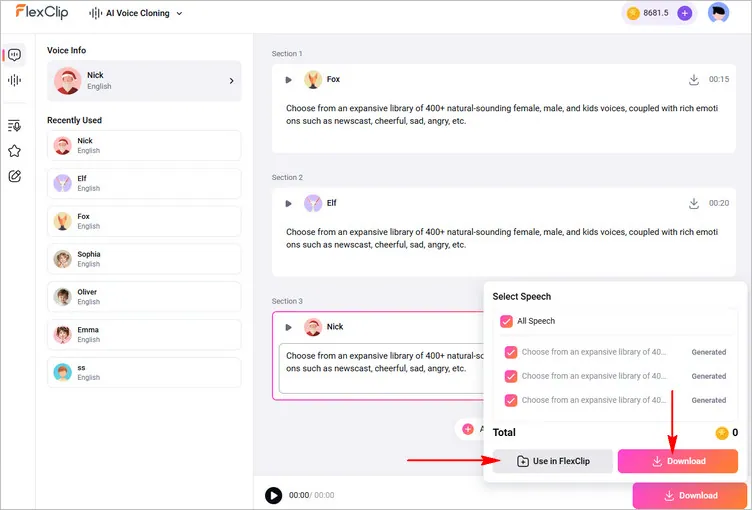
Create a Cartoon Voice for Your Animation - Generate Voice
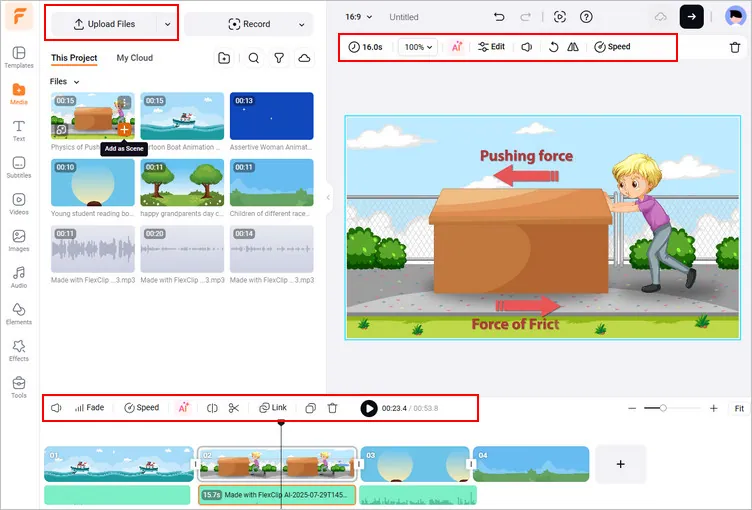
Create a Cartoon Voice for Your Animation - Add Voice
Final Words
That’s it! You’ve learned the easiest way to generate cartoon voice for your animation video. Just try out right now and start making your next masterpiece. Happy animation editing!















