Recent years, vlog has gradually become popular around the world. Because of the rise of vlog, there are many vloggers in both domestic and foreign countries, that is, bloggers who share videos on the platform. There are more than 20,000 vlogs uploaded to YouTube every day and you need to make your vlogs more attractive if you want to be a YouTube vlogger.
So editing your vlog is very crucial before uploading to social media platforms, and a good vlog editor can do more with less. Now just go through this guide and get 9 best vlog editors online and softwre for vloggers.
Contents:
Also Read: How to Start a Vlog? Detailed Steps & Killer Tips for Beginner >
Part 1 Best 4 Free Online Vlog Editors Vloggers
Best Online Vlog Editor - FlexClip
FlexClip is a free online vlog editor that works on Windows, Mac and Linux. Whether you want to edit your vlog or make a video with some templates, FlexClip will always help you make it within minutes. As a comprehensive vlog editor, FlexClip is able to trim, clip, split, add music, add watermark, add text, zoom video, adjust aspect ratio, merge video , etc.
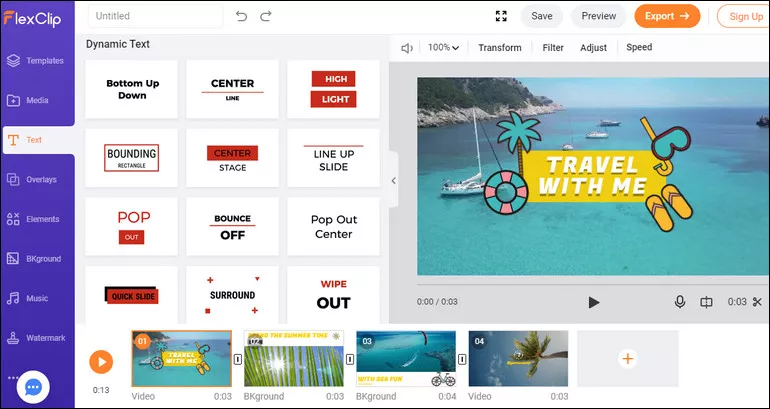
Image Board: Best Free Online Vlog Editor - FlexClip
Here are some highlight of this tool:
2. Free Online Vlog Editor - Kapwing
Kapwing makes video editing smart, accessible, and collaborative, and it is one of the best free online vlog editors you can try to edit your vlog. Kapwing's Studio is a fully browser-based video editor, which means your work is automatically saved to the cloud. You can rely on Kapwing to edit your vlog from any device. It allows you to splice and combine video clips, trim and cut inline, add transitions, overlay text and images, generate subtitles, and upload music, and more to edit your vlog intro next level.
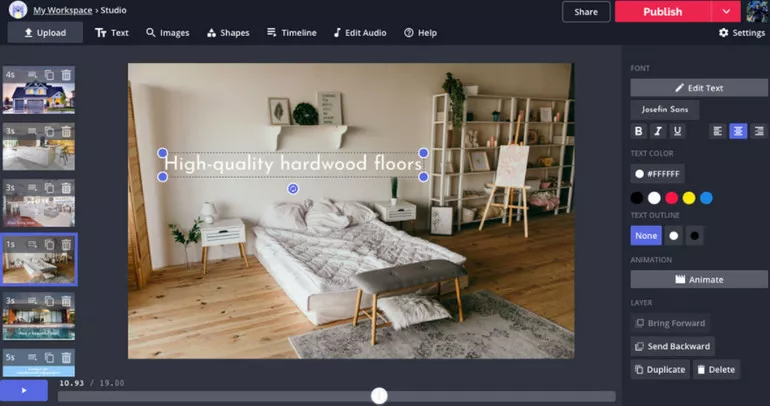
Image Board: Best Free Online Vlog Editor -Kapwing
3. Free Online Vlog Editor - Clipchamp
Another great online vlog editor you can't miss is Clipchamp. It comes with all of the features required to create great videos - no experience needed. You can use its online editing tools to make all basic edits on your vlog, like trim, crop, rotate, flip or adjust the colors. But it is not completely free to use Clipchamp. Free account holders can only create three videos per month, and the video made with ClipChamp should be less than 5 minutes at length.
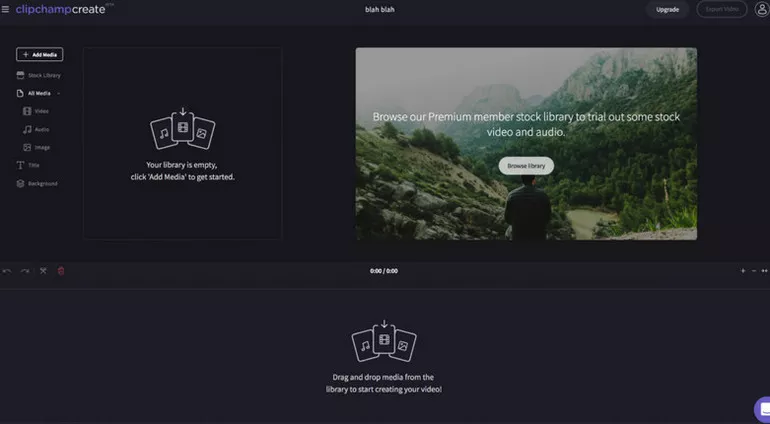
Image Board: Best Free Online Vlog Editor - Clipchamp
4. Free Online Vlog Editor - Wevideo
WeVideo is a free and well-designed online video editor that is designed for business, education and life, and you can use to edit your vlog. It works on browsers, meaning you don't need to download or install any software, and you can work with it to edit your vlog on any Mac or PC browser, Chromebook, iOS, and Android device
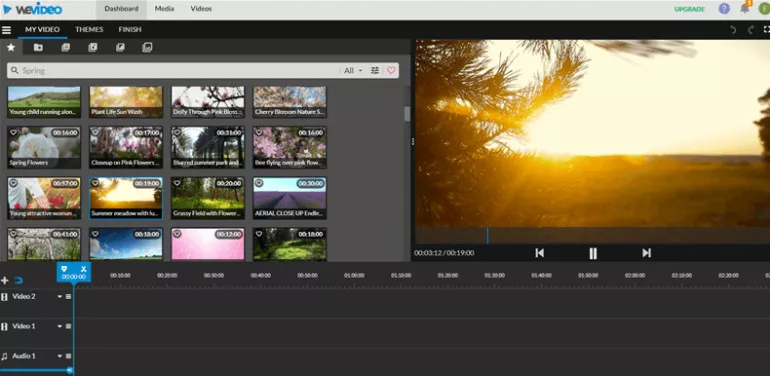
Image Board: Best Free Online Vlog Editor - Wevideo
Part 2 Best 5 Vlog Editing Software for Vloggers
1. Best Free Vlog Editing Software - iMovie
Compatibility: macOS, iOS
iMovie is a video editing software based on Macos, part of the iLife app suite for Mac Book Air. Its interface is exceptionally elegant and concise, even for a user who has never touched a video editing, you can guess the general function by feeling at first glance. It minimizes your learning costs.
iMovie is available in Mac and iOS. Once you've cut it on your phone or tablet, you can upload the item to iCloud or export it to your computer through iTunes. This gives the power of mobile work to the fullest.

Image Board: Best Free Vlog Editing Software - iMovie
2. Best Free Vlog Editing Software - Windows Movie Maker
Compatibility: Windows
For Windows users, the built-in Movie Maker is a simple vlog editing software that you can use to edit your vlog for free. It offers almost all the classic video editing functions including trim, rotate, split, combine as well as adding music track, filters, and themes.
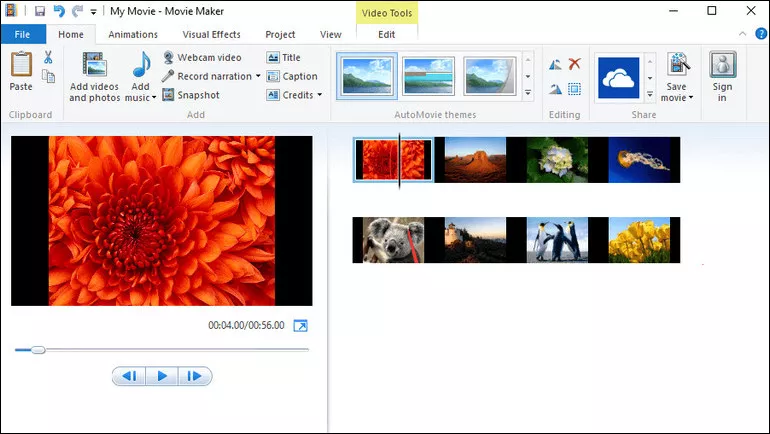
Image Board: Best Free Vlog Editing Software - Windows Movie Maker
3. Best Free Vlog Editing Software - VSDC
Compatibility: Windows
VSDC free video editor, one of the best video editing software, is available for Windows only. It offers a lot of video editing tools that are incredibly easy to use to edit your vlog on a PC computer. It allows you to make basic edits for your vlog, like cutting, cropping, merging, rotating, etc. You can also use some advanced features to improve your videos significantly.
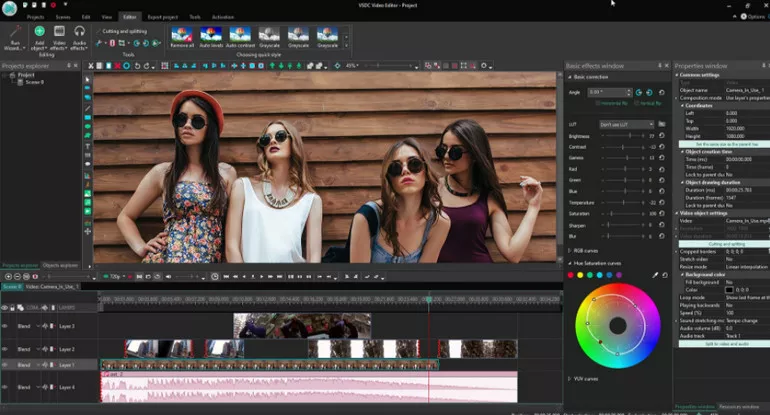
Image Board: Best Free Vlog Editing Software - VSDC
4. Best Free Vlog Editing Software - Lightworks
Compatibility: macOS, Linux, Windows
Lightworks is a well-known video editing software in the world, which contains various effects and transitions, such as layer panels, filters, etc., which provide a lot of help for our vlog editing work. Don't you remember the popular movie in 2011 King's Speech? One of its awards was the Oscar for Best Picture Editing, and they used this editing tool. So if you want your vlog looks like a film, then you can try this one.

Image Board: Best Free Vlog Editing Software - Lightworks
5. Best Vlog Editing Software - Adobe Premier Pro
Compatibility: Windows, macOS
Adobe Premier Pro is regarded as the industry standard in video editing. Adobe Premiere Pro software combines superior performance, a beautifully improved user interface, and many fantastic creative features, including Warp Stabilizer for stable material, dynamic timeline cropping, extended multi-machine editing, adjustment layers, and more.
Premiere Pro is an essential video editing tool for video editing enthusiasts and professionals. It enhances your creative ability and creative freedom. It is an easy to learn, efficient and accurate vlog editor for vloggers.

Image Board: Best Vlog Editing Software - Adobe Premier Pro
Conclusion
That's all for the best 9 vlog editor and software for vloggers and each of them is quite practical. If you are a Mac and iPhone user, you can try iMovie to edit vlogs; if you are an expert in video editing then Adobe Premier Pro might be your option. If you want to edit vlogs as well as make some videos with templates, FlexClip is a perfect choice!















