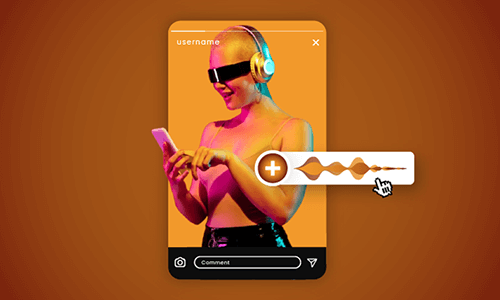Adding a compelling TikTok outro to the end of your TikTok video creates a strong call-to-action to enhance your branding and prompt viewers to follow, like, comment, and share your TikTok videos.
If you want to see your TikTok followers grow steadily and have more likes, comments, and shares, making a great TikTok outro is something you can’t do without.
So, in this tutorial, we will walk you through how to make a scroll-stopping TikTok outro with TikTok outro templates online in a breeze and break down the secret of making a great TikTok outro into 6 strategies.
Here is what you will learn:



Edit Video Faster with FlexClip's Pre-Made Templates →
Start from Scratch Easily with FlexClip's Online Video Maker →
Also, read how to add custom music to TiKTok.
How to Create a TikTok Outro with TikTok Outro Templates
The only tool we'll use to create a TikTok outro is FlexClip. It’s an in-browser and feature-packed online video maker that’s especially beginner-friendly — perfect for making polished TikTok outros quickly and easily. One of its biggest advantages is its templates feature, which can save you a ton of time and give your TikTok videos a professional edge.
Key features of FlexClip to help you customize a TikTok outro that fits your brand and niche:
How to Make a TikTok Outro with FlexClip Online:
Now, follow the steps below to make a custom TikTok outro that fits your brand and niche in minutes.
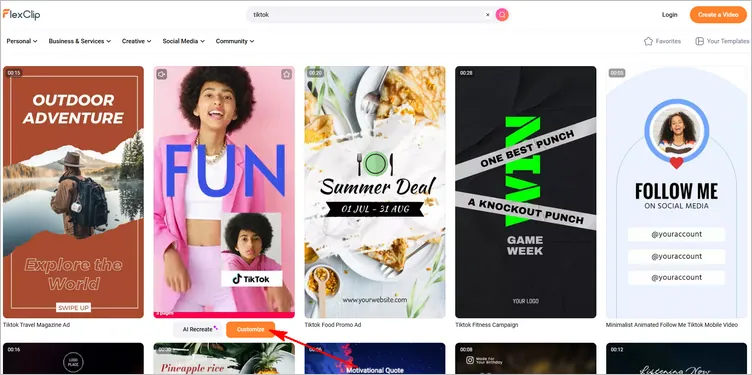
Make a TikTok Outro - Pick a Template
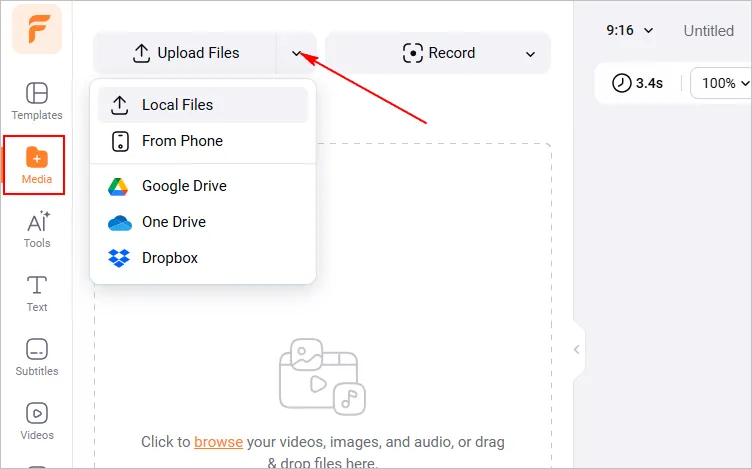
Make a TikTok Outro - Upload Footage
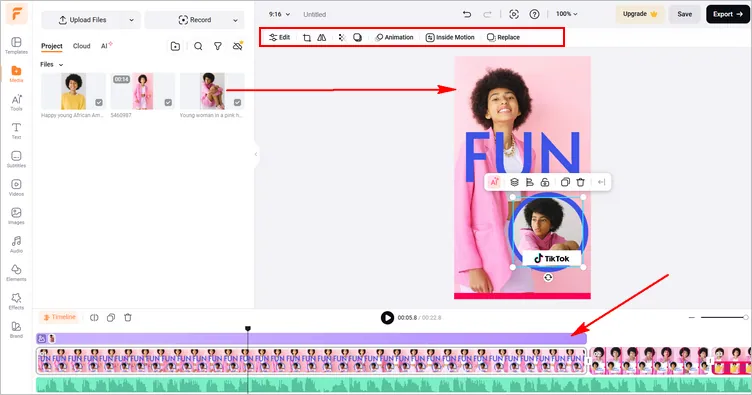
Make a TikTok Outro - Add Footage
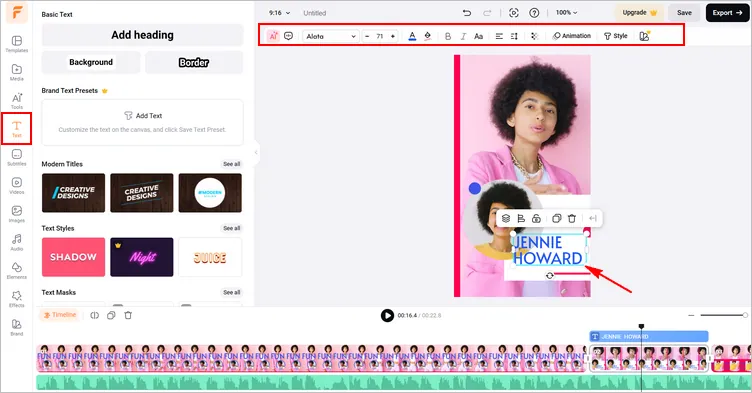
Make a TikTok Outro - Edit Text
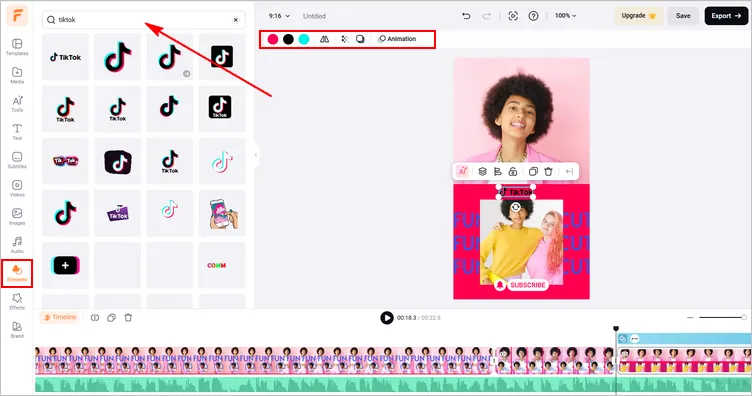
Make a TikTok Outro - Customize Elements
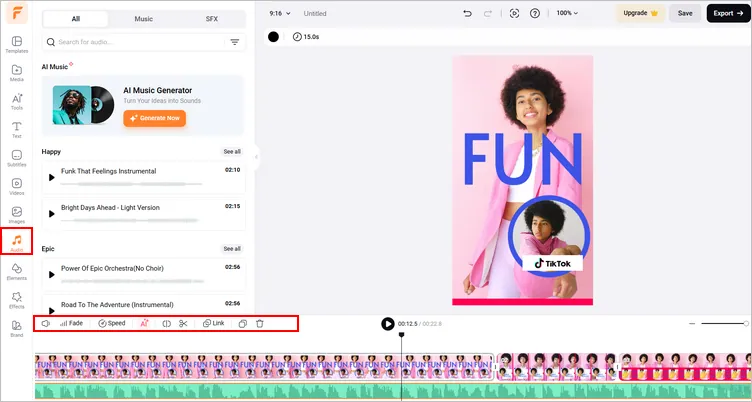
Make a TikTok Outro - Edit Audio
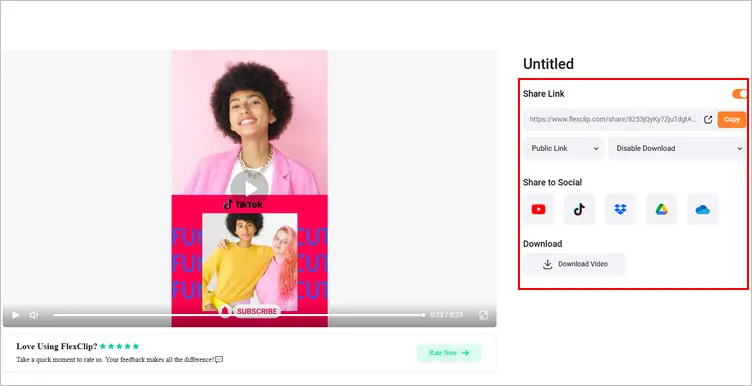
Make a TikTok Outro - Download and Share
What Makes a Great TikTok Outro: the Secret of a Great TikTok Outro
Though not all TikTok outros are created equal, a great TikTok outro can be broken down into the following 6 essentials:
1. Unique TikTok Logo for Branding
Using a personalized and engaging TikTok logo for your TikTok outro is crucial to helping viewers establish the brand identity for your TikTok account. So, viewers can easily distinguish you from other TikTok creators in your niche.

Have a unique TikTok logo or TikTok profile picture for your TikTok outro.
A great case in point is Will Smith’s TikTok profile picture, which blends bright yellow color perfectly with the B&W profile picture and white outline to make it instantly recognizable.
Another popular strategy is to add an animated circle border around your profile picture to grasp viewers’ attention to your TikTok logo. Or you can use animated illustrations for your TikTok logo, which makes your TikTok outro triple attractive than static profile images.
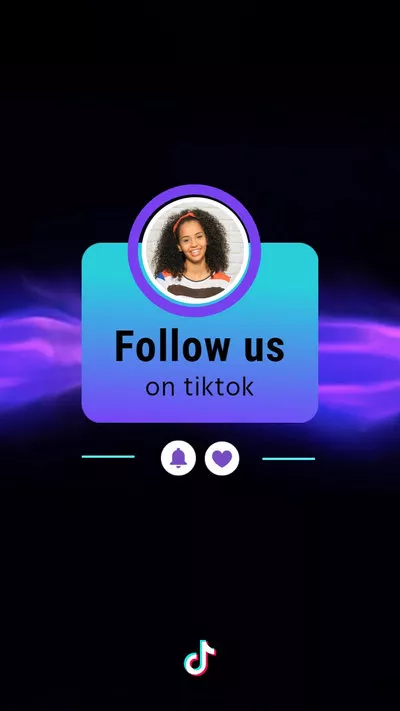

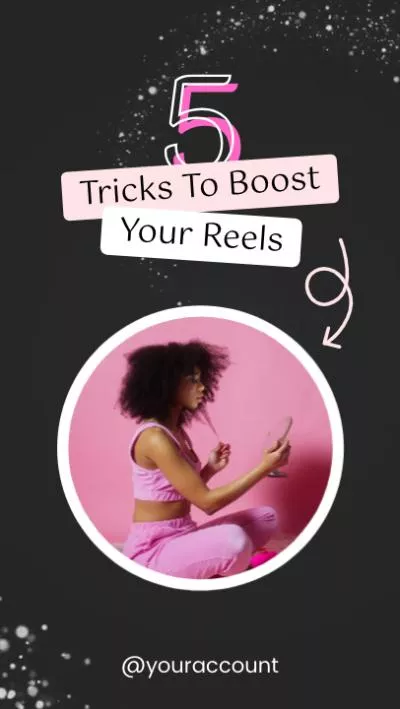
2. Use Strong Call-to-Actions
Strong call-to-actions like “follow me on TikTok for more updates in your niche; If you enjoy this video, don’t forget to like, comment, and share it” are indispensable in a TikTok outro. They tell viewers what to do next after your TikTok video ends. So, your painstakingly-made TikTok videos won’t end with no followers and likes, and comments.
Make sure your call-to-actions are short and sweet. It can be as simple as "Like", "Follow" or "Share", coupled with animated texts and elements such as an animated hand cursor or bouncing arrow for follow button or animated checkmark, etc.
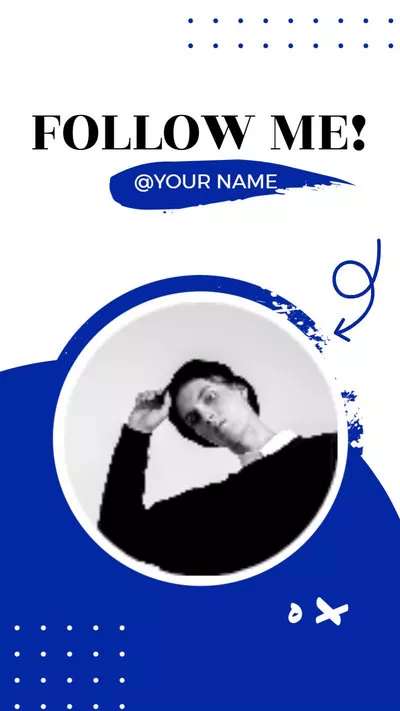


Of course, you may also record a brief voiceover, like "follow me now to enjoy more of my videos" or "click the link in the bio to explore more" to make your TikTok outro more personal.
3. TikTok Outro Sound
After you are done with the TikTok logo, and call-to-action animations, then it’s better to add TikTok outro sound, what I mean is the sound effects, such as follow or subscribe notification bell sound effects or mouse click sound effect to make your TikTok outro come alive.
4. TikTok Outro Background
Well, there is no wrong to use a single and solid background for your TikTok outro. However, to get more creative in your TikTok outro, I suggest you use either animated video background or a gradient background to add some spice to it.
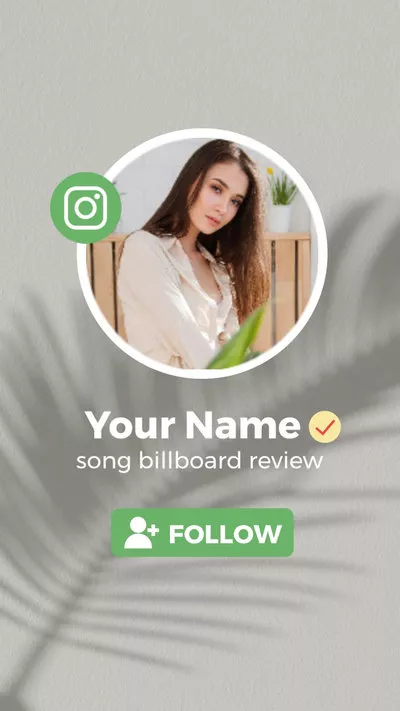
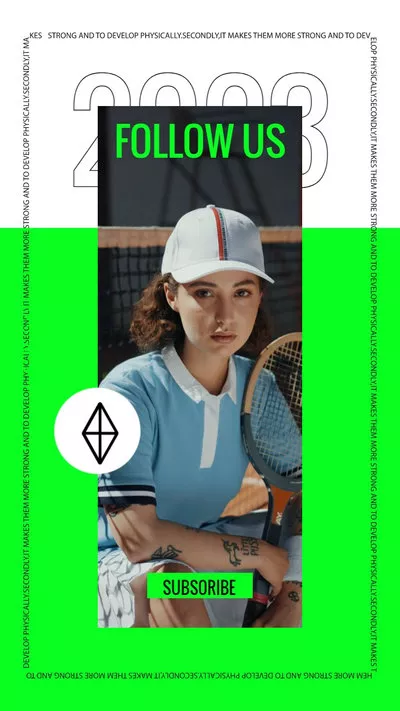

5. Follow the 60-30-10 Color Rule
One of the most overlooked elements for a great TikTok outro is the color. To achieve harmony of colors in a TikTok outro, it’s advisable to apply the 60-30-10 color rules. It’s advisable to use one dominant color for 60% of your TikTok outro, then 30% is the secondary color while the last 10% is the third or highlight color.
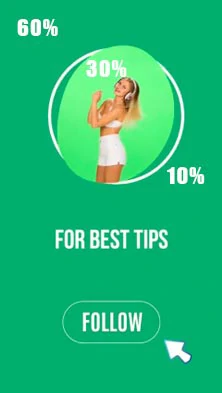
Apply the 60-30-10 color rule to add aesthetic to your TikTok outro.
6. Make it Short and Sweet
A TikTok outro also known as TikTok end screen is the end frame of TikTok videos. So, the best duration of a TikTok outro is around 3-10 seconds. Otherwise, it can be too lengthy and steal the show.
Now, It's Your Move
So, that’s how you can easily create a custom TikTok outro with free TikTok outro templates online. Hopefully, you can create viral TikTok videos with great TikTok outro that converts to followers and sales. If you find it helpful, do share it on your Facebook or Twitter and tag us and leave your comments to us. Cheers!