Want to start your own TikTok journey? You should make an intro video for your TikTok first! A TikTok intro video is usually about saying hello to your followers and telling them about yourself, helping them know you better and attracting more followers.
This article will share the easiest way to make an intro for your TikTok using a powerful online TikTok intro video maker called FlexClip. Let's dive in.
Free Editable TikTok Intro Templates:



Create Video Faster with FlexClip’s Pre-Made Templates →
Start from Scratch Easily with FlexClip's Online Video Maker →
You May Also Like: How to Tik Tok & How to Make a Tik Tok Video that Gets Likes >
Part 1 Recommended Online TikTok Intro Maker with Free Templates - FlexClip
With the help of the right intro maker, you will be able to make better intro videos for your TikTok. Here, we'll share our favorite intro video maker to help you get the best TikTok intro in few clicks.
FlexClip is the ideal choice for you to create short intros for TikTok videos online. It provides you with all the tools you need to make a TikTok intro video.
FlexClip AI Video Maker





Part 2 How to Make an Intro for Your TikTok with Free Templates
So, now let's find out how to easily make a TikTok intro using FlexClip's awesome pre-made intro templates. Just click one of the buttons below and follow the simple steps to get started easily:
Step 1 Start Your TikTok Intro with a Free Template
Simply turn to FlexClip's Templates page and scroll down to pick one intro video template you like or you can search the proper templates by keywords, and then start customizing the intro for your Tiktok. PS: The best aspect ratio will be 9:16 for TikTok videos so that they can be viewed properly on any smartphone. Therefore, you'd better make your intro video in vertical orientation, so remember to pick a portrait template.
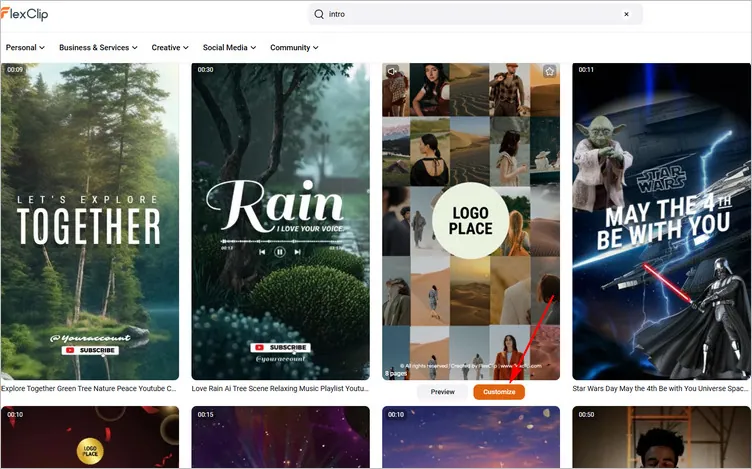
Make an Intro for TikTok - Start with Template
Well, if you already have the ideas in mind, or need something custom, it's not too hard to create something yourself from scratch with FlexClip’s user-friendly interface and easy-to-use editing tools.
Step 2 Personalize the Intro Template to Make it Your Own
Once you pick the template and start editing your TikTok intro, you can personalize it in lots of ways here.
Upload your own photos or clips to the Media section and drag them to the canvas to replace the default imagery in the templates, or you can simply pick some proper intro clips from FlexClip’s video and photo library and add them to your video directly.
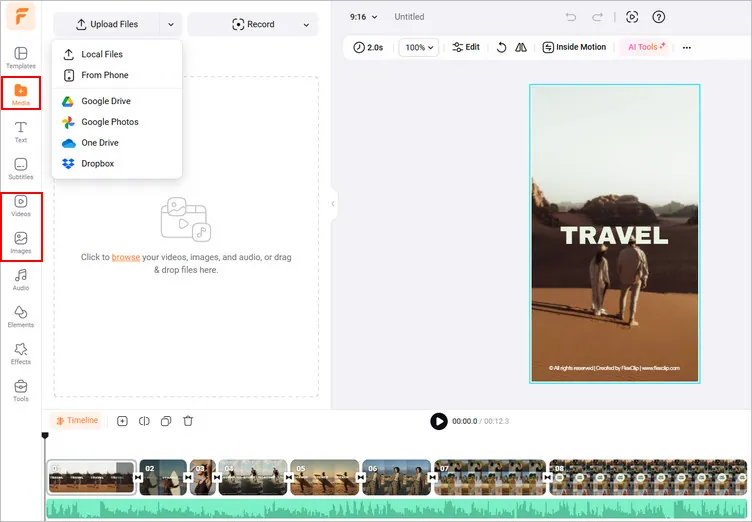
Make an Intro for TikTok - Add Media
Double-click the text box to enter your TikTok intro message and then modify the font and color, or you can go to the Text in the sidebar to add multiple text boxes in your intro video. And then, you can also change the audio track, adjust the background, and more until it fits your brand.
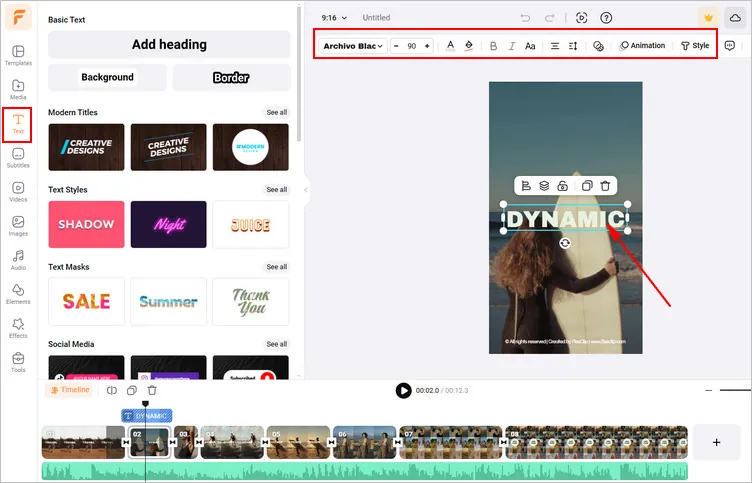
Make an Intro for TikTok - More Edits
Step 3 Make more Edits to Level up Your TikTok Intro
A professional intro video can't be without a logo. Head to the logo place in the template, click it, and go to the Replace button on the top menu to upload your own logo. If the template does not include a logo, just go to the Text tab and find the Logo Overlays section to pick a desired logo effect for customizing your own TikTok intro animation - select the one you like, add it and replace the default icon with your own logo, then customize it freely.
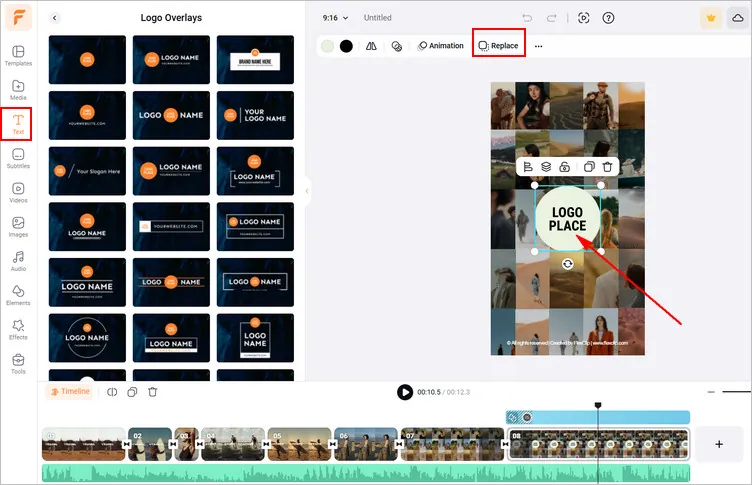
Make an Intro for TikTok - Edit Logo Effect
By the way, with extensive animated elements and stunning effects for you to choose from at FlexClip, it's pretty easy for you to add extra personality to your intros and make them far more appealing.
You can add animated stickers from the abundant Elements library or apply some cta text overlays, including the like and subscribe button and like button in one click. You can also add filters, make pip effects, and use transitions and motions to make your TikTok intro more attractive.
Final Words
That's all there is to how to make a free TikTok intro video. Thank you for reading this article, and if you are interested in more topics like this, you can check out more articles on our learning center.















