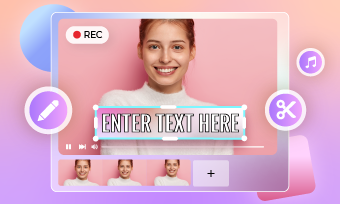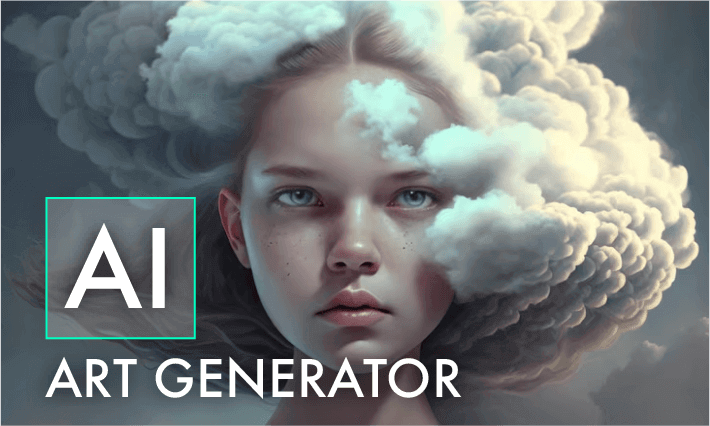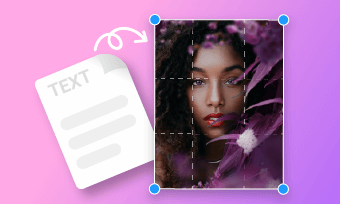The revolution of AI technology changes aspects of our daily life and so does the way to create stunning videos, falling the threshold of video creation to text prompts only! With a text-to-video converter, anyone can easily turn articles or ideas into professional-looking videos in a matter of minutes, regardless of his editing experience. So what is the best AI video generator? Blow your mind from the list of five popular text-to-video AI converters on the market. Let’s dive in right now!
Also Interested: AI Video Generator from Image: Convert Picture to Video With AI>>
1.FlexClip
Suitable for: Anyone who’s looking for a comprehensive yet easy-to-use tool to convert text into video with AI.
Turning your ideas or any inspiration into visuals is no longer a dream! FlexClip, the best AI video generator, revolutionizes the way to create videos! Simply enter your text prompt, and FlexClip’s advanced AI will craft unique, lifelike, and captivating videos that bring your words to life. Take full control of subject movements, video backgrounds, and scenes by customizing your prompt, and watch as FlexClip turns your vision into dynamic, engaging videos.
Generate Lifelike Video from Text with FlexClip's AI Video Generator
Want to transform an article into an engaging video for social media? FlexClip has you covered! Be it an online blog, an existing script, or just a simple text prompt, FlexClip’s AI can analyze the content, summarize the key message, and create a matching video using resources from its vast library of royalty-free media. It also automatically adds subtitles, voiceovers, and background music, so your video is ready to share instantly without any manual edits required. Of course, if you’d like to add your personal touch, a variety of editing tools are at your fingertips.
Convert Text to Video with FlexClip's AI Text to Video Converter
FlexClip offers another innovative way to create eye-catching videos from text: by generating unique images based on your text prompts and animating them with custom movements. You can enhance these visuals with 3D animation effects or completely recreate scenes using the generated images. This feature is perfect for producing storytelling, educational, or cartoon-style videos with consistent visuals. With over 30 photo styles and multiple aspect ratios to choose from, FlexClip gives you endless creative possibilities to explore!
Creative Ways to Transform Text to Video with AI in FlexClip
Additional AI Key Features of FlexClip
Alongside its versatile text-to-video capabilities, FlexClip offers a suite of AI-powered tools designed to streamline and enhance your video creation experience, including the following:
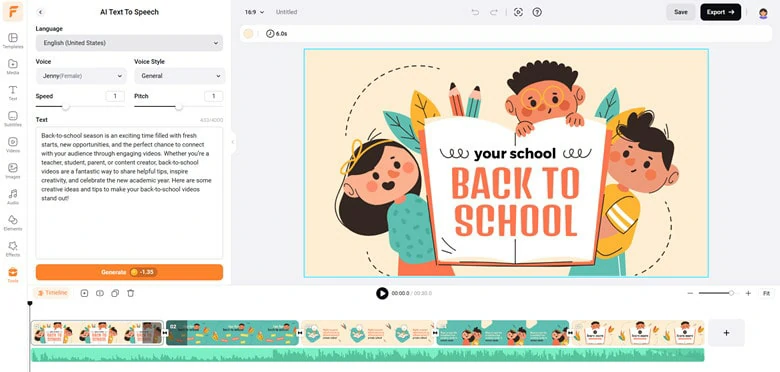
Generate AI Voice for Your Video
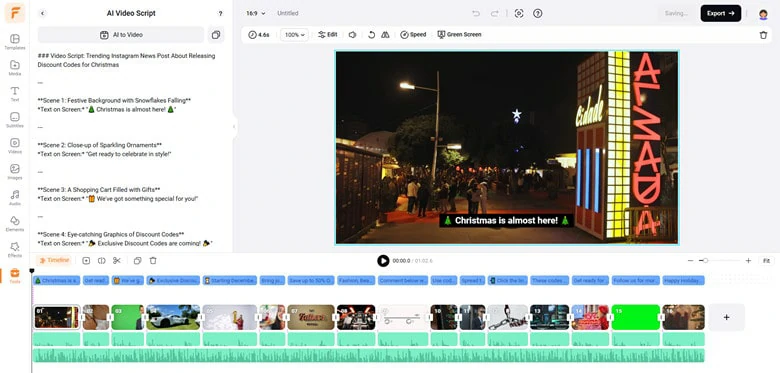
Use FlexClip's AI Machine to Automatically Generate a Video Script

AI Translator Feature in FlexClip to Create Content for Target Area
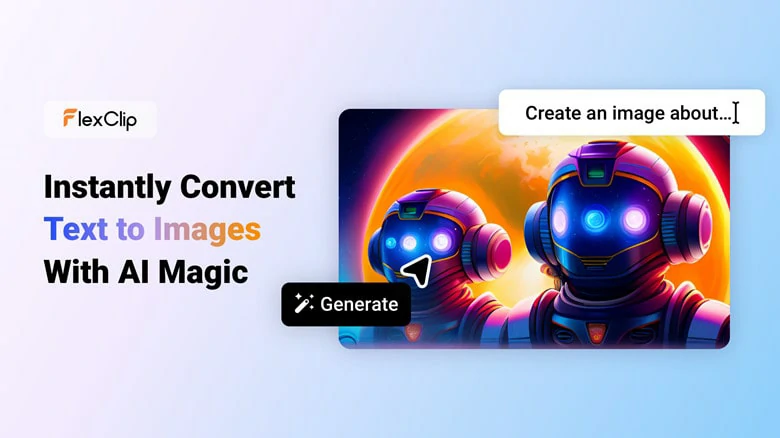
Generate Captivating Images from Text with FlexClip's AI Image Generator
Cons:
Pricing:
Free: 720p HD downloads; save up to 12 videos online; video length up to 10 minutes; free AI credits.
Plus($19.99/M): 1080p HD downloads; plus AI credits; unlimited video length and storage online; upload custom fonts; save up to 100 templates; 30GB cloud storage.
Business($29.99/M): business AI credits; 100GB cloud storage; save up to 200 templates; 1TB hosting space.
2.Lumen5
Suitable for: Enterprise who want to turn existing blogs or scripts into a business presentation-style video.
Geared more towards corporate, Lumen5 is a popular AI video generator that generates presentation-like videos that will upscale your brand effortlessly. Instead of analyzing simply word prompts, it requires full content and a template mode(ready-provided) to work perfectly. To convert text to video, you have to insert an existing URL or manually paste the local script for the AI machine to understand and grab pictures/video from your blog or its built-in stock separately. The result usually sticks to the theme and is customizable in case you want to correct any error.
Recently, it added the AI voiceover feature, but the workaround is a little different compared to similar software. Instead of directly generating a lifelike voice for your existing video, it creates an AI voice foremost and then grabs assets from its stock to produce a low-performing video(the theme is not consistent with low-quality media resources), which requires lots of manual adjustments. However, its clear interface and easy operation ensure an easy amending process.
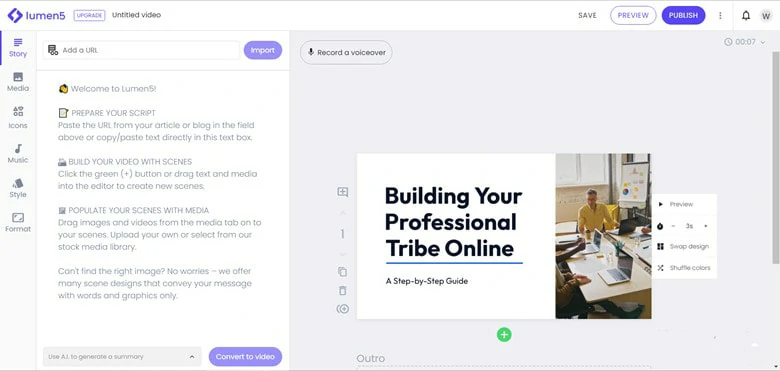
The Best Text to Video AI Converter Online - Lumen5
Key Features:
Cons:
Pricing:
Community: free to use; up to 5 videos per month with Lumen5 watermark; 720 video resolution.
Basic ($29/M): unlimited video exports; generate AI voiceover within 600 words; able to save one template; export video in 720p.
Starter($79/M): able to create unlimited videos in 1080p; generate AI voiceover within 600 words; access unlimited media stock.
Professional($199/M): automatically create videos from RSS feeds up to 10; upload custom font, color and watermark; pay extra $25/m to access exclusive media stock.
Enterprise(custom): custom features tailored to your needs.
3.Lucas
Best for: Anyone who likes to generate videos from text by chatting.
Want to generate videos by chatting? Lucas, the best AI text-to-video converter, is your go-to option. From the video creation to the video changes process, this chat prompt-powered AI machine will make it easier for even the newbie to complete videos. The workflow is straightforward: open this editor page and enter your prompt or what video you’d like the AI to create, then it will provide some details about the desired video. After that, hit the Generate Video button to get four tailored results.
If you’re unsatisfied with the video style, just type in your requests for the AI machine to amend instantly. Meanwhile, an editing panel allows you to make manual edits for color, voiceover language, music, text, media resources, etc. Generally speaking, its concise interface and one-paid model are incredibly suitable for amateurs with little video needs to generate professional-looking videos by chatting with AI.
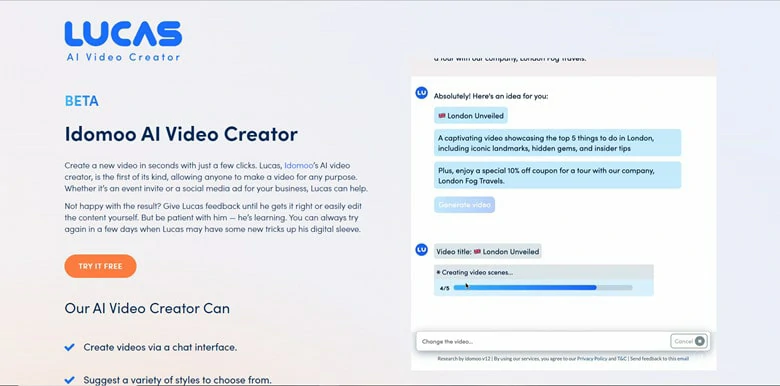
The Best Text to Video AI Converter Online - Lucas
Key Features:
Cons:
Pricing:
Free plan: $5 per video to remove watermark; interactive CTA button; preview free (no credit card required)
Enterprise(custom tailored to your needs): bulk storage; extra video storage; custom features.
4.Pictory
Best for: People who need a flexible tool to convert text into stunning videos.
With the help of Pictory script to video feature, professional high-quality videos matching subtitles, footage and background music will come in minutes. Be it an online article or an existing script, Pictory can transform it into a stunning video without any editing experience needed. Compared with similar products, it performs better in grabbing footage to complete videos, while others might sometimes seize images.
Adding AI voice to video is also available in Pictory if you’d like to make video more engaging. Integrated with ElevenLabs, it has 100+ realistic voice options with complete control of speed, accent and applying scenarios, satisfying your needs no matter what purpose it is. As for video editing, basic feature like adding text, changing music and applying GIFs are available but advanced tools such as carve speed, stylish text and speed up need to look further.
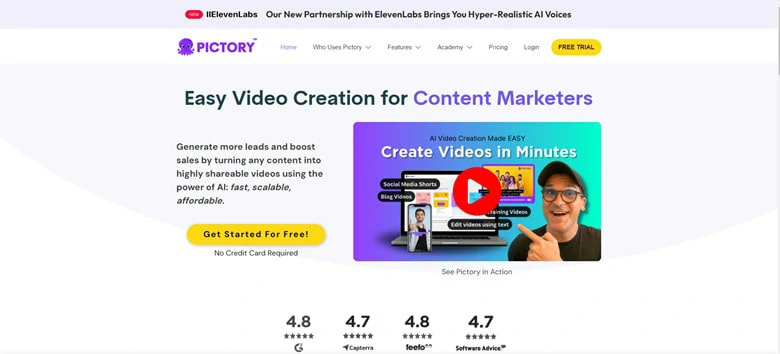
The Best Text to Video AI Converter Online - Pictory
Key Features:
Cons:
Pricing:
Free plan: create 3 video projects, each up to 10 mins long.
Standard($23/M): create 30 videos per month; access 5000 music tracks; 34 text-to-speech AI voices; transcribe existing videos with subtitles up to 60 mins.
Premium($47/M): make 60 videos per month; 12 million image resources available; 10000 music tracks; transcribe existing videos with subtitles up to 120 mins; bulk video downloads.
Teams($119/M): produce up to 90 videos; 3 users per one account; sharing & collaboration; transcribe existing videos with subtitles up to 180 mins.
5.Wave Video
Best for: People who need a versatile video editor with a simple text-to-video feature for marketing.
Wave Video is known for video editing and live streaming but now an AI text-to-video feature is also included in this web-based video editor. The working pattern is similar to Lumen5: enter text from your blog or paste text story to the corresponding field and choose settings of your future video, then customize it for publishing later. Compared to Lumen5, the video templates are limited but have more control over video settings like duration, stock asset type(premium or free), and text length to reduce the possibility of modification.
As for the AI-generated video, the styles are narrowed to real estate, travel, fitness, real estate and promo, which makes it easier to produce videos that look the same. Besides, the design is rigid with a stubborn layout and low-performing resources of the whole video, which greatly devastates the viewer’s mood. To be honest, the process of generating video from text is simple, but the unsatisfying result will waste your time in manual editing.
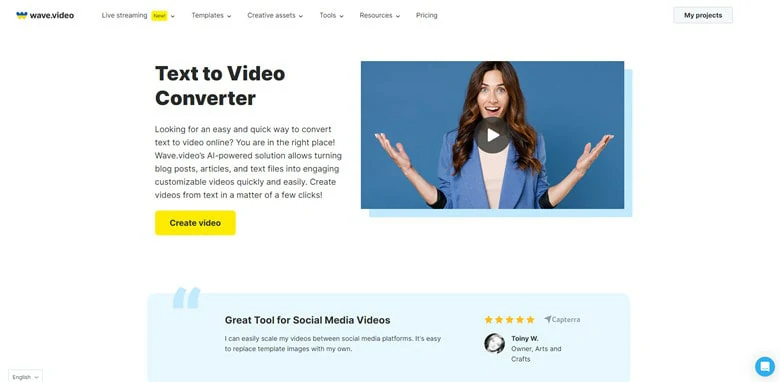
The Best Text to Video AI Converter Online - Wave Video
Key Features:
Cons:
Pricing:
Free: basic editing features to create watermarked videos within 15 mins; live streaming with watermark; video hosting and recording with watermark; access 2M media resources.
Streamer($20/M): watermark-free video and GIF within 5 mins; sharing presentations; video recording up to 4 hours; 2M media assets are available.
Creator($30/M): create videos up to 30 minutes; 200M media resources available; support text-to-speech, image background removal and subtitle.
Business($60/M): videos up to 2 hours and 60 fps; up to 5 users can share the same login; advanced permission for live streaming and video hosting.
FAQs:
There are many tools to turn video into AI animation like Wondershare AILab, Premiere Pro, Video Enhance AI, Ebsynth and more. Most of them will cartoonize your videos with a simple operation.
The text video converters listed above all empower you to convert blogs or scripts to videos with the power of AI technology. Well, if you want to get AI-generated videos with simple words, use FlexClip's AI text to video function as below.
Step 1: Go to FlexClip's editor page and move to Tools panel where multiple AI tools are located.
Step 2: Select Text to Video to enter your prompt or an exitsing article via URL, then choose the subtitle style for the future video.
Or you can use AI Video Script generator to automatically transcribe your simple words into a professional video script that will help you generate stunning videos easily. Besides, there is a Script to AI button to quickly turn your generated script into videos without any extra steps.
Step 3: Hit on Generate icon to launch the generation process and customize the generated video if you like to add watermark, branded font to make it unique.
Step 4: Once you're done, just share your videos for enjoy.
Sure, a lot of video script generators will lend you a hand if you don't know how to write a script or need some inspiration to unlock writer's block. Instead of recommending third-party software, a text-to-video converter called FlexClip in this blog offers an AI video script generator that integrates with ChatGPT to help you come up with a creative video script in seconds!