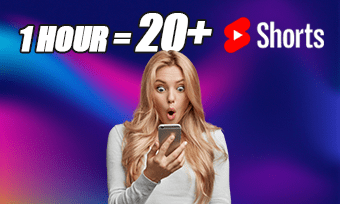Converting text to audiobooks offers you a flexible way to read books, articles, emails, documents, and PDFs with your ears when you are doing something else like jogging, cooking, cleaning, or commuting.
So, if you are looking for a great way to multitask by listening to the audio of texts, we’ve got you covered.
In this tutorial, we will walk you through the 2 best text-to-audiobook converters that use AI text-to-speech generators to create realistic AI voices for your docs, emails, articles, or E-books. So, you can make the most of your time to read, learn, grow, and achieve much more than before.
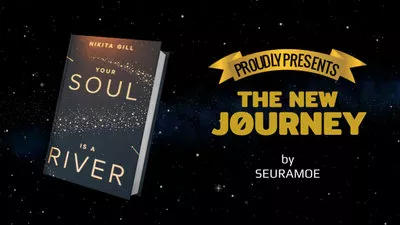
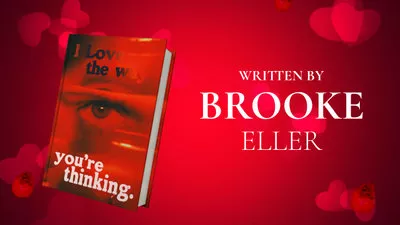
Here’s what you’ll learn:
Also, read how to automatically add subtitles to YouTube videos.
1. FlexClip
Whether you want to convert text to audiobooks for your YouTube channel, or personal website, or directly transfer it to your iPhone for listening, FlexClip is your great go-to choice to do it online with ease.
Easily convert text to audiobooks by FlexClip online.
As both a versatile text-to-audiobook converter and a feature-packed online AI video maker, FlexClip offers you a versatile AI text-to-speech generator, with which you can select from 400 realistic AI voices in 140 languages and accents and customize the voice emotions (14), speed, pitch, and natural pauses to create natural-sounding voices for audiobooks in minutes.
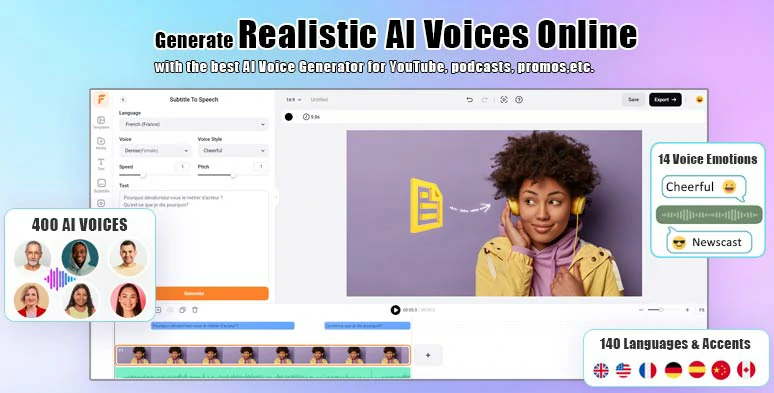
Use FlexClip’s text-to-speech generator to convert text to audiobooks with realistic AI voices.
Then, you can select from 74,000+ royalty-free music and sound effects for audio mixing to bring your AI-generated audiobooks to life and choose to export the text to audiobook project in an MP3 free or use the AI auto subtitle generator to auto-generate subtitles to your audiobooks and add images and footage and save it as a 1080P MP4 video for YouTube.

Choose from tons of royalty-free music and sound effects for audiobook audio mixing.
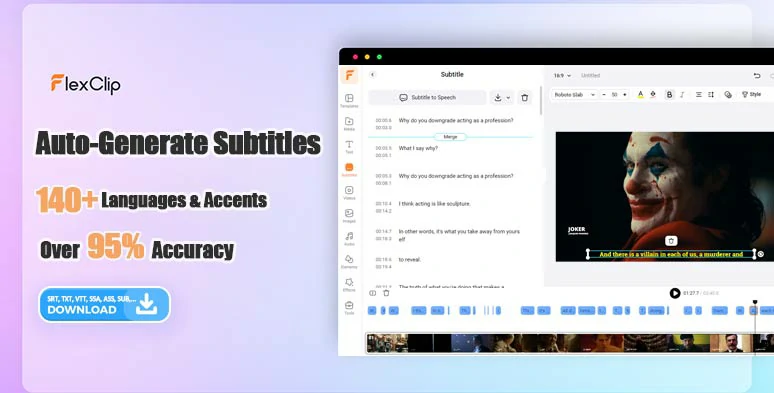
Auto-generate subtitles to audiobooks in one click.
Besides, 100+ designer-made and fully customizable book promo templates are also available. You can drag and drop your clips, images, and audio files to edit them into compelling book promos or book trailers in click away.

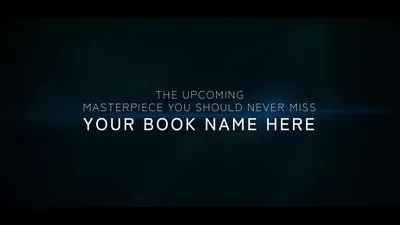
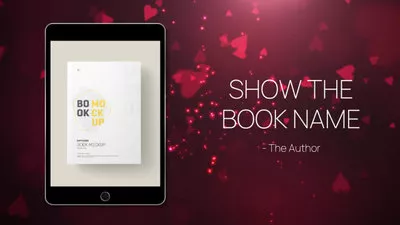
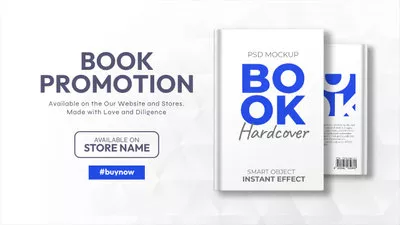
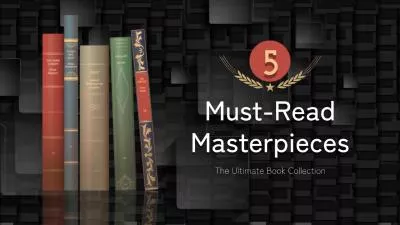
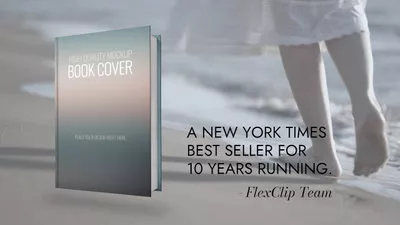
What’s more, unlike other text-to-audiobook converters, FlexClip also empowers you with other helpful AI tools and tons of video assets, such as the AI video script generator, powered by ChatGPT, AI blog to video converter , audio extractor, image background remover, and 1,000+ text animations and motion graphics, 200+ trending transitions, 300+ effects overlays, etc. to unlock your creativity for making scroll-stopping videos.
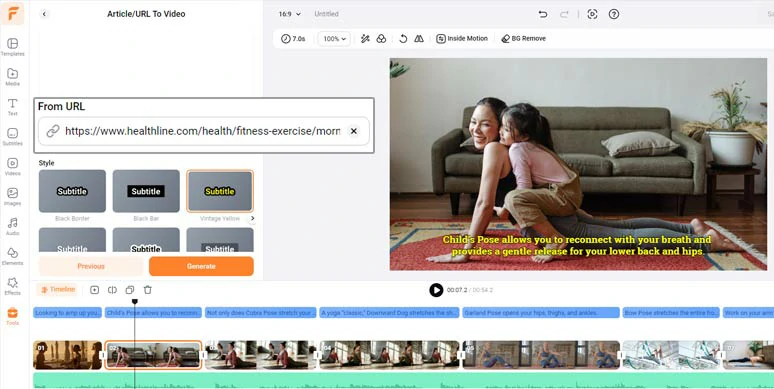
Convert blog URL to audiobook.
How to Convert Text to Audiobooks by FlexClip Online:
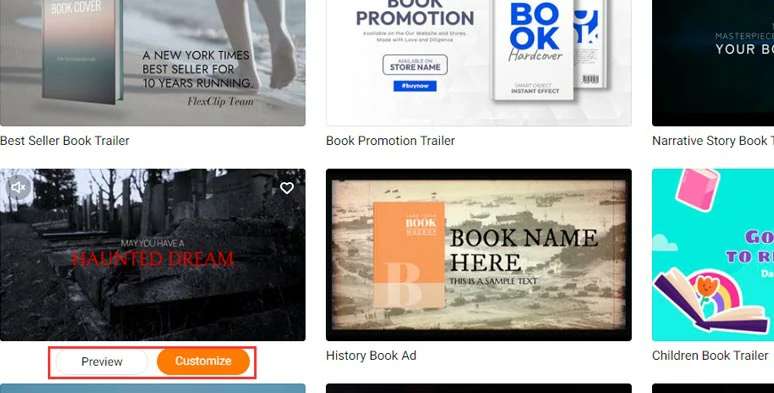
Select a book promo template.
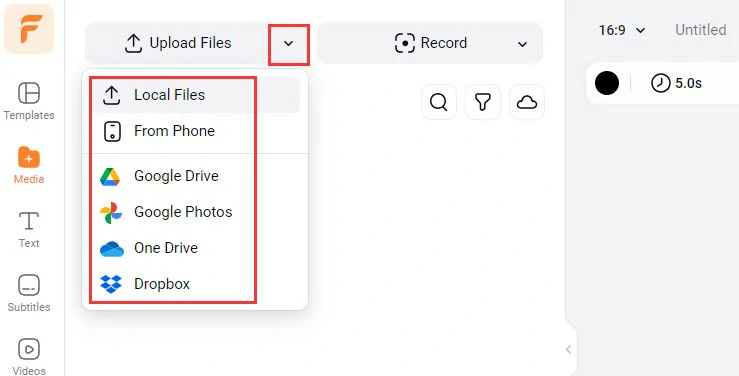
Upload your video assets to FlexClip.
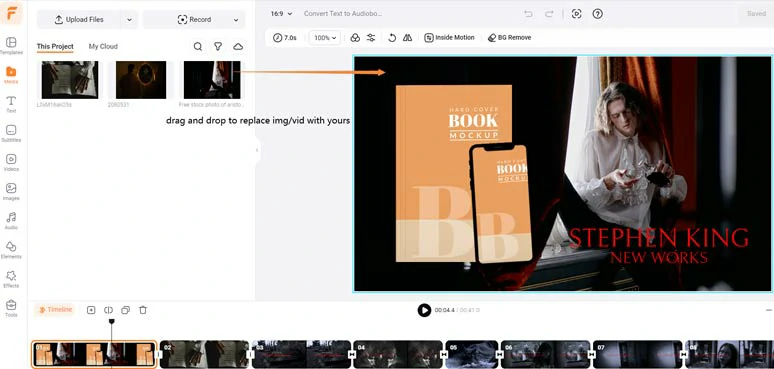
Drag and drop to replace premade video elements with your images or clips.
Click the Tools tab > click AI text-to-speech generator > paste the audiobook text into the text block > select the language and accent needed > choose an AI voice avatar and preview her/his voice > select the voice style (chat, angry, cheerful, friendly, hopeful, whispering, terrified, etc.) > set the voice speed and pitch > click the Generate button.
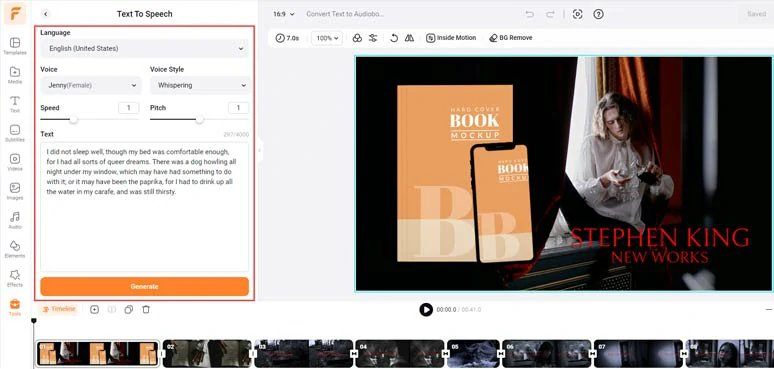
Effortlessly convert texts to audiobooks by FlexClip text-to-speech generator.
Next, preview the AI-generated voice and click the “Save to Media” button to save the AI audiobook voices to the media library. Meanwhile, an extra MP3 audio file will also be saved to your computer for backup.
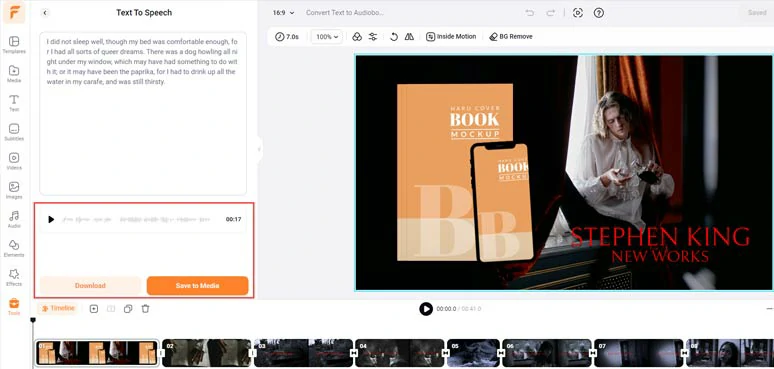
Preview and save AI audiobook voices to the media library.
A small trick is that to make the AI audiobook’s voice sound hyper-realistic, you can insert commas or periods to add natural pauses to AI voices.
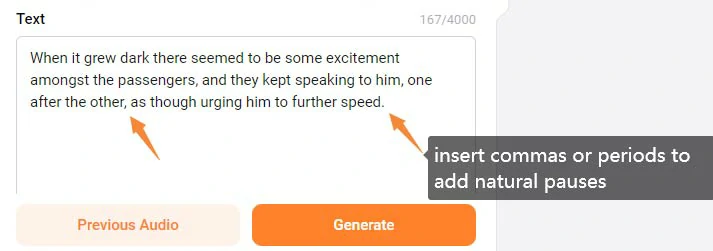
Add commas or periods to add natural pauses to AI voices.
Then, repeat the same step to convert the rest of the text to audiobook > head back to Media > Audio > align all AI voices to the timeline. You can adjust the AI voice’s volume or trim or split it.
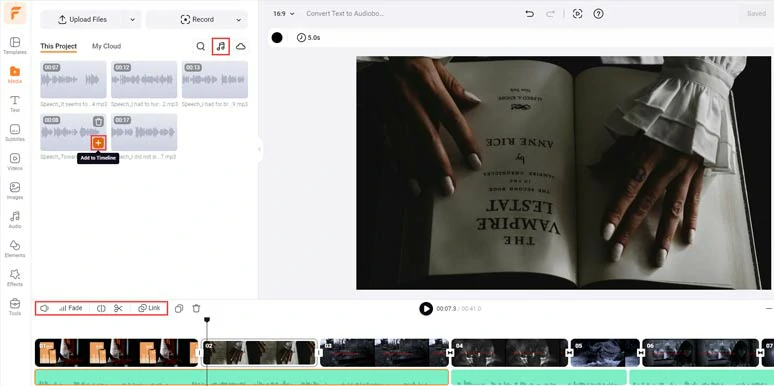
Add the AI-generated voices to the right scene.
Click the Audio tab > select from 74k royalty-free music and sound effects to match the vibes of different chapters in your audiobooks. You add multiple audios and can trim, split the audio, or apply fade in/out effects. Feel free to play around.
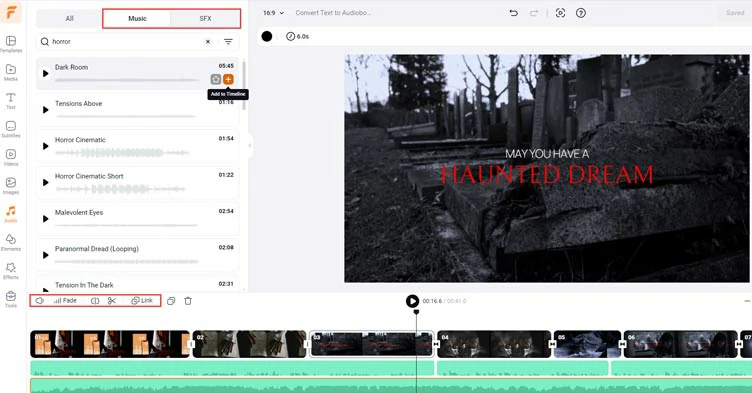
Add royalty-free music and sound effects for the sound design of audiobooks.
You can even import a copyright-free video > add it to the timeline > right-click on it > select “Detach Audio” to extract audio from the video for your audiobook project. Pretty helpful!
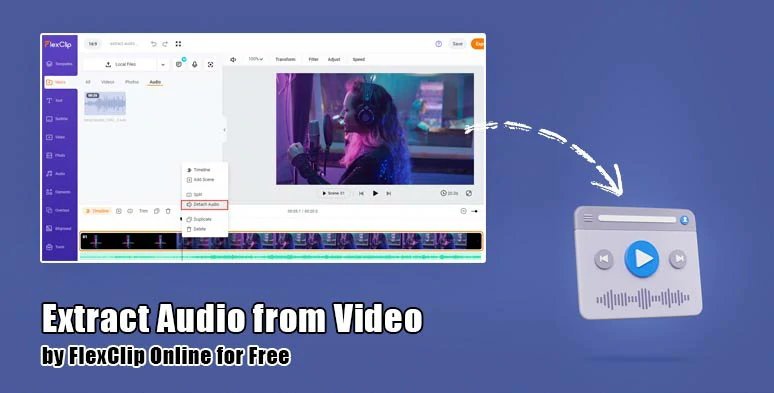
Extract audio from video for audiobook project.
If you only need the audiobook, you can click the Export button > Audio > save the text to audiobook project in MP3 format for free to your computer.
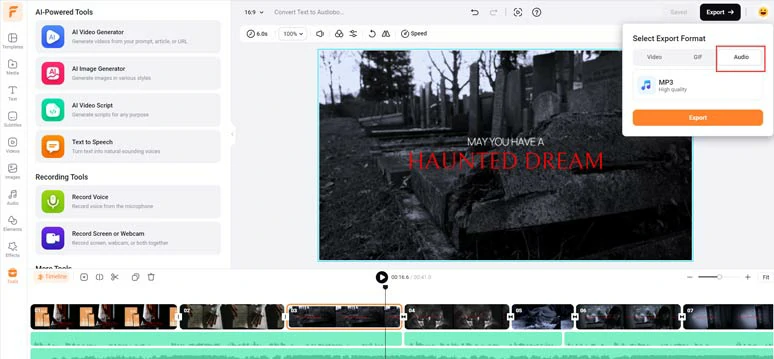
Save the well-crafted text to audiobook project in MP3 for free.
Alternatively, if you need to convert text to audiobook and save it as an MP4 video for YouTube or Vimeo, you can do the following:
If your audiobooks are made for your YouTube channel, you can use FlexClip’s AI subtitle generator to automatically add burned-in captions to your video, with up to 95% accuracy.
Just click the Subtitle tab > Auto AI Subtitle > identify the language and accent of AI voices > click Next > select the style of subtitles, which can be changed later > click the Generate button.
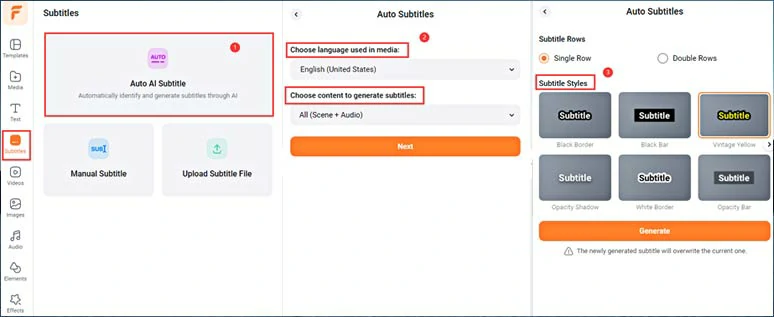
Auto-transcribe audiobook to text for subtitles in your audiobook video.
Next, proofread the auto-generated subtitles > correct any misspellings > fine-tune the text font, size, color, background fill, opacity, alignment, etc.
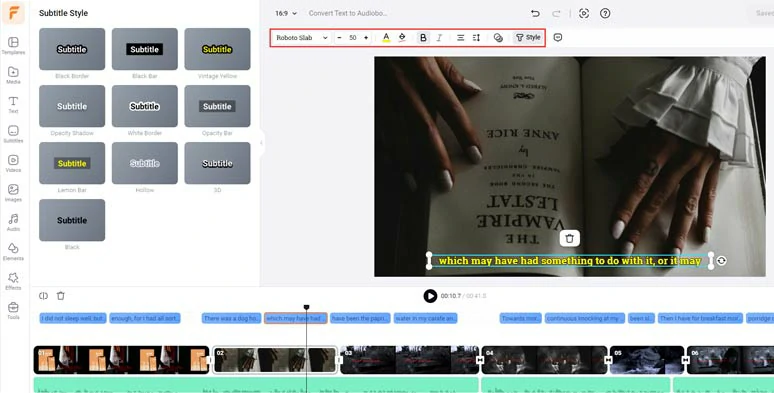
Proofread and customize the style of auto-generated subtitles for audiobooks.
Alternatively, you can download the audiobook subtitles in SRT, TXT, SUB, CSV, VTT, SBV, ASS, or SSA for translations, blog posts, newsletters or other repurposings. Besides, if you find one subtitle too long, you can press “Enter” to split it or merge two subtitles with ease.
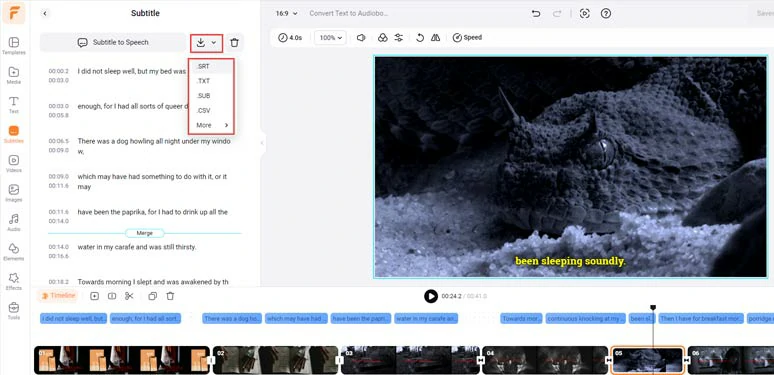
Download audiobook subtitles in SRT, TXT, or other formats for repurposings.
Done with the editing. You can save the 1080P audiobook video to your PC, or directly share it to YouTube, Google Drive, One Drive, Dropbox, or TikTok; a clickable link is also available for your blogs, newsletters, or other repurposings.
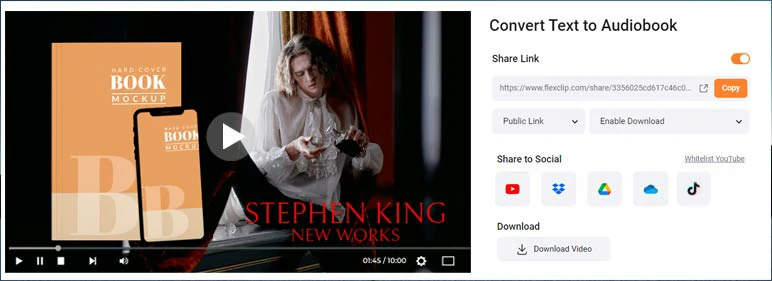
Easily share and repurpose your audiobook videos.
2. Speechify
As a versatile text-to-speech reader that can convert any text to audiobooks, Speechify is another popular text-to-audiobook converter loved by many bookworms. It is available online and compatible with IOS and Android. You can easily paste a URL, text files, PDFs, or even screenshots to convert texts to human-sounding AI voices.
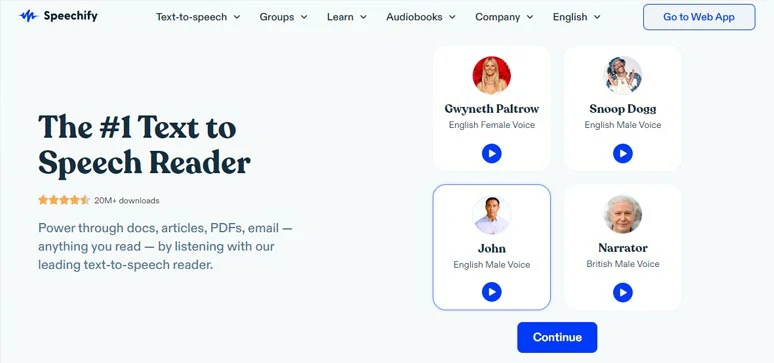
Convert texts to audiobooks by Speechify online.
The only drawback with Speechify is that you can’t customize the emotions and pitch of AI voices for different genres of audiobooks. While converting screenshots to audio is only available to mobile apps.
How to Convert Text to Audiobooks by Speechify Online:
Now, It's Your Move
With these two helpful texts to audiobook converters, you can still read your interesting books or work docs while doing something else and create audiobook videos on YouTube for visually-impaired people. If you find this tutorial helpful, please share this post on your Facebook or Twitter and leave your comments to us. Cheers!