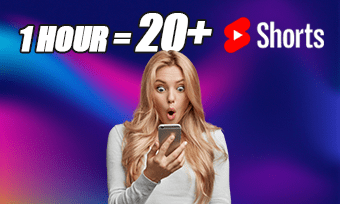If you are reading this, you are probably grappling with writer’s block, trying to come up with fresh content ideas for your next podcast episode, or simply can’t afford the time to research, structure, and write a podcast script from scratch, etc.
That’s where a versatile AI podcast script generator comes in handy, empowering you to write an engaging podcast script with ease.
In this tutorial, we will walk you through the 5 best podcast script generators that can help you create AI-generated podcast script titles, intros, outlines, content, wrap-ups, etc. So, you can use them as a launching point and infuse them with your unique perspectives and style to craft a compelling podcast script that resonates with your audience.


Here’s What You Will Learn:
Also, read the 2 best ways to convert text to podcasts.
1. ChatGPT
Whether you are new to writing podcast scripts or a seasoned podcaster who needs a flexible AI-powered podcast script generator to spark new podcast ideas and polish your podcast scripts, the free and easy-to-use ChatGPT, developed by OpenAI, deserves to be one of your top picks on the list of podcast script writers.
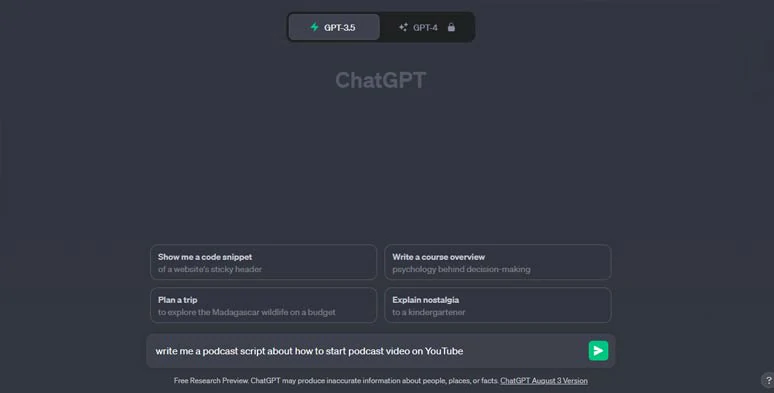
Use ChatGPT as a free podcast script generator to write a podcast script for your podcast show.
Best Features to Write a Podcast Script with ChatGPT:
How to Write a Podcast Script by ChatGPT:
How to write a podcast script by ChatGPT.
Sign up for OpenAI’s ChatGPT > log into your account > type in ChatGPT prompts to provide the backdrop of your podcast shows, let’s say “I’m a podcaster and I will host a podcast show about how to overcome negative mindsets and live positively and can you offer me 20 catchy titles for my podcast show?”.

Use ChatGPT prompts to brainstorm podcast titles for your show.
Then, you can skim through the provided podcast topics. If you don’t like any of these topics and just click the Regenerate button to ask ChatGPT to offer another 20 alternatives and pick the ideal podcast title: “Purge the Negative: Embrace the Positive Mindset”
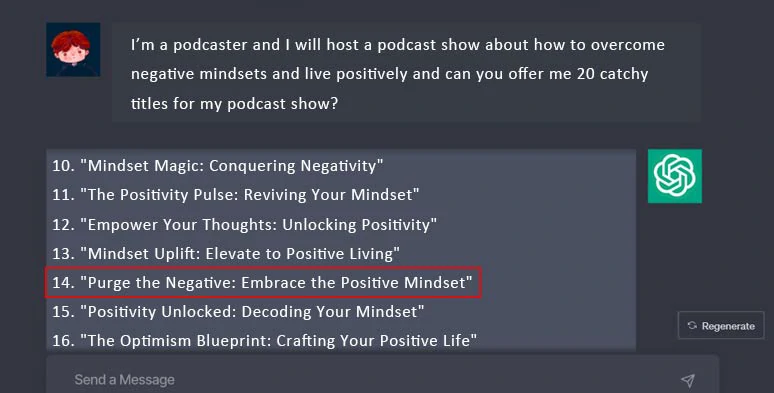
Regenerate podcast titles and pick an ideal one for your podcast show.
Use ChatGPT prompts to generate valuable podcast outlines to engage the target audience, let’s say “write me a compelling podcast online based on the topic "Purge the Negative: Embrace the Positive Mindset" to engage audiences who are suffering from negative thoughts or depression and looking for practical ways to live positively and get life back to track”.
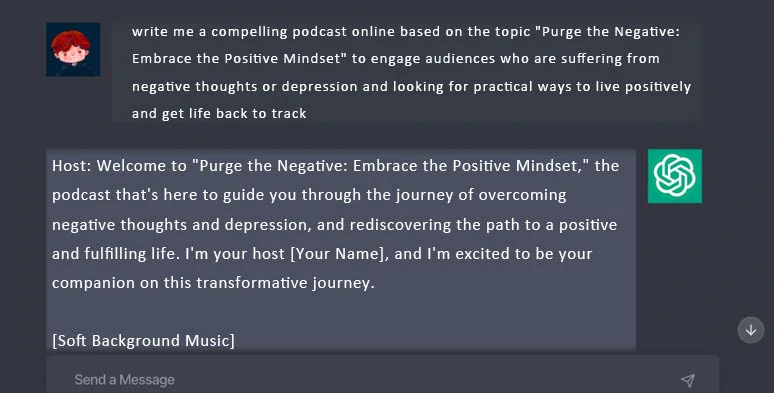
Use ChatGPT prompts to expand the podcast title and generate a draft podcast outline and content.
You can scan through the podcast outlines offered by ChatGPT and select each outline and use ChatGPT prompts to dive deeper into each section, let’s say “can you offer practical examples and actionable strategies to "purge negative thoughts" and say it in a conversational tone that everyone can understand.”
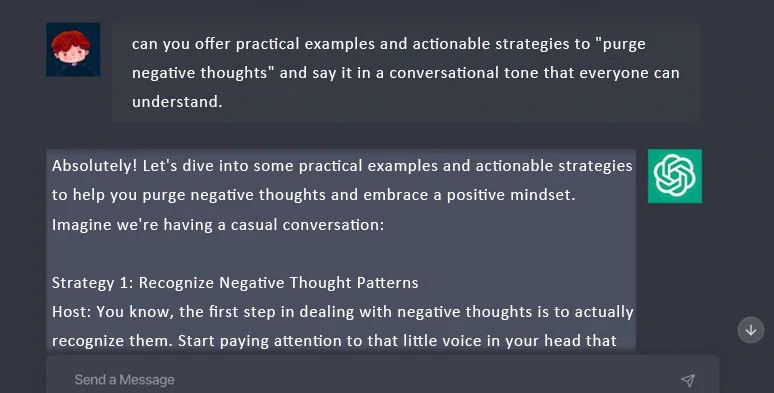
Dive deeper into each section to add value to your podcast listeners.
So, ChatGPT can narrow down a board outline to specific and actionable strategies to provide value and depth to your podcast scripts.
Now, the crucial part is to customize the podcast script content. So, it can reflect your expertise and unique insight and you need to inject your style, emotions, and know-how to strike a perfect balance beween AI-generated podcast scripts and human-created content.
In addition, you may also ask ChatGPT to “exemplify”, “rewrite”, “shorten” or “polish” certain words or “say it in a conversational/funny tone” to make your podcast scripts easier to follow for your audience.
For example, you can use ChatGPT prompts, let’s say “use storytelling way to write a hook to engage the target audience before jumping into the topic “how to overcome negative mindsets and live positively” for my podcast show”. So, ChatGPT will create a unique story that more easily connects with the audience to pave the way for your podcast show.
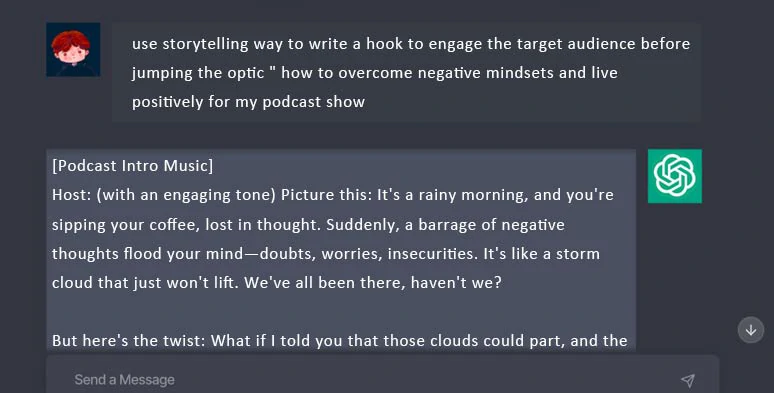
Use ChatGPT prompts to generate compelling podcast intros and outros for your podcast show.
Likewise, you can copy and paste all your edited podcast script and ask ChatGPT prompts to summarize all the main points of your podcast show with great call-to-actions, such as “Like, Share, and Subscribe to your show, or visit your website, YouTube Channels, etc.”
Downside:
2. FlexClip
Well, if you want to harness the flexibility of ChatGPT to write podcast scripts and leverage other AI tools, such as text-to-speech generator, to directly convert podcast scripts to realistic AI voices for podcast videos on YouTube and use royalty-free podcast intro music & sound effects, etc., then FlexClip podcast script generator and AI video editor shall be your go-to choice.
Use ChatGPT to write a podcast script and convert text to podcast videos by FlexClip.
Best Features to Write a Podcast Script with FlexClip:
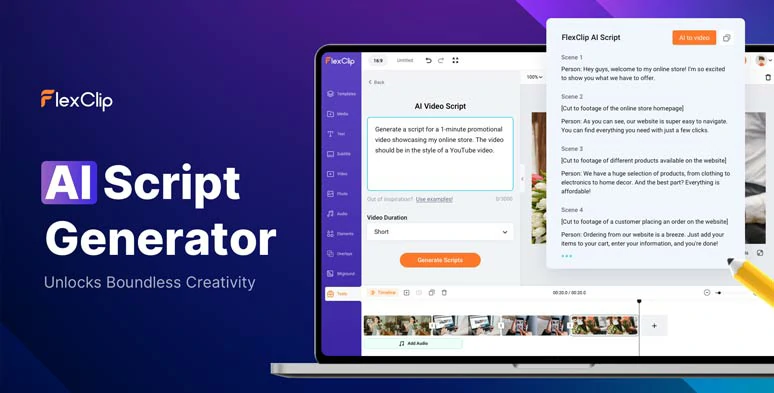
Use the AI video script generator to write a podcast script for your podcast episodes.
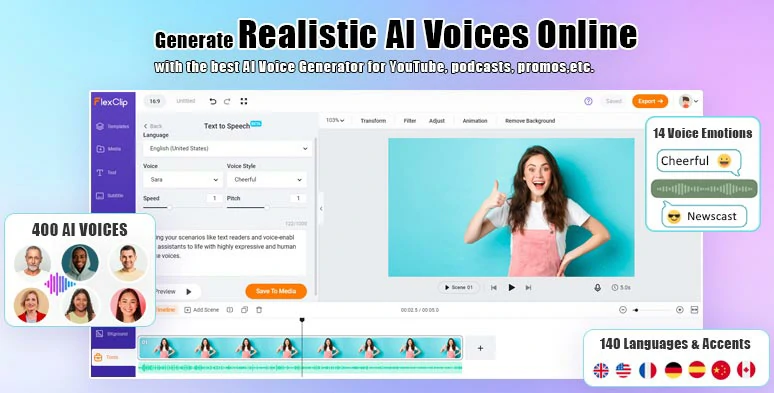
Effortlessly convert podcast scripts to realistic AI voices for your podcast shows.
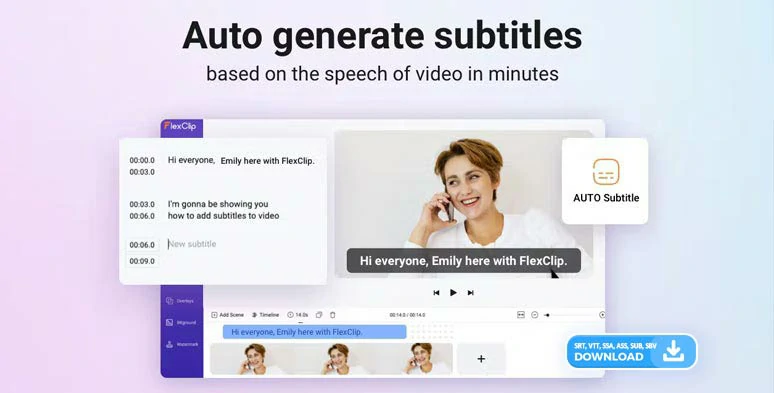
Auto-transcribe podcast audio to text for burned-in subtitles of your podcast video.

Use royalty-free music and sound effects to create vibes and rhythm for your podcast show.



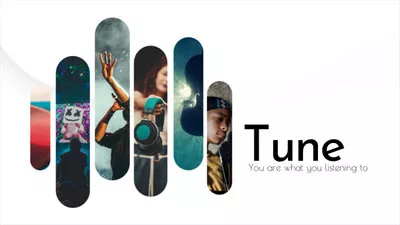


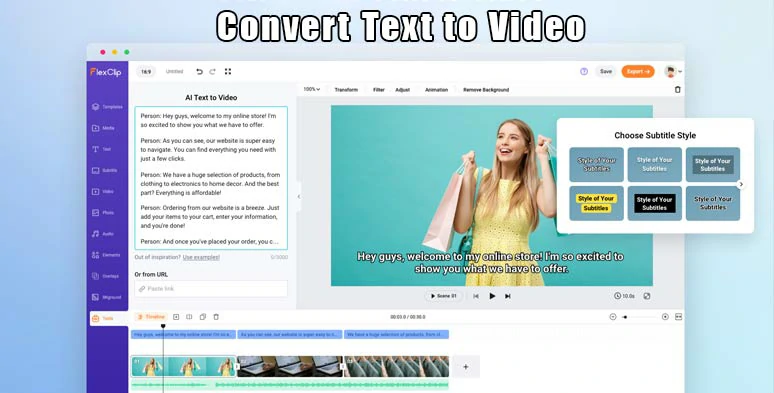
Convert text to video with FlexClip’s text-to-video generator.
How to Write a Podcast Script and Convert It Podcast Video by FlexClip:
Access FlexClip > click Tools tab > AI Video Script > enter your ChatGPT prompts, let’s say “write me a podcast script about how to create a podcast for beginners in a friendly and conversational tone” > hit the Generate button.
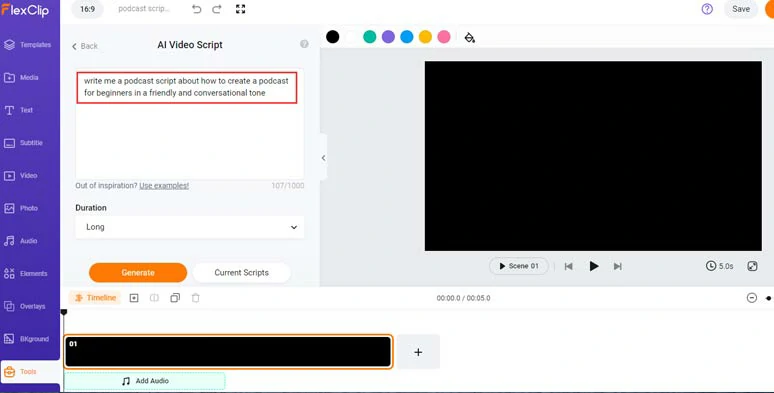
Use ChatGPT prompts to write a podcast script.
Now, you can skim over the AI-generated podcast scripts > rephrase the words and content to match your podcast style and expertise.
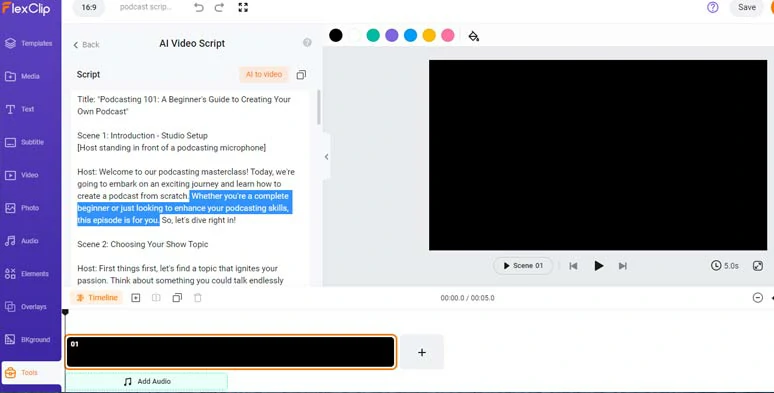
Customize the details of AI-generated podcast scripts to fit your style and expertise.
If you don’t like the podcast scripts > head back to the AI video script generator and use other ChatGPT prompts to “rewrite” the podcast title, intro, and content, or tell ChatGPT to “exemplify or expand” an outline to add value to your podcast scripts, as mentioned above. Learn how to write great ChatGPT prompts for video scripts.
Firstly, set an estimated time for your video duration > copy your podcast intro scripts > click the Tools tab > Text to Speech > paste the podcast script into the text block > select the language and accent needed > preview and select an ideal AI voice avatar > set voice style (such as friendly, chat, cheerful, hopeful, newscast, assistant, etc. ), voice speed and pitch > hit the Generate button.
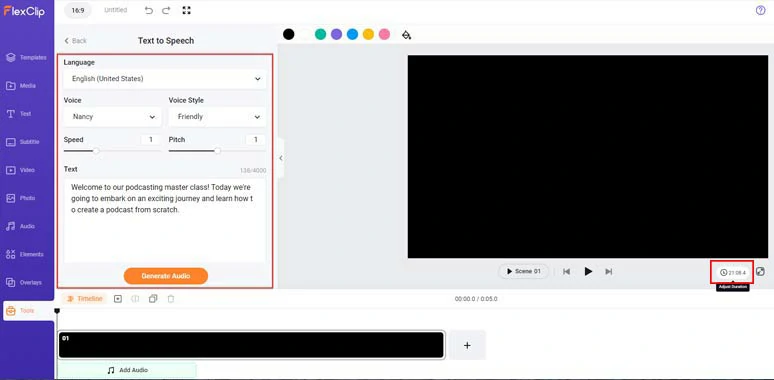
Convert podcast scripts to realistic AI voices for your podcast audio.
Now, you can preview the AI-generated voices > click the “+ Save to Media” button to add the AI voice to the media library. Meanwhile, an extra MP3 audio file will also be saved to your computer for backup. Pretty handy!
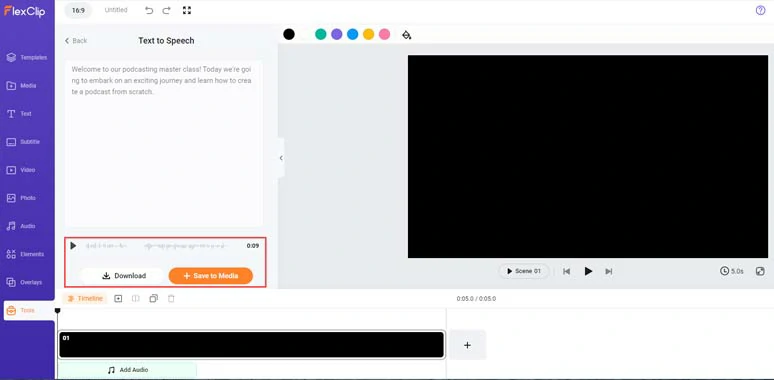
Preview the AI-generated voice and save it to the media library.
A small trick is that you can manually insert commas and periods to add natural pauses to make your AI voices sound hyper-realistic.
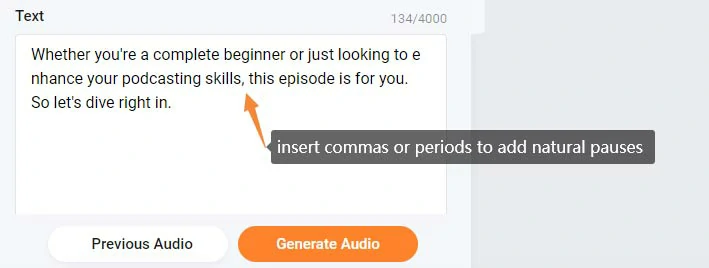
Insert commas or periods to add natural pauses to make your podcast audio sound hyper-realistic.
Next, repeat the same step to convert the rest of the podcast scripts to natural-sounding AI voices > head back to the Media tab > Audio > align all the AI voices to the timeline. You can trim or split the audio, adjust the volume, or drag and drop to adjust the sequence on the intuitive timeline.
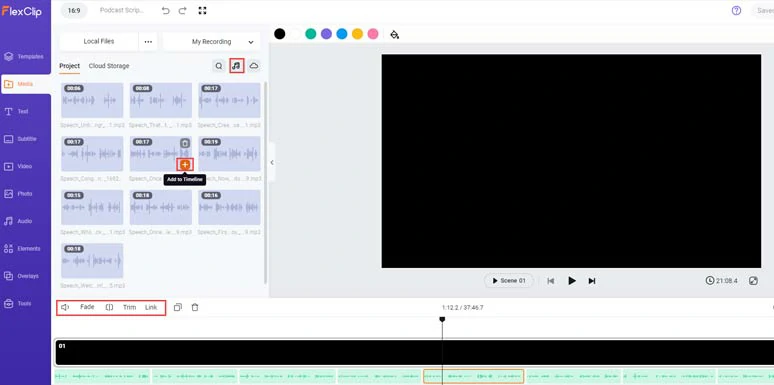
Align all the AI podcast audio to the timeline.
To make your podcast video content accessible to all viewers, it’s advisable to add subtitles to it to engage viewers and increase watch time. With FlexClip’s AI auto subtitle generator, you can do it in one click with up to 95% accuracy. Click the Subtitle tab > Auto AI Subtitle > identify the language > hit Next > select the style of your subtitle, which can be changed later > hit the Generate button.
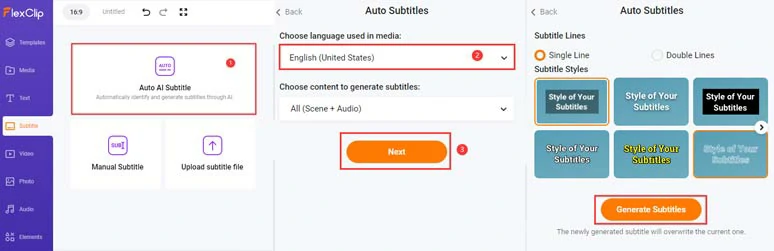
Auto-transcribe podcast audio to text for burned-in captions for your podcast video.
Now, you can proofread the auto-generated subtitles > correct any misspellings > tweak the subtitle style, such as text font, text color, size, alignment, position, color and opacity of background fill, boldness, italics, etc. until you are satisfied with it.
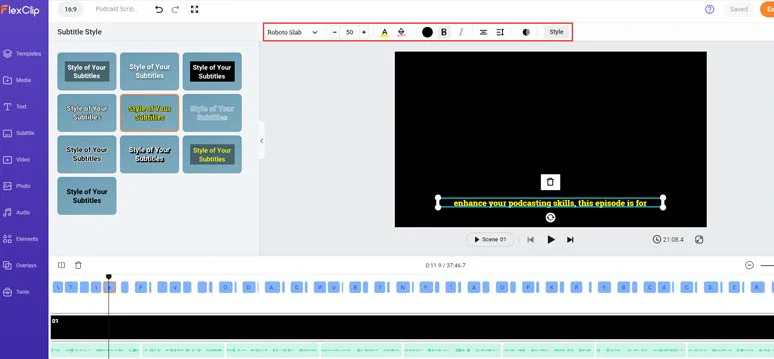
Proofread the auto-generated podcast subtitles and tweak their style.
Alternatively, you can directly download the podcast transcript in SRT, VTT, SSA, ASS, SUB, and SBV, TXT, or CSV formats for closed captions on YouTube, Facebook, Vimeo, and other video hosting platforms, blog posts, translations, or other repurposings. Pretty helpful!
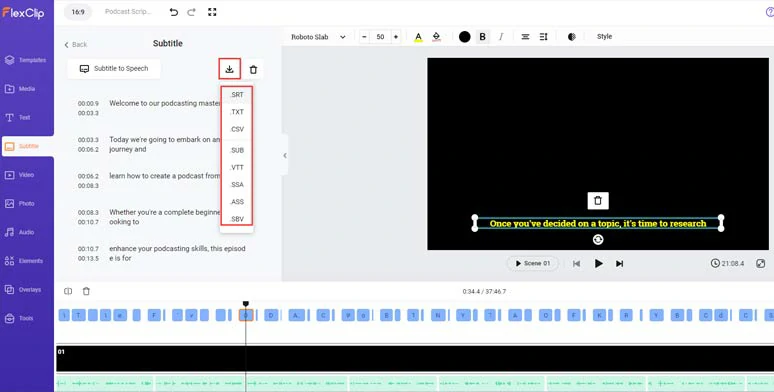
Download podcast transcripts in SRT and other formats for other repurposings.
Click the Media tab > upload your podcast video assets from your PC, phone, Google Drive, One Drive, Dropbox, or Google Photos.
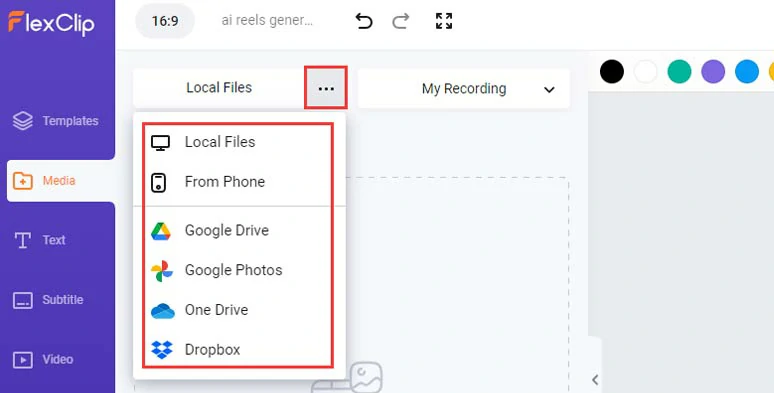
Upload your podcast video assets to FlexClip.
Hover over your images or clips > click “Add as Layer” to layer your podcast image or video over the screen > drag it corner to fill the screen. You can trim its duration as well.
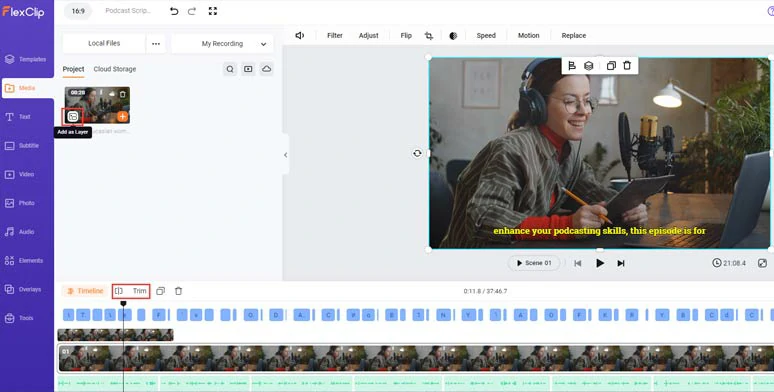
Layer your podcast video or image over the screen.
Click the Text tab > scroll down to select from 1,000+ readymade and editable text animations, such as lower thirds, YouTube/TikTok/IG Like, Share and Subscribe buttons, profile titles, news titles, speech bubbles, quotes, call-out titles, etc, which will save you tons of time and effort to create podcast text animations from scratch.
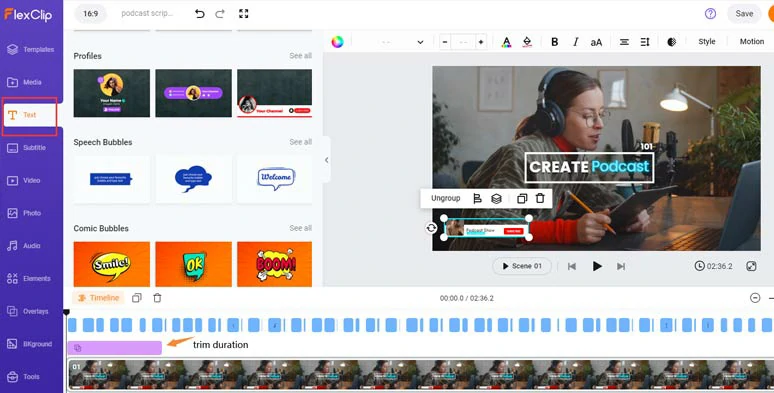
Add readymade and editable text animations for CTAs in your podcast show.
With the text selected, you can easily type in your text and customize the text styles, text color, size, alignment, opacity, boldness, etc. or trim its duration.
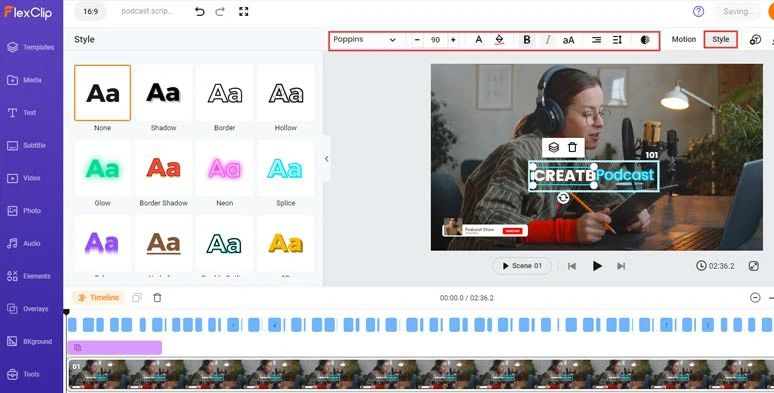
Easily customize the text style.
By clicking the Motion tool, you can effortlessly set the in and out animation for your text reveal, such as typewriter, cinematic glitter, blur, bounce, burst, contrast, fade, glossy bour, neon, sway, wipe, etc.
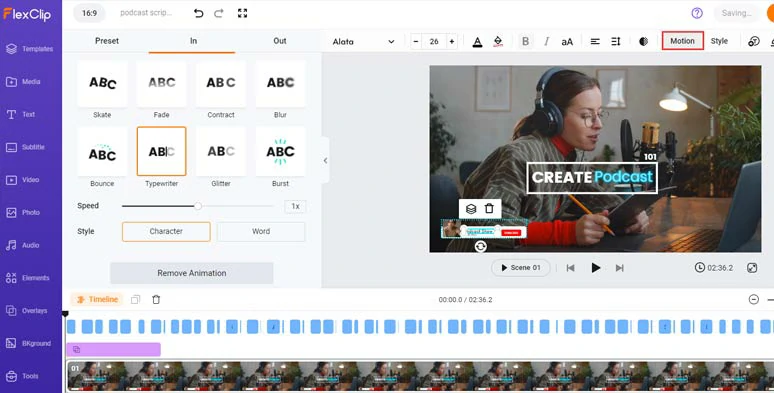
Easily animate text with styles for text reveal.
Click the Templates tab > search for “podcast” in the search bar > select an ideal podcast intro and outro template > add it to the end of the video scene.
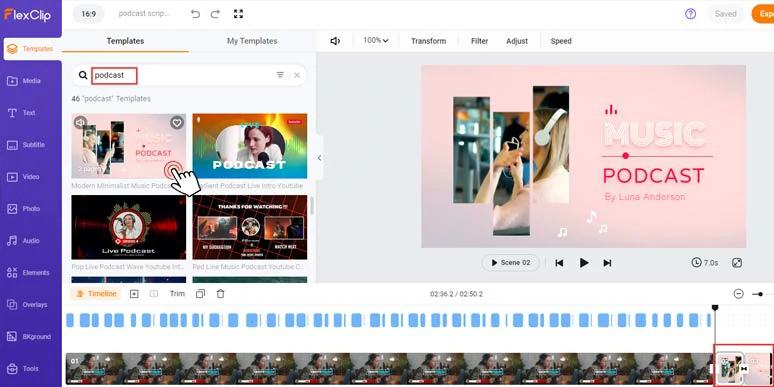
Add podcast intro and outro template for your podcast video.
Drag and drop to reposition the podcast intro to the start of the podcast content > hold shift to select all the podcast subtitles and podcast audio and align them to the podcast content accordingly.
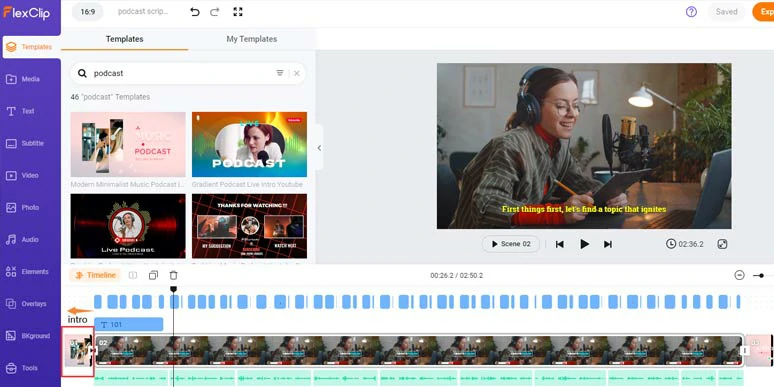
Properly place the podcast intro and podcast content.
Now, you can drag and drop to replace premade images/clips with yours > trim or split the clip or image > click the Motion tool to animate your images or clips with styles.
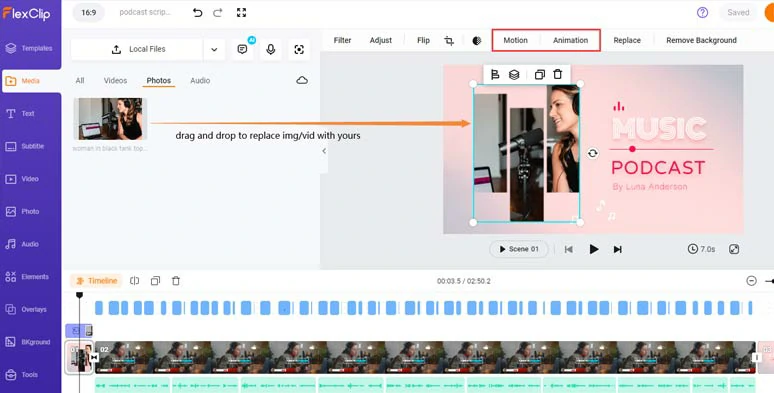
Drag and drop to replace premade images or videos with yours.
Click the Audio tab > type in “funk”, “jazz”, “hip-pop”, “electronic”, etc. to search for an upbeat podcast intro. You may also use “swoosh”, “whoosh”, or “pop-up” for transitions or text reveal or any ambient sounds and soul-soothing tune for the main podcast background music. There are 74,000+ royalty-free music tracks and sound effects available.
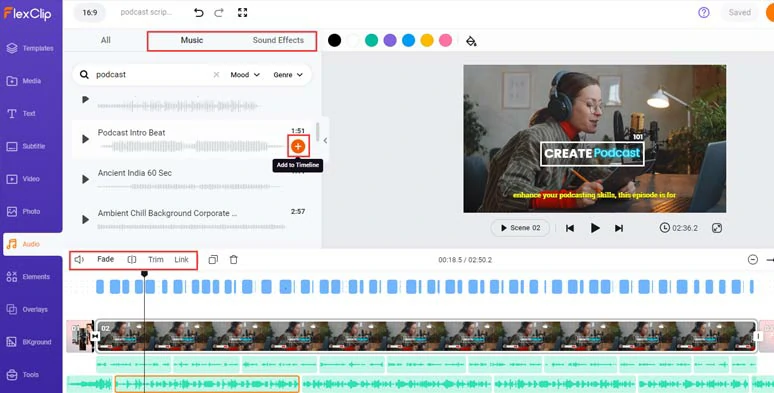
Add royalty-free podcast intro music and sound effects to add vibes and emotions to your podcast video.
You can easily trim or split audio, adjust audio’s volume, or layer multiple audio tracks to do the sound design for your podcast shows. Besides, don’t forget to apply fade in/out effects for smooth audio transition.
In addition, you may also use trending transitions like liquid, circle zoom, glitch, geometric shape, etc. for the smooth flow from the podcast intro to the main podcast content and outro.
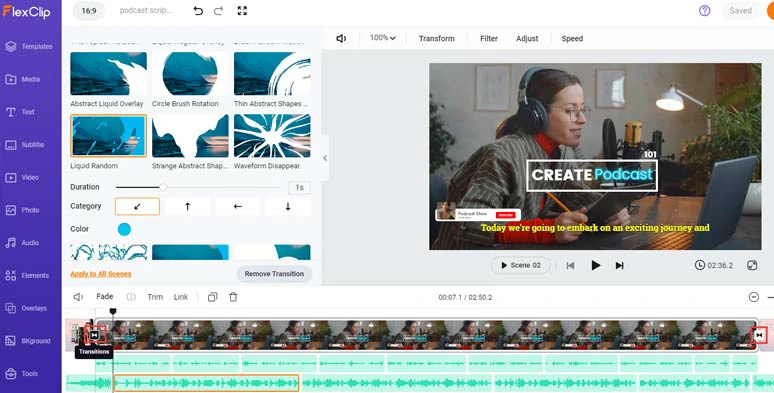
Add trending transitions to ensure a smooth flow from podcast intro to podcast content and outro.
Done with the editing, you can click the Export button to save the podcast in an MP3 audio file for free to your computer or save the podcast project in the 1080P MP4 video to your computer, or directly share it to YouTube, Google Drive, One Drive, Dropbox or even TikTok; a clickable link is also available for your blog posts, newsletters or other repurposings.
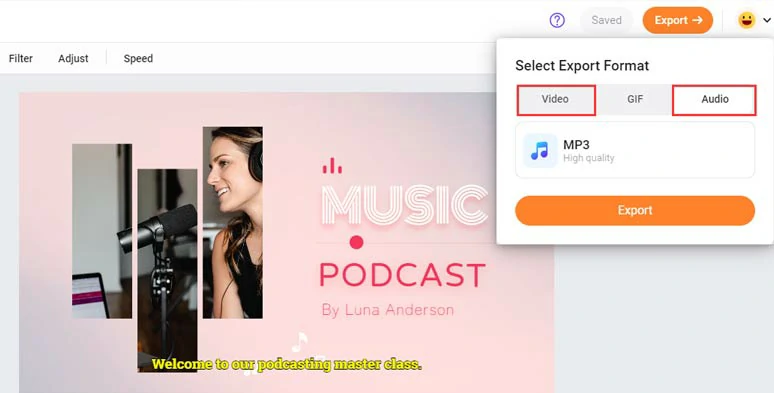
Easily share and repurpose your podcast in MP3 or MP4 format.
Downside:
3. HubSpot Podcast Software
HubSpot’s podcasting software helps you generate podcast ideas, turn them into outlines and scripts, and ultimately into full-blown audio shows. The platform’s AI generates complete podcast scripts based on brief descriptions of your show’s contents and niche.
You can also use HubSpot’s AI text-to-speech and ample selection of AI voices to turn generated scripts into audio files. Plus, the podcasting tool is part of HubSpot’s Content Hub. That means you also get access to content repurposing tools, like turning a blog post into a podcast script, and vice-versa.
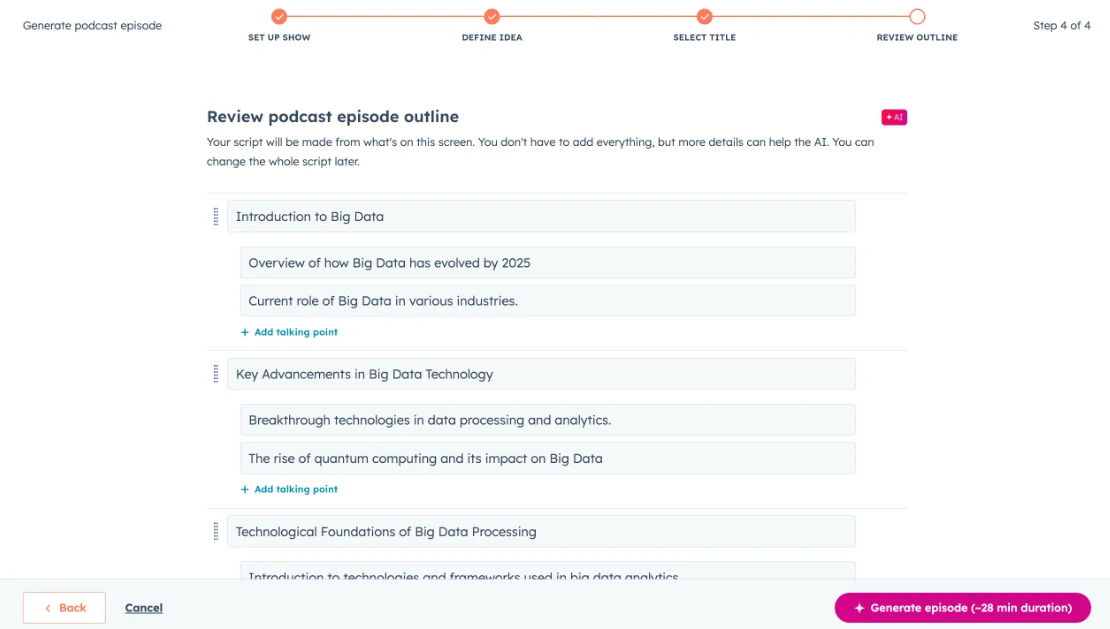
Use HubSpot to generate an outline for your podcast show
Best Features to Write a Podcast Script with HubSpot:
How to Write a Podcast Script by HubSpot
Enter your podcast’s main topic of discussion, along with a few details describing its contents. You can also select your target language.
Adding reference files helps refine and personalize your podcast episode. You can upload up to ten documents.
You can edit, delete, or ask the AI to generate new headings. You must have between three and ten headers to generate the script.
You can generate audio previews for each podcast section and select between multiple AI voices.
Add your podcast title and description, generate your artwork, and that’s it!
Downside:
4. Notion.AI
If you prefer a versatile podcast script generator whose AI is equally matched with ChatGPT but with more user-friendly features to generate podcast titles, content, and help you rewrite, polish, and even translate podcast scripts to another language, fix spelling & grammar, etc. then Notion.AI can be another great workaround.
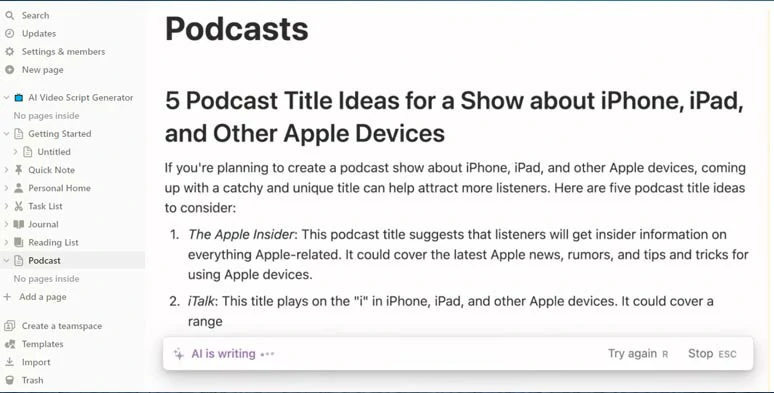
Use Notion.AI to write a podcast script for your podcast show.
Best Features to Write a Podcast Script with Notion:
How to Write a Podcast Script by Notion:
How to brainstorm podcast titles and write a podcast script by Notion.AI.
Sign up free for Notion.AI > click Getting Started > hit the Plus sign > select Start writing with AI > use prompts to give AI a rough idea of what your podcast show is about, let’s say “how to overcome negative mindset” > hit enter. Then AI will generate a podcast title, intro, content, and conclusion for you.
Now, you can scan through the entire podcast script > highlight any outline or portions of scripts > click select from prompts, such as improve writng, fix spelling & grammar, make scripts shorter/long, or change tone (professional, casual, straightforward, confident, friendly) or summarize and translate any given podcast scripts.
Downside:
5. Copy.AI
Last but certainly not least, if you need a podcast script generator that can write more than compelling podcast script, but also help you write sales copy, newsletter, product descriptions, social media posts, recruiting, etc. then, Copy.AI will live up to your expectation.
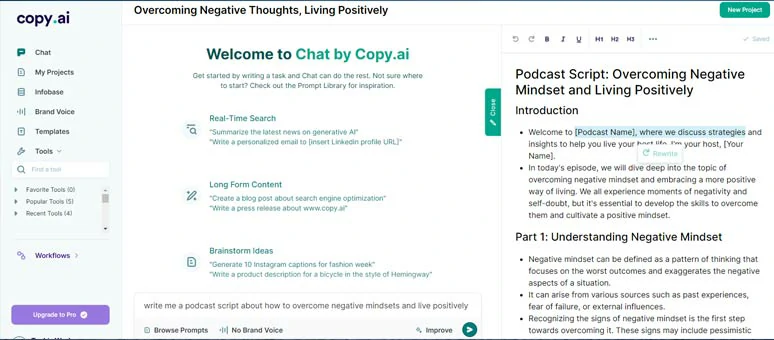
Use Copy.AI to write a podcast script for your podcast show.
If you are used to using ChatGPT to brainstorm podcast ideas, you will find Copy.AI much easier to use since its AI powers come from ChatGPT-3 language model. However, unlike ChatGPT, Copy.AI has a user-friendly text editor right beside the chat field, so you can easily import AI-generated podcast scripts for editing.
Best Features to Write a Podcast Script with Copy.AI:
How to Write a Podcast Script by Copy.AI:
How to use Copy.AI to write podcast scripts.
Sign up for for Copy.AI > use ChatGPT prompts to provide the backdrop of your podcast show and ask AI to generate a draft of your podcast script, let’s say “I’m a podcaster and need to write a podcast script about how to overcome negative mindsets and live positively” > press enter. Then, Copy.AI will automatically generate a draft podcast script for you. Of course, you can start by asking AI to brainstorm the podcast titles.
Click the Add to Editor button to import AI-generated podcast script to the text editor to the right > highlight parts of script, then a pop-up window will show you the option to rewrite this sentences with 5 new AI-generated podcast scripts. Or, you can edit the heading, boldness, quotes of script, or even insert links to it.
Downside:
Now, It's Your Move
Whether you're battling writer’s block or facing time constraints and a lack of podcast scripting experience, an AI podcast script generator is your launchpad for podcast refinement, slashing heaps of time and effort. The key is to Infuse your expertise and insights into the AI-generated podcast script, sculpting it into utterly distinctive and genuine podcast content. Go ahead to test out all the podcast script writers above and share this post on Facebook or Twitter and tell us which one works best for you. Cheers!