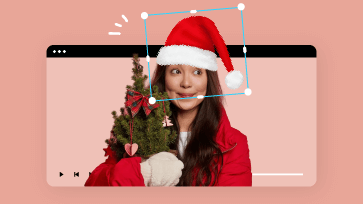The sparkle effect refers to the glittering and shining small flashes of light that can be added to a video or a photo. With sparkle effects like shining sparkles, and twinkling stars, you can bring your videos and photos to life with an extra layer of glamour.
So, in this tutorial, we will walk you through the 2 best ways to add sparkle effects and sparkle sound effects to your videos and images online and on your phone. Then, you can make your videos and photos shine like a diamond and be more cinematic than ever before.
Add sparkle effect to a lovely lady’s smile in videos.
Here’s What You Will Learn:
Also, read how to add text to speech for YouTube Shorts.
How to Add Sparkle Effect to Videos and Photos Online
Instead of using pro-level software like Adobe Premiere Pro or After Effects, a more user-friendly tool you can use to easily and quickly add sparkle effects to your videos and photos is FlexClip, a user-friendly and feature-packed online AI video maker.
Effortlessly add sparkle effects to videos and photos by FlexCilp online.
With FlexClip, you can:
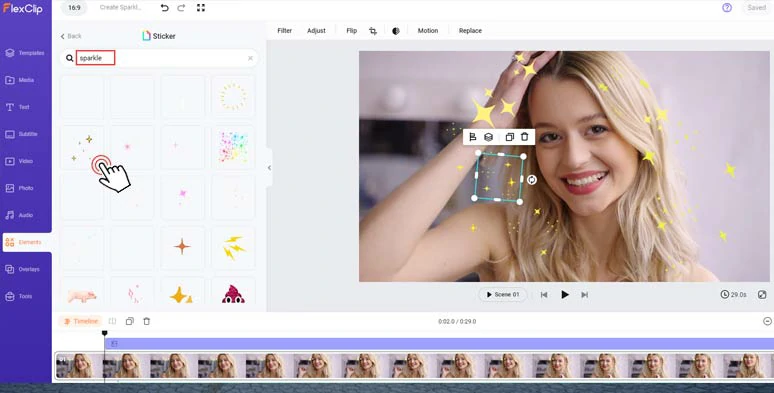
Add animated sparkle effects to videos and photos by FlexClip online.

Add royalty-free sparkle sound effects to your videos.
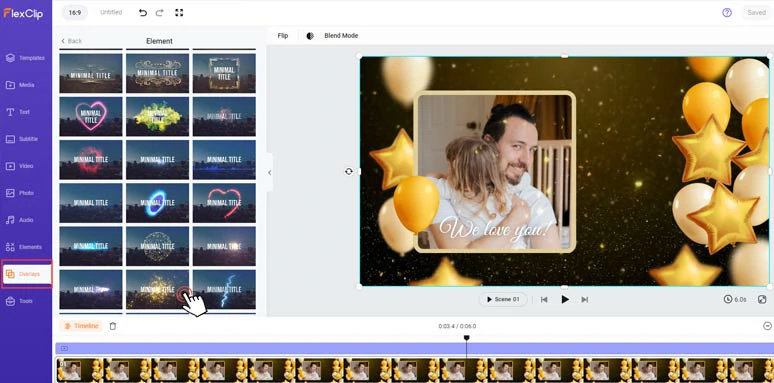
Use creative effects overlays to create more dramatic sparkle effects in videos.



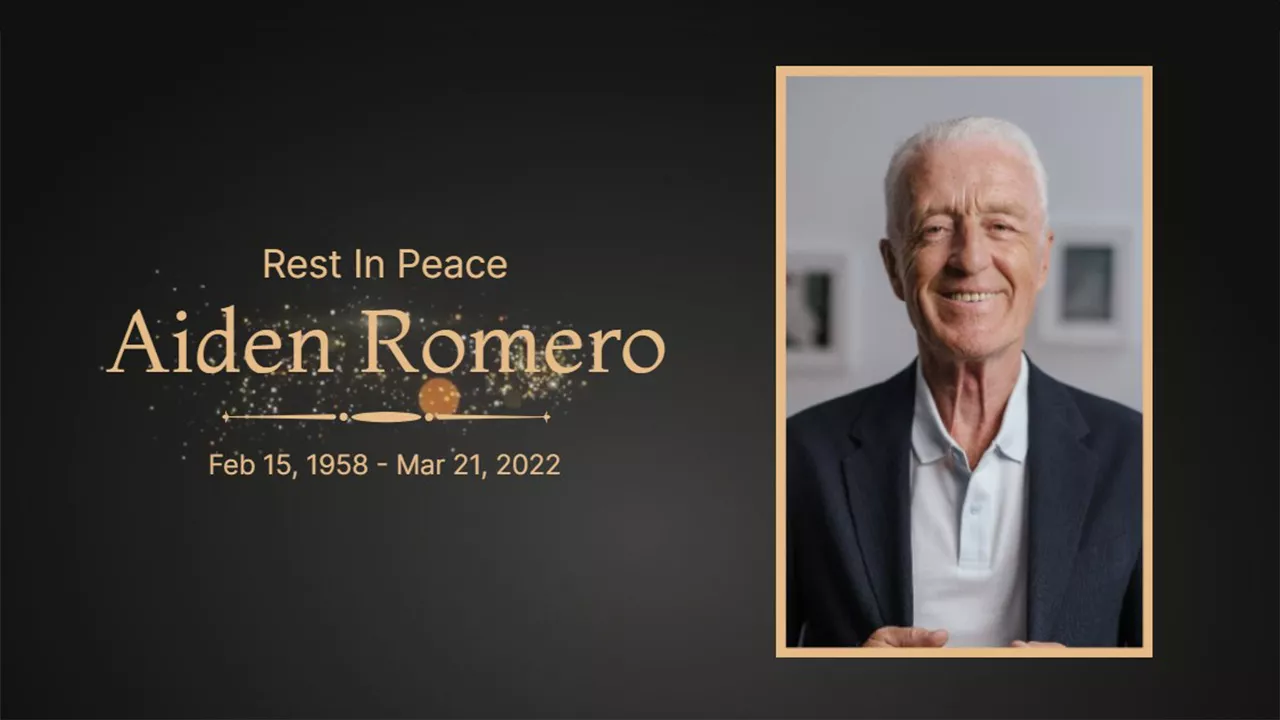
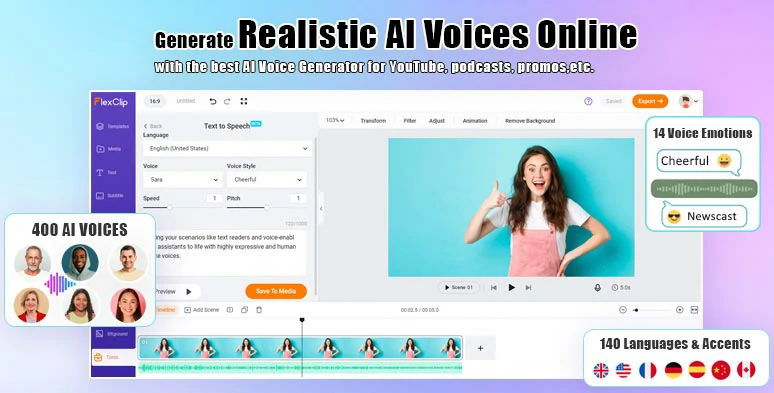
Seamlessly convert text to realistic AI voices for your video projects.
So, now please follow me to add sparkle effects to both videos and photos online using FlexClip.
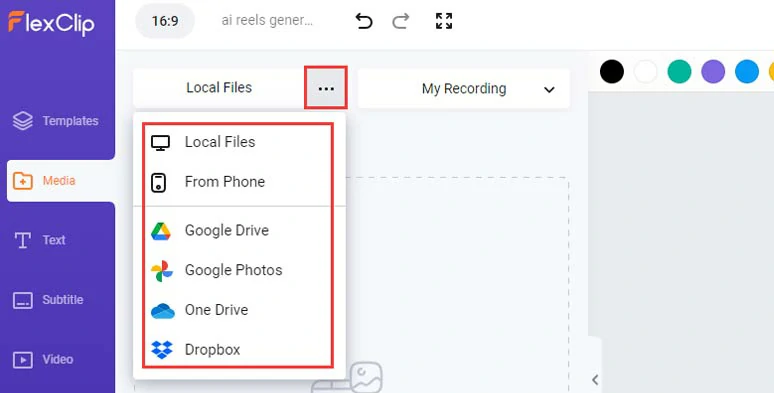
Upload your video assets to FlexClip.
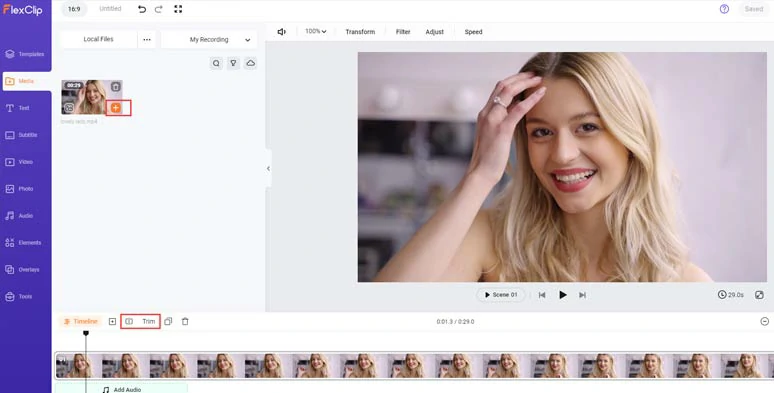
Add the video to the intuitive timeline.
Click the Elements tab > GIPHY Sticker > search for “sparkle” > scroll down to select an ideal sparkle effect and add it to the video > drag the slider to extend the sparkle effect duration to the video duration > rotate, flip or resize the sparkle effect to fit your styles > duplicate or add many sparkle effects > place them properly around the subject. You can decide the layer of each sparkle effect as well.
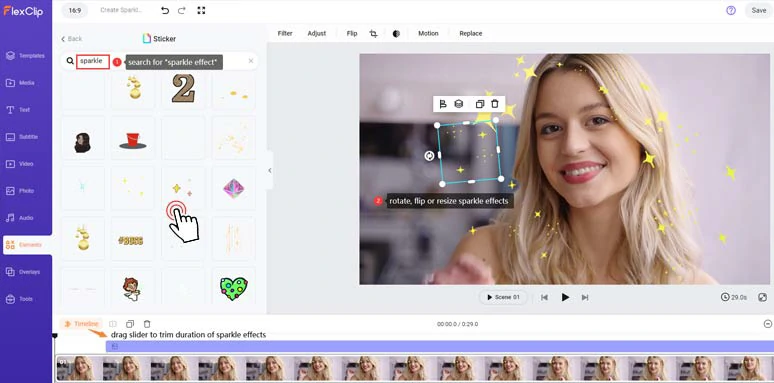
Add sparkle effects to the video and adjust details.
Once you are satisfied with the sparkle effects, you can click and drag to select all the sparkle effects and group them, which makes it easier for you to place all the sparkle effects and trim their duration.
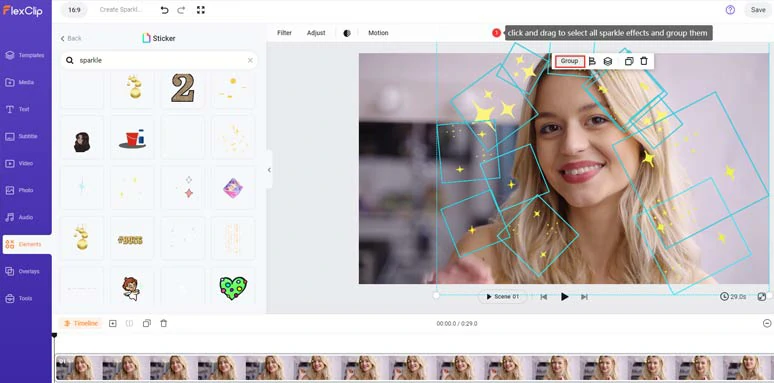
Click and drag to group all sparkle effects for easy adjustment.
If you want to save a video frame with the sparkle effect as a JPG image for thumbnail, just right-click on the video > select “Export Frame” > a 1920X1080P JPG image will be saved to your computer for free. This method also works as you add sparkle effects to photos online.
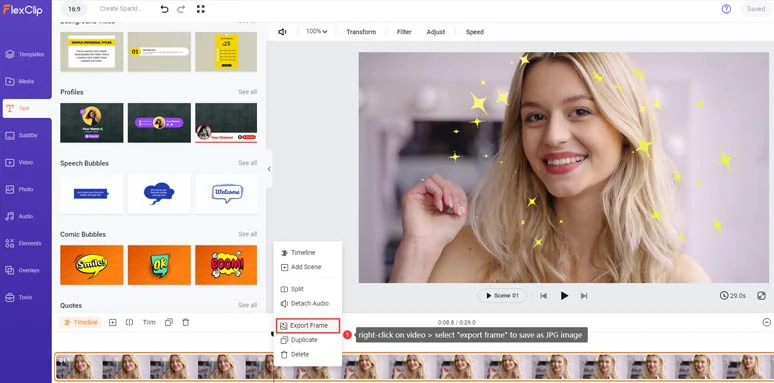
Export video frame as an HD JPG image for thumbnail or other uses.
In addition, you can click the Overlay tab > use creative effects overlays like light leaks, golden particles, lens flares, etc. to create distinctive and cinematic sparkle effects. Which creative effects overlays work best depends on your video and photo theme and your aesthetic. So, do give it a shot.
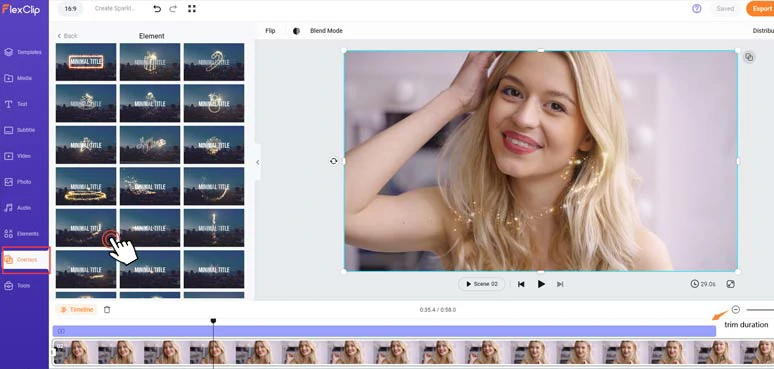
Add creative effects overlays for more cinematic sparkle effects in videos.
Click the Audio tab > Sound Effects > search for “sparkle” in the search bar > add “magic chimes on wind” sound effects to where the sparkle effect reveals on the timeline. You can adjust the sparkle sound effects’ volume or add other royalty-free music to create the vibes needed.
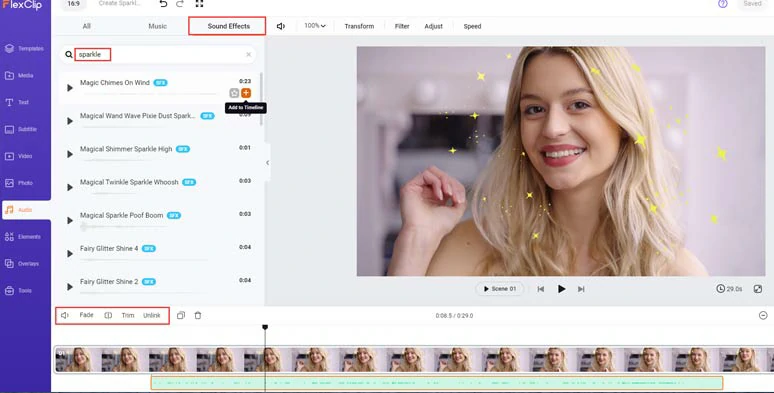
Add sparkle sound effects to bring sparkle effects to life in videos.
Done with the editing. You can click the Export button to save the 1080P MP4 video with sparkle effects to your computer, or directly share it to YouTube, Google Drive, One Drive, Dropbox, or TikTok; a clickable link is also available for your blog posts, newsletters, or other repurposings. Besides, you can export an MP3 audio file for podcasts as well.
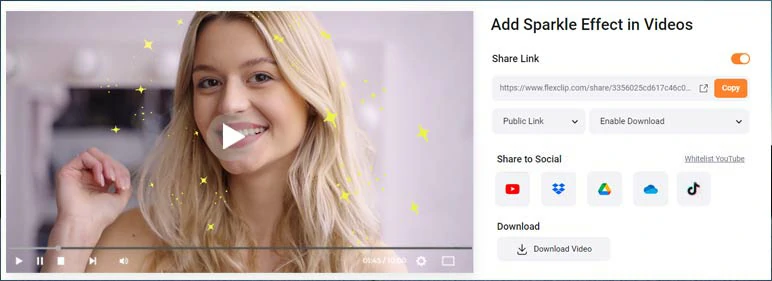
Easily share and repurpose your video content.
Here is the resulting video with sparkle effect and sparkle sound effect:
The sparkling smile made by FlexCLip
How to Add Sparkle Effect to Videos and Photos on Your Phone
Well, though you have a bunch of options as to sparkle effect mobile apps, such as Sparkle Effects Glitter Effect, KiraKira Sparkle Camera Effect, the best one we highly recommended is CapCut, a free and ultimate app for adding tons of sparkle effects to your videos and images and beyond.
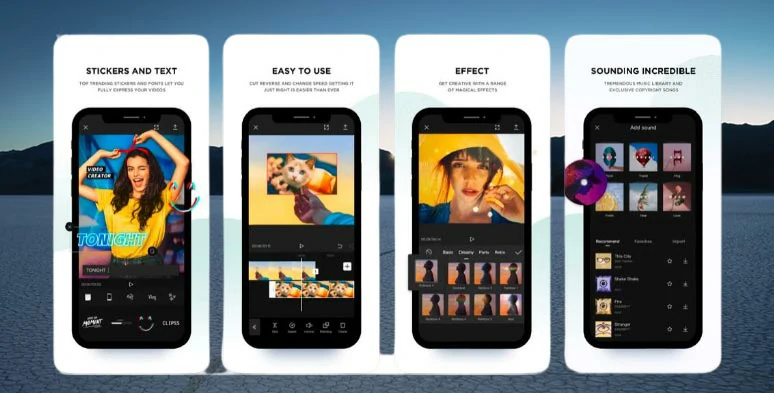
Powerful CapCut app
Tap “New Project” > select a video or image from your camera roll or photo gallery > click “ Add”. Then you may drag the slider to trim the video. It works the same for an image.
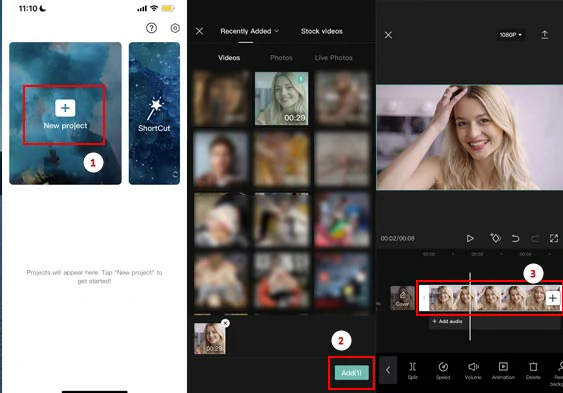
Add a video to CapCut and trim its duration
Tap the clip > choose “Effects” tab below > select “Video Effects” > tap “ Bling” or “2022” tab > select from dozens of sparkle effects like “shining sparkles”, “retro diamonds”, “ kirakira”, “twinkle”, “circling sparkles”, etc.
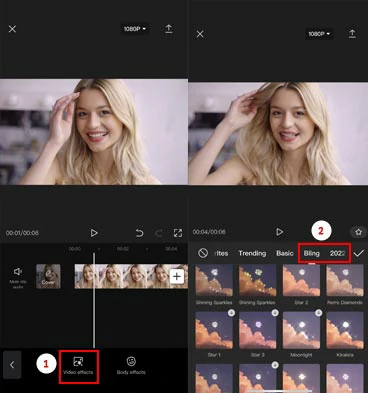
Find and select sparkle effect in CapCut
What is amazing is that CapCut allows you to adjust details of sparkle effects like the speed, filter, rotate of the sparkle.
Once you select a sparkle effect, you can drag the sparkle effect to decide its duration in the video. Done.
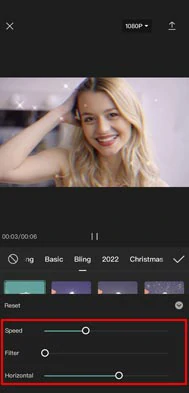
Customize the details of the sparkle effect
Then you can select the resolution, frame rate of the video and click the export button. The video file will be added to your album or you can directly share it to Whatsapp, Facebook, Instagram, etc.
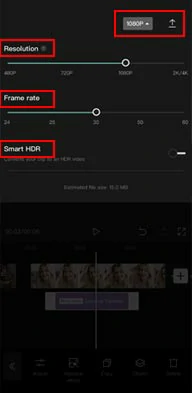
Export the video with sparkle effect from CapCut
Now, It's Your Move
So, that’s how you can add sparkle effect to your videos and images both on PC or by your phone. Hopefully, you enjoy our tutorial. Now, start using FlexClip and CapCut to make your videos and images shine and get more likes on social media.