Summary: Encounter some problems while playing MKV videos? Let's walk through this article and get 5 awesome MKV players for Windows and Mac.,
MKV is a "combination" and "encapsulation" format. In other words, it is a container format that can accommodate a variety of different types of encoded video, audio and subtitles. For example, it can combine video without sound and MP3 with audio only.
There are users complaining that some media player like Windows Media Player can not play MKV videos without lags. To address this problem, we've tested 10+ MKV players and selected 5 best MKV players for you.

Best MKV Player for Windows/Mac
Also Read: Top 5 Free WebM Editor in 2021.
Here’s What You Will Learn:
5 Best MKV Player for Windows/Mac
1. VLC Media Player
Supported OS: Windows, Mac, Linux, Android, iOS, Windows Mobile
VLC is an open-source and free MKV player that play MKV videos as well as DVDs, Audio CDs, VCDs, and various streaming protocols. It runs on all platforms including Windows, Linux, Mac OS X, Unix, iOS, Android, etc. And plays most codecs with no codec packs needed. Also, it has no ads, spy ware or user tracking. Just install it to your computer and play MKV files without trouble!

5 Best MKV Player for Windows/Mac - VLC Player
2. GOM Player
Supported OS: Mac
GOM player is also an impressive MKV player that can help you play MKV and other video formats like AVI, MP4, FLV, MOV, WMV and more without lags. It supports a lot of languages like English, Korean, Chinese, Japanese, French, Portuguese, Spanish, German and more. But you need to note that this MKV player has the bundle ware in the installation file.
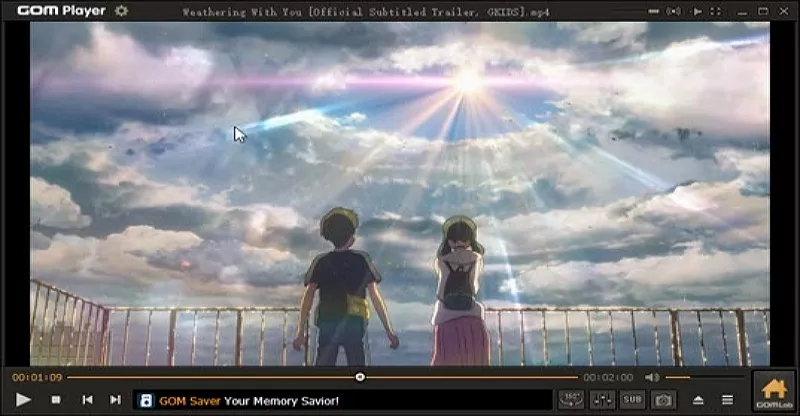
5 Best MKV Player for Windows/Mac - GOM Player
3. KM Player
Supported OS: Windows
KM player is an ultimate MKV player that has been regraded as one of the easiest and convenient MKV player ever! You can enjoy all high quality videos such as 4K, 8K, UHD, 60FPS. It plays MKV videos using built-in codec without any setting and it supports all formats like AVI, MPEG, TS, MKV, MP4, WEBM, MOV, 3GP, 3G2, FLV, OGM, RM, WMV, MP3 etc. Try it and explore more.
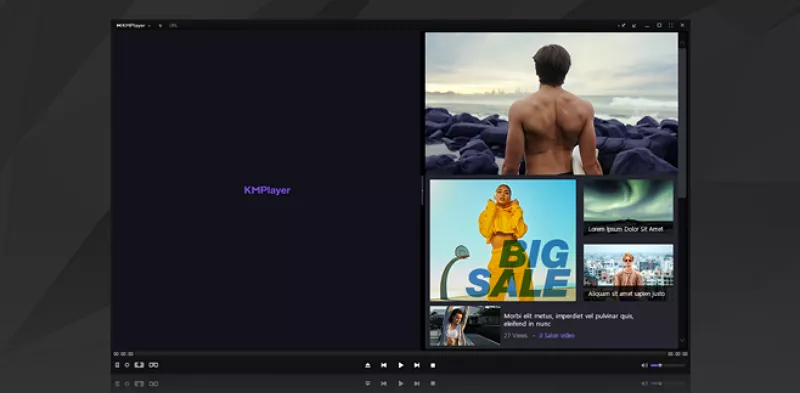
5 Best MKV Player for Windows/Mac - KM Player
4. DivX Player
Supported OS: Windows and Mac
DivX MKV player is more than a video player, it lets you watch your video library in high-quality up to 4K, enjoy a variety of video formats such as AVI, DIVX, MKV and MP4. Also, it has advanced playback and audio features that allows you to switch seamlessly between soundtracks to hear other languages. You can import video directly from cloud services like Google Drive or Dropbox.
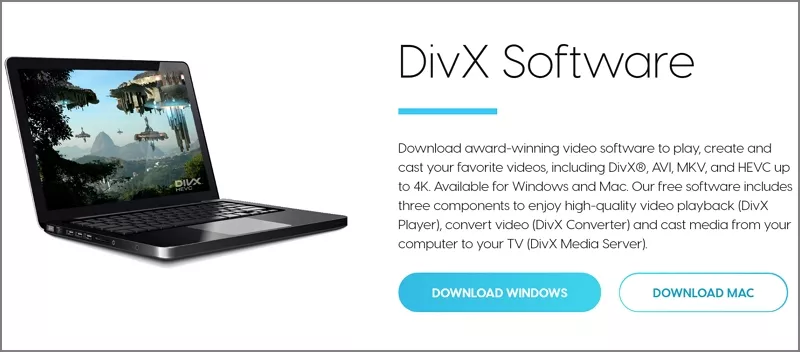
5 Best MKV Player for Windows/Mac - DivX Player
5. SM Player
Supported OS: Windows and Linux
SM player is a free MKV player with built-in codecs that can play most formats and codecs like avi, mp4, mkv, mpeg, mov, divx, h.264. SM MKV Player can play YouTube videos and it's also available an optional plugin to search for YouTube videos. Try it now.

5 Best MKV Player for Windows/Mac - SM Player
How to Edit a Video Online for Free
Besides, you can also edit your videos online free with the help of FlexClip Video Editor, which is also an online video maker with abundant video templates and screen recorder to help you record screen with ease. Without downloading an application, FlexClip allows you to edit videos online with ease.
Go to “Setting”built-in screen recorder to the Control Center.
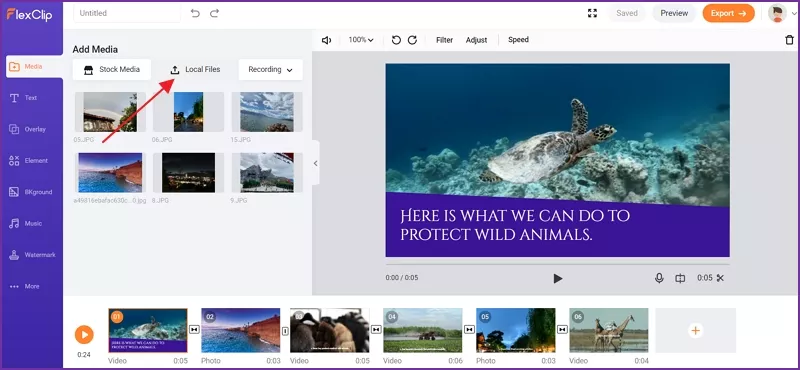
Upload local files to FlexClip
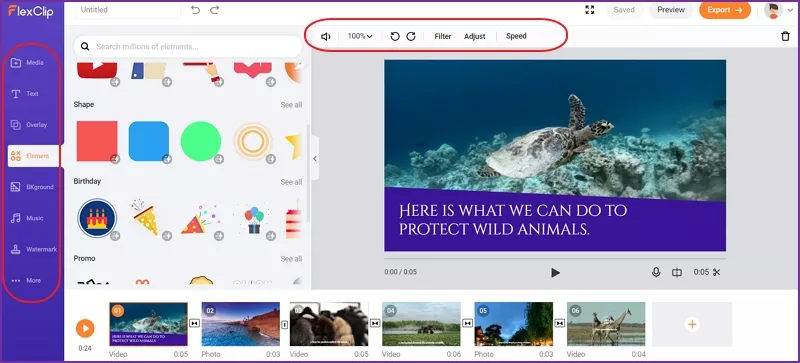
Refine videos with various editing tools
Tips: You can also choose a video template and customize it online:
Final Thoughts
That's all about 5 best MKV players for Windows and Mac, and you can also make a video or edit a video online with FlexClip. No matter you are a professional video creator or new beginner want to make a video for your loved ones, FlexClip will always be helpful!















