The WebM format can be used smoothly in notebooks, tablets, mobile devices, etc. Of course, YouTube and Adobe's Flash Player also support WebM playback and AMD, ARM, Broadcom, Freescale, NVIDIA, Qualcomm, TI, etc. will also support it.
What if you want to edit WebM videos online? If you are looking for some professional tools, Adobe Premiere may be your first option. But if you are a new beginner in video editing, there are some simple and safe WebM editors you can have a try.
Contents:
Free Video Templates You Can Use to Customize Your Own

Part 1 Best 5 Online WebM Editors to Edit WebM videos
Online WebM Editor 1. FlexClip
Price: free
Developed as an online video maker as well as a video editor, FlexClip is always ready to help you edit videos in all types of formats like WebM, MOV, MP4 and more. With FlexClip, you can edit your WebM videos like add music, split video, record screen, add text, speed up, add transition, add filter, add watermark, merge, etc.
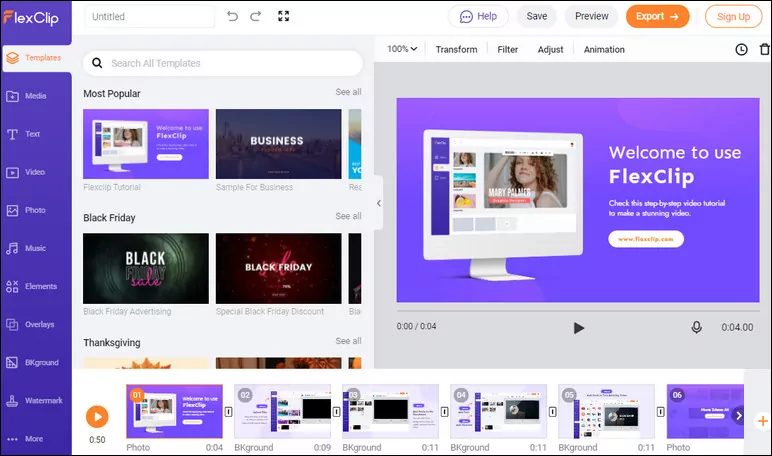
Image Board: Best Online WebM Editor - FlexClip Preview
Tips: You can also choose a template and make a video online easily.
Online WebM Editor 2. Online UniConverter
Price: free
Developed by Wondershare team, Online UniConverter is an ultimate Webm editor that can help you trim video , crop video, resize video, rotate video, flip/mirror video, adjust video and more. Also, it supports converting WebM video to other video format online, compress video online and convert audio files online. Just try this tool and eidt your WebM videos easily!
Image Board: Best Online WebM Editor - UniConverter Preview
Online WebM Editor 3. WeVideo
Price: $4.99/mon
WeVideo is an online WebM editor that is designed for business, education and life. It is able to increase sales and promote brand awareness with beautiful videos you can make in minutes. It supports Windows, Mac, Chromebook and mobile devices. In addition, WeVideo offers over 1 million pieces of stock media, including videos, images and music tracks. You can edit your WebM video with this tool within simple steps!
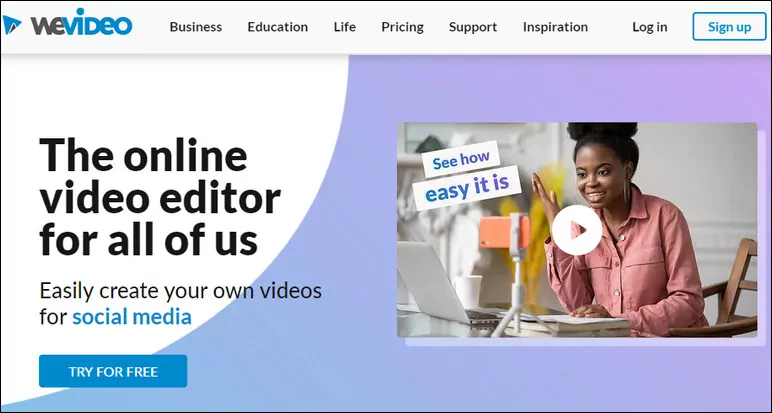
Image Board: Best Online WebM Editor - WeVideo Preview
Online WebM Editor 4. Magisto
Price: $4.99/mon
Magisto claims to be one of the fastest way to accelerate your video marketing. You can edit your WebM videos with Magisto in an easy and effective way and it offers a wide range of styles and video templates. Though it's an online WebM editor, you need to sign in your account first before getting started. You can sign up with Google mail or Facebook account.
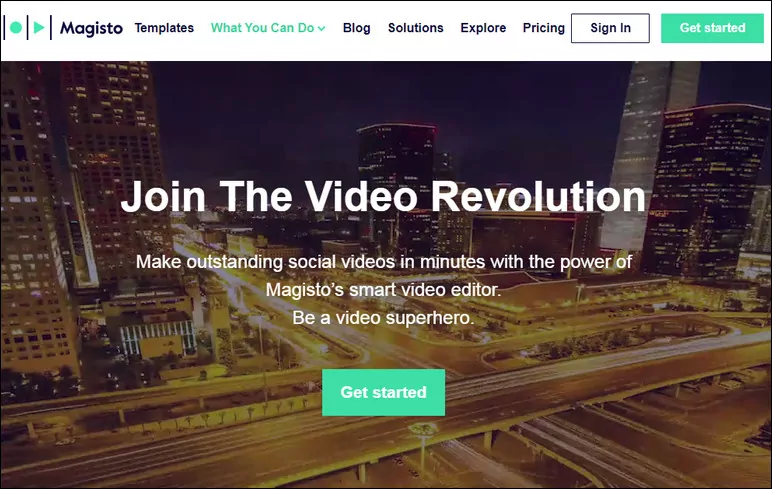
Image Board: Best Online WebM Editor - Magisto Preview
Online WebM Editor 5. Clipchamp
Price: $9/mon
Trusted by Google, Microsoft, Dell, Deloetti and more, Clipchamp is an impressive online WebM editor. You can also trim, compress, record webcam with this tool easily. It offers rich video templates for you to customize, and you can choose its stock media content to make your WebM video more attractive. But sometimes it takes a little long to enter the program, you need to be more patient.
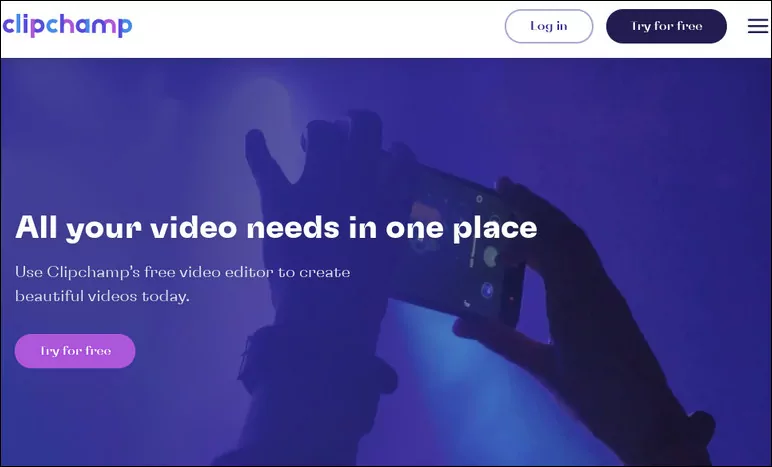
Image Board: Best Online WebM Editor - Clipchamp Preview
Part 2 How to Edit a WebM File Online for Free
Here, we'll share how to edit a WebM video file online for free with the online video editor FlexClip. You can follow the detailed steps below to edit your WebM video into a masterpiece.
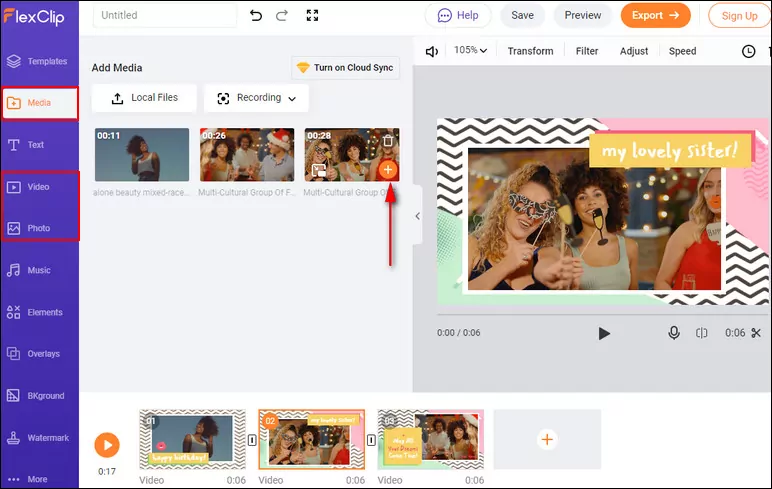
Image Board: How to Edit WebM Files Online - Upload
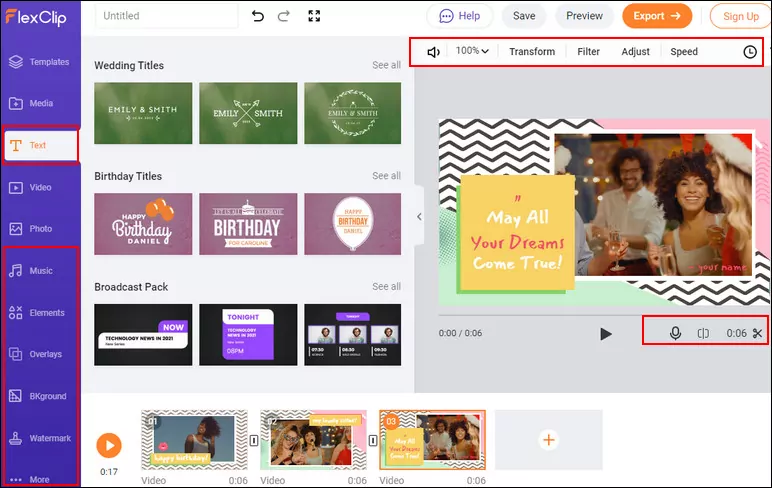
Image Board: How to Edit WebM Files Online - Edit
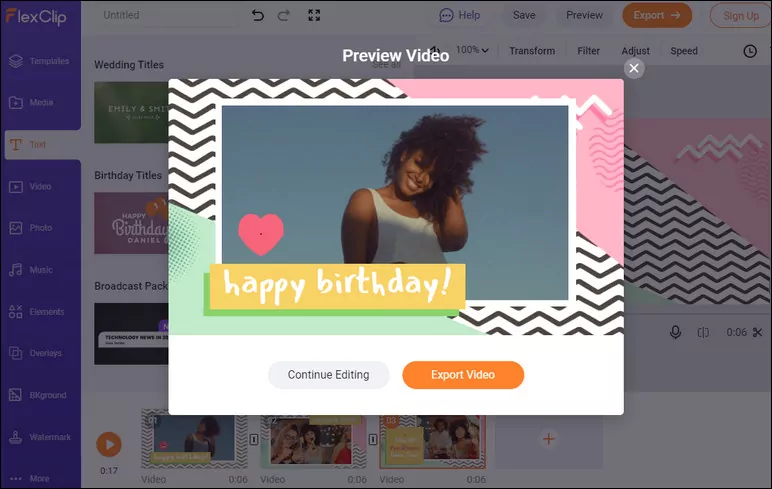
Image Board: How to Edit WebM Files Online - Preview
The Bottom Line
That's all for the best online WebM editors and how to edit your WebM files online for free with FlexClip. Hopefully, with the online WebM editors and detailed steps we shared, all you guys can edit the WebM filed online with great ease.















