Transcribing meetings is beneficial. To name some of the benefits, first, it keeps everyone focused on the topic because there is no need to take notes; secondly, the transcription makes sure everyone has access to the all details discussed during the intake meeting.
Not every meeting transcription tool can do the job for you. Try the following 6 meeting transcription software with the highest efficiency, least cost and effort.
Can't Miss: Best Text to Speech Tools You Can't Miss >
Real-Time Meeting Transcription Software
1. Otter.ai
Add your agenda to the Microsoft or Google calendar, then connect Otter.ai, it will automatically enter your meeting and collaborate with your teammates with live transcription. If anyone in the team misses the meeting, Otter.ai can generate a team summary for reference in high quality.
You can highlight the key points, add comments in the meeting transcription, and assign action items. Besides, Otter.ai will email the highlights after the meeting. No need to revisit the website! However, Otter.ai costs $13.59 per month.
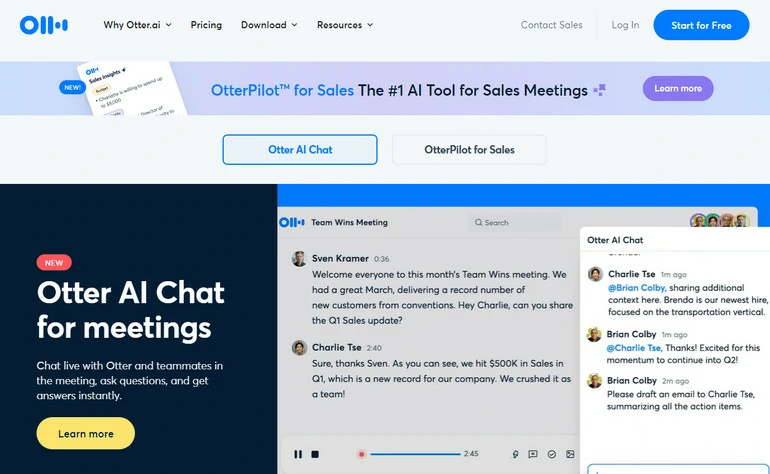
Real-time Meeting Transcription Software - Otter.ai
Main Features:
2. Cisco Webex Assistant
At a cost of $12.5 per month, Cisco Webex Assistant is the ultimate easy way to call, meet, message and collaborate. While used to help with the meeting, it helps you record, and do real-time transcription with high accuracy. You can also add some trigger words and automatically capture key points and action items.
Cisco Webex Assistant breaks the language barriers with a wide support range of languages. It can translate English into 100+ languages in real time. There are more features to be explored. For instance, send follow-ups and action items to everyone, do a cross-meeting search.
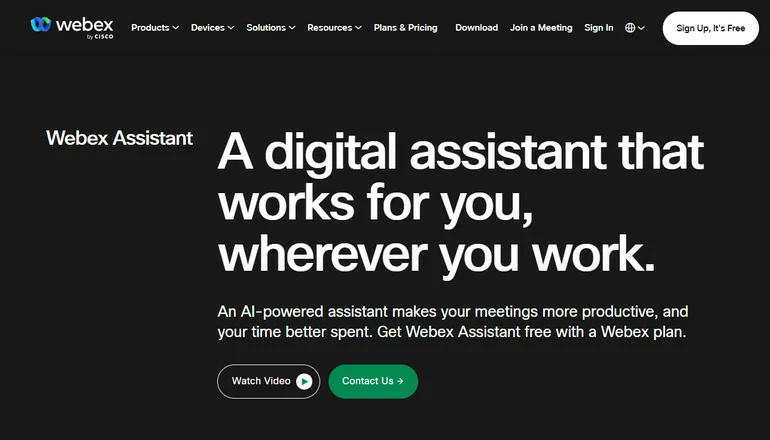
Real-time Meeting Transcription Software - Cisco Webex Assistant
Main Features:
3. Airgram
Whether you are having a meeting in Zoom, Google Meet, and Teams, Airgram can be invited to the meeting to record, and transcribe your meeting in real time. Currently, Airgram only supports 8 languages.
Airgram’s best feature is helping you process the transcription. To begin with, it aligns your transcript to the recording with timestamps, that helps you quickly identify the different speakers in the meeting. Moreover, Airgram helps summarize your transcription with AI so that you can quickly know what the meeting topic is. Best of all, Airgram allows you to share the transcript via a link or email.
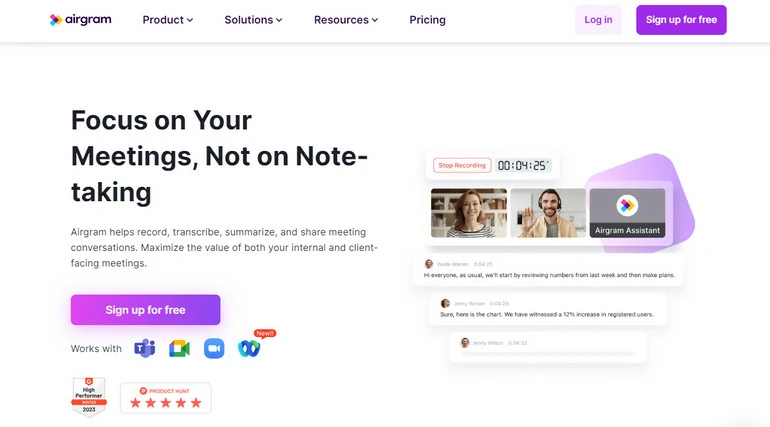
Real-time Meeting Transcription Software - Airgram
Main Features:
Meeting Recording Transcription Software
1. FlexClip
FlexClip is always there for you to record and transcribe meeting recordings to text instantly. When it comes to capturing, FlexClip can always record any window, the system sound, microphone sound, or both in the best quality for free.
Powered by AI, FlexClip’s speech-to-text tool can understand what everyone is talking about and write them down with up to 98% accuracy. Speaking different languages? No worry! FlexClip supports over 140+ languages. Even though the AI model is trained less with minority languages and the accuracy can drop down to 90%, which is still rather high. All features are free!
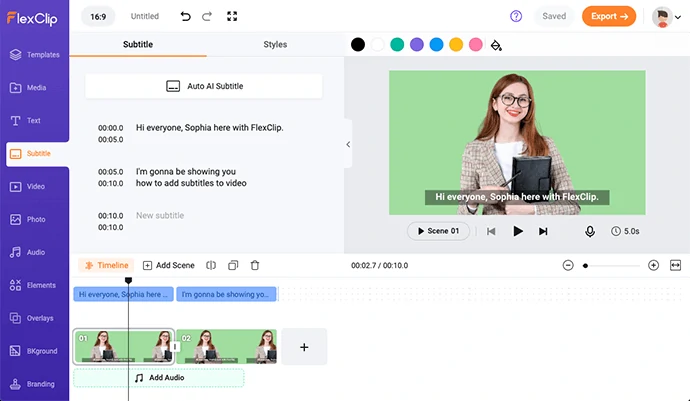
Real-time Meeting Transcription Software - FlexClip
Main Features:
2. Fireflies.ai
Fireflies.ai works across several video conferencing applications, for example, Zoom, GMeet, MS Teams, and more. Ask it to join your meeting, record and transcribe in 30+ languages. You can then search within the meetings, comments and more.
Fireflies.ai pro version offers more practical features at a minimal cost of $10 per month. To name a few, downloading subscriptions, AI summaries to get the keypoints of the meeting, smart search filters to sort out any sentences.
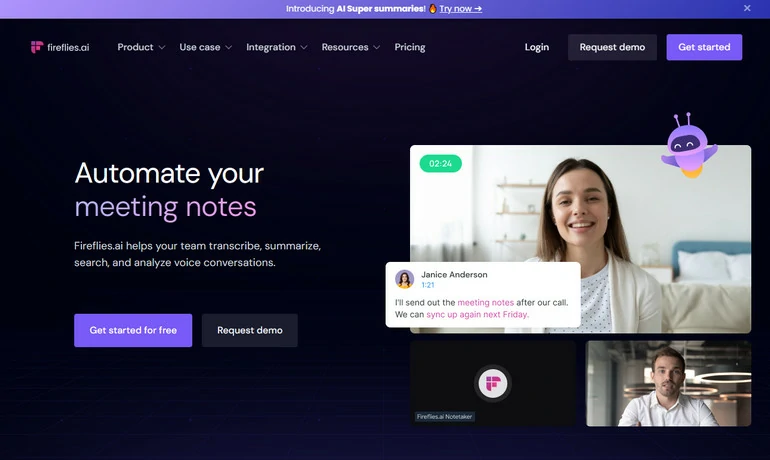
Real-time Meeting Transcription Software - Fireflies.ai
Main Features:
3. Happyscribe
Happyscribe, as its name suggests, transcribes your meeting recording with 100% happy rate. It offers two generation modes. You can either choose the machine generation or human generation. The machine generation accuracy can reach up to 85%, and the human generation accuracy can reach up to 99%.
Select the language the participant is speaking, and then let the transcription start. After the transcription is done, you can have the script in TXT, DOCX, PDF, HTML, and many more options. You can only get 10 minutes’ of transcription for free. The subscription price starts from $10 per month.
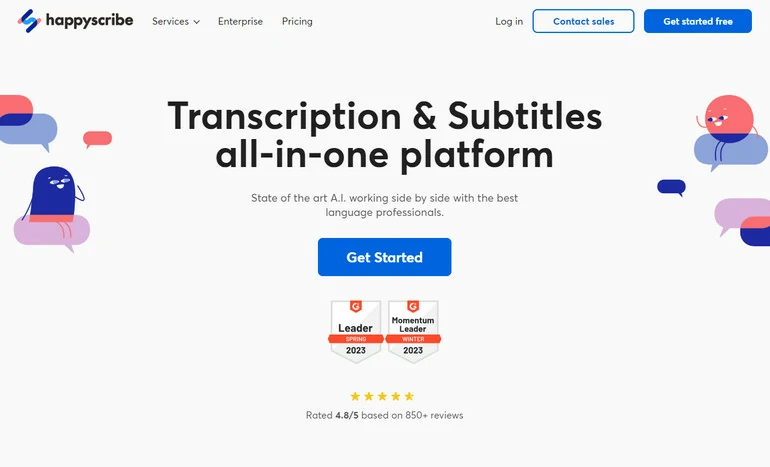
Real-time Meeting Transcription Software - Happyscribe
Main Features:
The Bottom Line
That’s all for the top 6 meeting transcribers you must try. 3 of them do well in transcribing a meeting in real time, and the rest do well in recording and transcribing meeting records. Except for FlexClip, all software in this list are paid software. Choose the best one that meets your needs.















