The video must be the best way to get attention and deliver all the juicy details about your new products or services and to make sure the message is heard loud and clear.
Launch videos introduce new products or services in a way that customers will remember easily. Make a stunning launch video for your upcoming product to create a killer buzz.
Free Product Launch Video Templates




Also Read: Best Video Quality Enhancer: Improve Your Video Quality Easily>
How to Make a Product Launch Video Online with Free Templates
Now, let's dive into the detailed steps in creating your own product launch video!
First let's talk about the tools for making a product launch video. Here we highly recommend the free online product launch video maker called FlexClip, as it is powerful yet super easy to use, no video-making experience required to make a professional product launch video!
What's more, this online product launch video maker comes with professional launch video templates, inspiring you to create your own one by customizing them freely.


Get inspired? Just turn to FlexClip online product launch video maker to create your own launch video right now. You can start making your launch video directly or begin with a template.
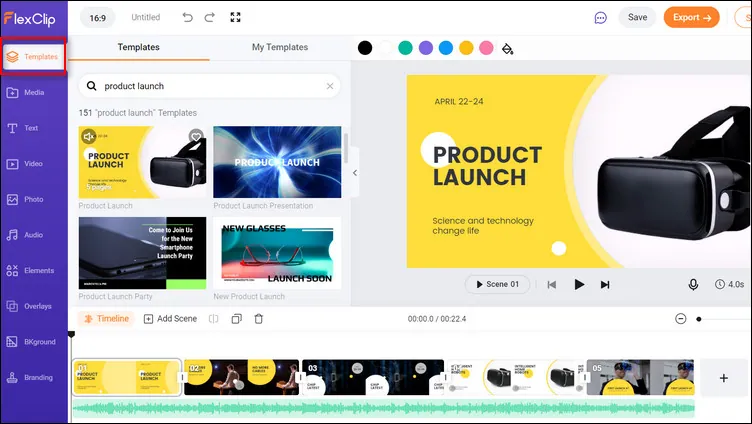
Make a Product Launch Video with Free Template - Pick a Template
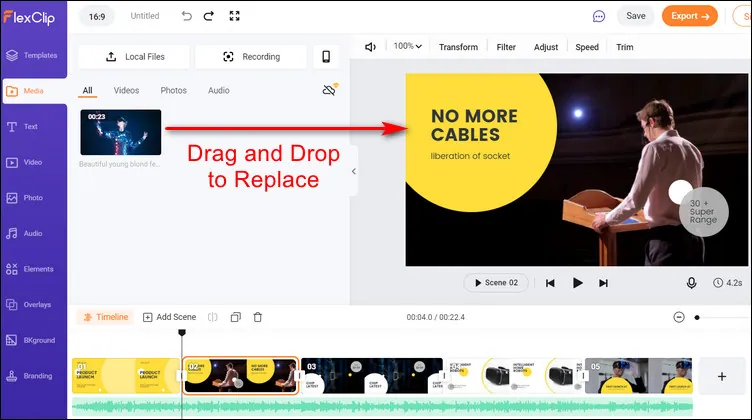
Make a Product Launch Video with Free Template - Replace the Default with Your Media
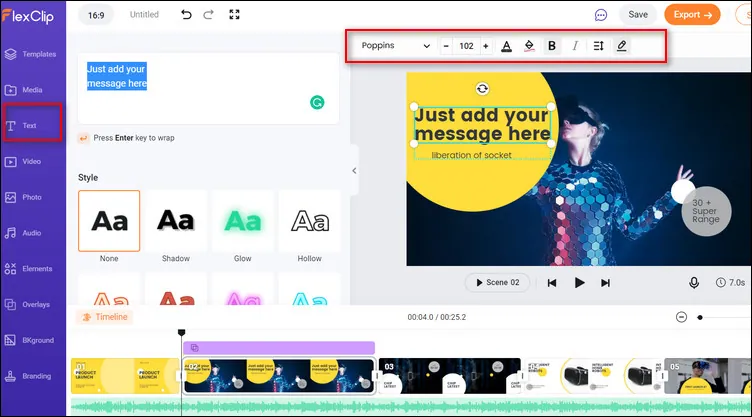
Make a Product Launch Video with Free Template - Customzie Text
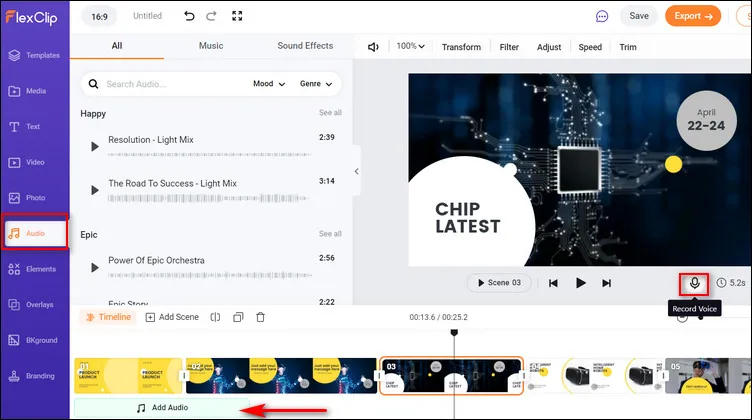
Make a Product Launch Video with Free Template - Add Sound
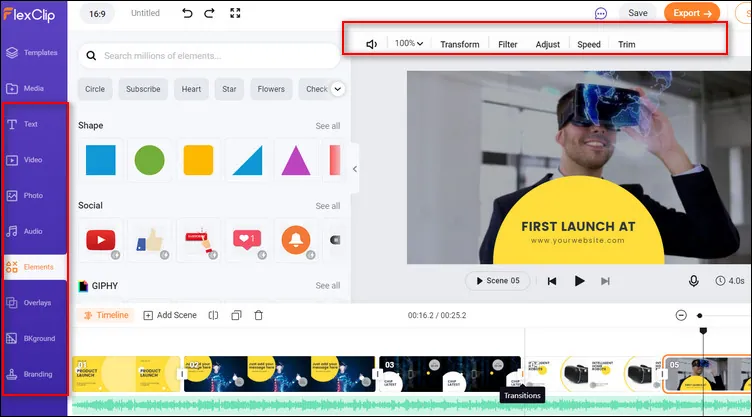
Make a Product Launch Video with Free Template - More Edits
Bonus Tips: 5 Elements Launch Videos Must Include
To make a perfect Product launch video, you'd better include the following 5 elements in your product launch video:
✓ Intro - Keep things simple with the intro, showing your product's name and your logo on the first frame, followed by its one-liner description. The intro can't be longer than 5 seconds.



✓ Main feature demos - For the main feature demos of your product, 2 to 3 of them is better, and each of them featuring a demo clip about 5 to 10 seconds long.
✓ Sub-feature demos - For the sub-feature demos, each clip should last about 1 to 3 seconds.
✓ List of more features - There should be a list of about 5 to 10 features in this segment of the video.
✓ Outro - Like the intro, you should make it simple. End your launch video with the logo and name again. Don't forget to include a CTA in the outro, such as asking the viewers to learn more by visiting your website.


These are five elements you won't miss in your launch video. According to these five elements, and follow the detailed steps to make your own launch video to crush your next product launch.















