How to send long videos on WhatsApp - from Quora
WhatsApp, as one of the most popular messengers across the globe, allows us to share text messages as well as media files, like photos, audio files, and videos with others. However, it has a limit to the file size that can be sent across to your contacts.
If you try to send a video file larger than 16MB through WhatsApp, you'll be shown an error message! So how exactly can we share long videos on WhatsApp? Read on to learn how to send big video files on WhatsApp.
Also Read: How to Make a WhatsApp Status Video - 3 Ways >
How to Send Large Videos & Big Files on WhatsApp
Limited to the video file size you can send on WhatsApp, and you'll need some tricks to send the large video files on this platform. Here we'll share different ways that will help you to send long videos on WhatsApp.
The first method to help you share a long video via WhatsApp is compressing the video with a video compressor first and then sending it to your contracts. FlexClip's online video compressor will help you do this in clicks.
How to Compress Video Size for WhatsApp with FlexClip Video Compressor?
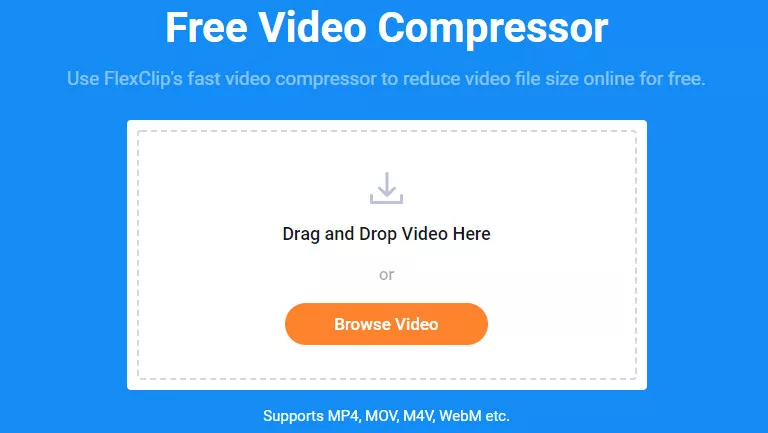
Image Board: Compress Large Video File for WhatsApp 1
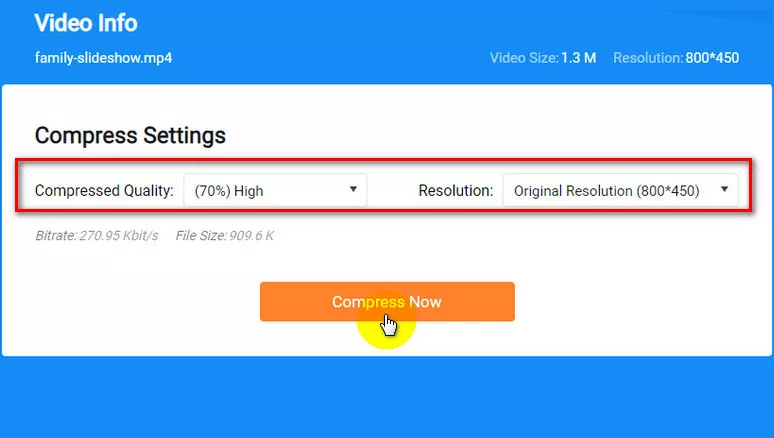
Image Board: Compress Large Video File for WhatsApp 2
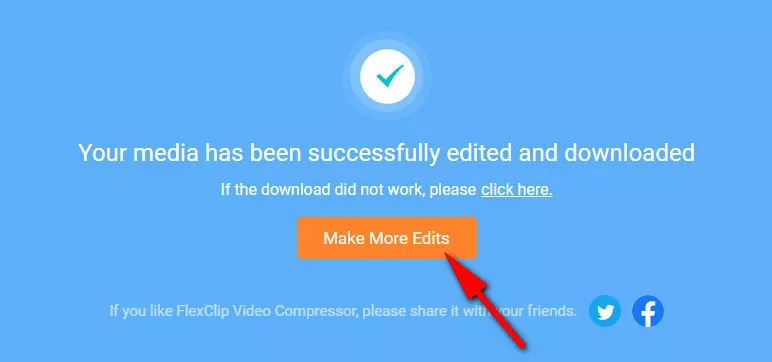
Image Board: Compress Large Video File for WhatsApp 3
Here you can also Make More Edits to your video make it far more appealing. Once you access to the FlexClip's online video editor, you can use its rich features to level up your video:
Also, you can make a stunning video with FlexClip's pre-made video templates in minutes:

You can also upload and share large videos & big files on WhatsApp using the Google Drive link. The Google drive link allows your contacts to see the file and even download it.
How to Send Big files on WhatsApp Using Google Drive Link?
Another way to help you share long videos and big files on WhatsApp is using the Dropbox service.
How to Send Big files on WhatsApp with the Dropbox Service?
Final Words
That's all for the ways on how to send long videos and big files on WhatsApp. You can use any of the listed methods to share the files over the platform.















