Summary: Do you know how to create a ghost effects video? It is so easy! You just need a powerful ghost video editor that can help you to create the perfect video. On this page, I will list the best five ghost video editors on PC, Online, and Phone. If you are interested in, you can keep on reading!
The Main Content of this Page:
With Halloween is coming, share a dynamic ghost video that will be created on your own and share on social media. That will be awesome! And create a ghost video is every easy. Though adding ghost effects, adding ghost video templates, or editing some green screen video resources, and with the help of video editing software, you can create a perfect ghost effects video.

Image board: The Post of Create Ghost Effect Video
Part 1. How to Create a Ghost Effect Video Online
Suppose you are a beginner, luck to you. The first video editing software that I will share with you online software is designed for the beginner. It is named FlexClip.
# FlexClip
FlexClip is an online video editing software. This software has built-in a lot of video editing tools. For example, you can use this program to add music, text, filters to your video, change the video background color, and apply other more operations to your videos.
Except for these basic video editing functions, this program also has a video templates library. This library includes all kinds of the video system, such as birthday, holiday, business, festive, ghost effects, and more.
Ghost Video Effects
Halloween Ghost Video
If you use this software to create a ghost video, you just need to select a ghost video template and then add your trick video or video resources that you can create a wonderful ghost video.
How to use FlexClip creating a ghost effect video:
Step 1 Launch this website, and click the "Start From Scratch" to start editing your video.
Step 2 And you also can select a video template. In the template library, here also have some ghost or Hallowmas video templates that you can choose from. In the video editing windows, click the "+" button, which at the bottom of the mainscreen, in here have two buttons you can click and import your video resource.
- Click the "Add Local Media" button to import the video from your device.
- Click the "Add Stock Media" button to jump to the video resource library.
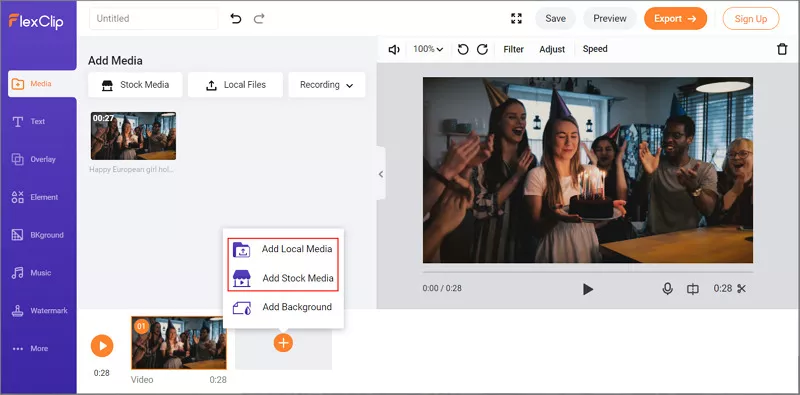
Image board: How to Create Ghost Video - Step 2
Step 3 Search ghost in the searching box, then you will get a lot of ghost video resources that you can apply to your video.
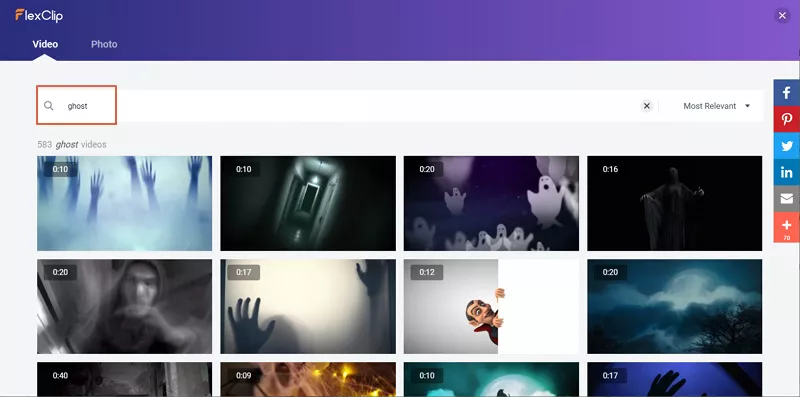
Image board: How to Create Ghost Video - Step 3
Step 4 And you also can add text, music, overlay, filters on your ghost video to make your video looks perfect. When you finish editing the video, you just click the "Export Video" button to output and save the ghost video on your computer.
Part 2. Other Recommend: Top 4 Ghost Video Editors on Windows, Mac, and Phone
The first part of the software that we recommend is more likely to fit for beginners. If you know more about video editing and create a ghost video use your own video resource. Next, I will recommend another four best ghost video editors for you.
1. Movavi (Windows)
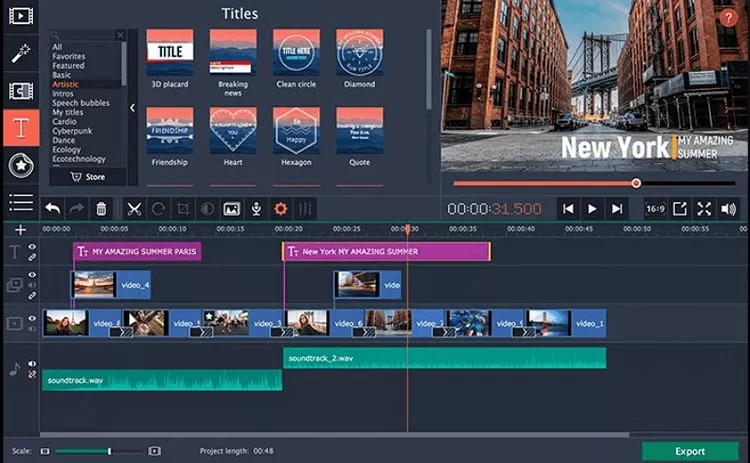
Image board: The Mainscreen of the Movavi
Movavi is a video editing software on Windows. Using this software, you need to download and install the software on your computer. This software built-in a lot of video editing tools, you can use to edit video, convert media, edit photos, and more. For this program, it has special functions, this software supports editing the green screen background video!
For this function, you can shoot your own green screen video, and use this function to create an amazing ghost effect video. But, as I said in the first, this software has adopted the timeline editing function. If you want to use this kind of editing ways that you may need some editing knowledge.
Here I list a video about how to use Movavi to edit a ghost video, you can lick it and have a look.
2. iMovie (Mac)

Image board: The Mainscreen of the iMovie
iMovie is a popular video software on Mac. If you are a macOS user, you must know this software. iMovie is a built-in video editing software in the Mac device, which is designed for Mac users who can free to use it. For this software, users can edit video, play the film, convert file format, and more.
For the video editing function, this program has many video editing tools, such as crop, split, trim, add effect, green screen, etc. If you want to create a ghost video, this software is the best choice for Mac uses.
Here still has a video about using iMovie to create a ghost video, the steps of operations may be a little complexity, if you want to more, you can click it to have a look.
3. Ghost Lens (iPhone)
If you are a deeper phone user, you must want to find some powerful ghost effect video editing app. So, here I find two apps, one is for iPhone, another is for Android.
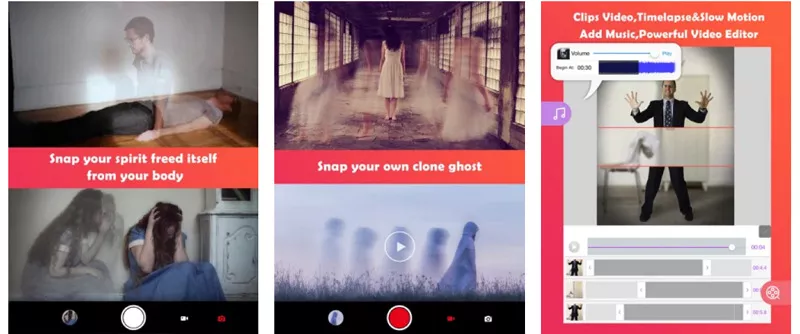
Image board: The Mainscreenof the Ghost Lens
The first app I recommend is called Ghost Lens. This software is suitable for the iPhone. Using this software, you can create your spirit itself from your body video. And using this software, you can change the transparency of the video character, and provides the "Fade in" and "Fade out" effect that you apply in your video to make the "GHOST" appear in your video.
But if you want to use all premium features that you may need to pay for it. The price is $5.99 per month and $29.99 per year.
About how to use this software, here I list a video, if you are interested in , you can click it and have a look.
4. Ghost Camera (Android)

Image board: The Mainscreen of the Ghost Camera
Ghost Camera is a ghost video editing app for Android. Users can use this software to swap your face with a monster, and in the app, it provides plenty of ghost or monster filters that you can choose. When you finish editing, you can save your ghost effect file as a video, GIF, or image. And you also can directly share social medial platforms, such as Facebook, Twitter, and etc.
The Bottom Line
In the end, let's make a summary of this whole page. On this page, we are talking about the five best ghost video editing software on PC, Online, and Phone. You can choose the one according to your needs. But, if you are a video editing beginner, here, I suggest you choose FlexClip. Not only this software provides massive of wonderful video templates that you can use, and has plenty of video editing tools that you can free to use.
When you create a perfect ghost video, do not forget to share it with your friends and prank him lol!















