Summary: Want to choose an easy and free video editing app for Android among the wide variety of video editors? This blog is a compilation of the top 5 best free video editors for Android.
With the rising trend of videos on social media, more and more people like to make videos and share them on social media platforms. As there are so many videos on social media, a video that looks professional is more likely to get the viewer’s attention. Therefore, more and more video editors spring up. While there is a wide selection of video software for PC , video editing apps, designed for smaller screens, play an important part in video editing.
As there are many video editing apps, you may wonder which one is right for you? In this article, we mainly focus on video editing apps for Android, especially the top 5 best free video editors that you can use on your Android phone. If you want to know more about iPhone video editors, please find the article: 5 Best Video Editing Apps for iPhone . Let’s move on.
You May Like: The Best Free Online Video Editors - No Download Is Needed
Top 5 Best Free Video Editing Apps for Android in 2020.
VivaVideo
With 400 million users in 100+ countries, VivaVideo becomes one of the most popular video editing apps. It is free to use and available for Android phones. In general, VivaVideo is the best movie maker and video editor with all features. It is so easy to use that you can produce a professional-looking video quickly. What you should do is import your videos in just one click, trim them if necessary, add texts and animated texts, add filters, add music, adjust speed, and add transitions to make your story more compelling. VivaVideo is also a slideshow maker that turns your photos into attractive movies. What's more, you can export videos in 720p, 1080p and 4k. Download the VivaVideo app and edit your videos like a pro.
Depict Video: VivaVideo - Google Play Store Preview Video
Noticeable Features:
• Free and professional video editing app.
• Fully-featured movie maker and video editor.
• Trim, merge, split, add effects, adjust speed, and more.
• Make video clips and photos into movies with texts, music, transition, filters, themes, and stickers
• Export videos in 720p, 1080p and 4k.
InShot
InShot is a free HD video editing and video making app for Android. As an all-in-one visual content editing app, it is powerful but simple to use. It enables you to cut, trim, and split long videos into smaller ones. And then you can add filters, texts, stickers, emojis, free music, and other effects to videos. Besides, InShot allows you to export videos in 1080p or 4K without any quality loss and share them to Instagram, Facebook, Youtube, Twitter, TikTok, and other social media. By the way, to remove in-app ads and the watermark added to videos, you need to pay an IAP of $3.49 per month or $11.99 per year.
Depict Video: InShot Promo Video
Noticeable Features:
• FREE HD video editor and video maker.
• Trim and cut video/movie, blur background and no crop, add music and video effects.
• Collage and photo editor.
VideoShow
VideoShow is a free video editing app for Android that helps you make your photos and video clips into awesome videos easily and quickly. Nowadays, it has 600 million users worldwide. With this practical video editor and movie maker, you can make memes, create videos or slideshow with photos, music, texts, and stickers. Want your videos more exciting and professional? You'd better adjust speed, add filters, and apply transitions. Lastly, the VideoShow app supports HD export without any quality loss. However, the shortcoming is that you need to update to VIP to remove watermarks and ads.
Depict Video: VideoShow - Video Editor, Video Maker
Noticeable Features:
• Easy-to-use photo editor.
• All in one editor - reverse, trim and make gifs.
• Hundreds of free music - fully licensed.
KineMaster
KineMaster is another free video editor for Android phones. It allows you to import media quickly with the drag-n-drop technology. With its full-featured editing tools, you can produce a video in simple steps, including trimming, cutting, splitting, and splicing. Furthermore, you can add texts, stickers, handwriting, filters, and transitions, as well as background music, voice changer, and other sound effects to make it more impressive. After you've done your video editing, you are allowed to export your video in resolutions up to 4K and share it to Facebook and Instagram. Please note that you can remove watermarks and ads and get access to more professional features when you subscribe to the KineMaster's premium plan.
Depict Video: KineMaster Has 1300+ Premade Assets
Noticeable Features:
• Trim, splice, and crop your video.
• Add video, images, stickers, texts, handwritings, filters, transitions, and other effects.
• Add sound effects: voiceovers, background music, and voice changers.
• Adjust speed, exposure, highlights, and more
• Export 4K 2160p video at 30FPS.
YouCut
YouCut is the full-featured video editing app for Android. It's the best video editor and video maker, as well as video merger and video joiner. With its easy and practical editing tools, you are sure to make a professional video in easy steps, including trimming, cutting, splitting, and adding texts, music, filters, and FX effects, changing background, and adjusting colors and speed. As a free video editor, YouCut never adds a watermark to your video. What's more, there are no ads during your editing.
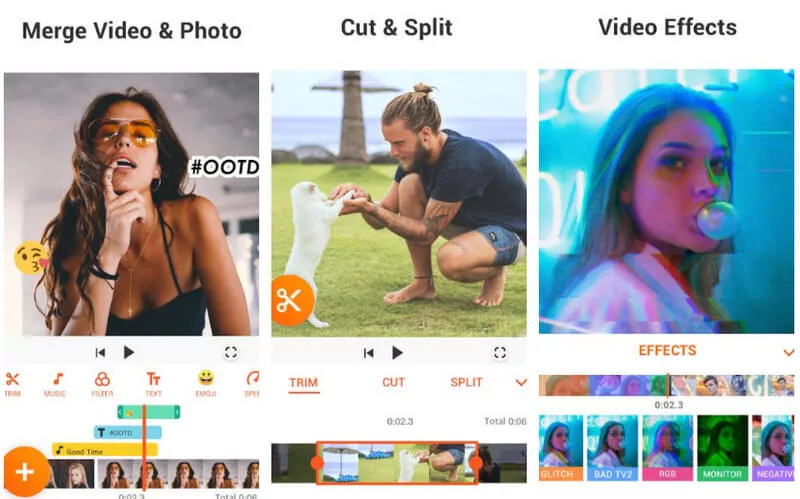
Image Board: YouCut - Video Editor & Video Maker, No Watermark
Noticeable Features:
• Free video editor, video maker, video trimmer, video joiner, and photo slideshow maker.
• No watermark.
• No ads when editing videos.
• Easy to use
Conclusion
Above are the top 5 best and free video editors for Android. Choose the one you like most and start to edit your videos like a pro. By the way, online video editors like FlexClip also enable you to make a professional-looking video with great ease and functional tools. The most important thing is that you don’t need to download or register to start your editing. Think this post helpful? We would be very much appreciated if you share it on your social media.















