Facebook and Instagram are two of the most popular social media platforms. Facebook emphasizes textual information while Instagram users love to share photos and videos. Since they are different, you can never embrace one platform and abandon the other completely. Lots of people are looking for ways to share Facebook video to Instagram.
Can't Miss: How to Make a YouTube Video
Why You Need to Share Facebook Video to Instagram
There are many reasons why you need to share Facebook video to Instagram. To start with, sharing Facebook video to Instagram guarantees higher engagement rates, because Instagram users prefer watching videos.
Secondly, sharing Facebook videos to Instagram means you are reaching more audiences. Your videos are more likely to be watched by others.
Last but not least, sharing Facebook videos to Instagram helps you drive traffic back to your website, blog if you add a link to your video.
Method 1. Share a Video from Facebook to Instagram via DM
Before 2022, if you want to share a video from Facebook to Instagram, you need to download a Facebook video (this may cause copyright issues) first, and manually adjust the video aspect ratio, then share. Now, Instagram and Facebook belong to the same company, which means they are now interconnected. It is so much easier to share a Facebook video to Instagram.
Method 2. Repost a Video from Facebook Page to Instagram
While sharing a new post on Facebook page, you can share it to Instagram business account at the same time. Even though this feature hasn't rolled out massively, it is worth a try!
Image Board: Share Facebook Video to Instagram
Bonus Tip: How to Create an Instagram Video
With Instagram app, you can easily film and edit good photos and videos. That's not enough, to make your work outstanding, extra edits are necessary.
FlexClip helps you create good Instagram video posts with substantial editing features, for example, filters, transitions, changing video speed. Besides that, you also have access to tons of royalty-free media resources, GIFs and video templates to level up your Instagram video. Trending music, special effects are also available. Try FlexClip to explore more possibilities.

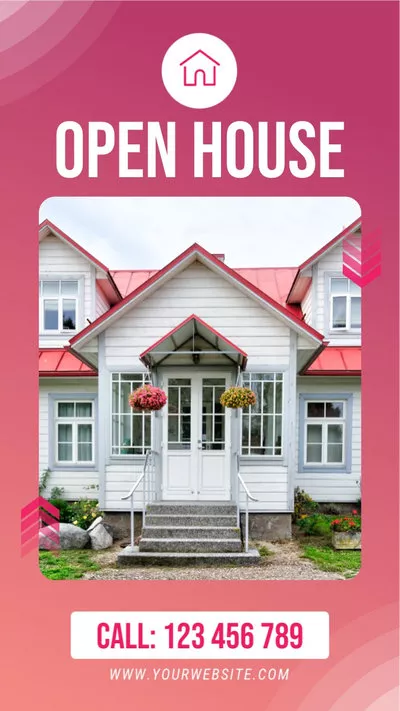

The Bottom Line
That’s all for how to share a video from Facebook to Instagram. If you find this post helpful, please do share it with others. By the way, FlexClip is indeed a free and easy-to-use operate tool. It can help you create a YouTube video, Facebook video, Instagram video. Give it a try!















