Sometimes you may stumble on a good video, especially the one you are sure you won't come across again. At that moment, the best you can do is to record the moment using a screen recorder. That way, you will get the video and the audio stored on your local disk. Another scenario where screen recording plays a role is when you are conducting practical tutorials. By doing so, you will be able to show your audience what you are up to on the screen. This applies to YouTubers who are into making DIY video content. In general, a screen recorder with audio and facecam makes you interact better with your device.
Because of the awesomeness of recording your screen, many app developers have come to replicate the rising need for a screen recorder by coming up with different screen recorders that fit different devices. And to make the best of the screen recorder tool, we have listed the ten best screen recorder tools to pick from. Mind you, the fact that we listed just ten doesn't mean they are all that is, but we consider them the most used and the best according to the user's reviews. Check them out!
Best Screen Recorders with Audio and Facecam PC
1. FlexClip
FlexClip is the world's most used image and video editing tool. It has additional features; amongst them is the screen recorder with audio and facecam that allows users to record their screens with clear and visual audio features. The tool is carefully designed to serve this purpose; there are more reasons to recommend FlexClip. First, the operation is seamless; no complicated edits. Other unique features of this tool include a free-to-record system or microphone audio selection and exporting in high resolution. Last but not least, editing tools like trimming, adding filters, and subtitle can level up your recording.
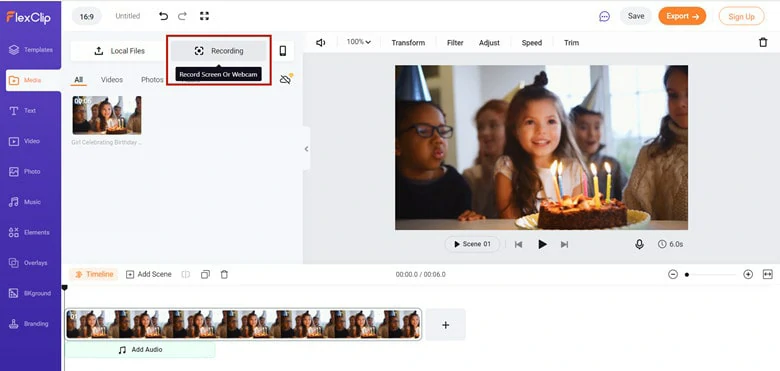
Best Screen Recorders with Audio and Facecam PC - FlexClip
Pros
Cons
2. Apowersoft
Apowersoft is another free online multimedia tool created to help users filter, record, and convert media content. As we have earlier mentioned, Apowersoft is free too. However, this tool comes with a watermark but allows users to add or remove watermarks on their videos. Users can also use both the webcam and screen to record and add an external microphone if they wish. The speed at which you can export a finished screen record depends on the size of the recording. And as for the resolution quality, we will give it 70%.

Best Screen Recorders with Audio and Facecam PC - Apowersoft
Pros
Cons
3. Screenapp.io
This is yet another online screen recorder that gives users excellent quality video outcomes. Screenapp.io is free, and you don't need any subscription or extra add-ons to use it. This tool is very safe to use; it is designed in such a way that your data is encrypted between your PC and the VPN server – you don't have to worry about unauthorized access to your data. Unlike other free screen recorders, Screenapp.io doesn't come with a watermark, a feature that makes it stand out from the rest. It produces a top-notch video quality, and the exporting speed depends on the size and format of the finished video – e.g., MP4 formats are slower than MOV. Users must pay as low as $1.99 per month to access the advanced features.
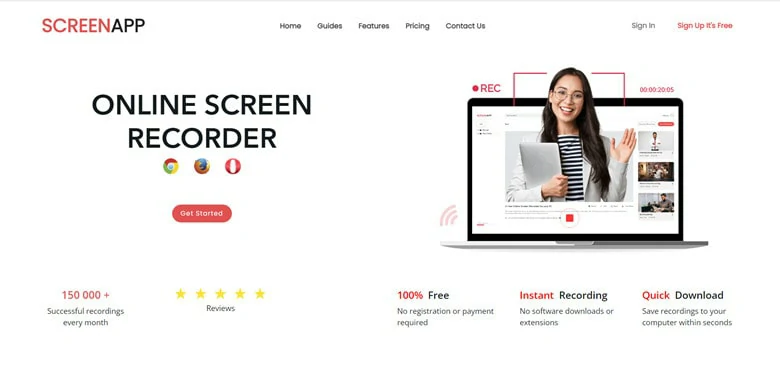
Best Screen Recorders with Audio and Facecam PC - Screenapp.io
Pros
Cons
4. Ezvid
Ezvid is a screen recording tool specifically developed for Windows users; it also gives your video the necessary editing. Aside from just recording screens, you can also use them to transcribe from text to audio. This tool has gained more popularity than its peers and has been used to create videos on Facebook, YouTube, etc. Ezvid is free, but users can always choose to donate to the platform. Again, it works with a webcam. The video quality is slightly great but can't be compared with FlexClip or Screenapp.io; It can also work perfectly with microphones.

Best Screen Recorders with Audio and Facecam PC - Ezvid
Pros
Cons
5. Screencast-O-Matic
Screencast-O-Matic doesn't just allow you to record your screen; it is also developed to allow users to create wonderful videos easily. The quality of the video is great, and the audio is undoubtedly the best. The various unique features of this tool have attracted marketers and business promoters to it; the many editing features help add exciting visuals that can spice up promotional videos. Unfortunately, Screencast-O-Matic is not all that free; they have three pricing categories: Solo Deluxe, $4.00/month, Solo Premier, $6.00/month; and Team Business, $8.00/month. It has a very fast conversion rate, no matter the video format. And you don't need to worry about watermarks; there is none.
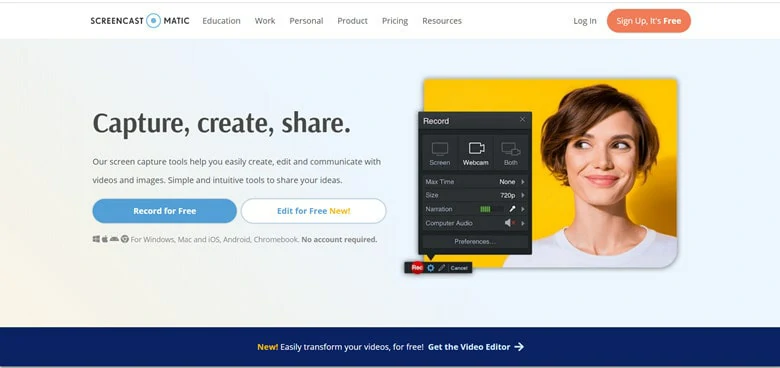
Best Screen Recorders with Audio and Facecam PC - Screencast-O-Matic
Pros
Cons
Best Screen Recorders with Audio and Facecam for Mac
6. OBS
The OBS Studio is a free open source tool that allows users to record videos and live streams on Windows, Mac, Linux and BSD. OBS is downloadable and has exceptional quality visual and audio features. It works perfectly with microphone and audio systems and is very fast to export, no matter the format. However, it doesn’t come with any editing features.
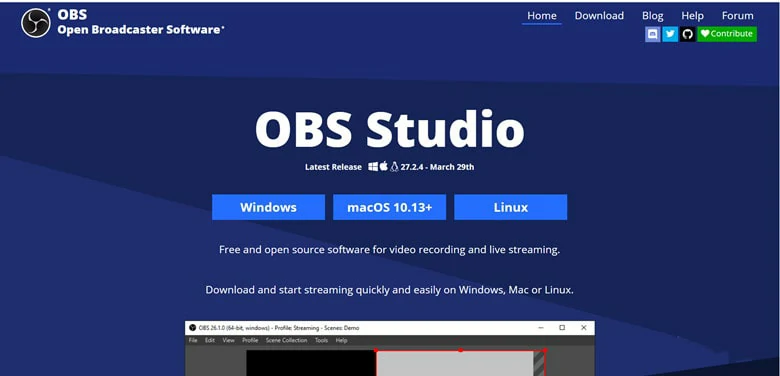
Best Screen Recorders with Audio and Facecam for Mac- OBS
Pros
Cons
7. Loom
Loom is another top-rating screen recorder for Mac after OBS Studio. But it can also be used on Windows, Chrome, and Android devices. It requires you to download it before use and is completely free. Aside from the easy-to-use interface, Loom is fast in conversion and export and has several video formats. It can use the device webcam for the recording and also has provision for a microphone audio system.
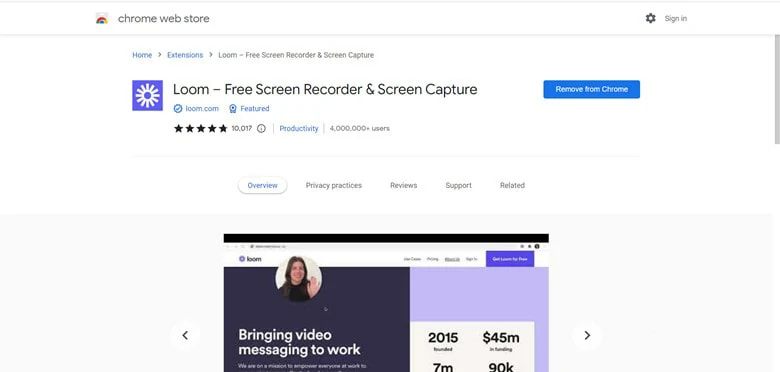
Best Screen Recorders with Audio and Facecam for Mac- Loom
Pros
Cons
8. Clipchamp
Clipchamp is not only good with recording screens on Mac OS, but it can also be used for personalizing and distributing promotional videos for businesses. The interface is seamless: anyone can comfortably use it no matter their level of computer knowledge. Clipchamp comes with an extensive collection of colorful texts and colors you can use to give that perfect editing to your recorded videos. Unfortunately, this tool is not all that free; users will have to pay as much as $9 per month for the Creators package, $19 per month for the Business package, and $39 per month for the premium package. It comes with HD and SD video formats and has a fast export speed. Like others, it can be used with a microphone, and the audio is excellent.
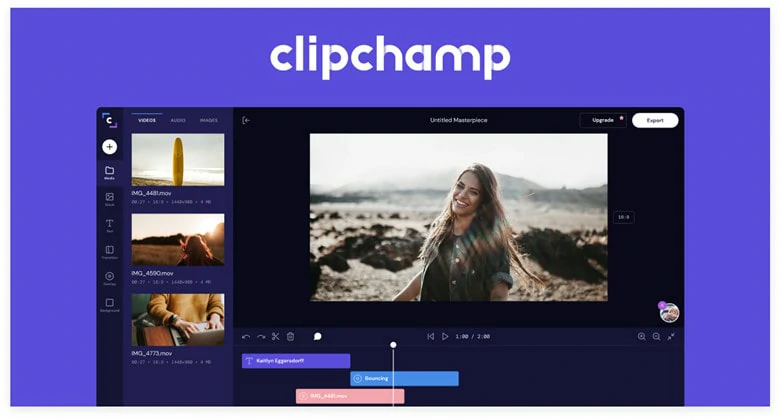
Best Screen Recorders with Audio and Facecam for Mac- Clipchamp
Pros
Cons
9. HippoVideo
This is another screen recorder created for business owners to promote their products through video content. HippoVideo is trusted by over 5000 people and has continued to receive regular updates since its launch. The app is not all that free; it comes in four packages: Starter- $15/month, Peo -$30/month, Growth- $48/month, Enterprise- $79/month. Its high service cost reflects the quality: the export speed is quite impressive, and the HD and SD formats are top-notch. And yes, you can use microphone audio, and it doesn't have watermarks on finished videos.
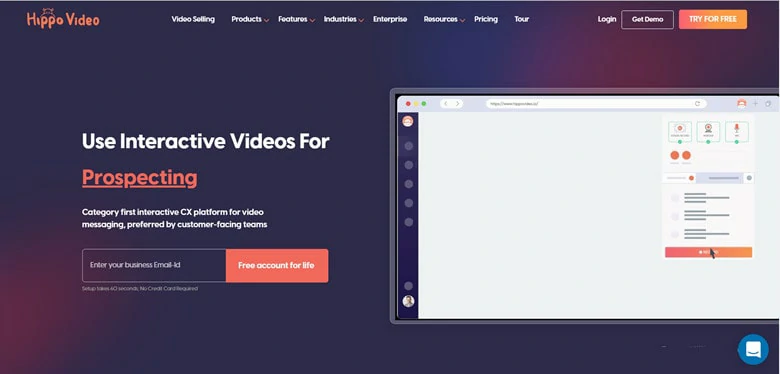
Best Screen Recorders with Audio and Facecam for Mac- HippoVideo
Pros
Cons
10. Filmora Wondershare Demo Creator
Designed to work on both Windows and Mac OS, Filmora Wondershare is an easy-to-use video editor that allows users to create stunning videos through screen-recording or through the use of a webcam. Users need to download it before use, and it is not totally free. Users get seven days in free trials and are charged $20/month if they choose to auto-renew. It comes in two packages: Annual Plan- $49.99, and Perpetual Plan $79.99. It comes with a no-watermark feature and converts to many video formats, including SD and HD formats, and the conversion speed is quite impressive.
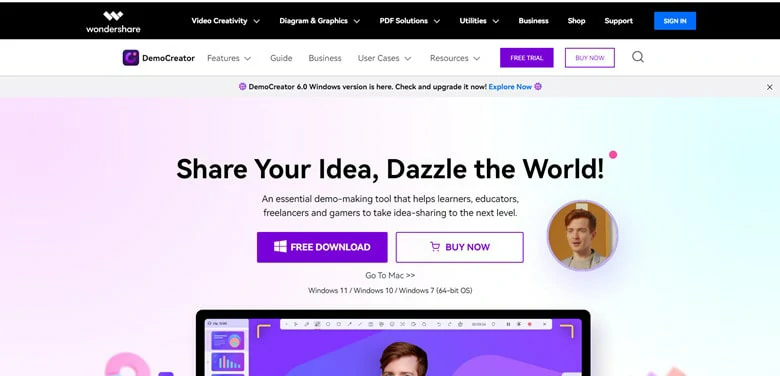
Best Screen Recorders with Audio and Facecam for Mac- Filmora Wondershare Demo Creator
Pros
Cons
The Bottom Line
Screen recording as art has gone beyond being a fun activity to becoming a major business lead generation method. All you need is the right Screen recorder that suits your system. And this is where we introduce the FlexClip: the world's most used video editing tool, with enough editing options to give you that excellent video you deserve. And please like and share this piece to make it get to a wider audience.















