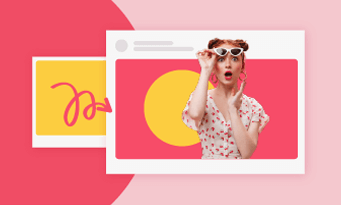POV is your golden ticket to growth. They create instant emotional connection, mimic real-life experiences, and stimulate one-on-one interaction.
Ready to master TikTok POVs and create scroll-stopping content? Let’s dive in and start creating videos that truly connect like this one!
POV Video Example
How to Create TikTok Trendy POV Videos
The only tool you need for POV video creation is FlexClip. It is like an AI tool suit that walks you all the way from generating POV images to editing POV videos. This saves you from switching between different AI tools.
Step 1. Generate POV Images
Let’s start with writing a POV image prompt first. Describe the key characters, scenes, lighting, style, You can also ask ChatGPT for help here.
FlexClip’s Image Generator will understand your prompt and generate a realistic image within several seconds. Access FlexClip’s Image generator, paste the prompt to the empty box.
Select the image style, we suggest you go Camera, Cinematic, or Studio Shot. Pick a generation mode and image count, hit Generate. You are about to get a POV images in several seconds.
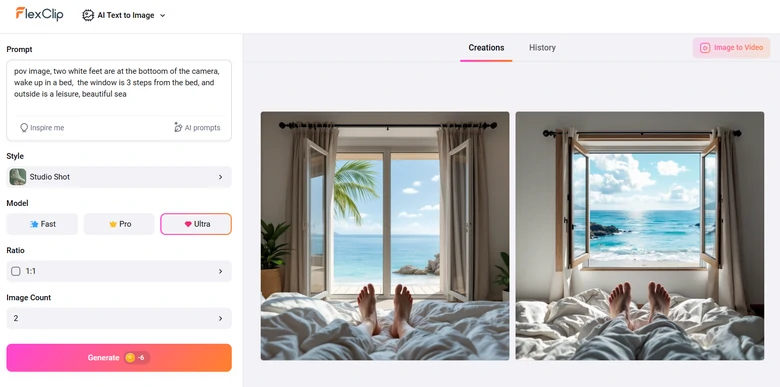
Generate POV Image
Step 2. POV Images to POV Videos
Next up, you will need to convert the POV image to video. FlexClip’s Image to Video tool saves you from manual animation. It analyzes your POV image, animates every element as you wish.
Dive in to FlexClip’s Image to Video tool, upload your POV image, enter a text prompt describing how you want everything move. FlexClip offers two generation mode, the standard mode, and the professional mode. If you feel like achieve better results, then professional mode it is!
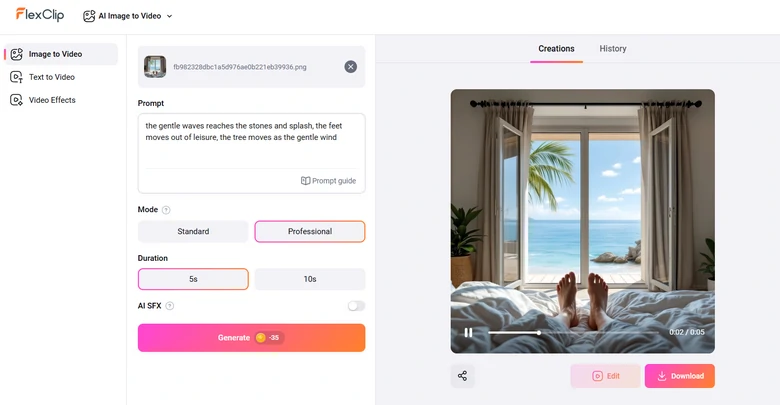
Convert POV Image to Video
Step 3. Generate SFX for POV Videos
Strong and persuasive visuals don’t make your POV videos stand out, but audios changes that. The sound of walking on leaves in the forest, wind blowing, etc offer more immersed viewing experiences. That’s where FlexClip’s Video to SFX comes to handy.
FlexClip’s Video to SFX understands what your video is about, composes sound effects that perfectly matches your videos, and then adds it to video. No manual edits, no prompts required.
Upload your video to FlexClip’s Video to SFX tool, hit Generate, you will get the MP4 output instantly.
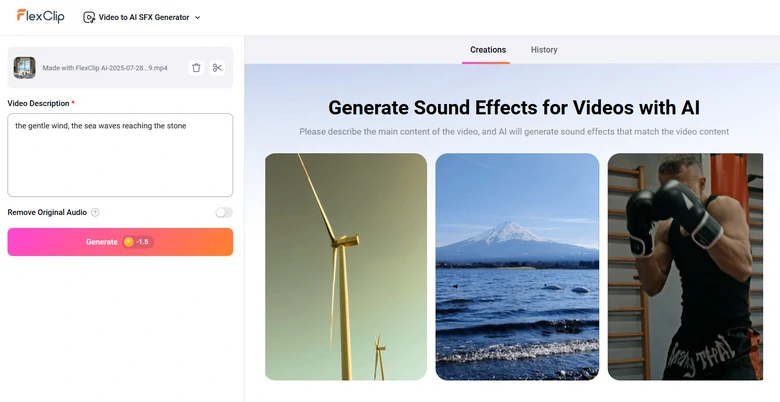
POV Video to SFX
Step 4. Edit POV Videos
It is quite common to encounter hallucinations or unnatural colors. That’s why manual edits is needed. Enter FlexClip’s video editing panel, you can seamlessly trim the POV video, add natural voiceover, apply color correction. Ignite your creativity and edit like a pro.
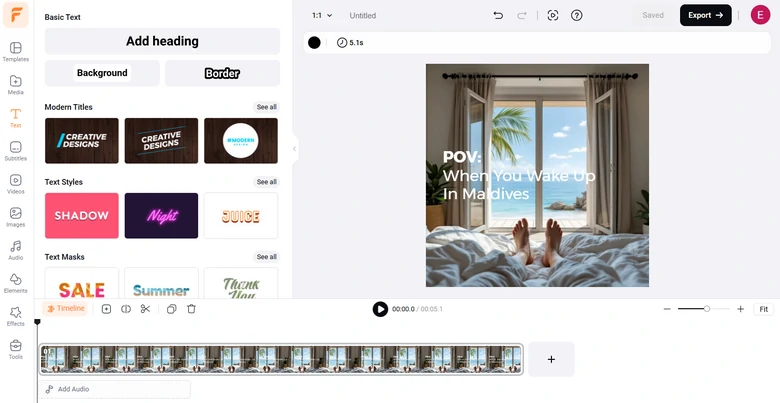
Edit POV Video
Step 5. Share POV Videos
Whenever you are done with POV video editing, export, save it to a local folder. You can also share the POV video via a short link, or post directly to social media. Here is what we got from FlexClip.
AI POV Video Output
Top POV Video Ideas You Must Follow
Here are 10 creative POV video ideas to inspire your next viral videos.
FAQs About POV Video Creation
1. What’s a POV video? And why it is popular?
POV stands for Point of View. POV video means content filmed or edited from the perspective of a character. Audiences can experience the scene as if they were part of it. It is a relatively new video format and strongly resonates with viewers.
2. How long should a POV video be?
POV videos work best on TikTok and Instagram. So, you need to aim for short videos about 15 or 30 seconds.
3. Can I use trending sounds in POV videos?
Absolutely! Trending sounds can amplify the emotional impact. Just be sure to align the sound with your story.
4. How much does it take to create a POV video?
FlexClip adopts the credit-based pricing policy. It takes 70 credits at most for each generation, which is about $1.75.