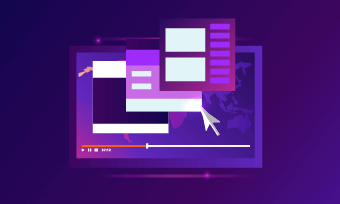If you work in a visual industry - photography, architecture, design, entertainment, a portfolio video is one of your most important marketing tools to showcase your skills and expertise in your field. It also provides a strong demonstration of your abilities and services by highlighting clients you have worked with, and helps you to be noticed by potential clients.
Ready to make a video portfolio but don't know where to start? Here in this article, we'll show you how to make a powerful portfolio video using an online portfolio video with free templates.

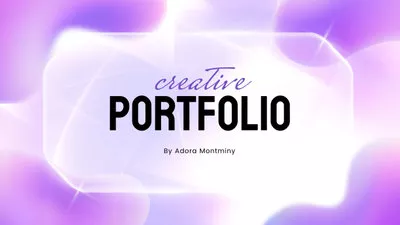
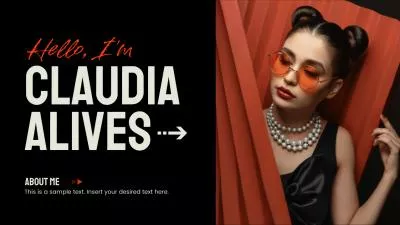

Create Video Faster with FlexClip’s Pre-Made Templates →
Start from Scratch Easily with FlexClip's Online Video Maker →
Also Read: Animated Infographics - How to Create an Animated Infographic Video >
Part 1 Online Portfolio Video Maker with Templates
Based on the portfolio materials you already have, your time, and your budget, there are many ways to create your portfolio video. While using an portfolio video maker with free templates, like FlexClip, might be the easiest way to design an aesthetic and effective portfolio video, saving your time, efforts, and money.
Create Stunning Projects with FlexClip AI Video Maker
FlexClip provides a powerful online portfolio video maker to help you easily and quickly create a fantastic portfolio video. Never mind if you're a novice to video-making, as FlexClip's user-friendly editing tools will make putting together a simply unique portfolio video a breeze, no matter your design level. It also offers millions of stock photos, videos, music, borders and frames, patterns, animated elements and stunning effects to enhance your project!
Besides, it comes with stunning video templates that enable you with endless inspirations to create your own portfolio video with great ease. Be it a photographer's portfolio, an artist's portfolio, a designer's portfolio, and more, FlexClip has them covered!
Portfolio Video Templates for Your Design Inspiration
Let's check some stunning free portfolio video templates from FlexClip that can inspire us to design a custom and stunning portfolio video with great ease.
Photography Portfolio Templates


Art/Design Portfolio Templates
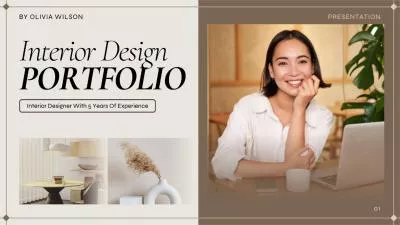
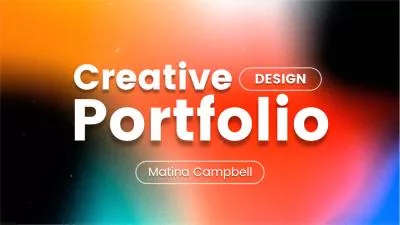
Real Estate Portfolio Templates


More Creative Portfolio Templates

Part 2 How to Make a Portfolio Video with Templates
Before getting started with FlexClip's online portfolio video maker, you'd better get all your materials organized, like photos and video clips. It's a great idea to save them to a folder so that you can find them easily. Now let's get the ball rolling.
Just follow us and learn how to make a portfolio video using those free templates.
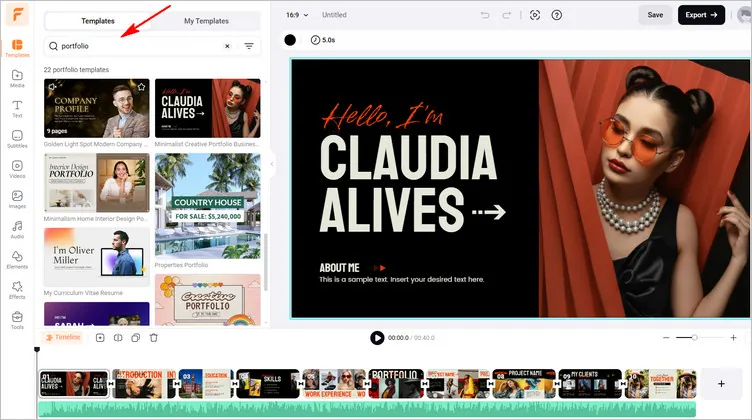
How to Make a Portfolio Video - Start with Template
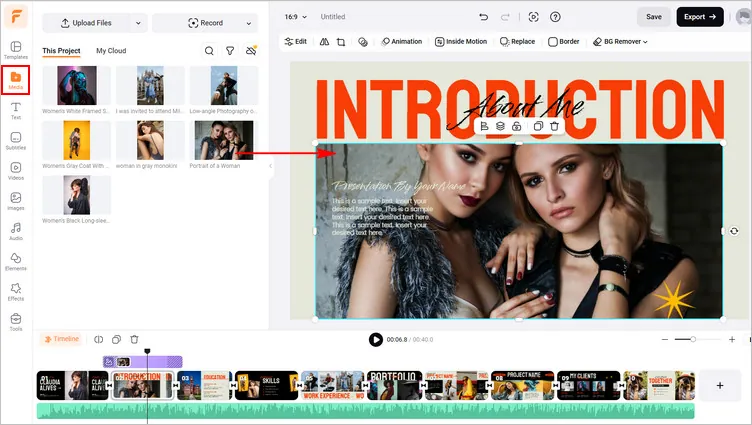
How to Make a Portfolio Video - Add Media
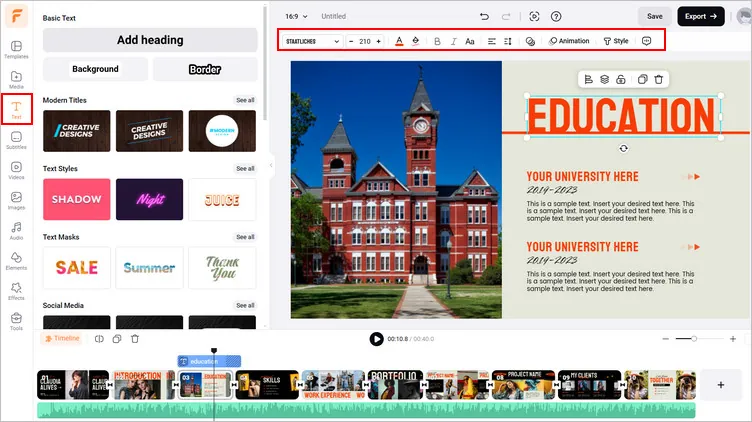
How to Make a Portfolio Video - Put Your Words
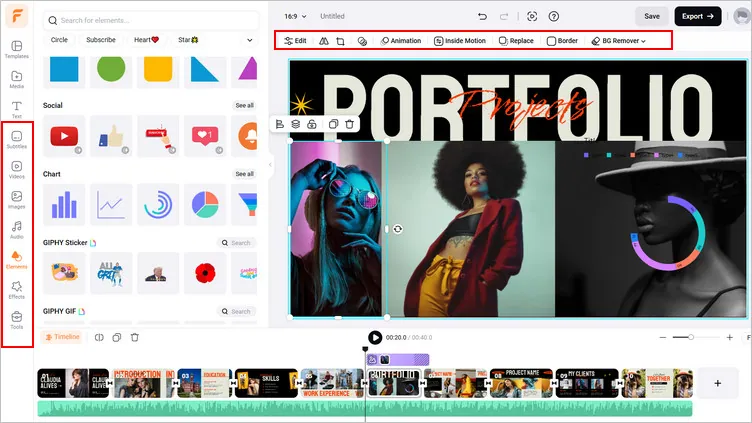
How to Make a Portfolio Video - More Edits
Pro Tip: You can also add your brand logo, do the voice-over, set countdown timmer, and more. FlexClip's online video maker lets you customize your portfolio in more ways to make it far more appealing. FlexClip is here to help you do just that.
And that's it! Creating a portfolio video with FlexClip is a simple but satisfying process. Now, just click on the preview button check the final results - if you're satisfied with it, just export it now; if not, you can continue editing.
Part 3 Top Tips for an Aesthetic Yet Powerful Portfolio Video
Now, we'll take you through the top tips on how to make a fantastic portfolio video.
01. Be thoughtful about what you want to include in your portfolio video.
- Avoid adding everything you've ever created to your portfolio video. Select only your strongest pieces to showcase your most unique and creative work.
02. Stay current; keep your portfolio hip and trendy.
- You know that trends and technology change quickly, and you don't want your portfolio video to look dated. So remember, don't include materials that are more than three years old.
03. Make your pieces in the portfolio video flow nicely.
- To avoid making your viewers' eyes jump around when they watch your portfolio video, make sure your pieces flow nicely. (Adding transition effects to your video is a great way to make it flow smoothly.)
04. Get a second opinion from others.
- Before you finalize your portfolio video, you'd better get another set of eyes on it. Go for someone else's opinion. FlexClip offers a convenient collaboration tool allowing you to invite the collaborators to your team and let them make more adjustments.
05. Include a strong CTA.
- It's wise to have a strong call to action at the end of your portfolio video that tells people what you'd like them to do next. Check out our post on How to Add CTA Overlay to Your Video to include one in your portfolio video.
Final Words
A portfolio video will help you show your works, attract new clients or leads. Turn to FlexClip's online portfolio video maker to create your own one that shows off your personality, include work you love, and have fun with it.