Slideshow videos with music are new trends. You must have some precious photos in your prime time as well as several favorite songs. Why not create your special photo video to keep these beautiful memories together?
If you are worried about having no design skills to craft a slideshow video, don't be! With the methods below, you'll feel trouble-free to make a video from your favorite photos and music whether you want a slideshow video for personal purposes or for business. Pick the easiest one to get started!
TABLE OF CONTENTS


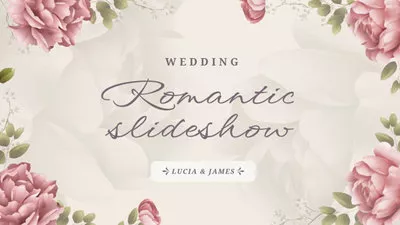

Can't Miss: 20 Best Slideshow Video Makers for All Platforms >
Part 1. How to Make A Video with Photos and Music Online Freely
Access FlexClip, turn your treasured memories and music into a masterpiece that will have everyone tapping their toes. This online tool offers tons of customizable slideshow templates featuring in beautiful collages, beautiful transitions, effects. Pick any of them, replace resources, and come up with a great video instantly!
Step 1. Preparations
A great beginning is half-done. The following are preparations most people need to make to ensure a more smooth and effective video creation process.
Step 2. Pick a Template
Access FlexClip's template page. There you can find over 7000 customizable videos in various themes. Pick a slideshow you love most, and then hit Customize.
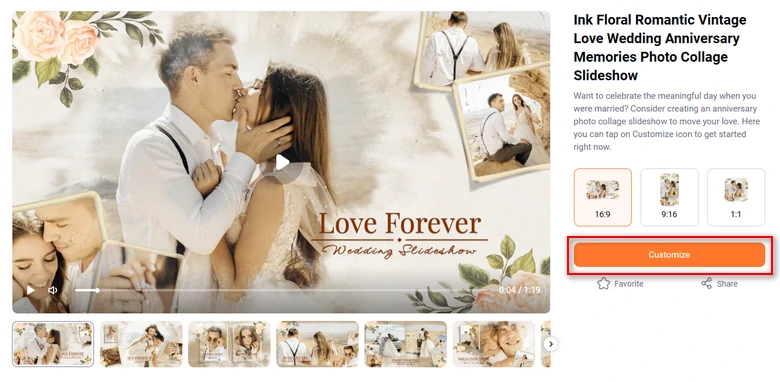
Pick a FlexClip Template
Step 3. Replace Media Resources
You are now at FlexClip's video editing page. Switch to the Media section, upload your photos and music from a local folder, a mobile device, as well as cloud service.
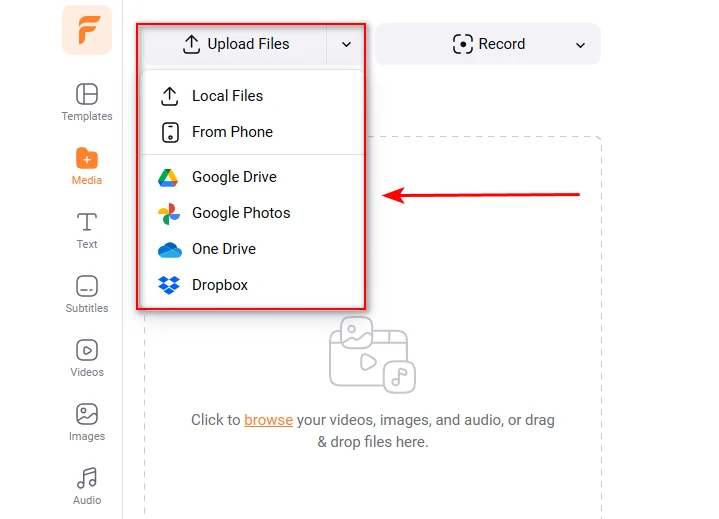
Upload Your Photos & Music
Drag your photos to the preview window to replace the resources on the template.
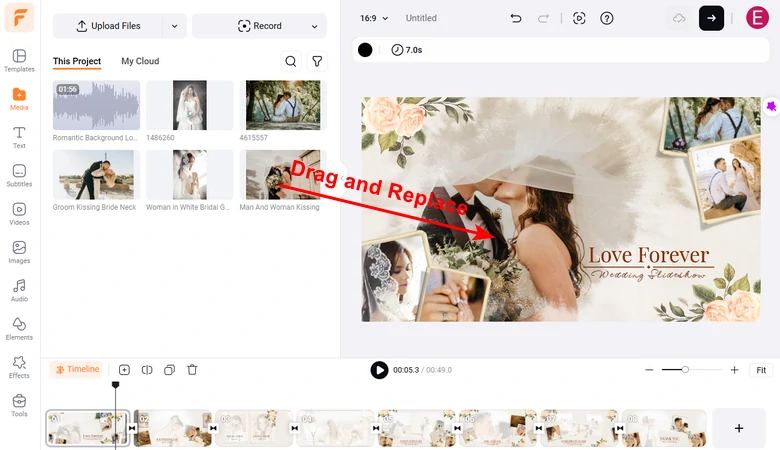
Replace Photos of the Template
Most FlexClip templates have default background music. Right click the default background music, hit Delete. After that, drag and drop your audio track to the timeline to replace.
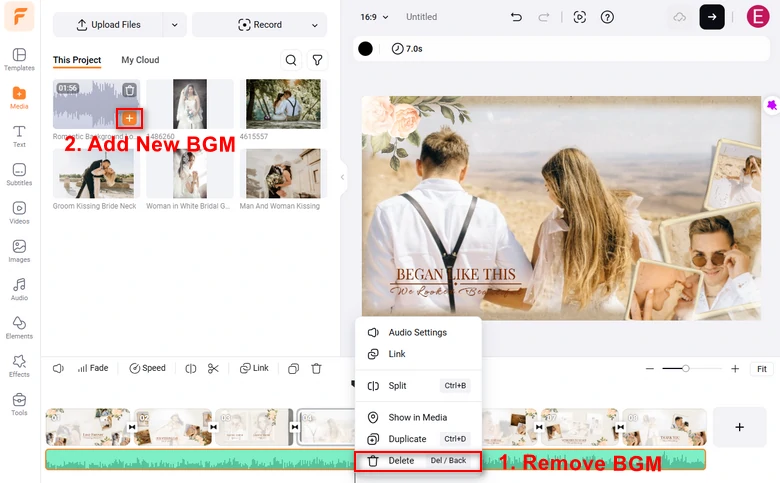
Replace Template Music
Step 4. Customization
It is easy to add personal touch to the template. Click on any item of the template, all available editing tools including cropping, background removal, filters, flipping, animation. One click to apply all changes you like.
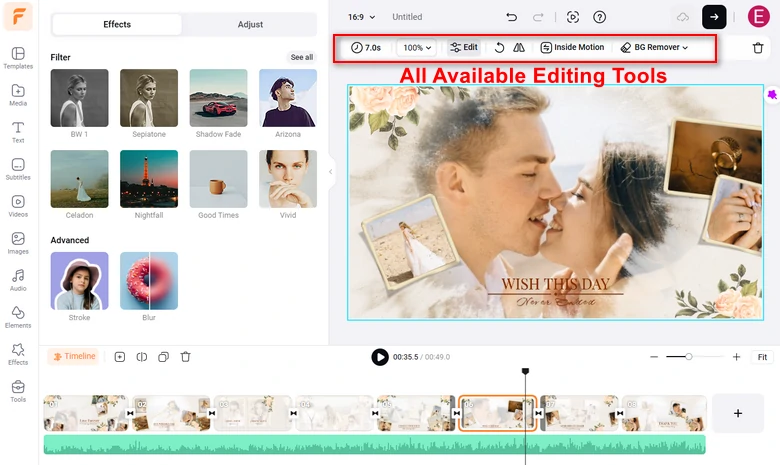
Customize FlexClip Video Template
Step 5. Export & Share
FlexClip offers you the ultimate freedom of sharing your video. Besides exporting to desktop, you are also able to share the video via a short link, save to cloud storage service, or post to social media.
Part 2. How to Make A Video with Photos and Music Freely on Desktop
As for making a slideshow with music on desktop, iMovie is the best tool to go. It is equipped with powerful video editing tools and excellent effects like transitions, text fonts. Follow the steps to have a try!
How to Make a Video with Photos and Music with iMovie
Part 3. How to Make A Video with Photos and Music Freely on Mobile Phone
You may have used TikTok to watch interesting videos, but you may haven't tried using TikTok to create a slideshow. As a matter of fact, it is a great app to create short slideshows. By uploading, you can easily create a slideshow you have browsed. It also provides rich effects like transitions, slow-mo, fast-mo, widgets, stickers and royalty-free music resources. Now, follow the steps below to make a slideshow with music.
How to Make a Video with Photos and Music on Phone
The Bottom Line
Making a video with pictures and music can be quite easy and delightful when you do find the right tool. FlexClip, the online slideshow maker, can help you make a video with pictures and music in minutes. By the way, FlexClip can also help you create sports videos, holiday videos and more. Give it a try!















