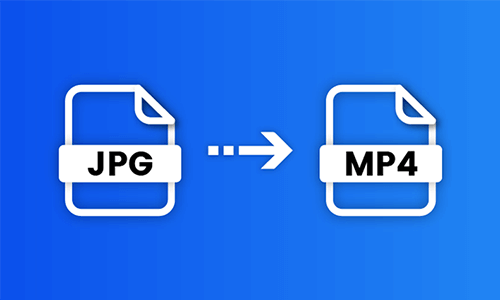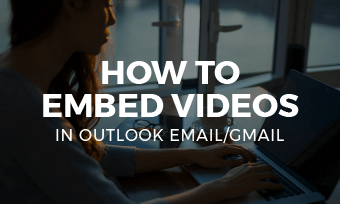Unlike traditional Happy New Year greeting cards, crafting a riveting Happy New Year eCard, filled with cheerful music, vibrant colors, and animations, adds a fun and more memorable experience for the recipient.
So, whether you want to make a customized Happy New Year ecard to surprise your friends, families, business clients, etc., or ensure the timely delivery of your heartfelt wishes on the exact day of the New Year, we’ve got you covered.
In this tutorial, we will walk you through how to easily make a captivating Happy New Year ecard with editable New Year ecard templates. So, you can easily share your Happy New eCards on social media, through emails, or from your phones.


Here is what you will learn:
Also, read how to embed videos in Outlook emails.
How to Make Captivating Happy New Year eCards by FlexClip Online
To create a compelling Happy New Year eCard, you need:
To that end, one of your go-to Happy New Year eCard makers is the user-friendly and feature-rich FlexClip AI video maker.
Effortlessly make well-crafted Happy New Year eCards by FlexClip online.







Use vast royalty-free music and sound effects to bring your Happy New Year eCards to life.
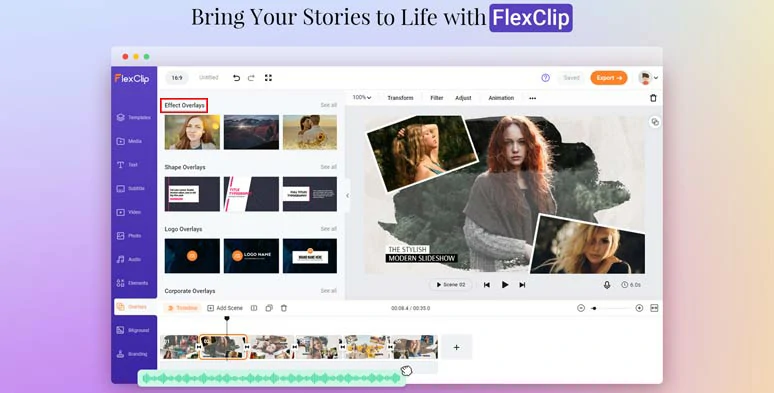
Use creative effect overlays like fireworks to spice up your Happy New Year eCards.
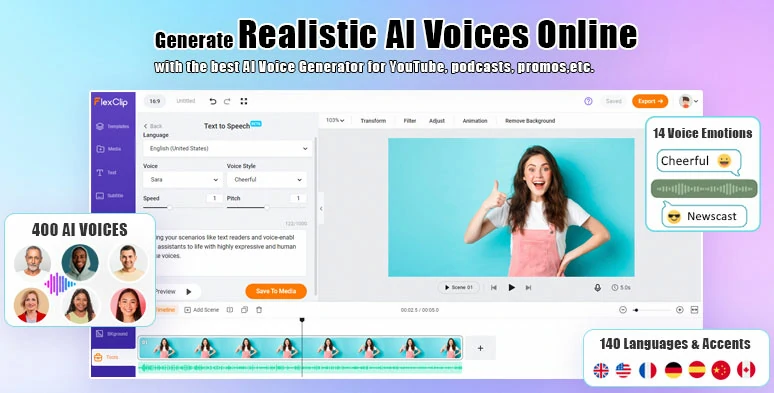
Effortlessly convert text to speech for New Year Wishes in your Happy New Year ecards.
So, now please walk with me to make a great Happy New Year eCard for families and friends.
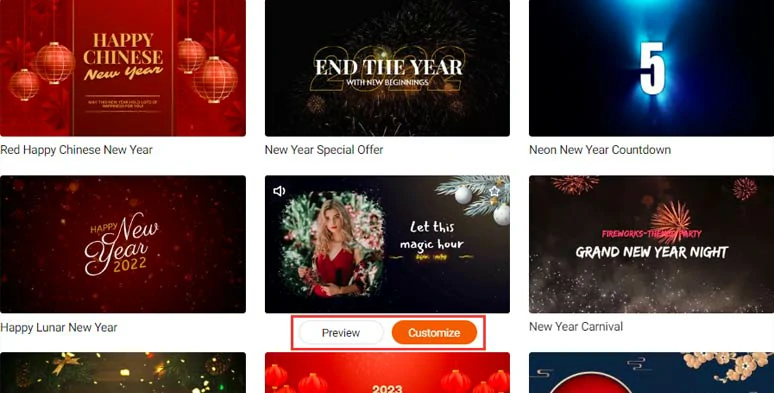
Select a free Happy New Year eCard to begin with.
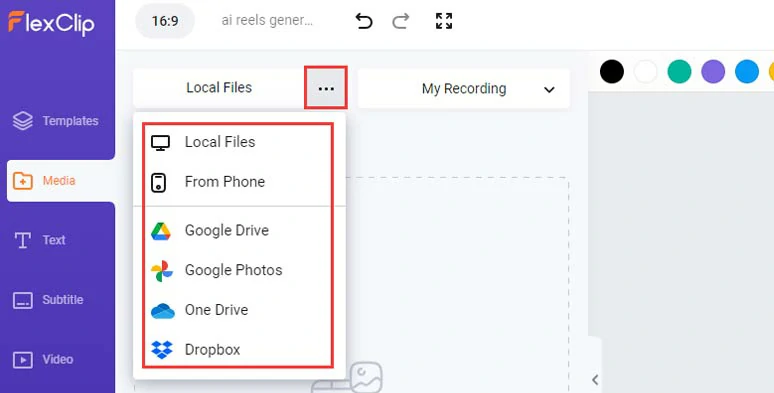
Upload your video assets to FlexClip.
Besides, in the Photo and Video tabs, you can find tons of royalty-free and 1080P Happy New Year video backgrounds and images for your Happy New Year eCards.
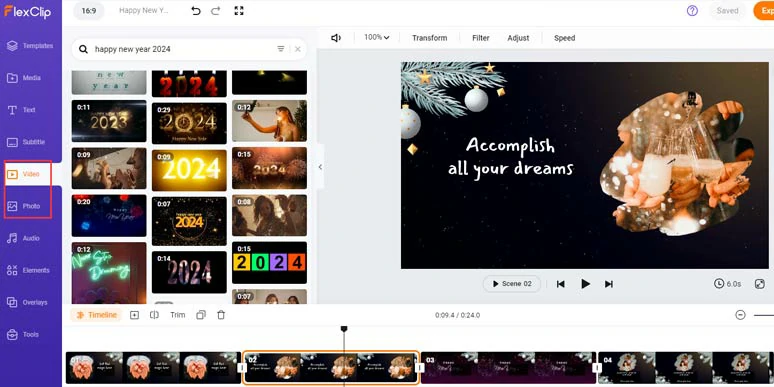
Use high-quality stock Happy New Year videos and images for your Happy New Year eCards.
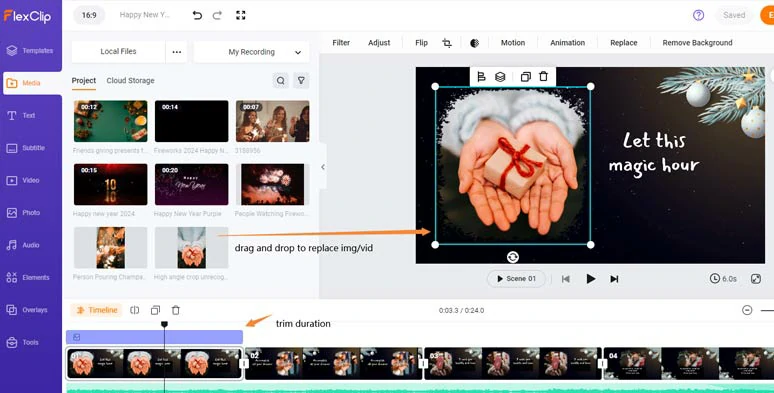
Drag and drop to replace premade images and videos with yours.
In addition, you can click the crop tool above to reshape your photos or videos into any shapes imaginable > click the Motion tools to animate photos or videos to your liking. In addition, you can group different video elements, flip, rotate, or adjust their layers. Pretty handy.
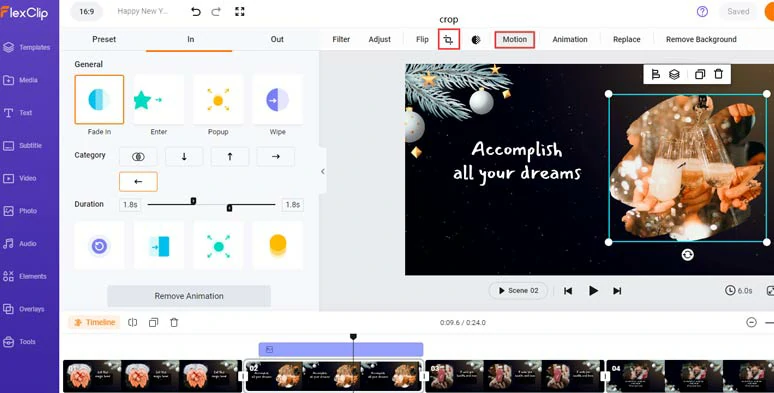
Easily crop and animate images and videos with styles.
Double-click the premade text to type in your text > customize the text style, such as text font, text size, text color, alignment, position, layer, opacity, italics, boldness, etc. By clicking the motion tools, you can set the in and out animations of text, like typewriter, cinematic glitter, blur, burst, bounce, stomp, and neon. You can set their duration and speed as well.
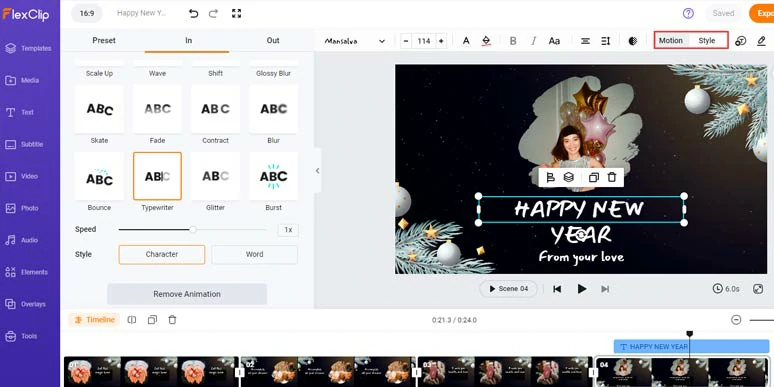
Customize the text and text animations in your Happy New Year eCards.
By clicking the Text tab and scrolling down, you can choose from 1,000+ readymade and editable text animations for call-to-actions in your Happy New Year eCard, such as profile titles, lower thirds, news titles, callout titles, location titles, search bar, speech bubbles, YouTube/TikTok/IG Rees’ Like, Share and Subscribe buttons, etc. All the elements are fully customizable.
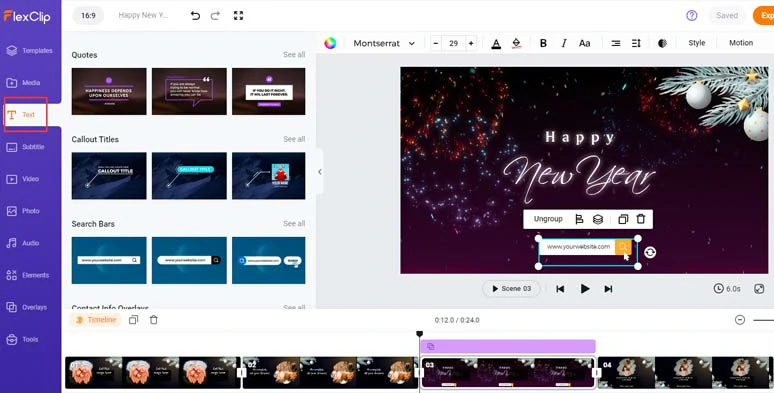
Use more editable call-to-action text animations for your Happy New Year eCards.
Click the Overlays tab > add creative effects overlays like gift boxes, fireworks, Christmas trees, dreamy bokeh, wipe, ink splash, lens flares, magic light, etc. to add a cinematic vibe to your Happy New Year eCard.
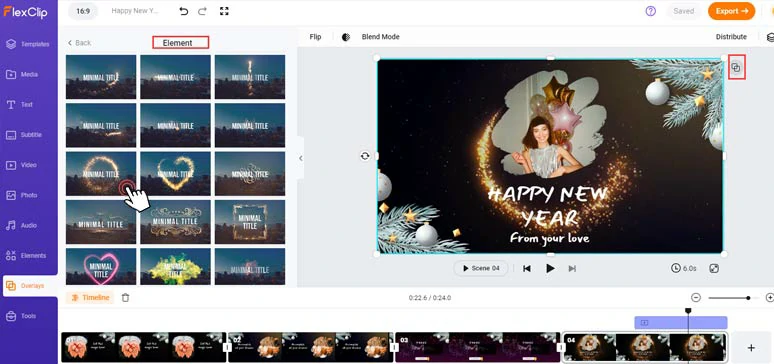
Use creative effects overlays to enhance the vibes of the New Year festivity.
Alternatively, you can also click the Elements tab > search for trending Happy New Year GIPHY Stickers, confetti, emojis, animated illustrations, etc to add a personal touch to the New Year eCards. You can easily animate these animated elements as well.
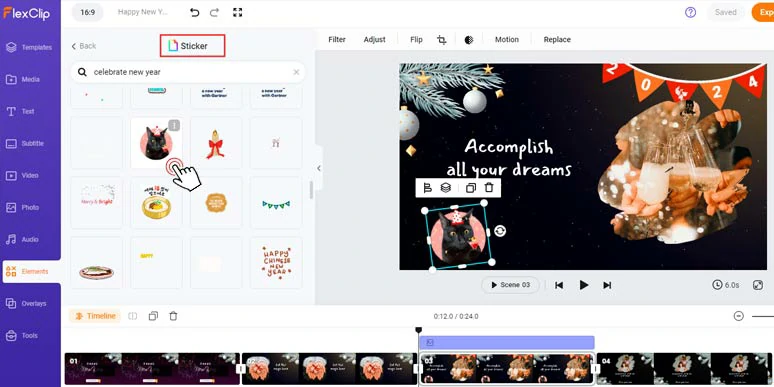
Add hilarious GIPHY stickers and other animated elements to Happy New Year eCards.
Click the Audio tab > Music > search for “new year” to find uplifting Happy New Year music for your New Year eCards. You can also search for fireworks sound effects and any other ambient sounds to bring your Happy New Year eCard to life. A small trick is to layer multiple audio tracks for your sound design.
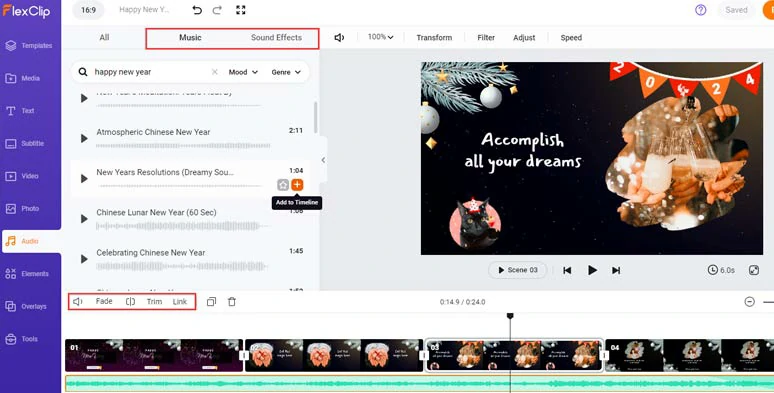
Use Happy New Year music and sound effects to create the vibes for Happy New Year ecards.
Done with the editing. You can click the Export button to save the 1080P MP4 Happy New Year eCard to your computer or directly share it to YouTube, Google Drive, One Drive, Dropbox, or even TikTok; a clickable link is also available for your blog posts, newsletters or other repurposings. Besides, you can export your New Year eCards in GIF format when needed.
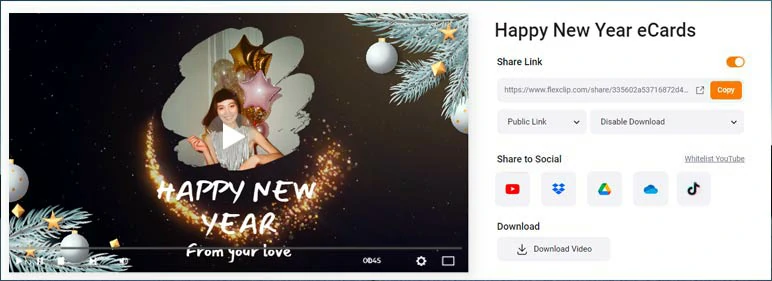
Easily share and repurpose your Happy New Year eCards.
Other Versatile Happy New Year Ecard Makers to Make Great ECards for New Year
1. Canva
As one of the most prestigious online graphic design platforms globally, Canva is another game changer for both individuals and business professionals to make an exhilarating Happy New Year eCard for diverse occasions.
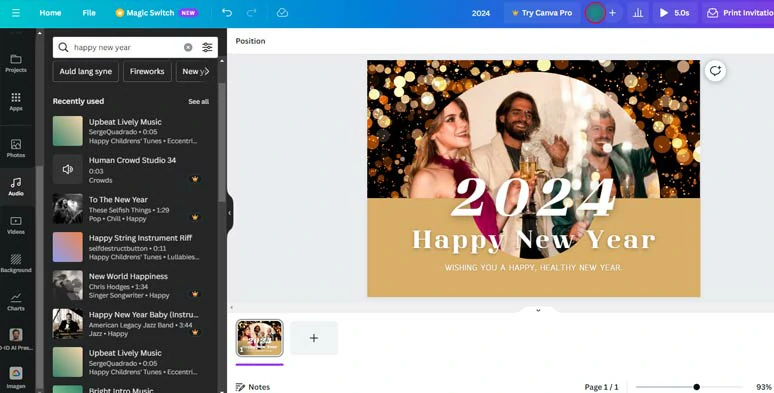
Make great Happy New Year eCards by Canva online.
Not only can you find a wide array of Happy New Year eCard templates, but also easily swap photos, videos, visual elements, design color schemes, and animations to your heart's content.
Besides, Canva also provides you with tons of premium music tracks and photo and video assets. The recent integration of dozens of popular AI-powered apps for AI Avatars, text-to-speech, text-to-image/video/audio, etc. makes Canva an AI beast for designing everything. So, it is worth your bookmarking.
2. Adobe Express
Well, if you are deeply impressed with the mighty power of Adobe PhotoShop, yet find its learning curve a bit daunting, the great news is that Adobe Express, crafted with computer novices in mind, makes another go-to Happy New Year ecard maker for effortlessly creating fantastic New Year eCards.
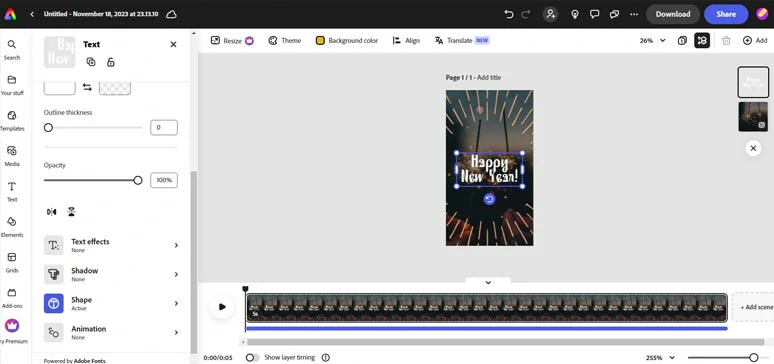
Make customized Happy New Year eCards by Adobe Express online.
Likewise, Adobe Express offers you readymade and editable eCards templates for customization. You can easily apply filters to images and animate video elements with styles or pair your eCards with lively free Happy New Year music and New Year ornaments, etc.
Armed with Adobe’s AI-powered generative fill, background remover, etc. you can get more creative for the design of your Happy New Year eCards.
Now, It's Your Move
Voila! Now, you've got the knack for crafting a stellar Happy New Year eCard for your friends, families, and even business clients, etc. Please feel free to dive into these awesome Happy New Year eCard makers and let us know your favorite by sharing this post on Facebook or Twitter. Cheers to your fantastic New Year greetings!