Summary: Want to get a LOL recording tool to record League of Legends game easily? We're ready to help. Let's check on this article and learn how to record League of Legends.
In recent years, League of Legends (LOL) has topped the list of the most popular games, and a large number of LOL game videos were uploaded on social sites such as YouTube, Facebook, and Instagram. These game videos are mainly excellent performances of players in the LOL game or some game instruction videos. Some well-known game players have also attracted many fans through LOL video recording, uploading, and sharing.
However, there are still many players who don't know how to record LOL game videos. Here are 5 LOL recording software to teach you how to record League of Legends.

Image board: 6 Best LOL Recording Software
Also Read: 5 Free Screen Recorder for Windows
Part 1. 6 Best LOL Recording Software
1. FlexClip Recorder
Developed as an online video editor and video maker, FlexClip also supports recording LOL game online with ease. No download is needed, you just need to visit this website and you can record your LOL screen as well as your webcam. After recording LOL, you can edit your recorded video online like trim, split, convert, speed up, add text, add music and more.
Step 1. Visit FlexClip on your browser and click on Start Recording.
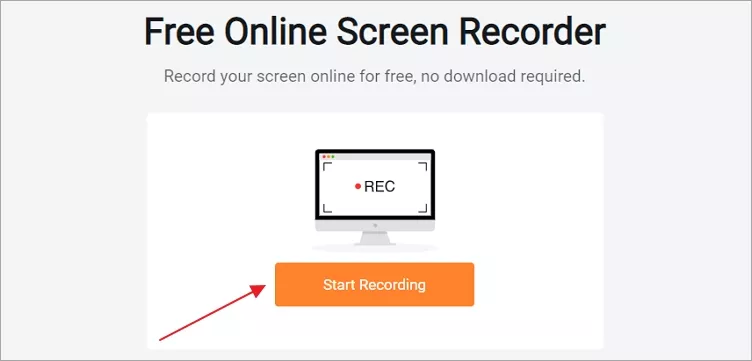
Image board: 6 Best LOL Recording Software - FlexClip
Step 2. Then select the audio recording method and click on the Record button. Choose the LOL game under Application Window and then click Share to start recording LOL window.
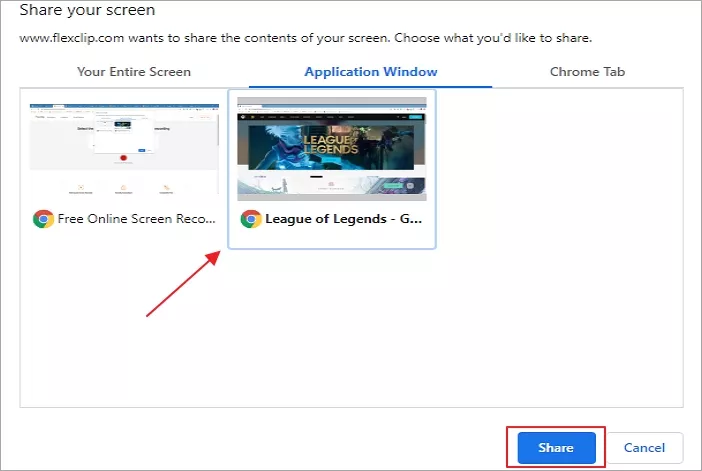
Image board: 6 Best Game Screen Recorder - FlexClip
Quick Tips:
Tips: You can also choose a video template and customize it online:
Happy Birthday
Merry Christmas
2. RecordCast
RecordCast is also an impressive recorder that can screen record League of Legends quickly. No need to download or install an application, RecordCast helps you record LOL game screen and webcam at the same time.

Image board: 6 Best LOL Recording Software - RecordCast
3. BandiCam
BandiCam is also an impressive screen recorder that can help you record LOL game without trouble. It support 4K ultra HD video up to 3840*2160, real-time drawing while recording and you can record screen over 24 hours without stopping. For stable operation, you need to run Bandicam first before launching League of Legends game. If you use 'Game Recording' mode to record LOL, you must stop recording when you see the 'Victory/Defeat' screen on the LoL game. If you click the 'CONTINUE' button, the recorded file won't be saved properly.
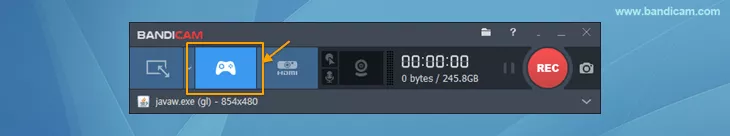
Image board: 6 Best LOL Recording Software - BandiCam
4. OBS Studio
Open Broadcaster Studio (OBS) is a free and open source software for LOL recording and live streaming. It works well on Windows, Mac and Linux. It allows you to create scenes made up of multiple sources including window captures, images, text, browser windows, webcams, capture cards and more. You can also add new sources, duplicate existing ones, and adjust their properties effortlessly.
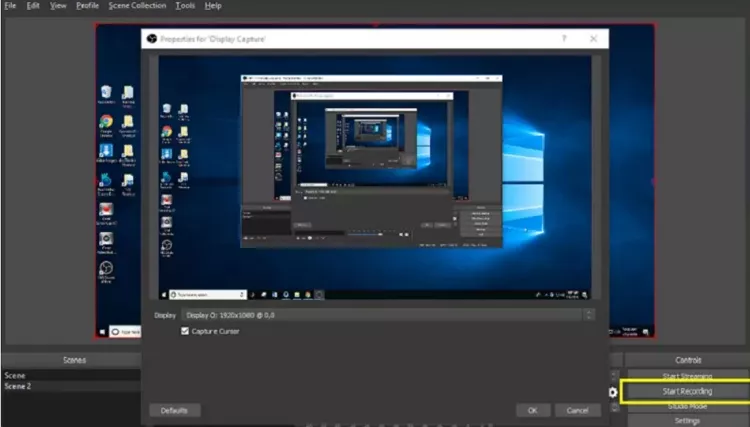
Image board: 6 Best Game Screen Recorder - OBS
5. Screen Grabber Pro
Screen Grabber Pro is also capable of recording LOL game in an easy way. It can capture any activity on your computer screen, record LOL screen and audio simultaneously, edit and annotate the LOL recording video and create scheduled recording task with ease. Also, you can upload your recorded LOL video to YouTube directly, which makes it super easy to share your LOL game highlights with others.
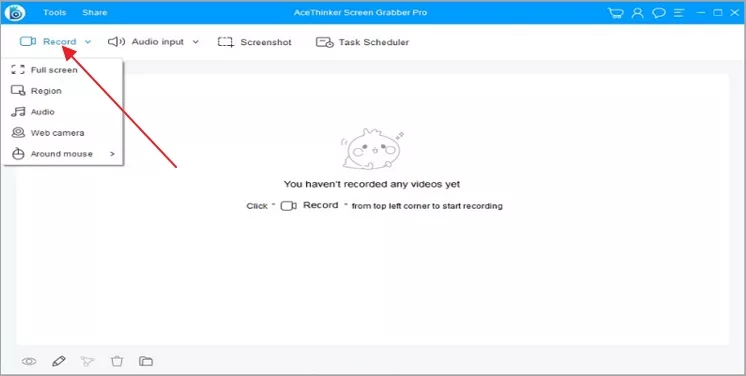
Image board: 6 Best LOL Recording Software - Screen Grabber Pro
6. FonePaw Screen Recorder
FonePaw screen recorder is an easy LOL recording tool that has helped many users record LOL game effortlessly. It lets you simultaneously record with audio from microphone and system sounds and it's compatible with both Windows and Mac systems. You can try to record LOL game and save 3-minute video or audio on your computer for free. Just try this LOL recording software and explore more.
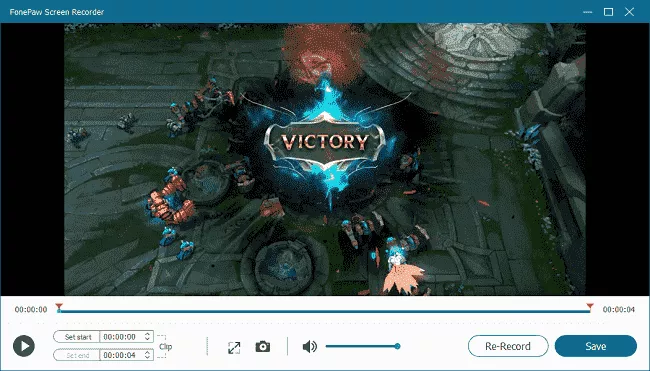
Image board: 6 Best LOL Recording Software -FonePaw
Part 2. How to Edit Recorded LOL Video
After recording LOL game, it's time to edit your game video and make it more interesting. For this purpose, FlexClip video editor is exactly what you need. After LOL recording, click on Edit This Screencast Now and then you can add subtitles, add music, add filter, add text, add watermark, speed up and more.
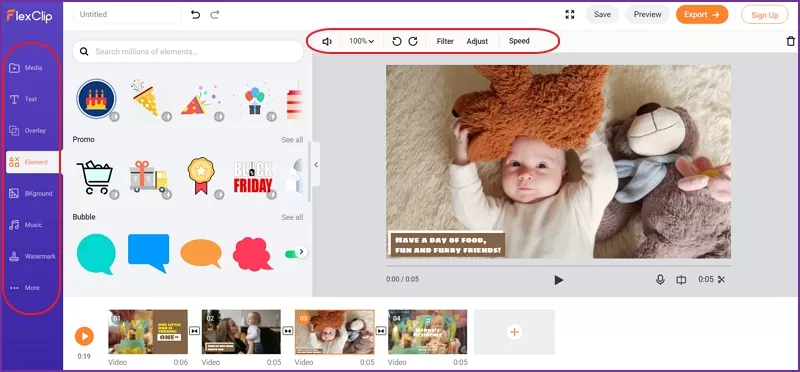
Image board: How to Edit Recorded LOL Video
TipsYou can also make a video online with FlexClip video templates easily.
The Bottom Line
That's all about 5 best LOL recording software that can teach you how to record League of Legends within steps. Also, you can use FlexClip to edit your recorded LOL game video online quickly. Just try these LOL recording software and explore more!

FlexClip AI Video Maker
Reach professional-quality videos faster with easy editing tools, templates, and smart AI.
Start Now for Free
Hot & Trending
-

Ultimate Tik Tok Guide – How to Tik Tok & How to Make a Tik Tok Video that Gets Likes
-

7 Best Ways to Find Music in YouTube Videos
-

Instagram Story Video Quality Bad After Upload? Fix It!
-

How to Repost Video on TikTok & How to Remove TikTok Repost
-

Improve Video Quality Online: 3 AI Video Quality Enhancers You Can't Miss
-

4K Convert to HD 1080p without Watermark: Best 4k Video Converters
-

Top 13 Birthday Video Makers with Music and Effects Free
-

How to Search Filters on TikTok & Use a Filter You See - TikTok Filter Guide





