Summary: Don't know how to choose among tons of video editing apps for Instagram? Don't worry, and here in the blog, you will get access to a list of the top 5 best Instagram video editing apps with pros and cons. Let's find out.
There is a wide range of video editors for Instagram, including online software, desktop software, and apps. There are so many of them, but do you know which one is suitable for you? If the answer is no, we are glad to help.
We know that people tend to use mobile phone apps rather than online websites. In the article below, we will dive into the pros and cons of the top 6 best Instagram video editing apps in 2020. Keep reading to get more information.
Also Read:Make Your Fabulous Instagram Video Right Now | FlexClip Video Editor
Top 6 Best Video Editing Apps for Instagram in 2020
1. InShot (Android & iOS)
InShot is a free Instagram video editing app for iOS and Android. It is a full-featured video editing app that enables you to edit the video easily and quickly. Simply upload video clips and photos from your device, trim or split them if necessary, add text, stickers, music, filters, and transitions to make them professional and export your video in high resolution of 1080P or 4K. More importantly, you can share your work on Facebook, Instagram, or Twitter with one click.
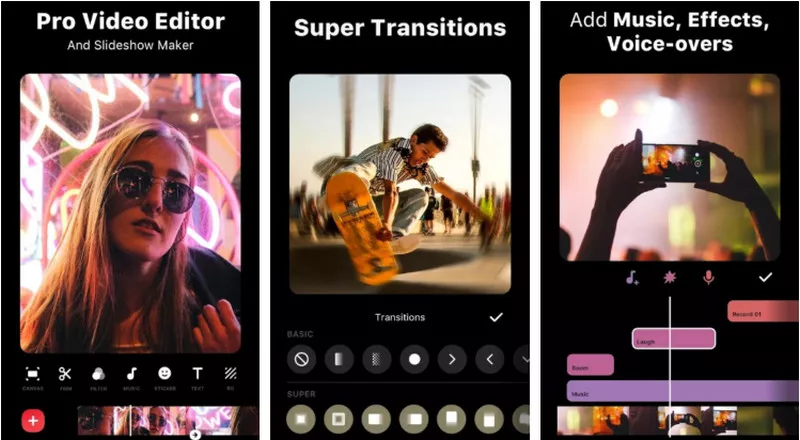
Image Board: Top 6 Best Video Editing Apps for Instagram - InShot
Pros
1. Free and easy to use.
2. Friendly to the beginners.
3. Free vlog music available.
4. Share your video with one click to social media such as Instagram, Facebook, Twitter, and more.
Cons
1. Watermark with your video. (Pay $1.99 to remove watermark and ads.)
2. Limited features.
2. VideoShow (Android & iOS)
VideoShow is an all-in-one Instagram video editing app available for Android phones and iPhones. It makes it easy to cut, split, rotate, and collage video. Besides, you can choose from hundreds of fully licensed music. With its trendy themes, filters, and other after effects, you are sure to create a stunning video and share it easily on social medial such as YouTube, Facebook, Instagram, Twitter, and more.
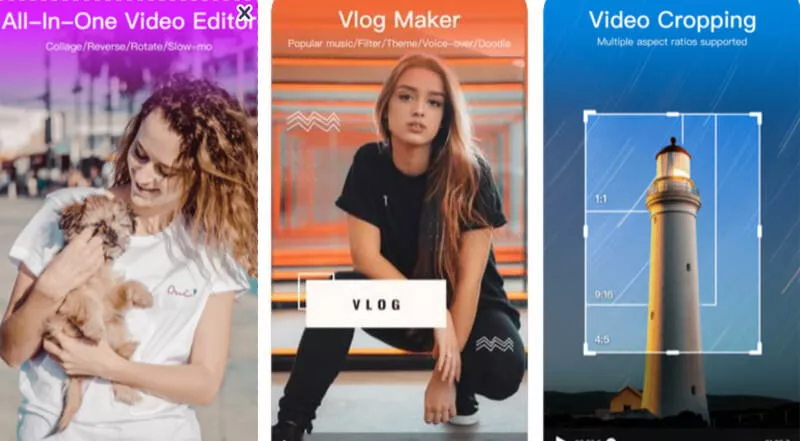
Image Board: Top 6 Best Video Editing Apps for Instagram - VideoShow
Pros
1. Free and easy to use for beginners.
2. All-in-one video editor.
3. Lots of transitions and music.
4. Export videos in HD.
Cons
1. Watermark with the free version.
3. FilmoraGo (Android & iOS)
FilmoraGo is another video editing app that lets you edit music videos, make movies, and share videos on Instagram quickly. It is currently available for Android phones and iPhones. With an intuitive interface, it is free and easy to use. It's so friendly to the beginners that you can create a video in a few clicks. What you should do is upload your video clips, trim and split videos, rearrange clips, add texts, stickers, music, filters, adjust speed, and export your video. The downside is that FilmoraGo will add a watermark to your video.
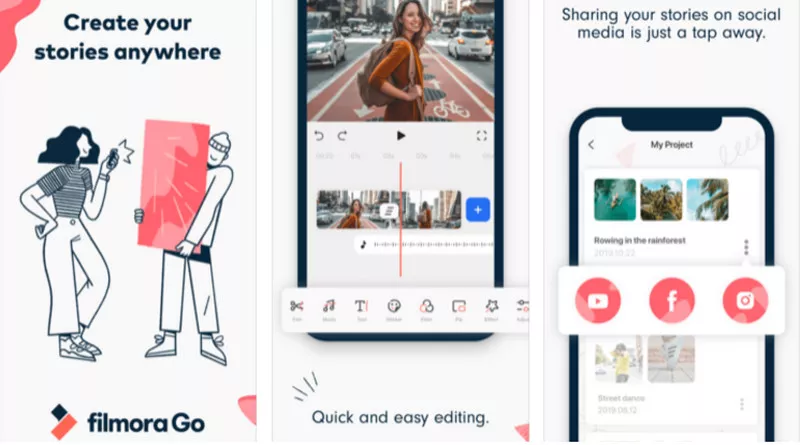
Image Board: Top 6 Best Video Editing Apps for Instagram - Filmora Go
Pros
1. Free and easy to use, perfect for a startup.
2. Well-designed Interface.
3. A lot of features are available.
4. Share your videos on social media with one click.
Cons
1. Watermark with the free version.
2. Glitches, lags, and crashes.
4. Magisto (Android & iOS)
With over 100 million users worldwide, Magisto has become one of the most popular Instagram video editing apps for Android and iOS. It is a video editor and a video maker that allows you to create professional-looking videos in minutes. What's more, Magisto is designed for business, and it offers you the fastest way to accelerate your video marketing. To make a perfect marketing video, you can subscribe to a pro account to unlock more professional features.
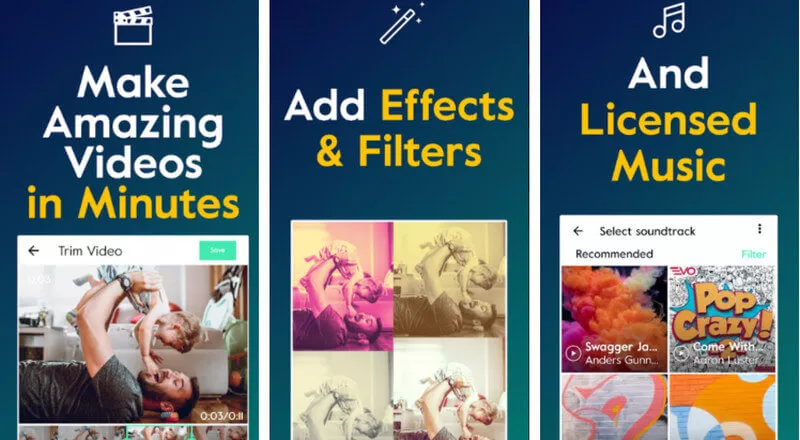
Image Board: Top 6 Best Video Editing Apps for Instagram - Magisto
Pros
1. Free and easy to use.
2. Feature-rich editing tool.
3. Automatical technology.
4. Ideal for video marketing: millions of high-quality video and image options.
Cons
1. Paid options are a little bit expensive.
5. Adobe Premiere Rush (Android & iOS)
Adobe Premiere Rush is also a popular Instagram video editing app available for iOS, Android, Mac, and Windows. As it syncs everything to the cloud, Adobe Premiere Rush aims to create, edit, and share videos to social media from any device. With a robust interface and powerful tools, you can quickly create a video that looks professional. The downside is that its plans are much expensive.
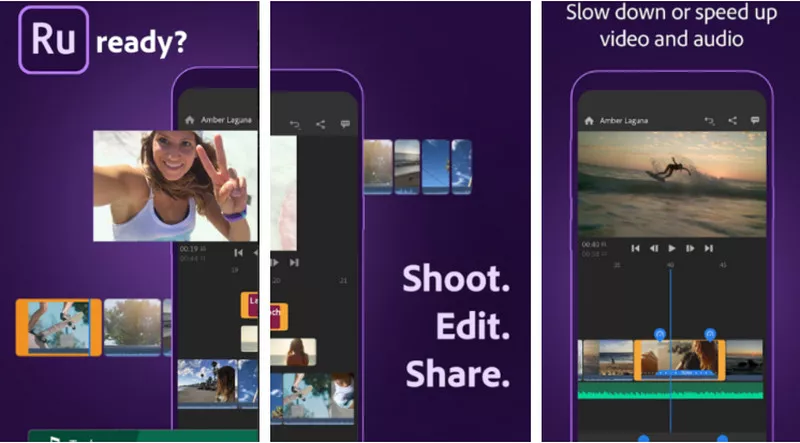
Image Board: Top 6 Best Video Editing Apps for Instagram - Adobe Premiere Rush
Pros
1. Intuitive interface.
2. Sync projects across devices.
3. Robust interface.
4. Create and share online videos anywhere.
Cons
1. Paid subscriptions are expensive
2. Transitions and video effects are limited.
6. Kinemaster (Android & iOS)
Unlike other video editing apps, Kinemaster is a versatile video editing tool for Instagram, with which you can edit videos on multiple layers. It is a full-featured video editor and is free to use. It's worth noting that Kinemaster allows you to export videos in resolutions up to 4K for unlimited times. To remove the watermark and unlock more professional presets, you can subscribe to Kinemaster Premium.

Image Board: Top 6 Best Video Editing Apps for Instagram - Kinemaster
Pros
1. Tons of editing options.
2. Suitable for professionals.
3. Green screens are available.
Cons
1. Pay a little money to remove the watermark.
2. Hard to crop videos and audios.
The Bottom Line
All in all, any one of the Instagram video editing apps mentioned above is helpful if you want to edit a video. Some of them are friendly to the beginners, while others are good for hands-on and professional people. Just choose the one that meets your needs and start your video editing quickly. By the way, FlexClip, a web-based video editing tool, is perfect for people like to edit videos in the cloud. Meanwhile, it enables you to make videos at great ease with its powerful all-around features and professionally designed video templates . Why not give it a try? Go now!















