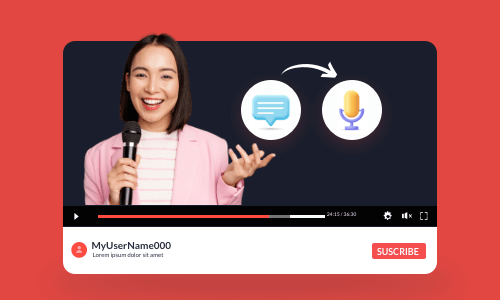As Instagram evolved from a pure photo-sharing platform to posting bite-size videos primarily in competing with TikTok's short videos, nowadays, for content creators, the key to Instagram's success lies in creating attention-grabbing Instagram videos, such as Instagram Reels and Instagram Stories.
So, if you are looking for the best video editor for Instagram, we’ve got you covered!
In this post, we’ve rounded up a list of 8 best Instagram video editors & apps for you, both online and on your phone, and will walk you through the pros and cons of these Instagram video makers to make compelling Instagram videos.



Here’s What You Will Learn:
Also, read how to make motivational Reels for Instagram, TikTok, and Shorts.
Best Instagram Video Editors Online
Well, you might ask why should I go the extra mile to use an Instagram video editor online to edit my Instagram videos instead of using the native Instagram app? Great question!
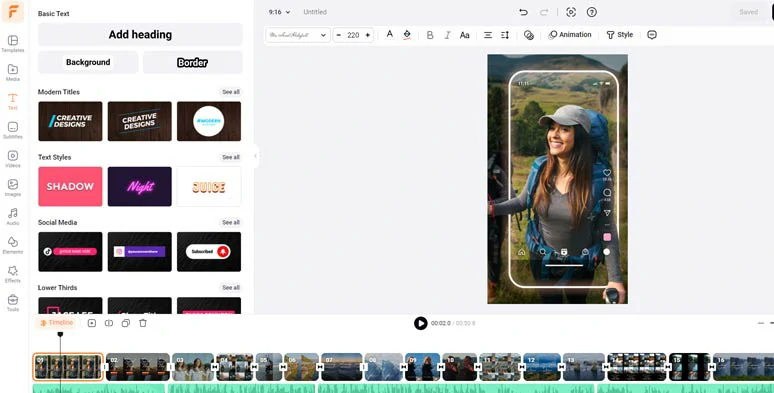
Why you need a third party Instagram video editor to edit Instagram videos.
So, without further ado, let’s find out 4 of the best online Instagram video editors to take your Instagram videos to the next level.
1. FlexClip
Whether you are new to Instagram video editing or a seasoned Instagram content creator, having a user-friendly and feature-packed AI Instagram video editor online will boost your Instagram video editing productivity and help you create viral Instagram Reels and Stories in a breeze.
In this case, the intuitive and full-featured FlexClip AI video maker, with 700+ fully customizable Instagram video templates, deserves to be one of your go-to Instagram video editors online.
Effortlessly make captivating Instagram videos by FlexClip Instagram video editor online.
Best Features to Edit Instagram Videos with FlexClip:


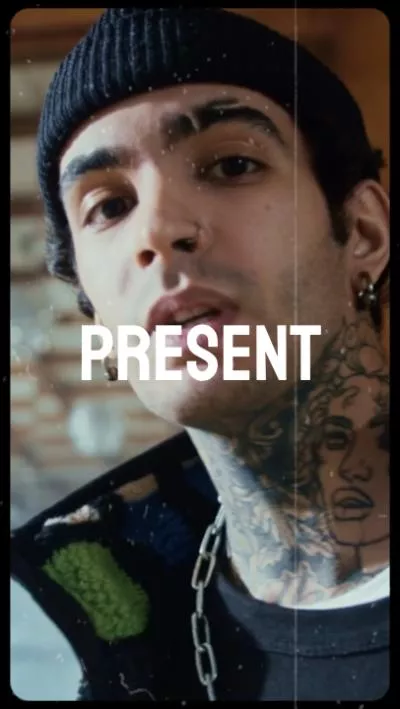

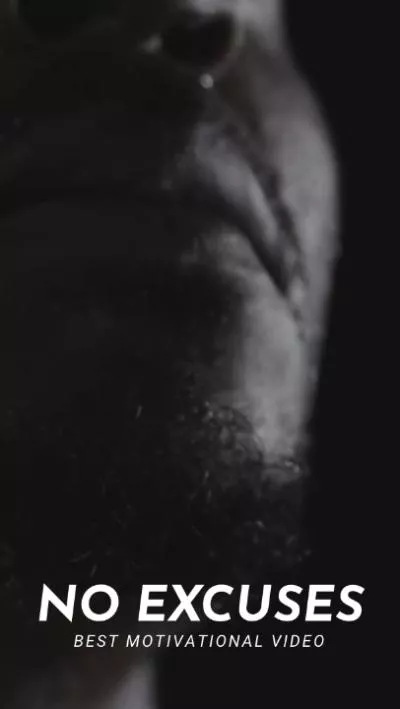

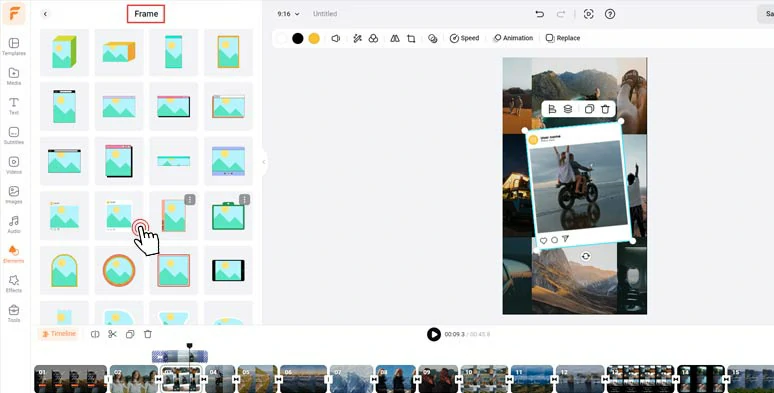
Use diverse textured frames and crop masks to make photo and video collages for Instagram Reels and Stories.
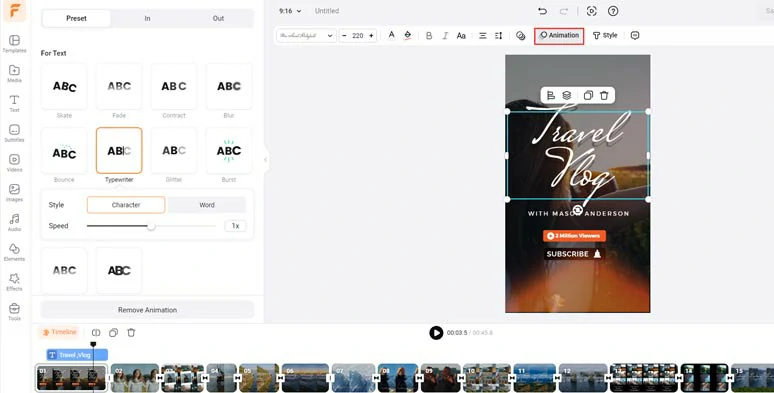
Easily animate any elements with styles in Instagram videos.
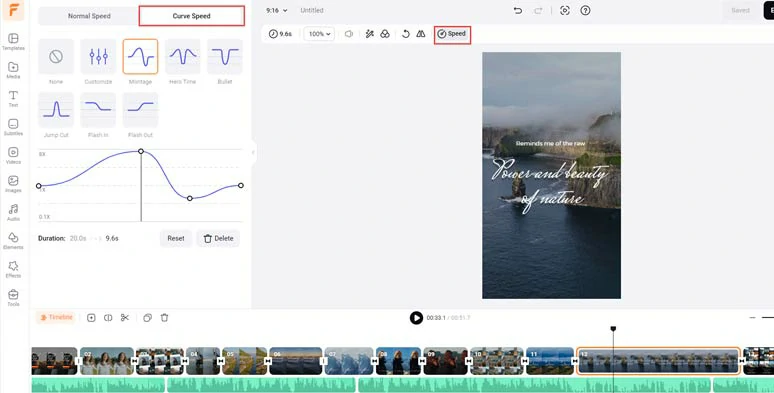
Use the speed curve feature to seamlessly adjust Instagram video speed.
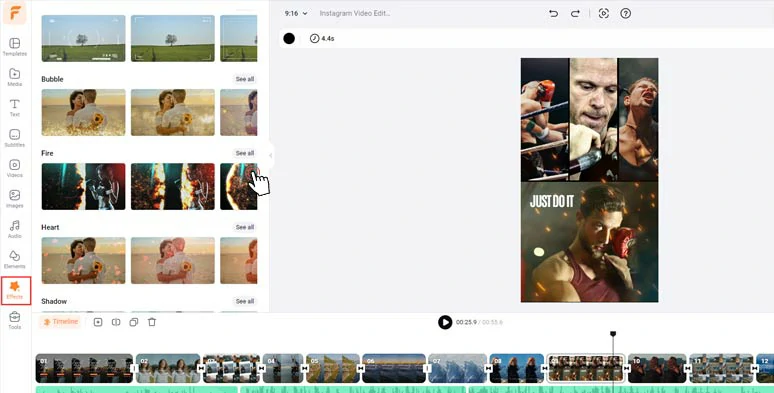
Use creative effects overlays like bokeh, fire, and lightning to create vibes for Instagram videos.
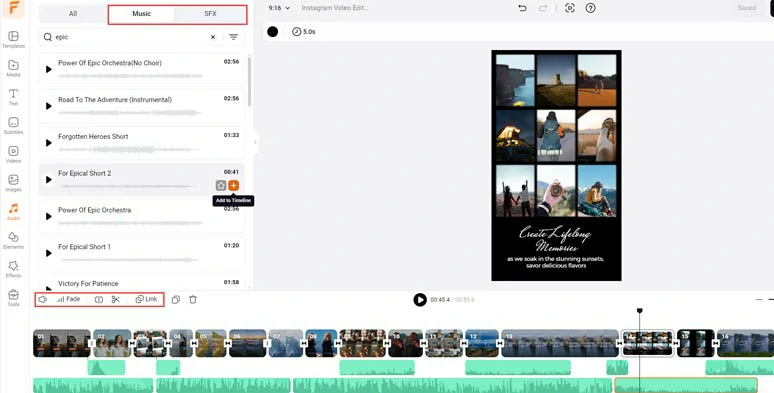
Select from diverse royalty-free music and sound effects for the sound design of Instagram videos.
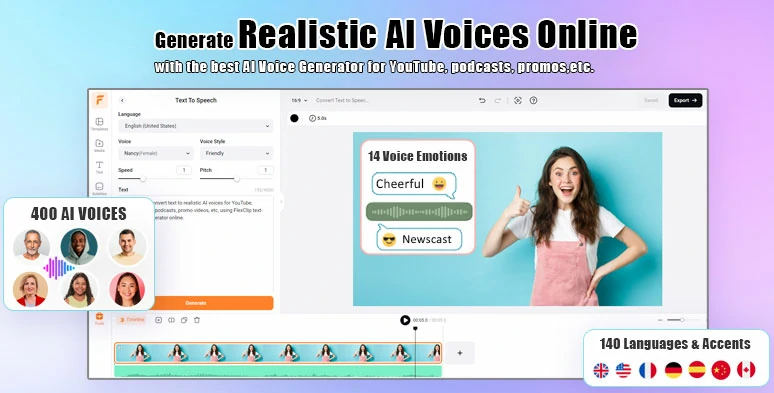
Effortlessly convert text to realistic AI voices for Instagram videos.
Who Is FlexClip Best Suited For?
For both newbies of video editing and busy Instagram content creators, FlexClip will unleash your creativity and boost your video editing productivity with sleek and editable Instagram video templates, 4M+ stock video, image and audio assets, and various handy AI tools, taking your Instagram video content up a notch.
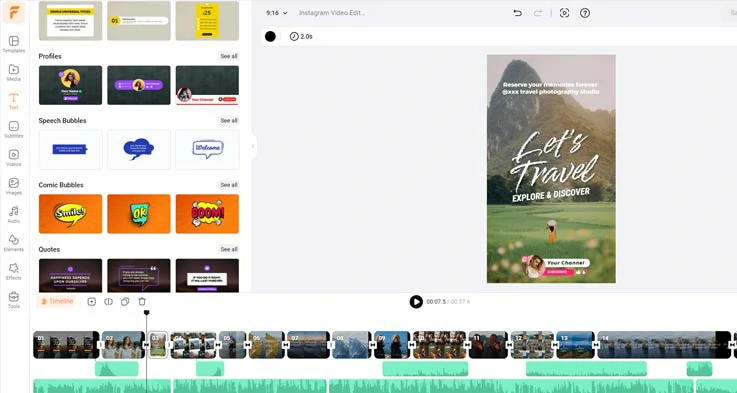
Use FlexClip Instagram video editor to create viral Instagram videos online.
2. InVideo
Boasting 5,000+ video templates, InVideo is another powerful online Instagram video editor with trending AI tools for Instagrammers. You can select a readymade 1:1 or 9:16 Instagram Story video template and quickly start editing. The timeline mode allows you to easily drag and drop to add music, video transitions, and elements.
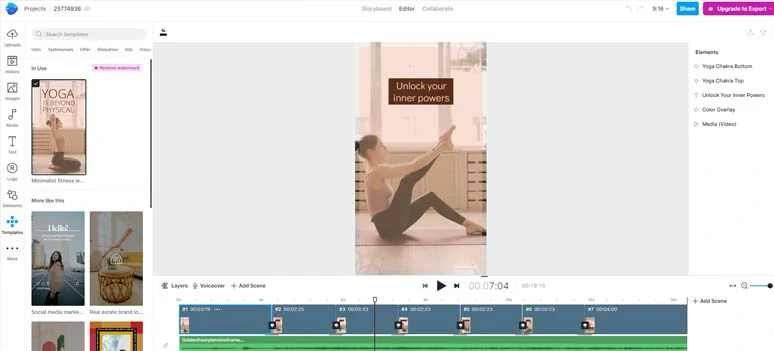
Use premade templates to make Instagram videos with InVideo Instagram video editor online.
A cool feature of InVideo is its Text to Video option. You can paste a long paragraph from your blog into the text-to-video tool and then InVideo will automatically break long texts into small paragraphs and generate multiple pages of slideshow videos with proper music for you. You can replace them with stock videos as well.
Prominent Features:
Who Is InVideo Best Suited For?
With 5k+ video templates across all fields, InVideo is another ideal online Instagram video editor for you to quickly produce high-quality Instagram Reels or Instagram Feed, etc, without facing a blank canvas. For its wide range of AI tools, InVideo can be another flexible AI-powered online Instagram video editor to create engaging Instagram videos.
3. Animaker
To make your Instagram video stand out from the crowds, very often you need to think out of the box. Combining your images and videos with customizable animated characters and props could be a great choice.
In this respect, Animaker, a user-friendly and feature-rich online animation video editor will help you create engaging animated Instagram Story and Instagram video ads with no experience needed.
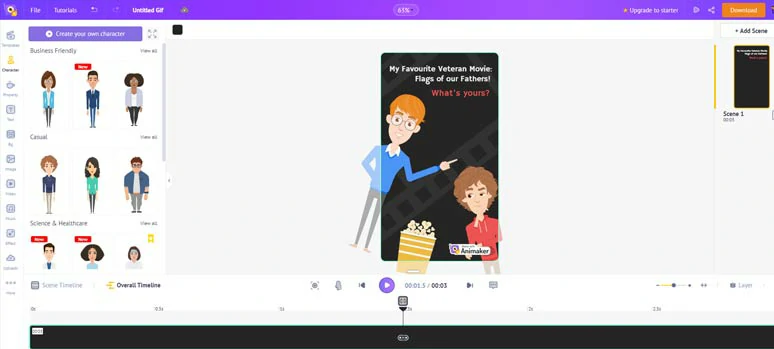
Create customized animated characters for your Instagram videos by Animaker
You can select a premade Instagram video template and personalize animated figures with vivid facial expressions, body moments, audio, etc. to bring your Instagram video ads to life.
Prominent Features:
Who Is Animaker Best Suited For?
If you are an avid fan of animation or your Instagram account is related to design, education, gaming, cartoons, or mostly for video tutorials, etc, then using Animaker’s free Instagram video templates, together with its awesome animation tools will help you create fascinating Instagram Story, Instagram Feed, etc. for target audiences.
4. Renderforest
While most Instagrammers still compete with stereotyped Instagram slideshow videos and 2D promo videos, then you post a mind-blowing 3D video on Instagram Feed for your product release. Wouldn't it be overkill?
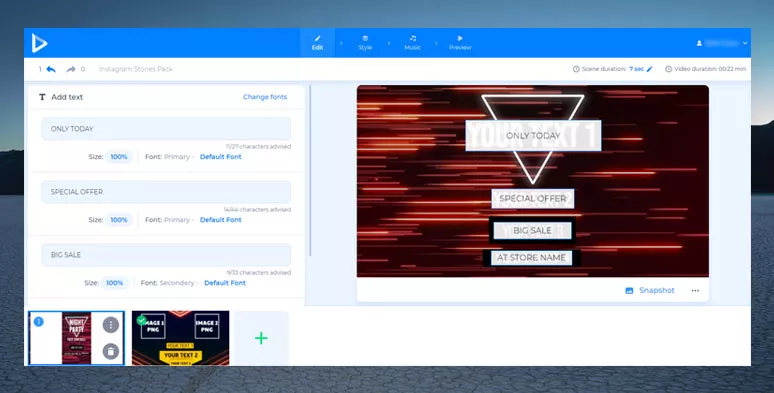
Powerful Renderforest Instagram video editor
To make it happen, you need the help of Renderforest. Renderforest is the only Instagram video editor online that offers 3D video templates for you to kickstart a studio-like Instagram Reels, or Instagram News Feed, etc.
Besides, for your brand, you may use Renderforest's AI to customize a 3D logo for your Instagram video. It's quite handy.
Prominent Features:
Who Is Renderforest Best Suited For?
If you wanna create studio-like 3D Instagram Reels and Instagram News Feed and IGTV for promo and product release, Renderforest can be a great alternative with no editing experience needed.
Instagram video editor apps on iPhone and Android
Well, for many Instagrammers, filming and editing Instagram videos wherever you want with your phone remains the top choice. Here, we would like to introduce you to the top 4 Instagram video editor apps on both iPhone and Android.
1. InShot
If all you need is the basic video editing like trimming, splitting, merging, and adjusting video speed, adding filters, stickers, and text, adding music, etc. InShot will offer you all the tools needed without being overwhelmed by unknown editing features.
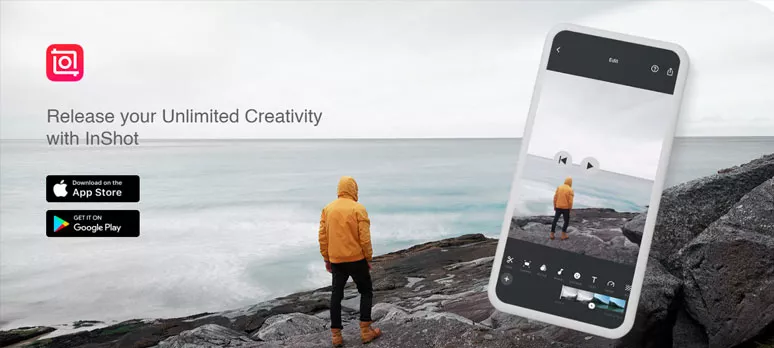
Use InShot to edit videos for Instagram Stories, etc.
Recently, Inshot also added a picture-in-picture effect for you to overlay a video over another video in the same frame or do a color correction to all videos. Other than that, you may export 4K 60fps videos on Instagram, Tiktok, etc.
Prominent Features:
Who Is InShot Best Suited For?
InShot is such an easy-to-use and basic Instagram video editor app for iPhone and Android and iPad users. So, it's mainly for beginners. You can watch an ad to remove a watermark. It's quite a user-friendly option for most users.
2. iMovie
For IOS system users, the App's pre-installed iMovie app remains a go-to choice for editing Instagram videos. You can begin by selecting a premade video template to create a Hollywood-style movie trailer for an Instagram Story or Reels or clicking on "Movie" mode to edit multiple clips and photos into a great Instagram video.

Use iMovie to edit Instagram videos across platforms
Once your video or photo assets were imported to iMovie, you can add transitions, animated texts, sound effects, change video speed. By tapping the "gear" icon at the bottom of the right corner, you can apply a color theme to color grade all the clips and photos, along with a BGM.
You may also freeze a frame or detach the audio from a particular clip and then manually audio-duck the volume of another clip.
Prominent Features:
Who Is iMovie Best Suited For?
If you happen to post Instagram videos using iPad, iPhone, and Mac, the iMovie app offers you an easy option to edit a refined video for Instagram in minutes. You can add B-roll, BGM, sound effects, animated texts, transition, etc. Since iMovie doesn't have many fancy visual effects, If all you need is some basic editing for Instagram News Feed or showing what you are doing on 15-sec Instagram Story, iMovie can be a free alternative.
3. CapCut
CapCut is the latest feature-packed mobile app for Instagram and Tiktok without watermark. Apart from the basic editing tools like trimmer, aspect ratio, background change, etc., you can achieve studio-like effects only available on Adobe Premiere Pro, such as separating an object from a video, detaching audio from the video, adding keyframes, using a curve to adjust video speed, etc.
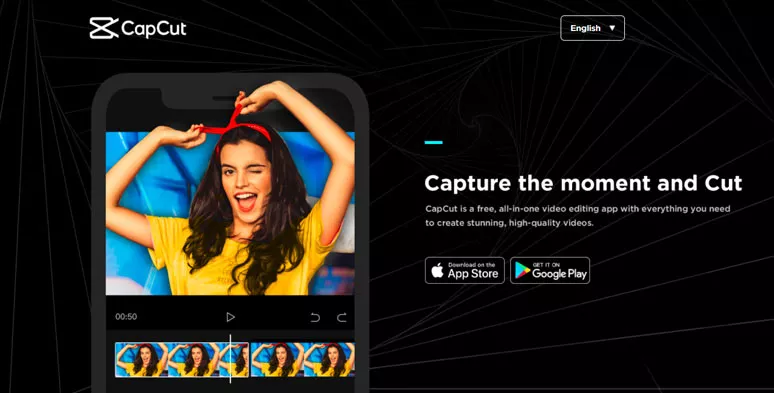
Use CapCut to create stunning video effects for Instagram Reels and Stories, etc.
You can easily add audio, special effects, photos, and videos in different tracks on the timeline, which is exceedingly helpful for editing.
Prominent Features:
Who Is CapCut Best Suited For?
CapCut would be a perfect tool for the day-to-day post of Instagram videos for Vloggers, Instagrammers who want to create elevated Instagram videos with amazing visual effects. It can truly make your creative juice flow.
4. Adobe Premiere Rush
Adobe Premiere Rush is more of a simplified Premiere Pro video editor on smartphones, capable of creating stunning pro-level Instagram videos in a breeze.
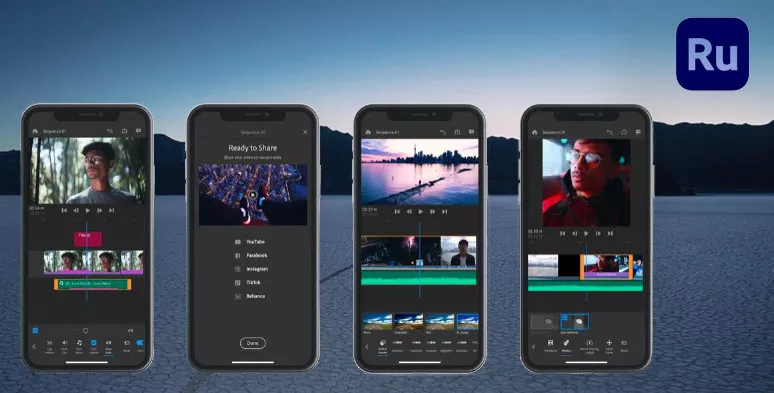
Use advanced features of Adobe Premiere Rush to edit Instagram videos
With an intuitive video editing interface, tools like texts and motion graphics, transitions, color-grading, speed changer, audio enhancer, transformer, trimmers, trash can are aligned in an orderly fashion on both sides.
You can add and insert multiple video overlays and audio on different tracks on the timeline with great ease. For premium users, you may enjoy audio-ducking and auto-reframe and thousands of featured royalty-free sound effects and text animations.
Prominent Features:
Who Is Adobe Premiere Rush Best Suited For?
If you are a desktop Adobe Premiere Pro user and want to create elevated videos for Instagram Reels, Instagram promo videos or IGTV, or trailers on Instagram Story, Adobe Premiere's auto-sync and clouds feature will make things much easier for you to edit videos on different platforms.
Besides, for Vloggers or podcast hosts, Adobe Premiere Rush's premium one-click auto-ducking feature also makes audio-mixing easy for you. Of course, you need to upgrade to premium users to enjoy all the royalty-free sound effects or more valuable video assets.
Now, It's Your Move
So, that's all the top 8 Instagram video editors you may use to take your Instagram videos up a notch. And no video editor is built equally and can meet all your needs. Given the vast royalty-free stock assets, zero cost, and versatility, FlexClip, and CapCut could be two great choices for either editing Instagram videos online or on your phone. Hopefully, you find this post helpful. Start editing your Instagram videos with your ideal Instagram video editor, now!