Summary: This blog shows you easy ways to add music to an Instagram story video with/without stickers. Follow us and make your Instagram more interesting.
On June 28, 2018, music feature was added to Instagram. From then on, nearly all users can add music to Instagram stories. Statistics show that now, more than 60% of Instagram stories are with music. How to add music to Instagram story videos?
There are two ways to make it. One is adding music to Instagram stories with Music stickers, the other way is to add music to your video before posting it as an Instagram story. Now, Instagram also allows you to add Music stickers to photos and videos from Camera Roll.
Here in this blog, we will walk you step by step to put music on an Instagram story. Let’s get started.
Also Read: 8 Best Sites to Get Royalty-Free Music for Instagram Stories >
Part 1. Add Music to Instagram Story Videos with Music Sticker
Note Music feature now isn’t accessible to all Instagram users. If you can’t use this feature, it is either because Music feature hasn’t been rolled out to you yet, or because you are in a country that doesn’t support it. Try the method in Part 2 to add music to Instagram story videos without stickers.
Method 1. Add Music to Instagram Story
- Step 1 Create a new Instagram story and tap the sticker icon at the top of the screen. Search for the Music.
- Step 2 On the search interface, select a song under the menu of Popular, Moods, and Genres.
- Step 3 Click to add a song to the story. Tap Done.
- Step 4 A sticker will be added to your story. Hold and drag to re-position or resize.
- Step 5 Preview and share. If you are satisfied with your video, tap “Send to” to share your Instagram story.

Image Board: How to Add Music to Instagram Story with Music Sticker
Method 2. Add Music to Existing Photos and Videos
Step 1 Tap on the Camera icon in the upper left corner. Swipe up to browse contents on your Camera Roll.
Step 2 Select any photos or videos you want to add to your Instagram story, then tap Next.
Step 3Select the Music sticker then find the music you want.
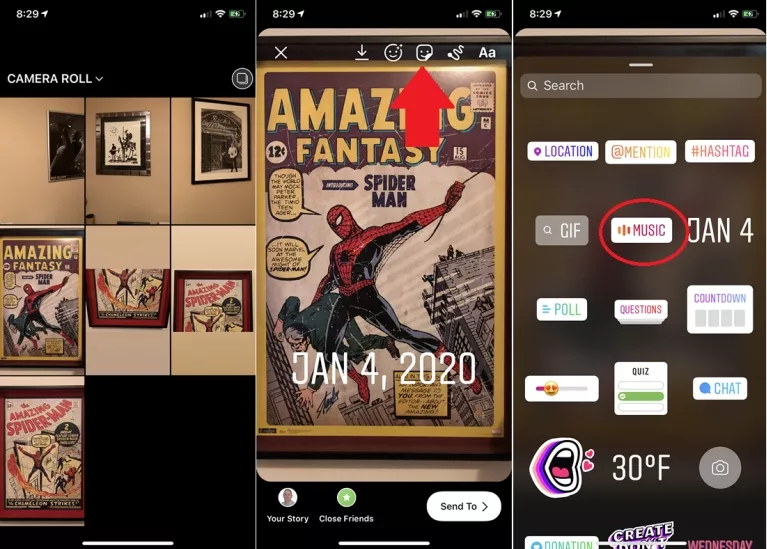
Image Board: How to Add Music to Instagram Story with Photos and Videos on Camera Roll
Tip:
- 1. For video Instagram stories, the song length will default to the length of your video. And you can only use an up-to-15-seconds song.
- 2. You can always make adjustments on the Instagram story you made. To delete the music sticker, hold and drag the sticker, a trash icon will appear at the bottom of the screen.
- 3. The sticker will be played on your story as the song plays with the name of the song and the artist.
- 4.Now, many people are adding lyrics to Instagram Story. This is actually a more recent feature with Instagram Music sticker. Tap through the set of icons displayed. If lyrics are available for the song you’ve selected, you’ll see lyrics on your Instagram Story!
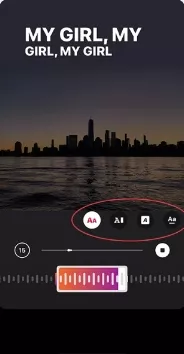
Image Board: How to Add Music to Instagram Story with Lyrics
Part 2. Add Music to an Instagram Story without Stickers
This method gives you more space to customize your video and it is easier. Follow us to add music to an Instagram story without stickers using FlexClip and then upload it.
FlexClip is designed to help you create social media videos, like Instagram stories. To begin with, the rich music library allows you to search and add any music you like to the Instagram story posts. Besides, all music is royalty-free and you don’t have to pay a penny for using them. Last but not least, adding music to Instagram story posts is easy with FlexClip. This can be done within a few clicks.
Now, let’s see how to use FlexClip to add music to Instagram stories without stickers. Click the Create a Video button to follow us.
Step 1 Upload videos and photos you to the Media section and apply them to the storyboard. Note that Instagram story posts are limited to 15 seconds. Make sure your video is less than 15 seconds.
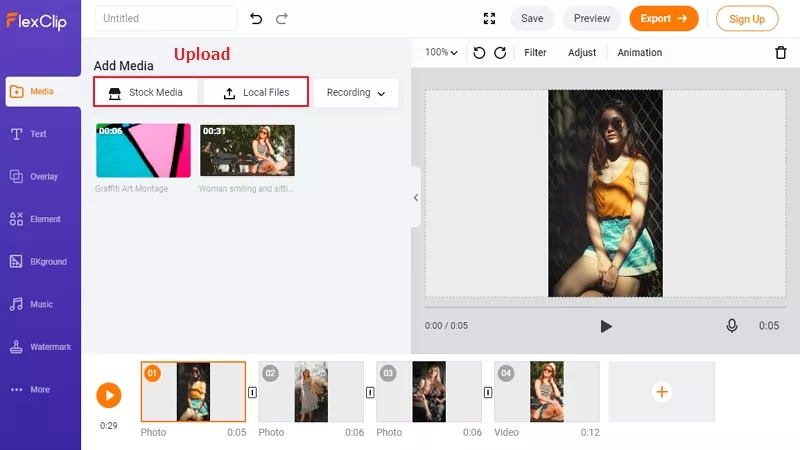
Image Board: How to Add Music to Instagram Story - Step 1
Step 2 Add Text to the video if necessary.
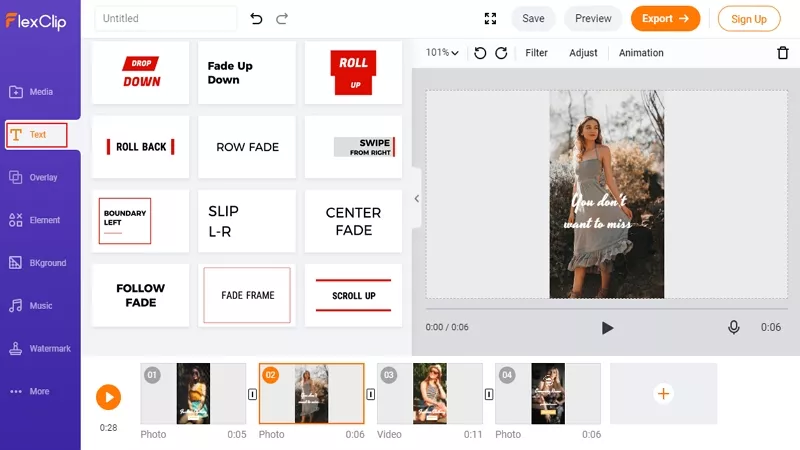
Image Board: How to Add Music to Instagram Story - Step 2
Step 3 Go to Music. Click the upload button to choose an MP3 file from a local file or one piece of music from FlexClip’s music library.
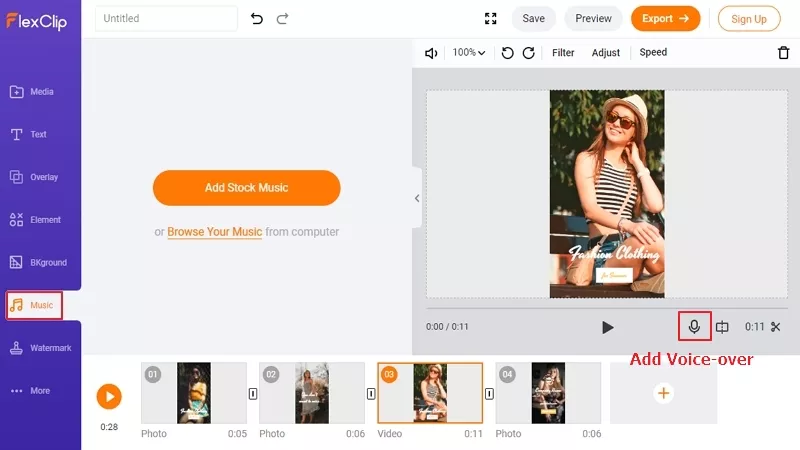
Image Board: How to Add Music to Instagram Story - Step 3
Step 4 Preview and save. You can save the video in 480p, 720p, 1080p HD. By default, the video format will be MP4.
Tips To share the video as an Instagram story post, log into Instagram and then Tap “Your Story” in the top left corner. Create a normal story and select the video you have created, tap “Send to”.
The Bottom Line
That’s all for how to add music to Instagram story posts with/without music sticker. If you find this blog helpful, please do share it with others. By the way, FlexClip can lend you a helping hand to create other videos, like birthday video, promotional video. Go to FlexClip main page and give it a free trial.















