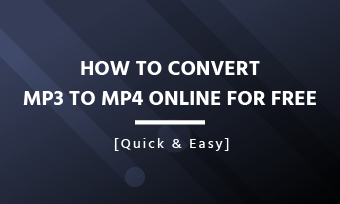Summary: This blog introduces the top online HEVC converter for converting HEVC/H.265 video to H.264 MP4 without any software download to you. Read on and get the best HEVC converter to MP4.
Unable to play HEVC/H.265 video on your computer?
Failed to import your HEVC/H.265 video to the video editor for editing?
Or can't upload your HEVC video to the social media platform for sharing?
If you have struggled to the situations above - can't play, edit or share your H.265 videos, you'll need an HEVC video converter to turn your HEVC/H.265 video to the most commonly-used MP4.
Here in this blog, we'll share 5 free and easy-to-use HEVC converters to help you convert HEVC video to H.264 MP4 online.
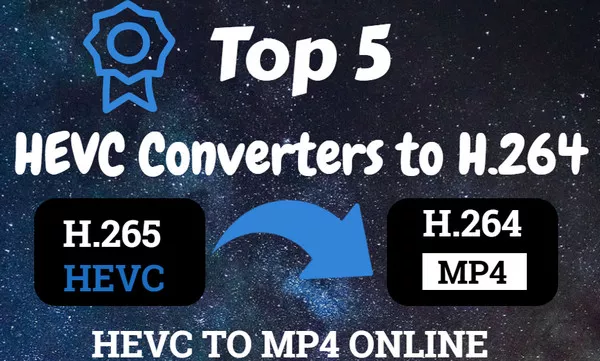
Image Board: HEVC to MP4 Converter
Also Read: What Video Format Does iPhone Support? How to Convert? >
Top 5 Online HEVC to MP4 Converter
Here is our top list of the best online HEVC to MP4 converter, check out and find one you like to convert your HEVC file to MP4 with great ease.
- FlexClip Free Video Converter
- AnyConv
- FreeFileConvert
- File Converter
- Online Converter
HEVC to MP4 Converter: FlexClip Free Video Converter
As a powerful online iPhone video converter, FlexClip free video converter can help you convert your HEVC/H.265 video (.mov, .mp4, .avi, .mkv, etc) to H.264 MP4 video for free without any software download and installation. Besides, this online video converter is free without any ads and watermarks, and you can convert the HEVC video to MP4 in three simple steps: choose a video, setting, and download.
Step 1Go to FlexClip Video Converter and drop your HEVC video directly or click the Browse Video button to upload your HEVC video here.
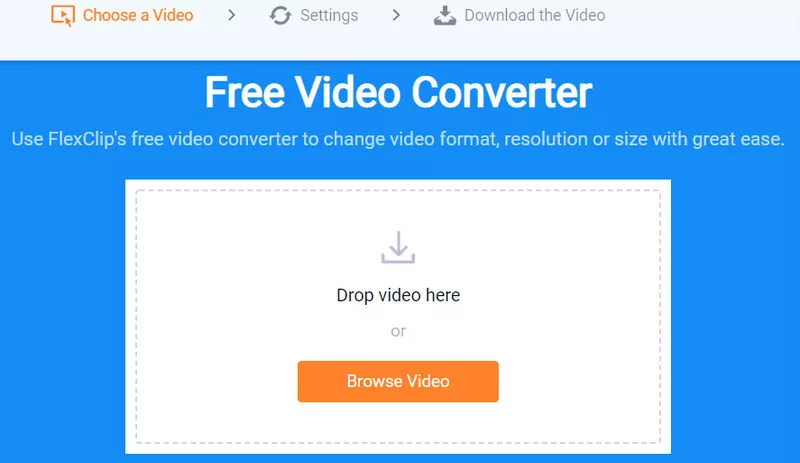
Image Board: HEVC to MP4 with FlexClip: Step 1
Step 2Select the output format as MP4, and you can also pick a high video quality and 1080p resolution to have a perfect viewing experience. Then tab the Start button to convert the HEVC video to MP4.
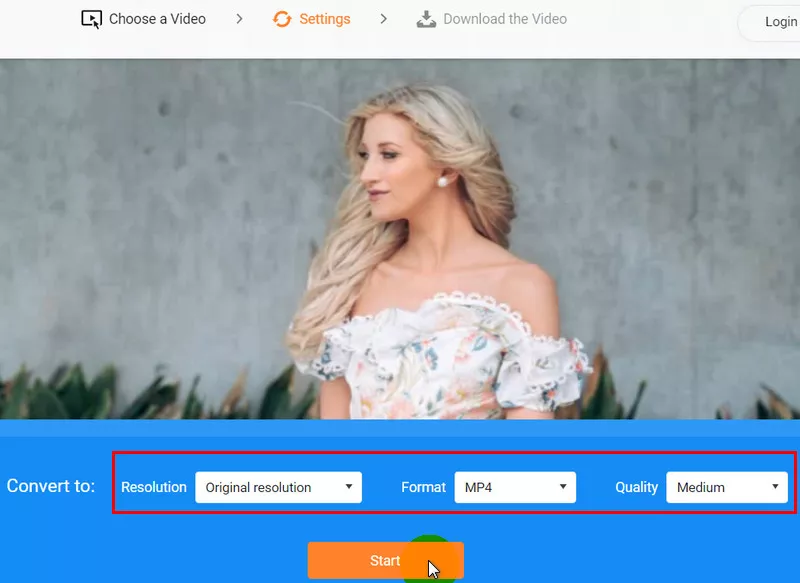
Image Board: HEVC to MP4 with FlexClip: Step 2
Step 3After clicking the button of "start", only a few minutes, the system will download the converted video to your computer automatically. Here you can also Make More Edits to your video make it far more appealing.
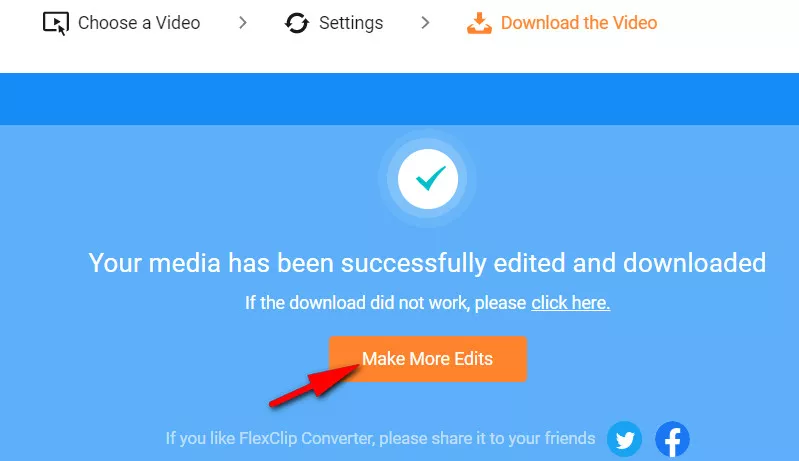
Image Board: HEVC to MP4 with FlexClip: Step 3
- Pro Tip: FlexClip is also a leading video editor packed with powerful video editing tools and rich templates & media resources, just click one of the buttons below to start editing your video using a couple of features now.
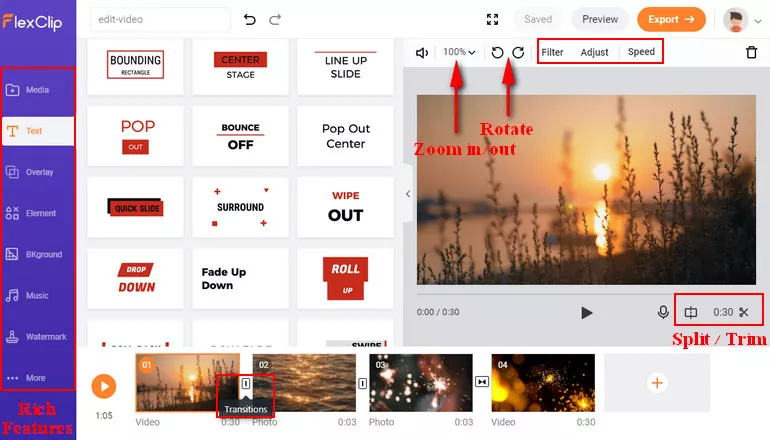
Image Board: Image Board: FlexClip Online Video Editor
HEVC to MP4 Converter: AnyConv
AnyConv is also an easy and free video converter that can help you convert your HEVC video to MP4 within minutes. Just select an HEVC file on your computer with the "Choose File" button or drag and drop it to the upload area > Tap the "Convert" button to start the conversion of HEVC to MP4 > Download the converted MP4 file when the conversion process is complete.

Image Board: HEVC to MP4 Converter: AnyConv
HEVC to MP4 Converter: FreeFileConvert
FreeFileConvert is another online video converter service that can help you convert your HEVC video to MP4. You can select an HEVC file from your computer or your Google Drive or Dropbox account for converting, and then choose the MP4 format from the drop-down list as the output format, and click the Convert button to start converting the HEVC to MP4. Once your HEVC file is uploaded and converted into the MP4 video format, you can download the converted MP4 file directly.
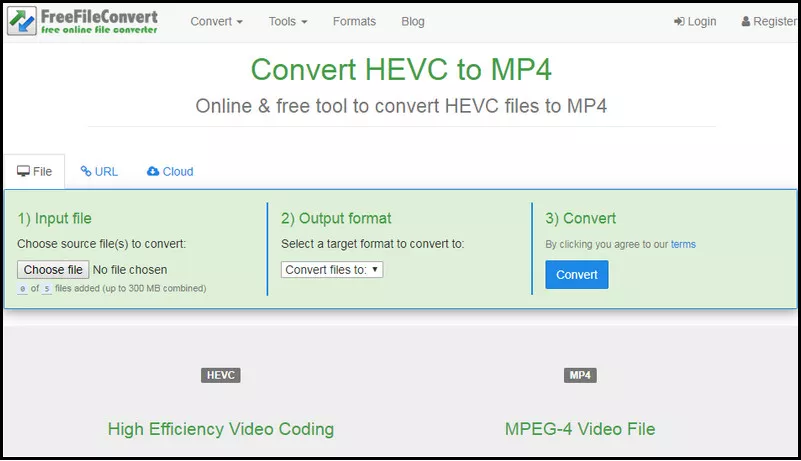
Image Board: HEVC to MP4 Converter: FreeFileConvert
HEVC to MP4 Converter: File Converter
File Converter is also a great option to go when you need to convert your HEVC to MP4 online for free. This online video converter can help you convert your video to MP4 without any downloading or registering. And you can convert HEVC file to MP4 as well as to variety of other formats with free online converter.
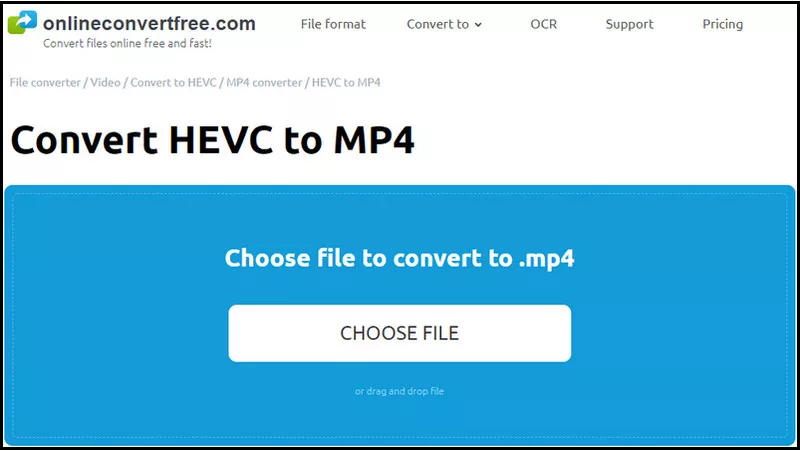
Image Board: HEVC to MP4 Converter: File Converter
HEVC to MP4 Converter: Online Converter
Online Converter is an online video converter service that supports convert many popular video formats, including the HEVC video format, of course. You just upload your HEVC video file, click the convert button, and then wait until your file is uploaded and converted into the MP4 video format to download the converted MP4 video via the download link.
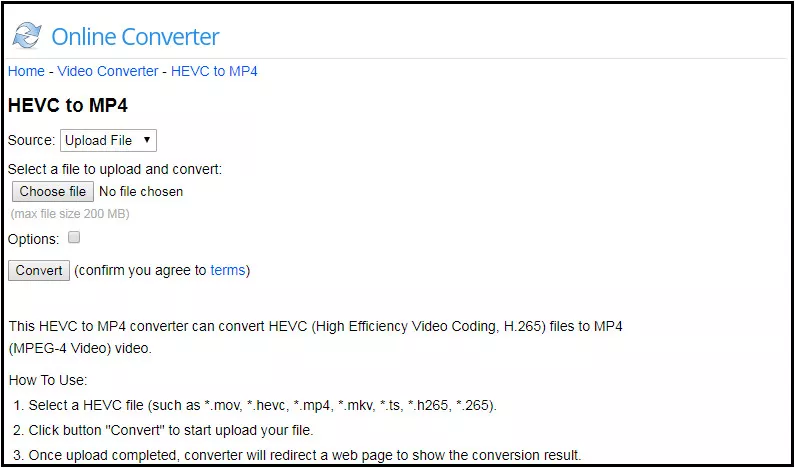
Image Board: HEVC to MP4 Converter: Online Converter
The Bottom Line
That's all for the HEVC to MP4 converters. Hopefully, one of the 5 online HEVC video converters can help you convert your HEVC/H.265 video to H.264 MP4 for better playing, editing, and sharing.