Father’s Day gives us the opportunity to honor them and celebrate fatherhood and parental bonds. This year, 2025, It is on June 15. As this important day is approaching, many of you might be thinking about creating a Father’s Day video as a gift, hoping to give dad a big surprise.
Undoubtedly, this is a good Father’s Day gift idea. The problem is how to make a warm and touching Father’s Day video. Here in this blog, we will show you the detailed steps for making a Happy Father’s Day video and offer you some ideas on making Father’s Day videos. Follow us and get started.
Also Read: Best Birthday Wishes Video Makers & How to Create a Birthday Wishes Video >
Part 1. Best Father's Day Video Ideas & Templates
Those exclusive video templates are designed to help you create a heartfelt and memorable Father's day wishes video. Whether you feel like expressing your gratitude, or simply putting a smile on your father's face, they are extremely helpful.
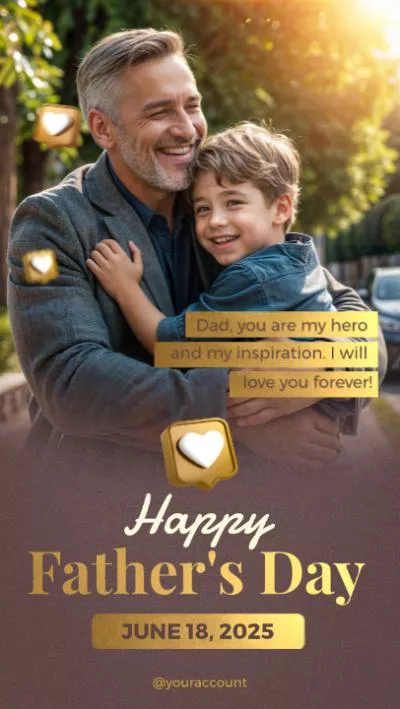
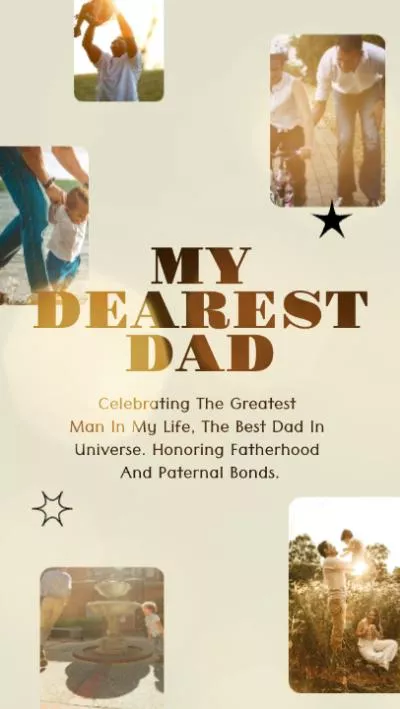

Dig into the albums and see how many old photos you can get. Create a father's day slideshow with those photos and show your dad how you grow up or sweet moments of you and dad. This would be a conventional but meaningful.

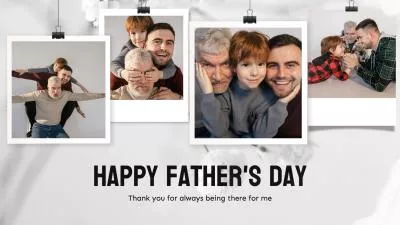
To tell everyone in the world the stories between you and your dad, the best way is posting a collage on a social media platform like TikTok or Instagram! Replace the photos and video clips on the templates below then make them yours!


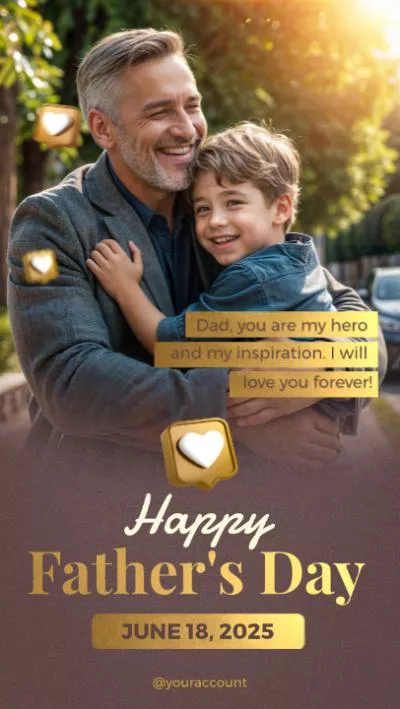
If you are a business owner, you should be aware that every festival is a big chance to generate big revenue. Those video templates will help get you more customers.


Part 2. Use the Best Father's Day Video Maker
You don't have to spend hours or even days to create a Father's Day video. With FlexClip, a Father's Day video is at your fingertips. Over 6000 video templates in different aspect ratios, millions of royalty-free music tracks, high-quality photos and video clips, easy-to-use editing features together, offer ultimate freedom and shortcut to a satisfying output.
Father's Day Video Maker Overview
Best Editing Tools of FlexClip's Father's Day Video Creator
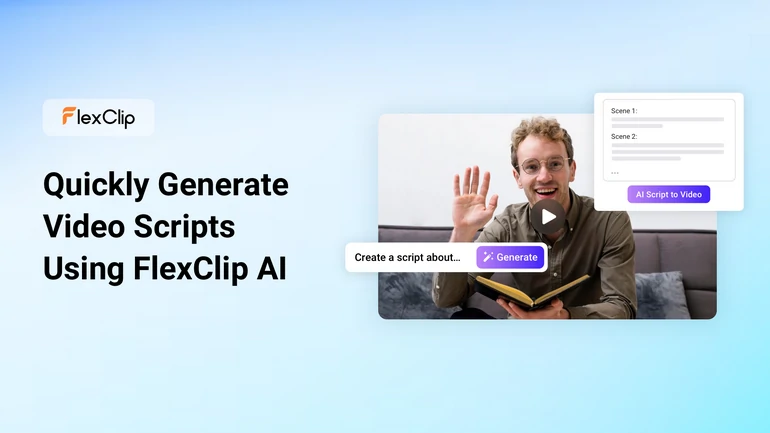
Father's Day Video Maker - AI Script Writer
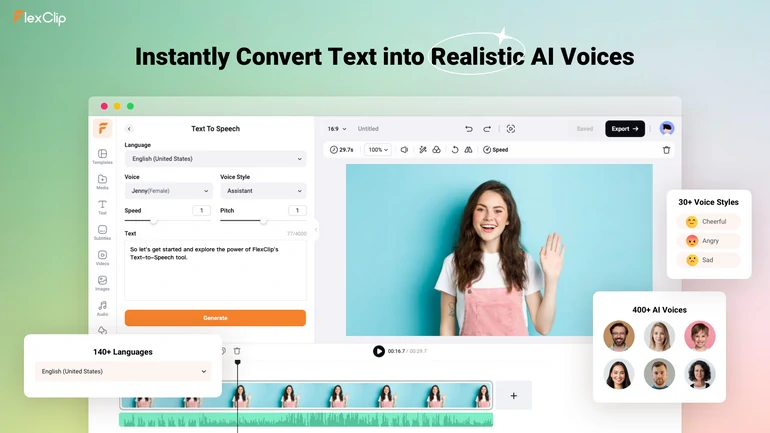
Father's Day Video Maker - AI Text to Speech
Part 3. How to Make A Father’s Day Video
In this part, we've broken the Father's day video creation process into 5 simple steps. Follow and get started before anyone else!
Step 1. Pick a Father's Day Video Template
Head over to FlexClip's template page. Enter Father's day on the search bar, find the Father's day video template you like. Click on the template you like.
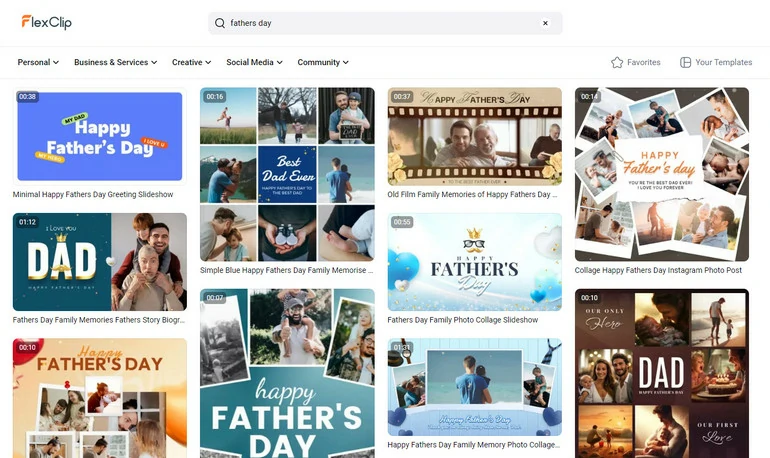
Pick a Father's Day Video Template
Each template comes with 3 aspect ratios, they are 16:9, 1:1, and 9:16. Select the right aspect ratio and hit Customize.
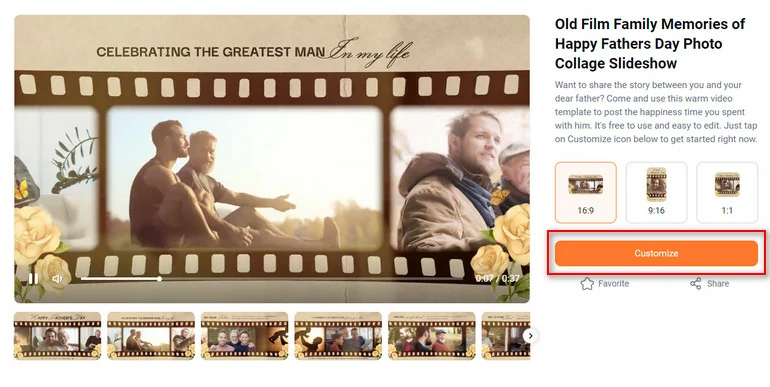
Customize a Father's Day Video Template
Step 2. Replace the Resources
Once you hit Customize button, you will be led to FlexClip's editing page. Go to the Media section, upload your photos, videos, music from a local folder, mobile device, or cloud services.
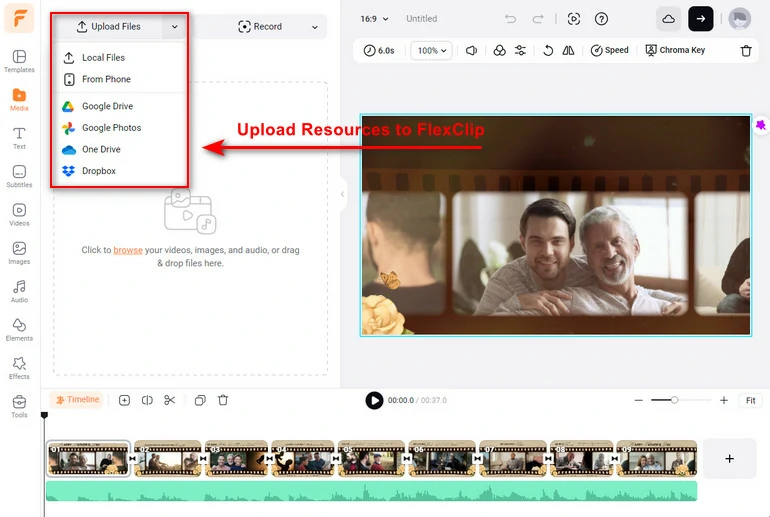
Customize a Father's Day Video Template
Drag the photos, videos to the preview window from the Media section. This will replace the resources of the templates.
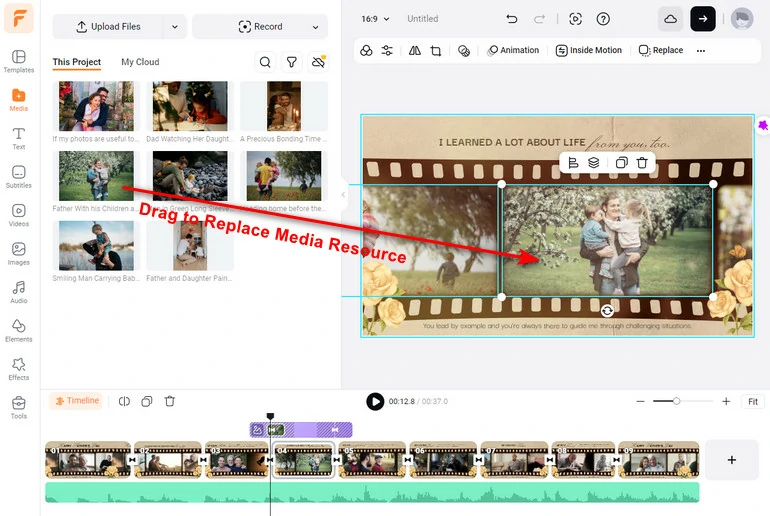
Replace the Resources
It is time to make edits to the photos and videos. You can drag the slider to change the video duration, add filters, change animation, transitions. Click on the resources, all available editing tools will pop up above the preview window. One-click to apply all changes.
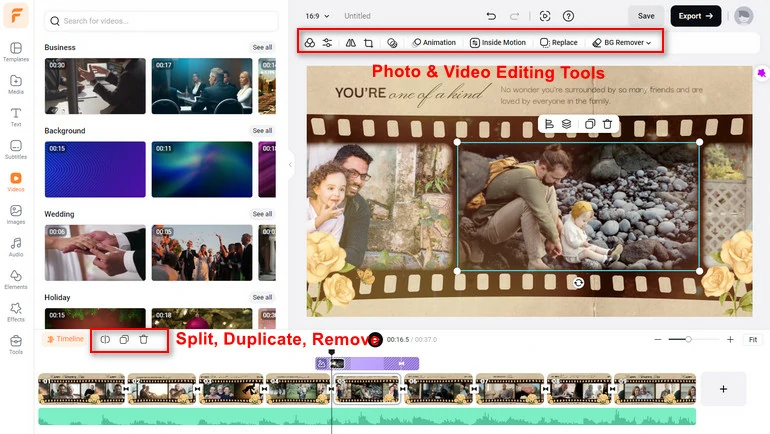
Photo & Video Editing Tools
Step 3. Add Father's Day Messages
Replace the text on the template by entering new words. After that, you can change the text font, color, size, add animations.
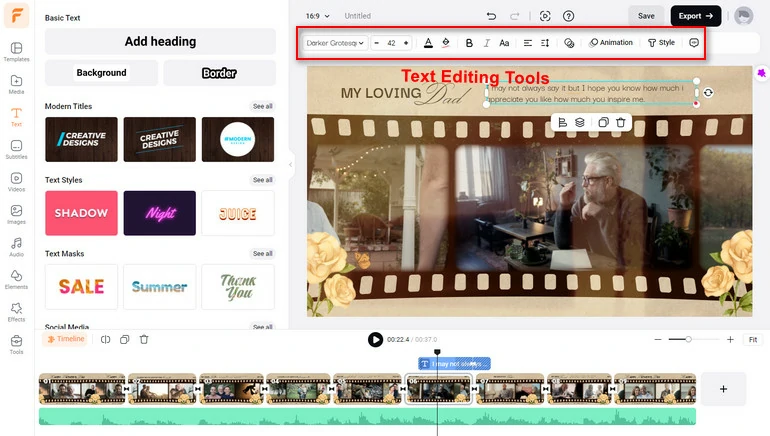
Edit Father's Day Message
If you have no ideas on what to write, ask FlexClip's AI script writer to come up with proper and warm sentences for you. Go to Tools > AI Script Writer, enter a text prompt and get excellent video scripts instantly.
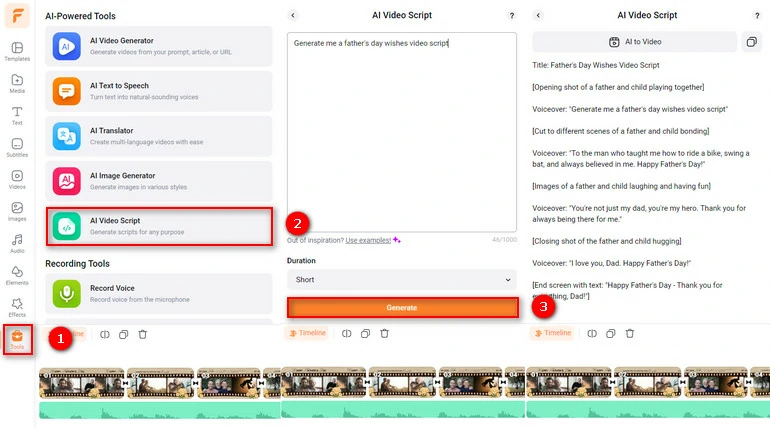
Generate AI Father's Day Message
Step 4. Use Excellent music/Voiceover to Highlight Atmosphere
Upload an MP3 file and set it as BGM. If you don't have any, you can always go to FlexClip's music library, search and use millions of royalty-free tracks for free.
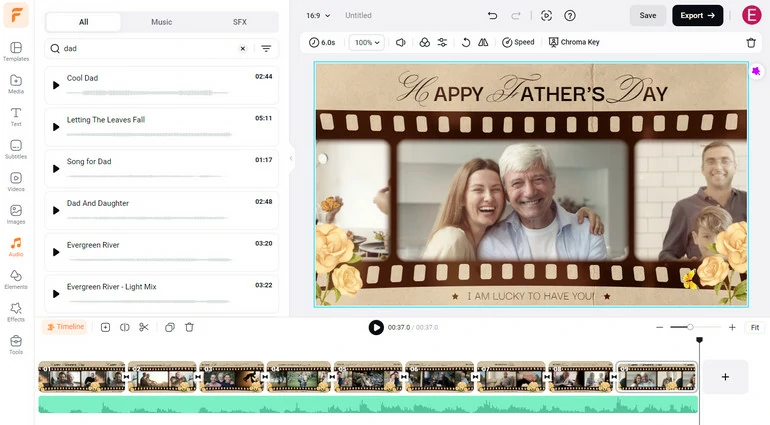
Add Music to Father's Day Video
You can add excellent AI voiceover to your Father's Day video. Click on any text on your video project, click on the text-to-speech icon above the preview window. Follow the prompt to select a melodious voice, style, tone, speed, pitch, you will soon be able to add the AI voiceover to your video project.
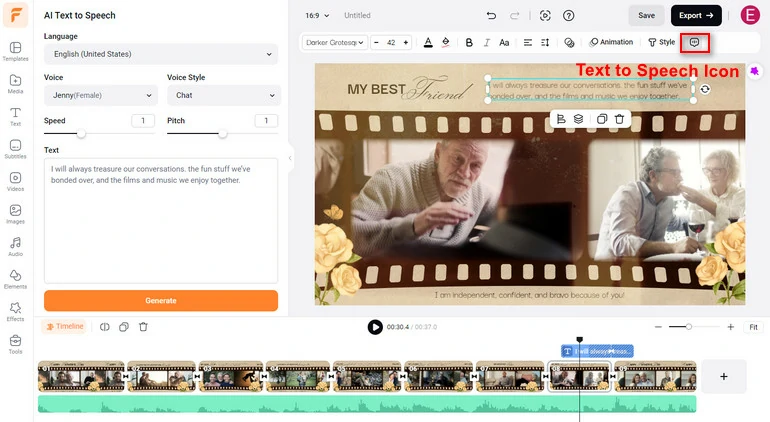
Generate AI Voiceover
Step 5. Preview, save and share.
Enjoy the ultimate freedom of sharing your Father's Day video. At FlexClip, you can export your video to the computer desktop, save to cloud storage services, generate a short link of your video, or directly post to YouTube, Instagram.
The Bottom Line
With FlexClip, you can make all your cool Father’s Day video ideas true. Go to https://www.flexclip.com and explore more. If you find this post helpful, please share this blog with others. By the way, creating a video as a gift always surprises others. Try creating a birthday wishes video, same day slideshow, and more with FlexClip.















