Fans collect short clips or images of their favorite movies, shows, or person and make them into videos. To make those source materials more attractive, fans always make more edits to level up their video by adding different elements like text, watermarks, and background music, etc. This kind of video is called "fan edist video", which aims to show your love and appreciation for a movie, TV show/series, favorite band, or vlogger.
If you are planning to make a fan edit video to show your support to your favorite personalities, just keep reading this page.
Quick Navigation:
Free Templates for You to Make Your Fan Edits for TikTok & Instaragm



Also Read: How to Make Aesthetic Videos for Tikok & Instagram >
How to Make Fan Edits Videos on Computer or Laptop
If you want to make a fan edits video on your computer or laptop, going for an online fan edit maker must be the best option, as there is no need to download or install any software to your device.
Here, we gathered the best online fan edit makers that you can use to make a fan edit video on computer or laptop for Instagram, TikTok, etc. Check out and learn how to make fan edits video with great ease.
#1: Free Online Fan Edit Maker - FlexClip
FlexClip is your top choice if you want to make fan edits videos online for free. It has a bunch of features that live up to your expectations. You can cut and merge video clips, add filters & transitions, make a picture-in-picture effect, add titles & captions, add background music, record voice-over, and more. Besides, it offers beautiful pre-made templates, and you can customize them freely to make your fan edits video quickly. What's more, FlexClip supports various video aspect ratios, so you can make your fan edits video in different ratios for Instagram, TikTok, Facebook, and YouTube.
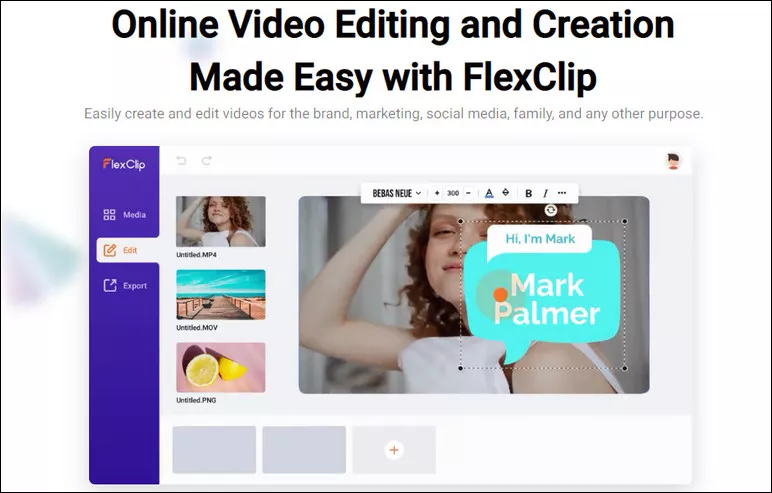
Free Online Fan Edits Maker - FlexClip
How to Make Fan Edits Video Online Free with FlexClip
To make a fan edit video on computer or laptop easily, FlexClip is perfect for you. Here's how you can make a fan edit video for Instagram or Tiktok with the aspect ratio of 9:16:
Step 1. Upload Your Clips and Images to FlexClip
Step 2. Highlight Your Fan Edits Video with Text and Music
Step 3. More Edits to Enhance Your Fan Edits Video
Step 1 Upload Your Clips and Images to FlexClip
Go to the More section to pick the proper aspect ratio 9:16 for your Instargam ot TikTok post. Then drag and drop all your photos and videos to the blank section and apply them to your storyboard. If necessary, you can also use the stock resources from FlexClip's Video and Photo library.
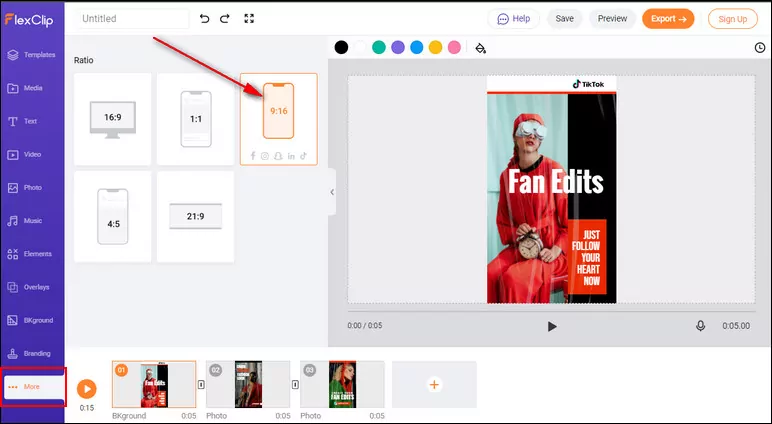
Make Fan Edit Videos Online with FlexClip - Get Started
Step 2 Highlight Your Fan Edits Video with Text and Music
Switch to the Text and Music icon to add text and music to your fan edits video. Enter the title or write a short description to highlight your message and upload the music or pick one from FlexClip's media library to set the tone for your fan edits video.
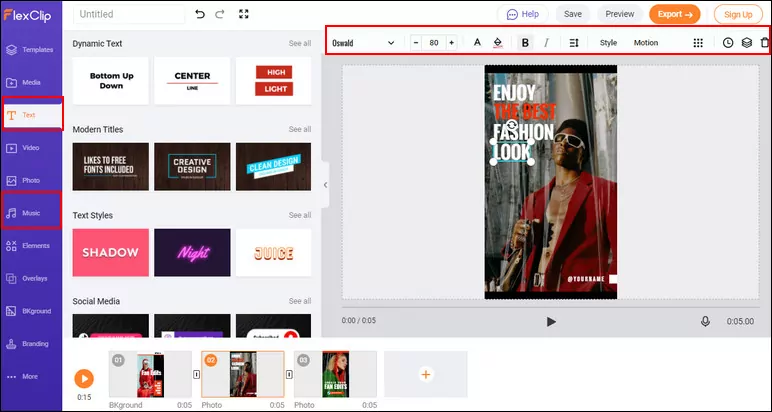
IMake Fan Edit Videos Online with FlexClip - Text & Music
Step 3 More Edits to Enhance Your Fan Edits Video
FlexClip features many editing functions, and you can use them to make your fan edits video far more appealing. Feel free to customize your fan edits video in many ways, like adding transitions, filters, making pip effects, adjusting video speed, etc.
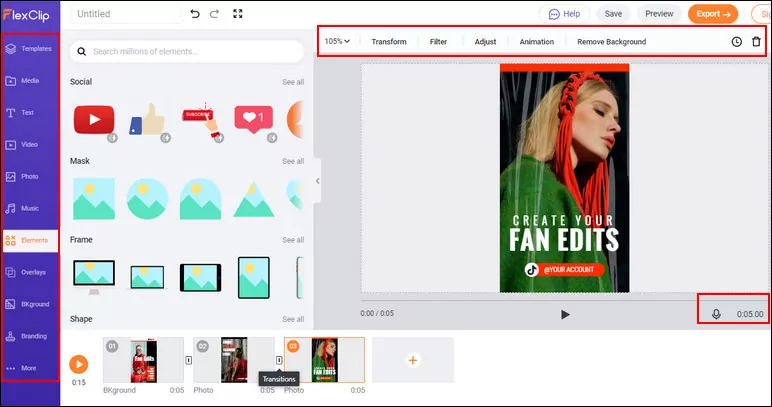
Make Fan Edit Videos Online with FlexClip - More Edits
#2: Free Online Fan Edit Maker - LightMV
Next great online fan edits app you can use to make stunning fan edits video is LightMV. With its built-in professionally designed video templates, you can easily create your own fan edits video, like a breeze. Simply upload photos and short clips instantly and customize them freely. What’s more, LightMV also offers a desktop version for Windows computers and an app version for iOS and Android platforms, allowing you to make fan edits on your computer, iPhone, and Android phone when you prefer to make your fan edits video offline.
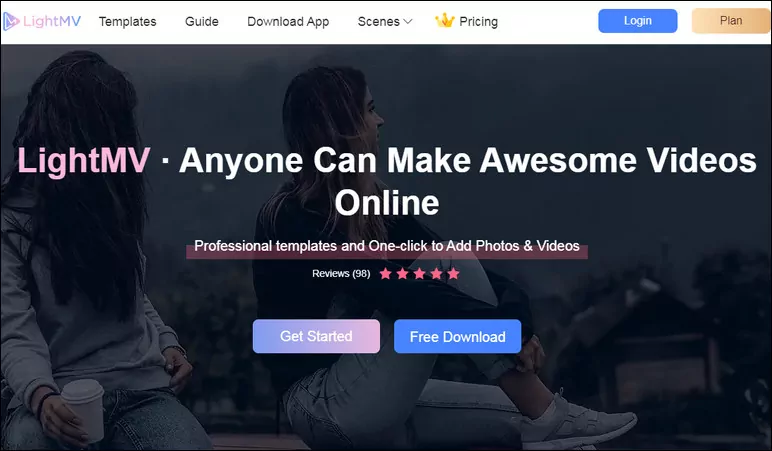
Free Online Fan Edits App - LightMV
How to Make Fan Edits Video Online with LightMV
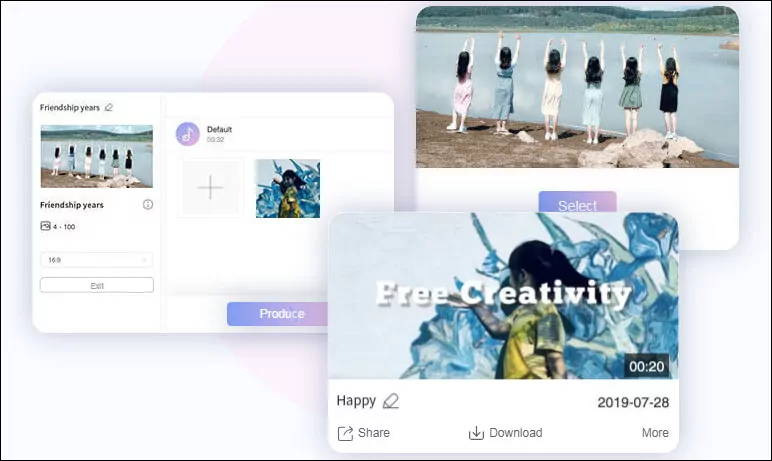
Make Fan Edit Videos Online with LightMV
#3: Free Online Fan Edit Maker - Kapwing
Another great online fan edits tool is Kapwing. With it, you can upload images, videos, gifs, and more all into a single workspace, and make edits with its advanced editing tools to turn them into stunning fan edits videos quickly. You can insert text, images, scenes, elements, audio, subtitles, and more. At Kapwing, you can either make your fan edits video with a pre-made template or start from scratch to set your imagination free. And if you want more, you can search millions of royalty-free images, GIFs, and video assets to decorate your fan edits video.
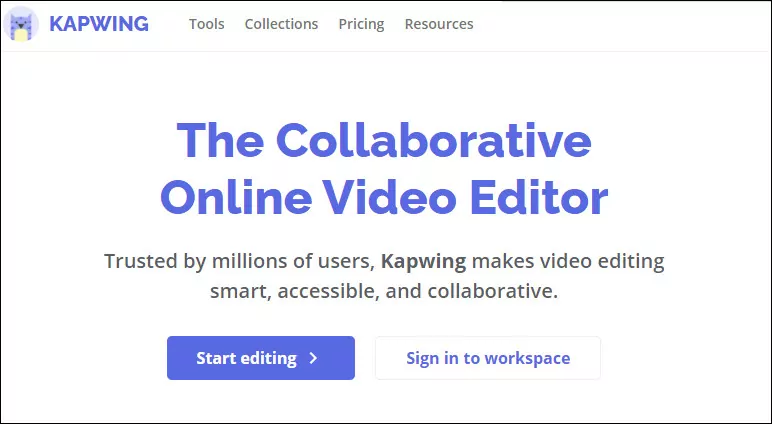
Free Online Fan Edits App - Kapwing
How to Make Fan Edits Video Online with Kapwing
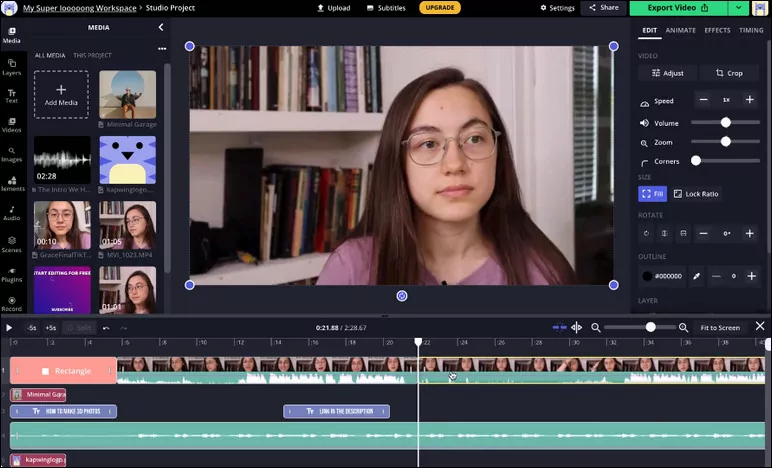
Make Fan Edit Videos Online with Kapwing
Final Words
That's all for how to make fan edit videos with the help of the best three online fan edits makers. Hopefully, with the online fan edits tools we shared, you can easily make your fan edits videos for Instagram and TikTok to show your support to your favorite personalities and impress your followers, friends, or family.















