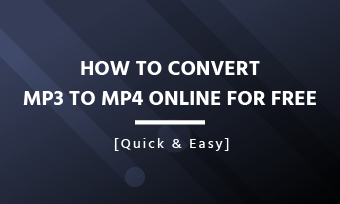A product demonstration video is used to illustrate how your product works by showing it in action. It can communicate your product's value to prospective customers in the most effective way. Making a great product demo video for your business is a compelling way to boost sales.
So creating an excellent demo video that drives conversions is a crucial strategy that you must adopt in your video marketing.
Free Product Demo Video Templates

Also Read: How to Create Powerful Business Videos >
Part 1 Best Online Product Demo Video Maker with Free Templates
Where to start making your product demo video? Just look for some demo video templates that are suitable for your product. We suggest turning to FlexClip online video maker, it comes with an amazing set of video templates ideal for all your needs. It must be your ultimate solution for a product demo video.
What We Like:
Part 2 How to Make a Demo Video Online for Free
Before getting started with FlexClip's online video creator, you'd better get all your materials organized, like photos and video clips. Then click the button below to start making your product demo video:
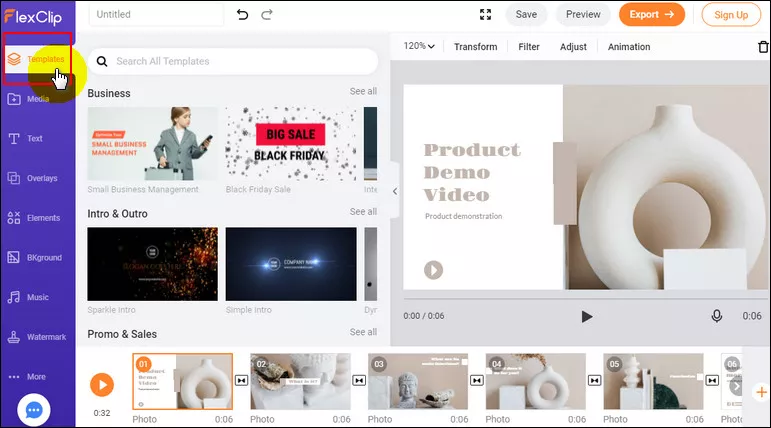
Image Board: Start with a Template
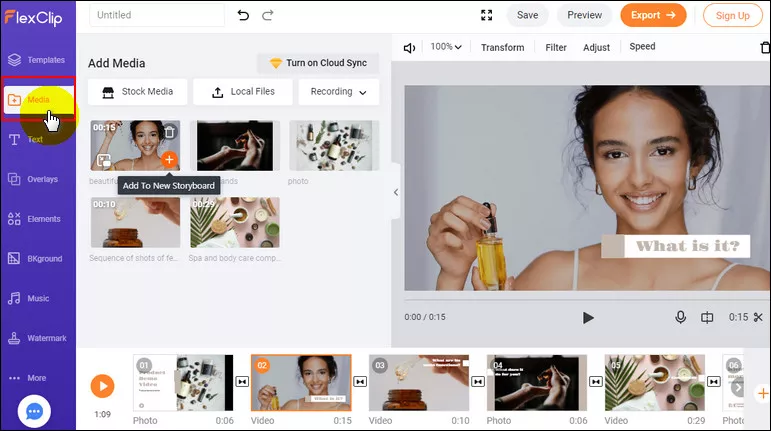
Image Board: Add Media
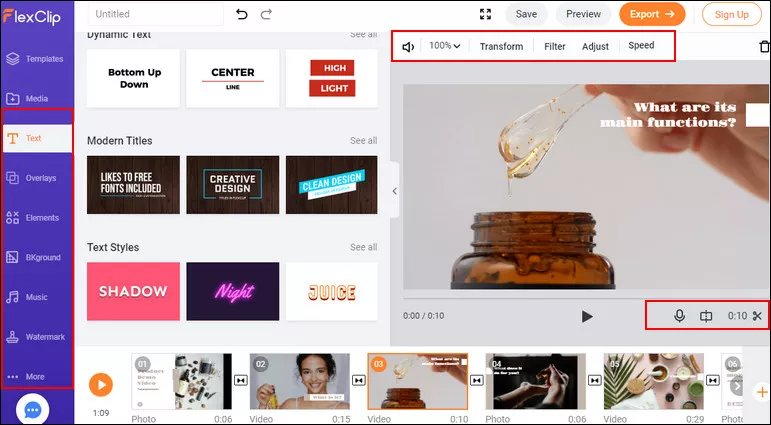
Image Board: Customize the Demo Video
Part 3 Practical Tips on Making an Effective Product Demo Video
Here we share some practical tips on making a useful product demonstration to help you get started making your demo videos much easier.
The Bottom Line
Now you have it. With FlexClip, in just three easy steps, you can easily make a great product demo video for your business. By the way, FlexClip can help you make various videos, like birthday video, TikTok video, personal vlog, and more. Go to FlexClip to start your video creating journey right now!