The article introduces an online free way to cut a video professionally and quickly. Without any skills, everybody can still cut out a profession-looking video.
If you want to create an excellent consumer-grade video (like an AD video, or a product explainer video), wisely cutting a video is a must-have skill. Once cutting wisely, you can turn daily video shooting to a professional promotion video, and therefore, win big in the market.
How to Cut a Standard/Average-Below Video to a Pro Video?
As a free streamlined video editor online, FlexClip can be your free easy video cutting software. It'll help you cut a standard/average-below video to a Pro video effortlessly. (Even, you may enjoy cutting and making a video with it.)
Step One - Cutting your video.
Cut your video to short, individual video stories.
Assess and evaluate your shooting video. Find out how many short, individual stories it can be cut into, and then cut them accordingly.
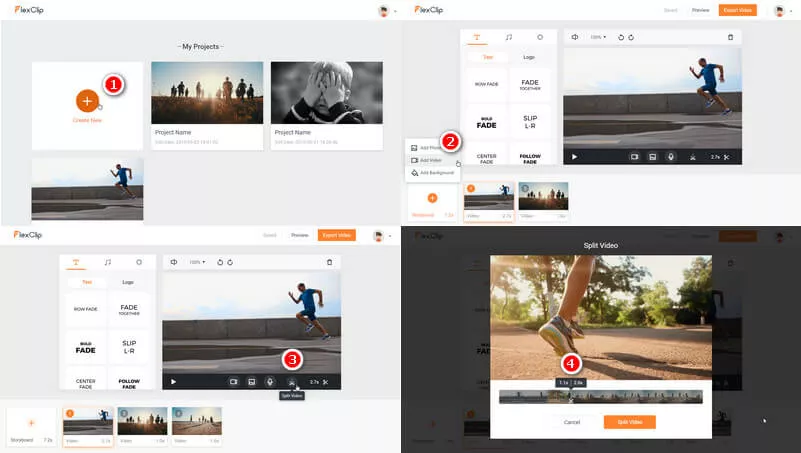
Image board: How to cut a video to smaller stories in FlexClip.
- →Open FlexClip video editor interface, register a free account, and create a new project by [+Create New].
- →In the video editing interface, upload your shooting video, by [+Storyboard] → [Add Video] → [Browse My Files].
- →Select a storyboard, hit "scissor" icon in vertical ( hover it over, you'll see "Split Video") to cut the video.
- →Examine your cutting videos. Ensure each story is complete and different from other storyboards.
Step Two - Add video text as the story brief.
Find and create a unique, brief story for each cutting video. Add it as video text to storyboards respectively.
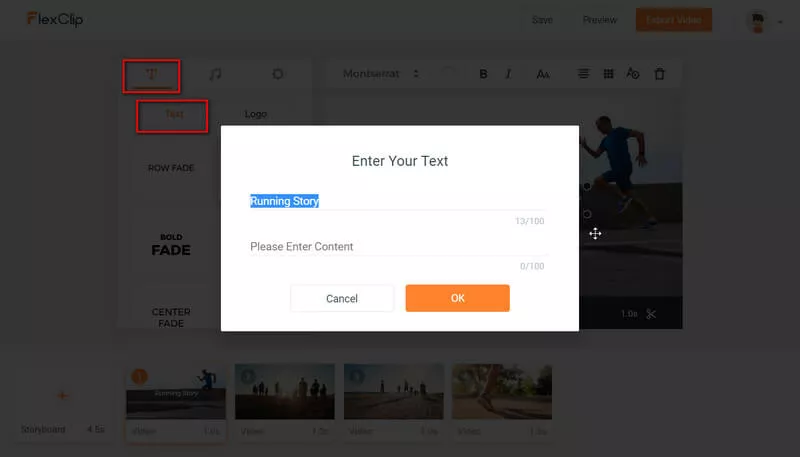
Image board: Add text to a video storyboard.
Why Does a Cutting Video Need a Story?
In all successful commercial branding or promotions, fantastic stories play a key role:
For instance: Starbucks sells coffee, and they don't change anything about it. (Their coffees are still made out of coffee beans, without exception.) However, they elaborate their product description, and create a charming story - the famous siren story, which distinguishes Starbucks from other coffee brands.
A good story can increase the influence of a video, therefore promote the brand. How you elaborate video stories determines how successfully your branding can achieve!
When a video story is touching, extract a spirit for it as the description.
If some descriptions for storyboard are a bit long, or the length for storyboard exceeds 6 seconds, then you can consider putting the description in a transition and insert it before current story. Vise versa, add description/spirit to this video, by [T] > [Text] > paste the description.
Note: Long texts are not suggested for video creation - Audiences have limited attention span, and long texts make them get bored.
Step Three - Adjust story sequence.
Switch the sequences for storyboards. Make sure the bigger story is logical and complete. This step is as important as Step Two - The video story sequence can determine whether your cutting video is average or professional.
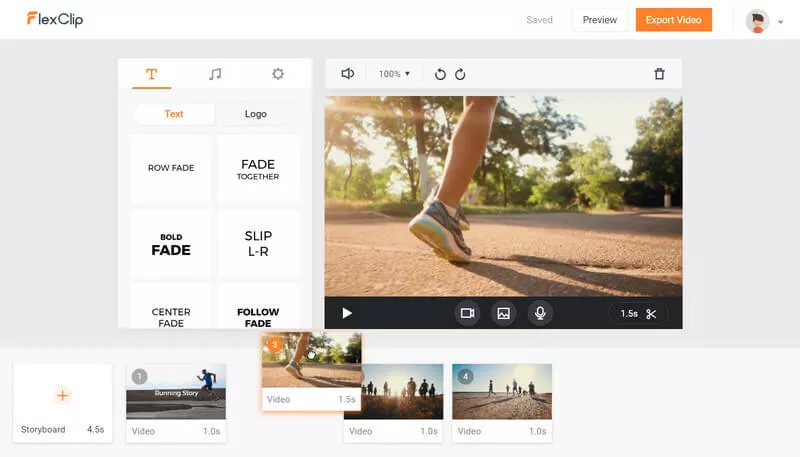
Image board: Switch video sequences by drag and drop.
Step Four - Download your video story.
Preview and download your cutting video. Hit [Preview] > [Export Video], and you will have 1080P, 720P or 480P as output video quality. Of course, if you need to export video for FaceBook, or mobile device, FlexClip offers [Settings] to change the video ratio(1:1, 16:9, or 9:16).
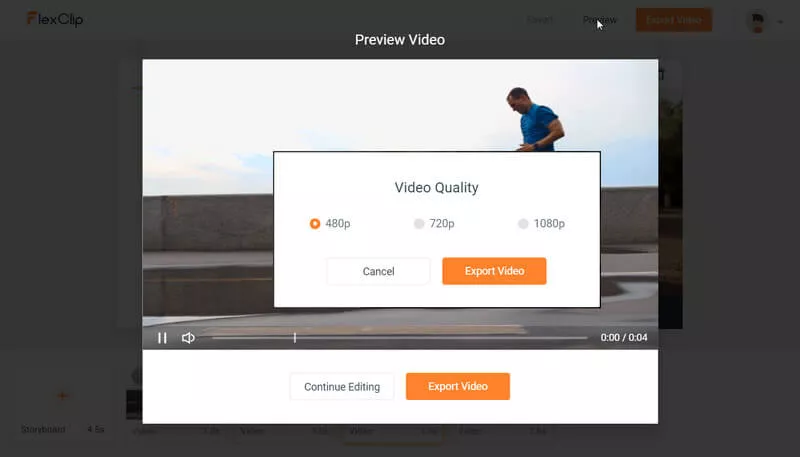
Image board: Preview and export video in FlexClip.















