Professional photographers make incredible videos with excellent colors without further touch-ups. As for normal people like us, we have to rely on filters.
Among one of the most popular filters, B & W gives video a vintage look and expresses sad feelings. To be able to use it, you don’t have to install one on the camera. Numerous video editor can greyscale any existing video in nearly a few minutes. Here in this post, we summarized three easy ways to make a video black and white. Check them out and follow the best way for you!
Also Read: How to Make a Video Your Wallpaper >
How to Make a Video Black and White Online
To make a video black and white, we suggest you try FlexClip. It has filters that turn a video to black and white. No editing skills, no download, no register required. Now, click the Create a Video button below and follow us to get started. You are also welcomed to browse more FlexClip video templates.
Drag and drop your video to the Media section and then apply to the storyboards. If necessary, adjust their positions.
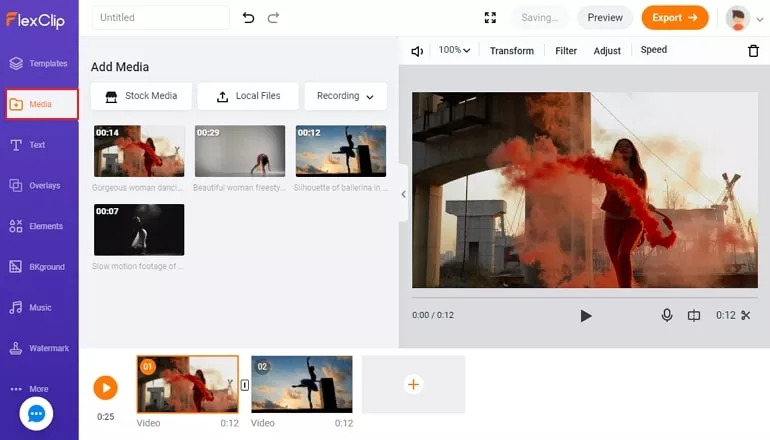
Make a Video Black and White - Add to Storyboard
After uploading, tap on Filter. Now, 10+ filters are available for you. To make your video black and white, we suggest you try Greyscale or B&W. If you need, apply the change to all videos & photos.
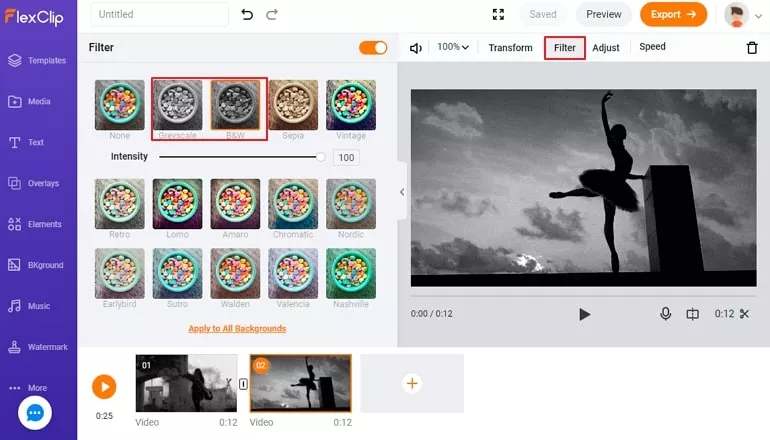
Make a Video Black and White - Add Filter
There is another possible way to do it. Go to Adjust > Saturation. Drag the slider to your left, your video is turned to black and white.
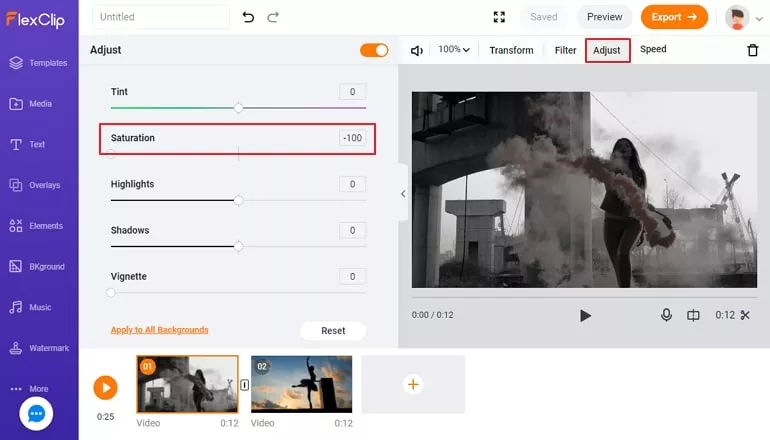
Make a Video Black and White - Add Filter
In case you find your video not perfect, edit your video! Add music, text, widgets, transition or change video speed and more. Do feel free to explore more!
Click the Preview button. Double check your video. Continue editing or export directly.
How to Make a Video Black and White with Premiere Pro
Premiere Pro is a comprehensive video editing software with loads of editing features. This software is for those who has rich editing experiences. Before getting started, we suggest you make basic video edits so that the B & W effect will look great.
Drag all your video clips to the library and then drop them to the timeline.
Go to the Effects panel under Window, tick it and make sure the Effects are open. Go to Effects > Image Control > Black and White.
Double click the Black and White effect, it will appear on all video clips that are selected. You can also drag the effect straightly to the timeline and extend to the whole video clip you want to turn to black and white.
How to Make a Video Black and White with YouTube Editor
YouTube Editor is another video editing tools available for all. Its 29 filters cannot only make video black and white, but also create videos in different color level. Follow the steps below and have a try!
The Bottom Line
That’s all for how to make a video black and white. If you find this post helpful, please do share it with others. By the way, FlexClip also helps you create other types of video, like vintage video. Do remember to give it a try!















